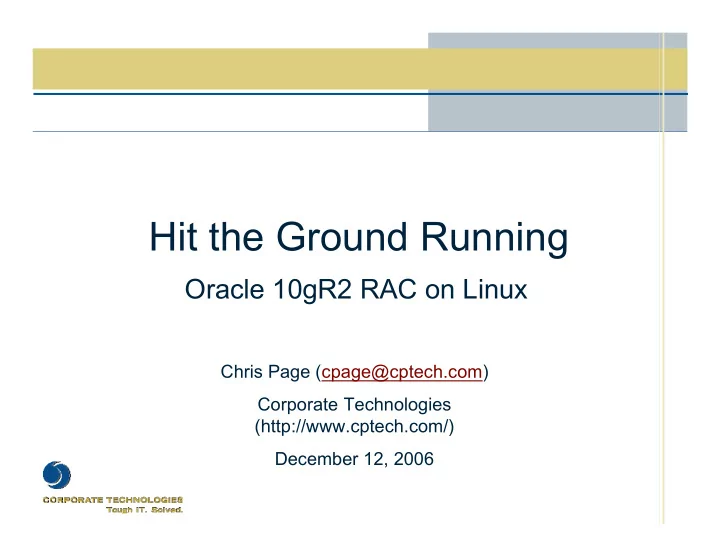
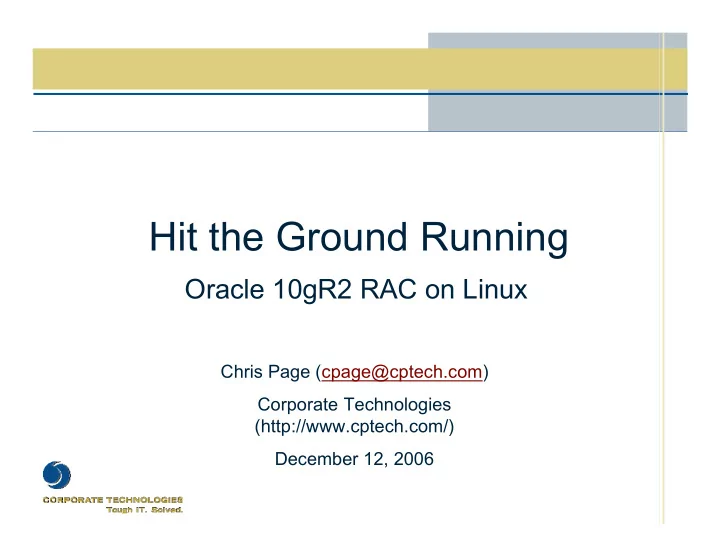
Hit the Ground Running Oracle 10gR2 RAC on Linux Chris Page (cpage@cptech.com) Corporate Technologies (http://www.cptech.com/) December 12, 2006
Agenda • Concepts and Definitions • Hardware and Software Requirements • Overview of the Installation Process • Some Useful Links • Best Practices • Recommended Reading Topics
Oracle 10gR2 RAC Concepts and Definitions • RAC – Real Application Clusters One Database, Many Instances Shared Storage Architecture • Database What persists when everything shuts down • Instance The Processes and Memory on a node accessing the database • Clusterware Oracle’s cluster management services • Listener Client network access to instances • Flash Recovery Area The place storing all files needed for database recovery
Oracle 10gR2 RAC Concepts and Definitions (2) • Automatic Storage Management AKA Oracle’s Logical Volume Manager Stripes across raw devices Requires a dedicated ASM Instance per node • ASMLib (optional with ASM) Support Libraries for ASM devices • Oracle SID Identifier that uniquely defines an instance • Oracle Services Defines groups of instances Used for workload management • Cache Fusion Oracle RAC’s mechanism for cache coherency
Planning: Storage Requirements • Shared Storage SCSI-3 Reservations or NFS Certified Appliance Device Naming Persistence Configure Raw devices if needed • Binaries, Inventory, and Trace Files local or shared (Cluster File System) • Oracle Cluster Devices Cluster Registry and Voting disks [raw or NFS] • Database Files Data files, control files, spfile, online redo log files Standard Edition: Must use ASM (Automatic Storage Management) Enterprise Edition: NFS, Raw, CFS, or ASM • Backup Files, Flash Recovery Files, Archive Log Files, etc NFS, CFS, ASM, or local (not recommended)
Node Requirements • All Node configurations must have the same… Same Architecture and OS Same Network Interface Names Same Disk Device Names Same uid and gids for Oracle user Directory Structure • Except the following is permitted… Different Number and Speed of CPUs Different Memory Sizes
Network Requirements • Public and Private Networks Private Interconnect GigE is popular choice No cross-over cables UDP (Cache Fusion) and TCP (CRS) Can be bonded Same subnet throughout cluster Public Network Same subnet throughout cluster • Virtual IP (VIP) Addresses Listeners listen on and redirect to VIPs Each node has its own VIP • Three Addresses for each Node Node : host address Node-priv: host interconnect address Node-vip: host virtual IP address
Software Requirements • Certification Matrix • The Linux Choices SuSe or RHEL “Unbreakable” Enterprise Linux • Oracle Clusterware • Oracle Standard or Enterprise Edition with RAC option SE: Free but limited RAC License and must use ASM EE: No limit to number of CPUs, but need to purchase RAC licenses
Useful Links • Oracle Support (http://metalink.oracle.com) Certification Matrix • Oracle Technology Network (http://otn.oracle.com) Software Downloads Guides Quick Start Installation Installing Oracle RAC Installing Oracle Database Reference material Read the release notes
Some More Links (http://www.cptech.com) • Certification Matrix http://metalink.oracle.com/ (Click on Certification tab) • Oracle Database Software http://www.oracle.com/technology/software/products/database/oracle10g/htdocs/10201linuxsoft.html • Oracle Enterprise Linux http://www.oracle.com/technologies/linux/index.html • Oracle 10gR2 Documentation http://www.oracle.com/technology/documentation/database10gr2.html • Oracle 10gR2 RAC Installation Guide http://download-east.oracle.com/docs/cd/B19306_01/install.102/b14203/toc.htm • Oracle 10gR2 on Linux Installation Guide http://download-east.oracle.com/docs/cd/B19306_01/install.102/b15660/toc.htm • Oracle 10gR2 on Linux Release Notes http://download-east.oracle.com/docs/cd/B19306_01/relnotes.102/b15659/toc.htm • Oracle Cluster Verification FAQ http://www.oracle.com/technology/products/database/clustering/cvu/faq/cvu_faq.pdf • Oracle RAC Deployment Guide http://download-east.oracle.com/docs/cd/B19306_01/rac.102/b14197/toc.htm • Installing Oracle on Linux Walk-Through (non-RAC) - background http://www.oracle.com/technology/pub/articles/smiley_10gdb_install.html • Oracle 10gR2 RAC installation on Firewire Walkthrough - background http://www.oracle.com/technology/pub/articles/hunter_rac10gr2.html • Oracle ASM Intro http://www.oracle.com/technology/oramag/webcolumns/2003/techarticles/scalzo_asm.html • Oracle ASMLib http://www.oracle.com/technology/tech/linux/asmlib/index.html
Installation Overview • Pre-Installation Prep • Clusterware Installation • DB Software Installation • Database Creation
Pre-Installation Steps • Configure Network Private network bonding DNS Entries /etc/hosts • Prep the OS Required RPMs and System Configuration File Changes Create user, groups, and environment variables SSH user equivalence across all nodes in the cluster Check ‘ssh {nodeN} date’ and ‘ssh {nodeN.domain} date’ as oracle user Configure hangcheck timer • Configure Disks (see earlier storage slide) Create ASM Disks via ASMLib if using ASMLib • Get Software Download and Unpack Clusterware and Database Software Important: Two Oracle Homes!
Cluster Installation • Create a directory for the Cluster software ($ORA_CRS_HOME) • Install Clusterware binaries into $ORA_CRS_HOME {cluster-sw}/rootpre/rootpre.sh as root {cluster-sw}/runInstaller –record –destinationFile /tmp/clus-sw-install.rsp Creates startup files (/etc/init.d/init,crs etc) Run root scripts when prompted on specified nodes in order - Execution on first node will initialize the voting and CRS devices - Execution on last node will configure startup the node applications via ‘vipca’ • Installer copies files via scp Verify as this step will fail silently
DB Software Installation • Create a directory for the database software ($ORACLE_HOME) • Install Database binaries into $ORACLE_HOME {database-sw}/runInstaller –record –destinationFile /tmp/db-sw-install.rsp Run root scripts when prompted on specified nodes in order • Installer with replicate binaries to remote nodes for ‘local’ $ORACLE_HOMEs • Configure Oracle Network Using Network Configuration Assistant Run $ORACLE_HOME/bin/netca
Database Creation • Configure ASM Run $ORACLE_HOME/bin/dbca select Configure ASM Provide path to directory with raw devices when prompted • Create One or More Databases using Database Configuration Assistant Run $ORACLE_HOME/bin/dbca and select Create Database Set DBCA_RAW_CONFIG if using Raw Devices Indicate that this is a cluster installation • Configure Client Make sure client is connecting to VIP and specifies a Service rather than a SID
Oracle’s Cluster Verification Utility (cluvfy) • Oracle utility that tries to do just what it says • Attempts to identify problems early and throughout the installation process Verifies node connectivity Verifies • Find it at {cluster-sw}/cluvfy/cluvfy.sh
Best Practices • Synchronize time (ntp) • Cluster Verification Utility Use it each step of the way • During Cluster installation: Check for failure of ‘vipca’ during ‘root.sh’ Will fail if using non-routeable addresses Run ‘vipca’ by hand as root before continuing • NFS Use recommended mount settings for data Use “normal” mount settings for Oracle binaries • ASM Use ASM to stripe across RAID 1 devices • CFS Don’t use Oracle CFS for data files
Best Practices (2) • Host Name Resolution Peculiarities /etc/hosts Don’t have the nodes name on localhost line entry List FQDN before ‘shortname’ Verify ‘hostname’ returns FQDN Have all addresses in DNS • When using dbca… Don’t create sample schemas Don’t configure for shared server (MTS) • Monitor Flash Recovery space warnings in alert file 2G by default and can quickly fill with archive logs and halt system
Recommended Topics • Backup and Recovery Recovery Manager (rman) Cluster Device Backup (ocrconfig) • Automatic Storage Management (ASM) ASMLib (not required for ASM) • Interacting with RAC ‘srvctl’ – database control ‘emctl’ – enterprise manager control ‘crsctl’ – cluster management • Get to know your log files $ORACLE_BASE/admin/{DB}/bdump/ $ORA_CRS_HOME/log/ • Oracle Enterprise Manager (aka dbconsole)
Questions • Contact: Chris Page (cpage@cptech.com) http://www.cptech.com/
Recommend
More recommend