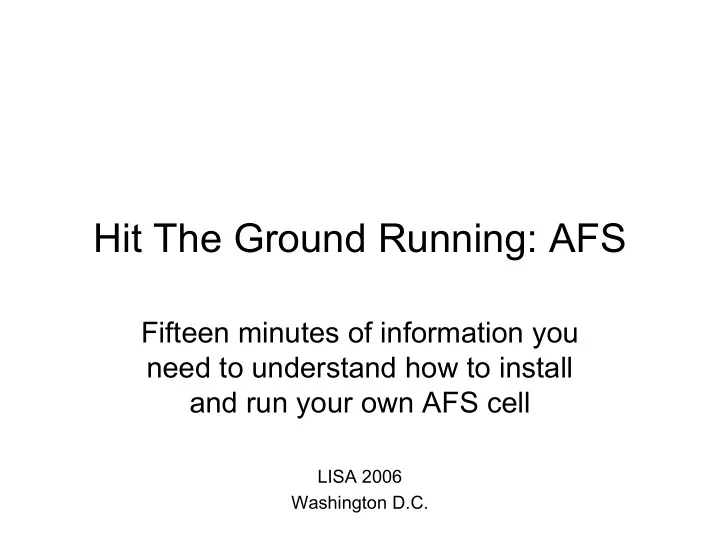
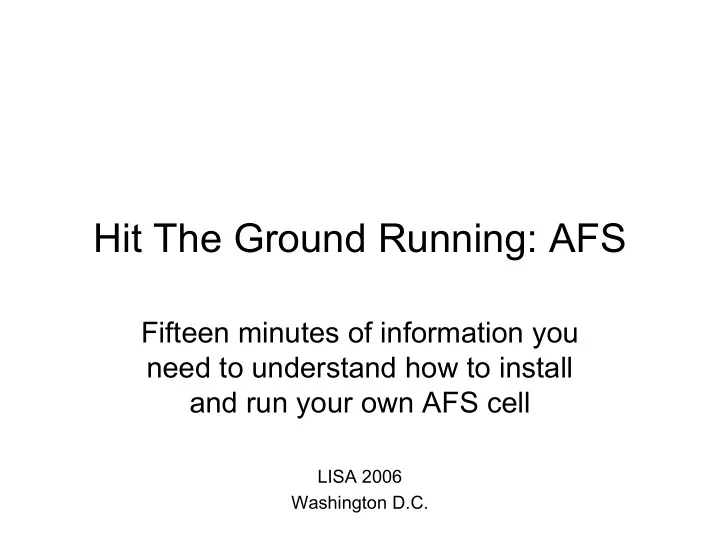
Hit The Ground Running: AFS Fifteen minutes of information you need to understand how to install and run your own AFS cell LISA 2006 Washington D.C.
Fastest Possible Overview • Secure - Kerberos authentication • Scalable - add more servers or clients on the fly • Location independence – every client sees same file tree – users don’t know/care about servers
Overview (cont) • User control of groups • Redundancy of static data • Administration from any client system
AFS Gotchas • Can’t (yet) do suspend mode for *nix • Some OSen can’t stop & restart client • No pipes, sockets or device files • No “byte-range locking” – no Oracle dbs. No shared Microsoft files
AFS Is Not Unix • “chown” and “chgrp” require client root and AFS administrator privs • AFS protects directories, not files – only the user bits on the unix mode count • Usage determined via client commands – “df” has no use in AFS
What AFS Looks Like (Globally) /afs openafs.org/ myafscell.org andrew.cmu.edu/ sun4x_57 usr/ common/ potatohead moose jxsmith
Overview of the AFS Universe Directories and Files Volumes Partitions File servers Cells Global AFS Space
Basic Terminology Cell : One site’s AFS setup – Examples: umich.edu, cern.ch, openafs.org – Each cell can be made from one or multiple servers – A University/Company/Organization can have multiple cells (ie. cmu.edu, cs.cmu.edu, andrew.cmu.edu, sei.cmu.edu)
Basic Terminology • Volume : A collection of files and directories in a separate AFS storage container. • Mount Point – the point where the AFS volume is placed in the directory structure. – Volumes can look like directories /afs/myafscell.org/usr/moose Each of these is a directory and a volume and a mount point - Directories are not always volumes /afs/myafscell.org/usr/moose/private “private” is a directory within the volume for “ecf”
Volumes & Quota • Each volume has it’s own quota • A full volume does not affect other volumes around it or on the same server • Determine quota with either - fs quota 85% of quota used - fs listquota (or fs lq ) Volume Name Quota Used %Used Partition usr.2.potatohea 500000 422822 85% 71%
The Cache • Cache : The space on the local disk where AFS stages files between the server and showing them to you. – Stores pieces of files, to allow faster access of recently viewed files – Works to help make sure clean data is written back to the server – Keeps track of where recently viewed files are both in cache and on servers
The Cachemanager • Also known as “ afsd ”, the processes that talk to the servers and manage the cache • You’ll notice multiple ones running (on *nix boxes) – and a single on on Mac OSX • Very kernel intensive, which is why there are clients for limited OSes
Authentication – Kerberos or Active Directory – Not currently shipping with Kerberos installation, but hooks are there – Encryption on both sides (client & server), nothing in the clear – Kerberos 5 (VERY) strongly encouraged • AD, MIT or Heimdal, your pick
AFS Command Suites • fs - controls local client and cache manager, also sets quota and privs on volumes - requires root and/or admin privs as needed • pts - controls protection db, modifying users and groups - most commands not privileged • vos - volume manipulation - most commands require admin and fileserver admin privs • backup - controls the backup server • bos - AFS server controls - except for “status” all commands require privs.
A Few Words About Groups • pts allows users to create their own groups • Users can use multiple groups for protecting different directories • Admins can create special “self-owned” groups so more than one person can own and control a group and it’s sub-groups – Useful for projects that involve sharing lots of directories of data
RLIWDKA • R: read files • L: lookup, or list files [ability to ls] • I: insert file [write it if it doesn’t already exist] • W: write, or modify • D: Delete • K: Lock [advisory lock] • A: Administer, or change the protections in this directory
AFS Servers • Server software for all client OSen and Freebsd and Netbsd. – in theory, can run on anything • DO NOT RUN WINDOWS SERVER. Completely unsupported. • Fileservers tend to be very I/O bound • Decent hardware but don’t have to bleed – we use RAID 5, paying the price of speed for stability
AFS Server Processes • Bosserver - Starts and monitors all processes, restarts if they die, can do cron-like changes • Fileserver - passes files back and forth with the Cache Manager, monitors changes by the “fs command” • Volserver - handles volume manipulation: creation/deletion, movement, cloning and backups • Salvager - performs consistency checks and repairs on volumes These make up the basic “AFS server”
AFS DB Server Procs • vlserver - volume location server, keeps track of all volumes & maintains a db • ptserver - protection server - maintains user access and groups • buserver - optional backup server • [kaserver] - don’t . • These run in addition to previous processes • DB servers don’t have to serve files (but often do)
DB Servers & Ubik • If running K5 can put KDCs on DB servers • Minimum of 1 DB server, Max suggested at 5 – more than 5 and things can get bogged down – 3 is a nice number, depends on size of your cell • Ubik keeps databases in sync – servers vote on master (“sync”) site – in case of even numbers, lowest IP gets 2 votes
Read Only Clones • adds redundant availability for static data – not good for user volumes or other things that change regularly • generally clones are created on demand • if one clone becomes unavailable, client will automatically switch to another – however if all RO clones are unavailable, RW will not be used unless specifically requested
Backups & “OldFiles” • AFS can create a nightly backup of each volume • Reduces the need to ask for a file restore! • It is read-only – You cannot change it – You can copy files from it – It does not affect any other volume’s quota
For More Information • www.openafs.org - OpenAFS web site • www.stacken.kth.se/projekt/arla - Arla web site • This talk: http://www.pmw.org/~ecf/afs/
http://www.pmw.org/afsbpw07 OpenAFS & Kerberos Best Practices Workshop at Stanford Linear Accelerator Center May 7-11 2007
Recommend
More recommend