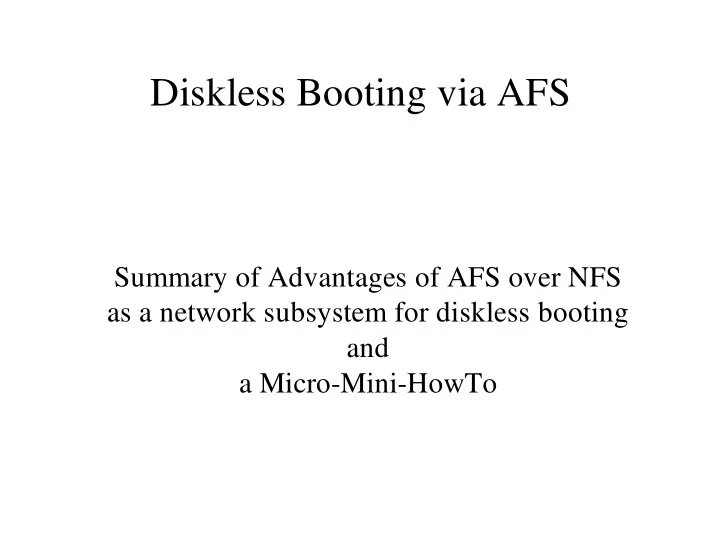
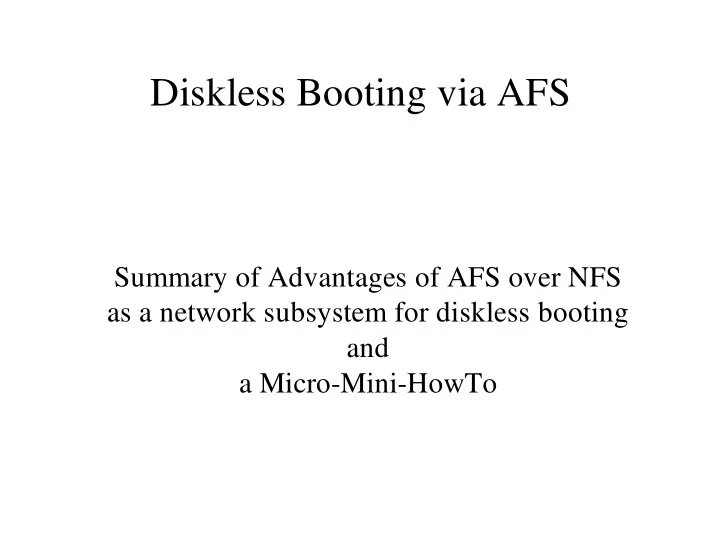
Diskless Booting via AFS Summary of Advantages of AFS over NFS as a network subsystem for diskless booting and a Micro-Mini-HowTo
Motivation ● Diskless booting in general – Ease of management – Cost (disk hardware, OS upgrades) ● NFS vs AFS – Reliability – Reduce disk space requirements (50MB vs 1MB per server)
Goals of Diskless Booting ● Ease of Configuration – stock kernel/modules – Standardization (PXE or nbi) ● Clean and sensible – “Normal” appearance to end user – Not too many weird error messages while booting ● Reliable – Use AFS redundancy – Use AFS caching
Issues with NFS network boot ● Client is dependent on one boot server to be up and running all the time ● NFS over UDP can be flaky under heavy loads ● 50MB–100MB of disk storage per client ● Log files can generate a lot of chatty network traffic and disk I/O on the boot server.
Roadmap to Diskless Booting ● Kernel with nfs built-in, saved on a floppy, NFS ● Kernel with nfs built-in, PXE/etherboot, NFS ● Stock kernel, hacked initrd, PXE/etherboot, NFS ● Stock kernel, hacked initrd, PXE/etherboot, AFS ● Stock kernel, hacked initrd with lots of network modules, PXE/etherboot, AFS – One size fits all
Tools to Make AFSBoot Work ● New mount --bind (2.4 kernel) ● New tmpfs filesystem (2.4 kernel) ● Better dhcp client – dhcpcd ● Working PXE for Linux PXE support in DHCP server
Issues with AFS network boot 1.Getting AFS running before we have a root file system (chicken/egg problem) 2.Configuring AFS parameters (cache size, boot server) on the fly 3.Device files 4.Clean shutdown–keeping AFS running until the very end 5.Security (suid files, protecting ssh keys, etc.)
Solutions to AFS network boot 1.Use initrd to get libafs*.o module loaded 2.Get parameters from dhcpcd. Parse rootpath. 3.Put non-readonly files (root filesystem) into a tmpfs filesystem. (etc, dev, var, tmp) 4.Hack system scripts (ifdown, netfs) to keep network interface running until poweroff 5.Suid files unnecessary. Use auto_klog to get appropriate tokens.
Starting AFS in initrd ● Load appropriate network module ● Initialize NIC with dhcpcd ● Create /sysroot as tmpfs ● Copy AFS files to /sysroot ● Load kernel module ● /sysroot/usr/vice/etc/afsd -memcache ● mount --bind top level read-only directories ● Create remainder of root filesystem from tarballs
Building a Filesystem / /afs/pictage.com/boot/RH/7.3/ usr usr --bind { bin bin mount sbin sbin lib lib opt opt var /var/lib/rpms rpms proc { initrd tmp mkdir mnt home tars } local dev cvs (per host) etc
Magic linuxrc file echo "Mounting / filesystem as tmpfs" mount -n -t tmpf -o size=90M,mode=755,uid=0,gid=0,nr_inodes=18k #!/bin/bash tmpfs /sysroot echo "Building directories and mountpoints" for dir in afs bin boot dev etc initrd lib mnt opt echo Preloading one network module proc ram sbin usr tmp var/lib/rpm; do /sbin/modprobe -t net \* 2>/dev/null mkdir -p /sysroot/$dir done echo Mounting /proc filesystem mount -n -t proc /proc /proc echo "Starting AFS system" cp -a /usr/vice /sysroot/usr echo Starting loopback device echo $CELL > /usr/vice/etc/ThisCell ifconfig lo 127.0.0.1 up # Load AFS module for this kernel insmod /sysroot/usr/vice/etc/modload/libafs-2.4.20- echo Configuring network interface dhcpcd eth0 20.7.mp.o /sysroot/usr/vice/etc/afsd -blocks $CACHE_SIZE killall -KILL dhcpcd -memcache -nosettime -mountdir /sysroot/afs . /etc/dhcpc/dhcpcd-eth0.info <get params from $ROOTPATH> echo "Mounting AFS readonly mountpoints" for dir in bin lib opt sbin usr var/lib/rpm; do mount --bind /sysroot$ROOTPATH/$dir / sysroot/$dir done /sysroot/bin/chmod 1777 /sysroot/tmp
Odds and Ends /etc/init.d/halt /etc/init.d/network halt_get_remaining() { # shut down all interfaces (other than loopback) awk '!/(^#|afs|proc|loopfs|autofs|devfs|^none| for i in $interfaces ; do ^\/dev\/root| \/[^/]* nfs ro,| \/ )/ {print $2}' /proc/mounts eval $(fgrep "DEVICE=" ifcfg-$i) if [ -z "$DEVICE" ] ; then DEVICE="$i"; fi awk '{ if ($3 ~ /^proc$/ && $2 !~ /^\/proc/) print $2; } ' /proc/mounts if LANG=C egrep -L "^ONSHUT=\"?[Nn][Oo]\"?" ifcfg-$i > /dev/null ; then } # Don't shut down. Keeps AFS root running. # Do zap the dhcpcd daemon for this interface if [ -f /etc/dhcpc/dhcpcd-eth0.pid ]; then echo "Killing dhcpcd daemon ONLY for $i" kill -KILL `cat /etc/dhcpc/dhcpcd-eth0.pid` fi continue fi if ! check_device_down $i; then action $"Shutting down interface $i: " ./ifdown $i boot fi done
Recommend
More recommend