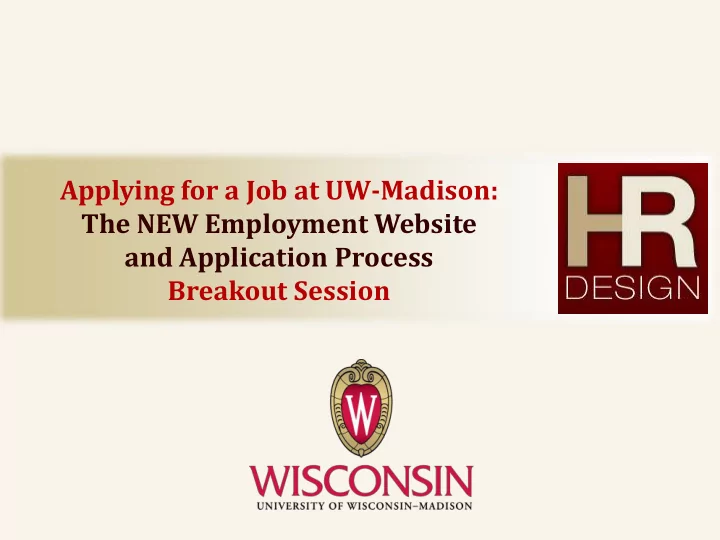
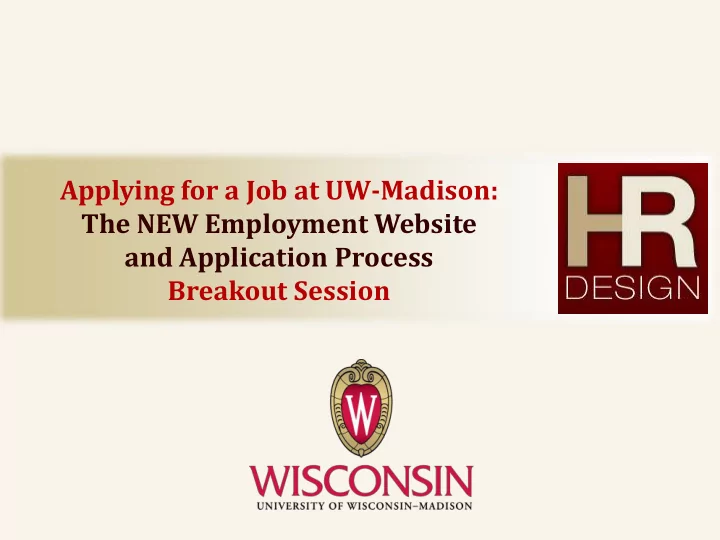
Applying for a Job at UW-Madison: The NEW Employment Website and Application Process Breakout Session
Agenda Background Overview of the New Employment Website and Process Q & A
Background Beginning July 1, 2015, UW-Madison will no longer have access to Wisc.Jobs, the official employment website of Wisconsin State government, where the University’s Classified jobs are listed. This creates the need for the University to have its own job application system and provides an opportunity to develop an online system that meets the University’s unique recruiting and hiring needs. This system will be required for all University Staff positions, except for custodians, but can also be used for Academic Staff, Faculty and Limited appointee job postings. Today’s session focuses on the new job application process and website. There will be training provided to hiring administrators who need to understand how to manage job postings and applicants within the new system.
Custodial Vacancies After July 1, 2015 custodial recruitments will be managed by the Office of Human Resources, rather than the online application system Applicants will complete a paper application Paper applications will be available in multiple languages
Jobs.Wisc.Edu
Facilities, Trades, Maintenance
Apply Online 12
The first time you apply for a position you will need to create an account. In order to create an account you will be required to provide the information requested in each of the fields. 13
14
The Applicant Experience
The Applicant Experience
The Applicant Experience
The Applicant Experience
The Applicant Experience Once you submit your application an email will be sent to your email address acknowledging receipt of your application.
The Applicant Experience
Questions?
Thank You!
Recommend
More recommend