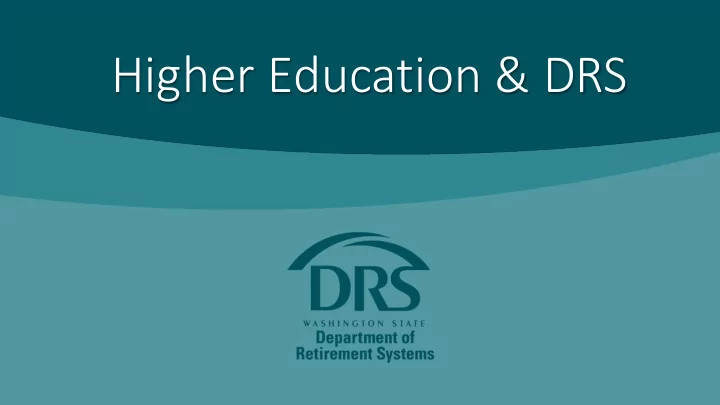
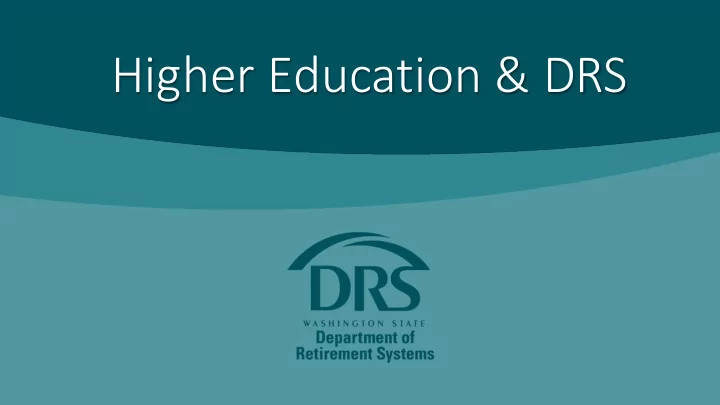
Higher Education & DRS
Agenda − Eligibility − Retirees ∙ Position Eligibility Management ∙ Where to look ∙ Determine Employee Membership History ∙ How to report ∙ ERA Member Management − Questions? − Plan Choice options We’re here to help − ∙ Classified vs HERP eligible ∙ How to report properly Employer Reporting Application (ERA) Project DRS Advisory Committee April 2017 Update
Position Eligibility
PERS Eligible Position (for classified) DRS Definition • A position is eligible if it normally requires at least five months each year in which regular compensation is earned for 70 hours per month. New position Existing position • Meets eligibility definition • Meets eligibility definition for two consecutive years during at least one year in any two year period
TRS Eligible Position DRS Definition • For community college or university teachers, it means the person is employed by the institution under a contract to teach.[ WAC 415-112-015] • If eligible for HERP, eligible for TRS
Employer Responsibility (Position Eligibility) Initial Document Regular review determination decision Identify what positions you have Position Eligibility Minimum annually (Job share) Worksheet (self-selected 12-mo period) Assign each position a unique identifier 60 years per Include non-eligible Can be determined by established archival positions the person (Employees retention schedule working in more than one ineligible position)
Position Eligibility Worksheet • Evaluation and periodic review sections • Position title and unique identifier • Employee signature acknowledging determination • Employer keeps form
Determine Employee Membership Status 88
Employer Responsibility (Member Eligibility) Required Forms Verify Membership • ERA Member Management • Retirement Status • Information required by law • Documents member’s information and status • Employer keeps form
Member Lookup Member Lookup Profile Information System/Plan Earning Information Allows the user to see the earning Displays the personal information Allows the user to see the historical from the member (addresses, system plans for the member information for a specific phones and emails) system/plan, year and calendar type
SHOW: New member, 90-day window, plan choice made, multi employ & retiree
Member Management (Multiple open employment period) No separation date indicated
Member Management Tips Use Determine Member Eligibility to audit • position or member • Plan 3 member contributions on a separate tab Retirement information in Detail •
Plan Choice Options Classified/ Civil Service Exempt/Faculty Positions that are only eligible for Positions that are PERS eligible for PERS/TRS or HERP
Eligible for PERS Classified/Civil Service 1515
New Member Plan Choice • New member in classified/civil service position • Member has 90 days to make a choice between Plan 2 and Plan 3 • Report in Plan 2 until choice is made
Plan Choice Booklet • Provide booklet on first day of employment • Document receipt • Member signs and returns MIF form to employer within 90 days of receipt of booklet • Begin date • Employer transmits data • Employer sends original to DRS
New Member Plan Choice • Submit plan choice record via the transmittal after the Member Information form (MIF) is received – Plan choice date (date member signed form) – Plan choice code • Plan 2 choice (2C) • Plan 3 choice (3C) • Employer defaults member to Plan 3 after the 90 th day – Rate option “A” (5%) – Investment Manager “SELF” – Plan choice code • 3D • Edit messages “90 Day Report”
Membership Chosen • A member who has previously chosen a plan – Plan 2 or Plan 3 • A member who has defaulted to Plan 3 • Member may not transfer to or choose a different plan
Membership Chosen • A member who has previously chosen a plan – Plan 2 or Plan 3 • A member who has defaulted to Plan 3 • Member may not transfer to or choose a different plan
Membership Chosen Plan 2 Report in Plan 2 on the transmittal • Plan 3 • Report in Plan 3 on the transmittal • 90 days to choose a contribution rate and investment program – Default rate option A/SELF • Report only employer contributions until a MIF is received or member defaults – Member contributions from date of choice forward
Member Information • Plan 3 returning to eligible employment choosing a new rate • Member signs and returns form to employer within 90 days of begin date • Employer transmits data • Employer keeps form
New Default Legislation Effective July 1, 2020 Based on “Plan Choice Window” Member default will be Plan 2 Default automatic No system changes required – Only procedural.
Eligible for PERS/TRS or HERP Exempt or Faculty positions
Employer Responsibilities • Employer determines choice options based on membership history. ‒ HERP and DRS ‒ Community and Tech Colleges “one institution” ‒ Eligibility to retire from DRS is a factor • Employer educates new employees that have a plan choice. ‒ Plan comparison ‒ 30 days to choose ‒ HERP default ‒ Report on first transmittal after choice is made • Employer provides the appropriate forms/documentation
Higher Education Plan Choice • Employees who become eligible for the higher education program who have elected to participate in: – TRS Plan 3 with faculty status – PERS Plan 3 without faculty status • Member signs and returns form to employer • Employer sends original to DRS
Retirees
Retiree - Cannot have an agreement to return to work prior to their retirement date - Must have a 30 day break in service from their accrual date - Limited to 867 hours and still receive their pension from DRS ∙ Employers are responsible for correct reporting of compensation and hours for eligible positions ∙ Retirement Status form MRV RCW 41.50.139
Retiree Return to Work (RRTW) Reporting Type Codes • 97 TRS 1 retiree • 98 Eligible position – Compensation and hours required • 99 Ineligible position – Compensation and hours are optional – WBET does not accept compensation and hours for ineligible positions • 2008 ERF retirees’ benefits will stop
SHOW: New member, 90-day window, plan choice made, retiree
Member Lookup Search Results Earnings Service Credits Defined Contributions Max Compensation Retiree Return to Work Earnings Retiree Return to Work Limits
Verify Retirement Status Using Member Management
HERP-Eligible Positions Impact DRS Retirees Beginning January 1, 2012, you must report DRS retirees working in HERP-eligible positions as working in retirement-eligible positions on the retirement transmittal. These hours will now be counted toward the retiree’s work limits. In the past these individuals were reported to DRS as working in retirement-ineligible positions.
ERA Tools and Resources ERA Tools and Resources FAQs • Videos • Quick Start Guides • - ERA Basics - Pay by Check - Processing ePayment - Submit an end date - Submit a begin date
Resources Links ERA Basics Adding a New Member in ERA ERA: How to Pay by Check Processing an Electronic Payment in ERA Submitting a Separation Date in a Regular Interactive Transmittal Report Submitting a Separation Date in an Interactive Correction Report
Contact Us • Employer Support ₋ drs.employersupport@drs.wa.gov ₋ 360.664.7200 ₋ 800.547.6657 Option 6 • Option 2 • • DRS Employer Homepage www.drs.wa.gov/employer
Questions?
Thank You
Recommend
More recommend