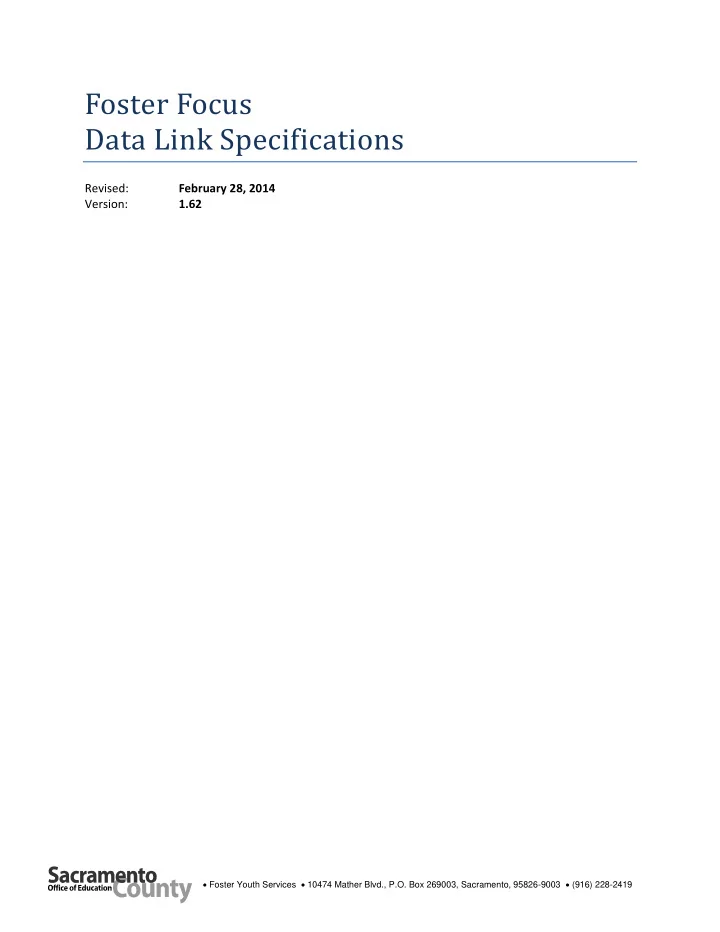
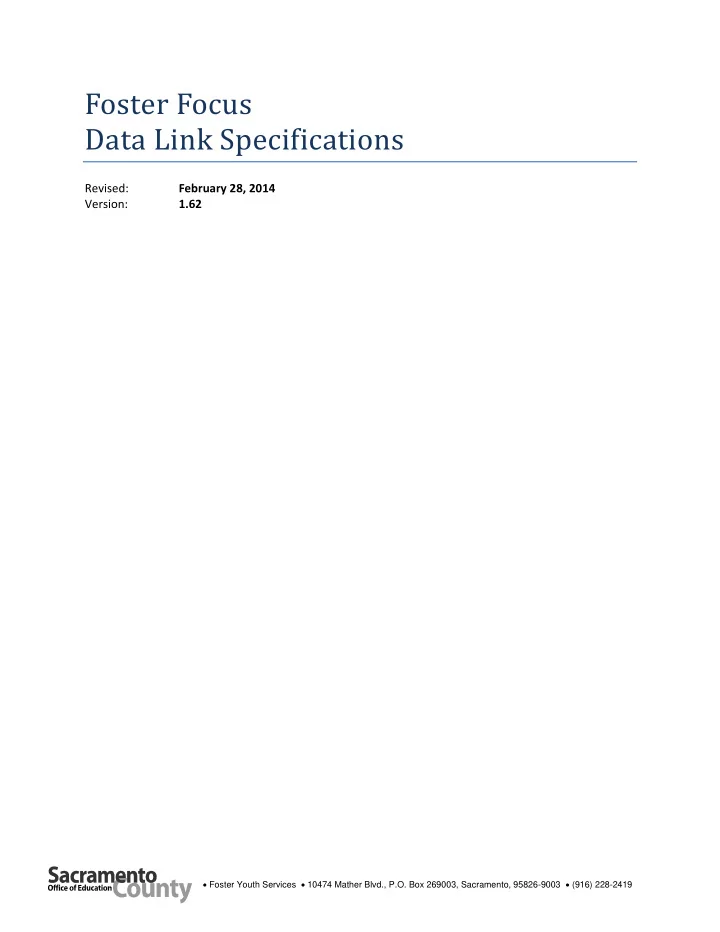
Foster Focus Data Link Specifications Revised: February 28, 2014 Version: 1.62 Foster Youth Services 10474 Mather Blvd., P.O. Box 269003, Sacramento, 95826-9003 (916) 228-2419
P a g e | 2 Introduction School Districts are encouraged to link their systems to Foster Focus via automated, nightly, secure uploads of delimited text data in 9 subject areas: Demographic information Enrollment History Attendance Periods Attendance Exceptions Test Scores Special Education GPA Behavior Transcripts The District Link project grew out of efforts to link data between two specific student ‐ information systems (SIS) and Foster Focus. Current extract designs reflect the ways these two systems store data. Basic File Formatting Rules Extracts must contain a header line to explain the configuration of columns. System IDs are crucial to data linking, and records missing a systemID will never be loaded. System IDs always consist of a combination of the county code and the district code with no spaces to separate them. Extracts must be tab ‐ delimited. Extracts should have a reasonable end ‐ of ‐ line delimiter, such as ASCII code 10 or 13, or a combination of those characters. Data should not be surrounded by quotes. File names and formats should remain consistent from day to day. Changes to filenames can result in a failure to load data. Changes in file formats may result in incorrect data loading or a failure to load data at all. Which Students to Include in the Extract We require that only students identified as foster youth be included in the extracts. Many SIS include a field for this purpose. Starting July 1, 2014, districts will have to identify their foster youth for state reporting purposes. It is likely that companies that create SIS will include a standard field for identifying foster youth in future versions. The state program code has been identified as 190. It is important that you look for students flagged as foster youth using EITHER state standard reporting fields OR any custom fields that may have been created before July 1, 2014.
P a g e | 3 Security Data extracts are confidential, and care must be taken to send extracts only in a secured manner. For this reason, our FTP server will only accept connections via the SFTP protocol. When setting up an account for your district on the Foster Focus FTP server, a team member will send the domain name and username to you via email, but the password will be transmitted over the phone. Why Isn’t A Student Linked? After linking, you may run across students that you feel should be linked but are not. Reasons a student might not be linked include: A match cannot be made between your demographic records for that student and Foster Focus. If this is the case, then the student should appear on the child match report generated when your data is imported. Possible reasons for these problems are included in the report. Student is not contained in the data load sent by CPS. Student‘s status has been inactive for more than 6 months. Student has graduated or is older than 19.* Student is not flagged as a foster youth in your SIS and so is not in the demographic extract. *Age threshold will change over time in accordance with AB 12. The Importance of Sending Complete Data The required column in the data tables below indicates the importance of a field in an extract. Required : Record will not be loaded without a value in this field. Recommended : Field data is critically important in presenting a complete and accurate picture of student information Optional : Field data is helpful but not required. Unique IDs The import script attempts to match incoming data to existing data in order to decide whether incoming data is new and should be inserted or whether it already exists and should update the data that is already in the system. Existing data can be matched to incoming data in one of two ways. If your district provides a unique ID in each extract (often corresponding to primary keys in your student information system), the import script can be configured to use a combination of your system ID and the unique ID provided in the extract(s) in order match the data. If permanent unique IDs do not exist in your SIS, each extract will be compared using a combination of columns within the extract.
P a g e | 4 For example, the following student shows enrollment at Dewolf Continuation High for 12 th grade in Foster Focus. The incoming extract data shows a correction. The student was actually enrolled in Bullard High and not Dewolf: If your extract contains a UniqueID value, we can configure Foster Focus to match records based on that UniqueID value. With that information, the student data will be matched and corrected properly: Without a UniqueID value, other columns are used to determine whether incoming data matches existing data. In this case, a key column used for matching has changed (the school), and the incoming data will not match to existing data. Without a unique ID, a new entry will be inserted, leaving the old incorrect entry.
P a g e | 5 For that reason, uniqueIDs are preferred as a method of matching incoming data to existing data. Without them, data will need to be monitored by your district for the types of problems listed above. Other Steps in Data Linking When linking is being established between your district and Foster Focus, there are some additional steps that need to be taken so that your data is interpreted correctly during import. School Lookup Table Mapping: Because multiple school sites or programs often use the same CDS code, we use your local school codes to map to specific school sites stored in Foster Focus. Depending on the way your district uses CDS codes, our data staff may need to coordinate with you during the mapping process. Grade Point Averages: The gpaTypeDescript field in the GPA extract contains a short description of GPA Types. We will need more specific information on how those GPAs are calculated so we can normalize the data. Foster Focus staff will contact you to gather that information. Field Descriptions Some of the field descriptions in this document reference fields in two other commonly ‐ used data specifications: CSIS Data Dictionary (v13 5/30/12) Available at: http://csis.fcmat.org/Documents/ReportingRequirements/FY1213/Data ‐ Dictionary ‐ FY1213 ‐ v13 ‐ 0 ‐ 20120530.xls CALPADS Data Guide (v4.1 8/29/12) Available at: http://www.cde.ca.gov/ds/sp/cl/documents/dataguide082912.doc
P a g e | 6 Demographics The demographics extract is the foundational piece of data linking. Data in this extract is used to match children from Foster Focus to your district system. Data from your extracts can only be uploaded when a match is made. Records that can’t be matched to Foster Focus data will be sent to your district in a daily report once the data link is live. Columns Column Name Definition Required? Data Type SystemID Your district’s county code and district Required String (50) code as one continuous string (example: 3476447) UniqueID A permanent, unique ID in your SIS that Recommended String(50) matches this record. SSID Statewide student identifier. Recommended String (50) Lastname Student’s last name Required String (50) Firstname Student’s first name String (50) Required Gender Student’s gender (F or M) Required String (1) Birthdate Student’s birth date. Date Required homeAddress Street address of student’s residence. Required String (100) EntryDate Student’s first day of enrollment at Date Required current school for current school year. ExitDate Student’s last day of enrollment in Required Date school district. SISLocalID Student’s unique ID within your district’s Required String (10) SIS. Social Security Numbers are not permitted. HomeLanguageCode CSIS Code for Primary Language spoken Optional String (10) in student’s home (02.07.01). PrimaryLanguage CSIS Code Description for child’s primary Optional String (10) language Verify Data Meets: No. Demographics File Rule 1. File includes currently enrolled students. 2. File includes students who were enrolled earlier in the current school year but are no longer enrolled. 3. Students with no current school year enrollment are not present in the data.
Recommend
More recommend