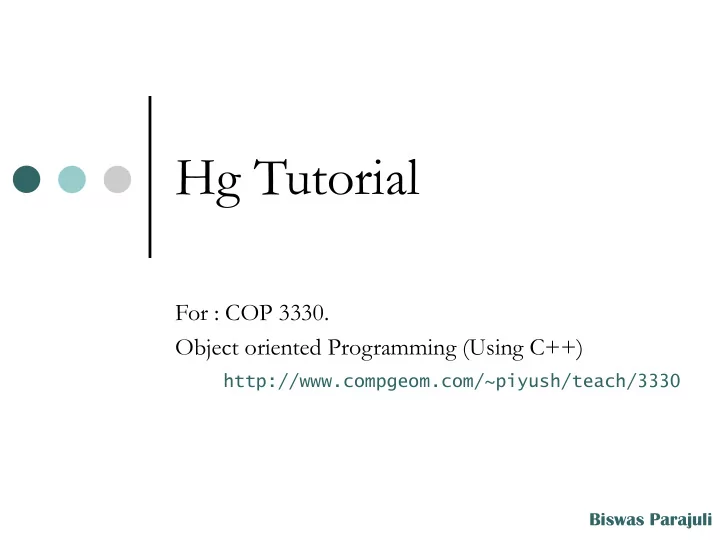
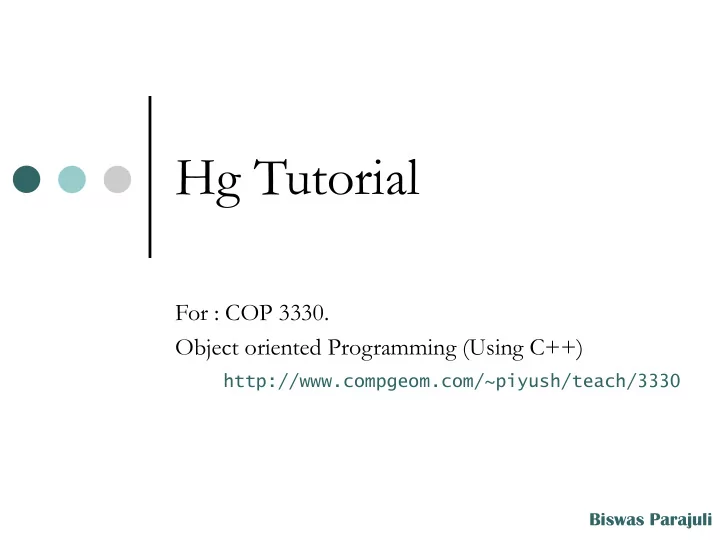
Hg Tutorial For : COP 3330. Object oriented Programming (Using C++) http://www.compgeom.com/~piyush/teach/3330 Biswas Parajuli
Need for Version Control http://hginit.com/01.html
Repository Working directory: has a copy of the project files in a certain version Store: holds complete history of the project https://www.mercurial-scm.org/wiki/UnderstandingMercurial
Example Project Say you have a directory proj_0 with: Makefile hello.cpp README.rst
Creating local hg repo $ cd proj_0 1. $ ls – a 2. lists project files + hidden dirs ‘.’ and ‘..’ $ hg init 3. create a new repository in the current directory $ ls – a 4. New hidden directory ‘.hg’ ‘.hg’ will hold the history of the working dir $ ls .hg 5. shows files ‘00changelog.i’, ‘requires’ and directory ‘store’ Note: ‘$’ is not a part of the command.
Hg commands $ hg Mercurial Distributed SCM basic commands: add add the specified files on the next commit annotate show changeset information by line for each file clone make a copy of an existing repository commit commit the specified files or all outstanding changes diff diff repository (or selected files) export dump the header and diffs for one or more changesets forget forget the specified files on the next commit init create a new repository in the given directory log show revision history of entire repository or files merge merge another revision into working directory pull pull changes from the specified source push push changes to the specified destination remove remove the specified files on the next commit serve start stand-alone webserver status show changed files in the working directory summary summarize working directory state update update working directory (or switch revisions) (use "hg help" for the full list of commands or "hg -v" for details)
Per-repo config file Create a new file .hg/hgrc inside proj_0 Configuration file with sections Each section led by [section] header followed by name = value entries “ ui ” section User Interface controls username => who made the changes? “paths” section Alias for location of the repo Can be a remote URL or a local directory
add to repo $ echo “Print Hello” > README.rst $ hg add README.rst README.rst will now be version controlled It will be added to the repo in the next check in or commit
hg add Do not add compiled binaries, .so or other files which are produced based on the source files Avoid adding files with sensitive info Add only the source files
check status $ hg status A README.rst ? Makefile ? hello.cpp Status before committing • $ hg status • shows status of all files in the working dir $ hg st README.rst • shows status of the given file $ hg status – mar • Show only those files which were modified (m), added (a) or removed (r) For other status codes, run “hg help status” ? = not tracked
hg commit $ hg commit –m “Added title to README” • Commit the change you made to the source files to the repo • “ - m” for commit => commit message • Informative commit. Searchable commits. • A new commit == A revision
add remaining and commit $ echo “ int main(){return 0;}” > hello.cpp $ hg add hello.cpp $ hg ci –m “Initialized hello.cpp” $ echo “# Makefile to build hello.cpp” > Makefile $ hg add Makefile $ hg ci –m “Checking in Makefile ” How many revisions so far?
History $ hg log changeset: 2:350b60c55f99 tag: tip user: bparaj date: Sun Jan 15 19:32:15 2017 -0500 summary: checking in Makefile changeset: 1:a9204d84057c user: bparaj date: Sun Jan 15 19:31:36 2017 -0500 summary: Initialized hello.cpp changeset: 0:e3475d50b16a user: bparaj date: Sun Jan 15 19:29:16 2017 -0500 summary: Added title to README
History $ hg tip changeset: 2:350b60c55f99 tag: tip user: bparaj date: Sun Jan 15 19:32:15 2017 -0500 summary: checking in Makefile $ hg log -r 1:2 changeset: 1:a9204d84057c user: bparaj date: Sun Jan 15 19:31:36 2017 -0500 summary: Initialized hello.cpp changeset: 2:350b60c55f99 tag: tip user: bparaj date: Sun Jan 15 19:32:15 2017 -0500 summary: checking in Makefile
Navigate Revisions Update working dir with a specific version Like a time travel Where are we? $ hg identify Lets go to revision 0 $ hg update – r 0 Check your working dir. Makefile and hello.cpp are gone! Can we go to the latest version? $ hg update Phew!
Tag Revisions $ hg tag -r 1 cpp_added Give user defined symbolic name “ cpp_added ” to revision 1 $ hg log -r 1 changeset: 1:a9204d84057c tag: cpp_added user: bparaj date: Sun Jan 15 19:31:36 2017 -0500 summary: Initialized hello.cpp
Mistakes Mistaken modification to a file but you have not committed the change yet Undo change to the file with “hg revert”. proj_0$ echo "unwanted edit" >> hello.cpp proj_0$ cat hello.cpp int main(){return 0;} unwanted edit proj_0$ hg stat -mard M hello.cpp proj_0$ hg revert hello.cpp proj_0$ hg stat -mard proj_0$ cat hello.cpp int main(){return 0;}
Mistakes Accidentally added “ a.out ” but you have not committed yet Untrack it with “hg forget” proj_0$ hg add a.out proj_0$ hg stat -mard A a.out proj_0$ hg forget a.out proj_0$ hg stat -mard proj_0$
Mistakes You made an incomplete or a wrong commit. To fix it: Make correct changes 1. Use “hg commit -- amend” to overwrite/alter the 2. previous commit $ echo "Wrote wrong code" >> hello.cpp $ hg commit -m "accidental commit" $ vim hello.cpp # make correct changes to hello.cpp $ hg commit --amend
Distributed Version Control Collaborative software development Each dev copies the whole repo in her local machine https://homes.cs.washington.edu/~mernst/advice/version-control.html
https://en.wikipedia.org/wiki/Mercurial
hg clone Obtain copy of a remote master repo $ hg clone URL
Push changes $ hg push With “hg commit”, the updates are committed only on the local repo Other devs (developers) should have access to the changes you made Where to push? To the master repo specified in the default entry in [paths] section in “.hg/ hgrc ” file.
Pull and Update $ hg pull Retrieve changes from the master repo to your local repo Basically, the two repos are synced … but not the actual source (working) files $ hg update Update the local source (working) files with the changesets pulled from master repo
hg merge Combine two changesets for multiple files or even the same files but on non-overlapping sections Graphically: join two branches at their current heads
Version Control: Graph https://en.wikipedia.org/wiki/Version_control
Merge Conflict Two independent changesets on overlapping sections of the same files Dev should visually verify and select the correct changeset for the overlapping parts Rule of Thumb: Pull and update before you commit and push.
References Hg Init: a Mercurial tutorial (http://hginit.com) https://www.mercurial-scm.org/wiki/ Mercurial: The Definitive Guide http://hgbook.red-bean.com/read hg on command line
Recommend
More recommend