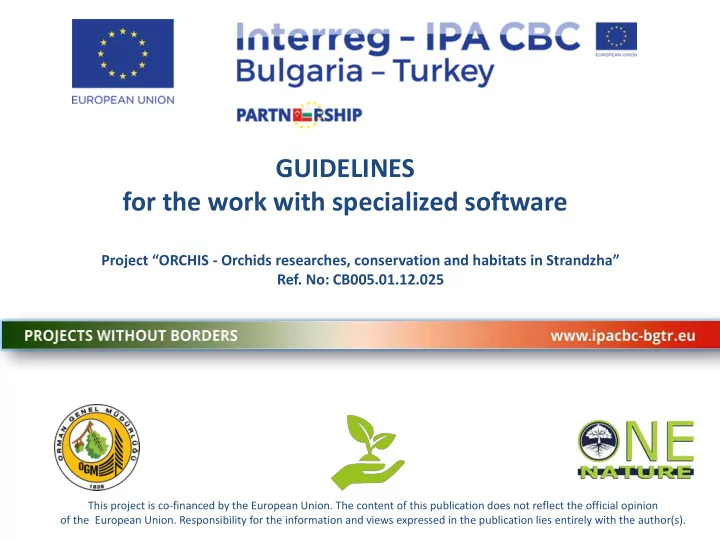
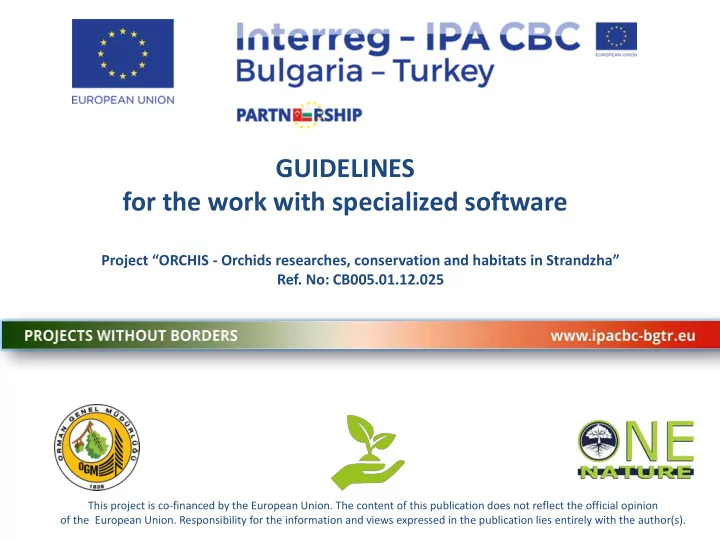
GUIDELINES for the work with specialized software Project “ORCHIS - Orchids researches, conservation and habitats in Strandzha” Ref. No: CB005.01.12.025 This project is co-financed by the European Union. The content of this publication does not reflect the official opinion of the European Union. Responsibility for the information and views expressed in the publication lies entirely with the author(s).
Initial Start-up the software from the icon with the project logo This project is co-financed by the European Union. The content of this publication does not reflect the official opinion of the European Union. Responsibility for the information and views expressed in the publication lies entirely with the author(s).
General Functions Project Info Help file Search Settings - language change Update of the data base Take an image Submit sighting This project is co-financed by the European Union. The content of this publication does not reflect the official opinion of the European Union. Responsibility for the information and views expressed in the publication lies entirely with the author(s).
If you need to change the interface language, go to the Settings menu and select the desired language from the drop-down menu This project is co-financed by the European Union. The content of this publication does not reflect the official opinion of the European Union. Responsibility for the information and views expressed in the publication lies entirely with the author(s).
To update the software database, select the Update menu and wait for it to finish, then screen returns to its normal state This project is co-financed by the European Union. The content of this publication does not reflect the official opinion of the European Union. Responsibility for the information and views expressed in the publication lies entirely with the author(s).
To display this help file in the software, click on the icon Help. This project is co-financed by the European Union. The content of this publication does not reflect the official opinion of the European Union. Responsibility for the information and views expressed in the publication lies entirely with the author(s).
To quickly find the species you are looking for, expand the left field and move the marker down. Click on the species and in the right-hand side will display information with pictures of the species This project is co-financed by the European Union. The content of this publication does not reflect the official opinion of the European Union. Responsibility for the information and views expressed in the publication lies entirely with the author(s).
Search - complete words from the text. Write the whole word and press the magnifying glass symbol This project is co-financed by the European Union. The content of this publication does not reflect the official opinion of the European Union. Responsibility for the information and views expressed in the publication lies entirely with the author(s).
Search by location Describe the place name and click on the magnifying glass icon This project is co-financed by the European Union. The content of this publication does not reflect the official opinion of the European Union. Responsibility for the information and views expressed in the publication lies entirely with the author(s).
Submitting information Choose the kind of information you want And click on Submit ... (upper left corner). Fill in the fields and send with the bottom right button. This project is co-financed by the European Union. The content of this publication does not reflect the official opinion of the European Union. Responsibility for the information and views expressed in the publication lies entirely with the author(s).
Submitting images Click on one of the square fields in the middle. New window opens that lead directly to the Camera Roll, where the tablet saves the taken images, select one and click Open. This project is co-financed by the European Union. The content of this publication does not reflect the official opinion of the European Union. Responsibility for the information and views expressed in the publication lies entirely with the author(s).
Submitting information Required fields: Species name and date are automatically filled in by the software; Latitude and Longitude are automatically filled in by the software, if the GPS device is plugged into the tablet; The closest place, the Observer and the Count of specimens are filled in mandatory by the user; Threats and other remarks is an optional field, but it is very important for the results of the monitoring. Through it, potential threats are submitted to other important data that are then spreading to all other users of the software but are not visible to users with a simple access level on web platform. This project is co-financed by the European Union. The content of this publication does not reflect the official opinion of the European Union. Responsibility for the information and views expressed in the publication lies entirely with the author(s).
The information is submitted to our expert biologists and is evaluated by them. Upon acceptance by them, it spreads to all others holding tablets, Then they will find the information on their own device when the database updates once it has Internet connectivity. Full information on habitats, coordinates, number of specimens, closest location is available only to tablet owners and web platform administrators on https://orchis.onenat.org This project is co-financed by the European Union. The content of this publication does not reflect the official opinion of the European Union. Responsibility for the information and views expressed in the publication lies entirely with the author(s).
To send us feedback on report for a problem with the software, use the contact form in the project website https://www.orchis.onenat.org This project is co-financed by the European Union. The content of this publication does not reflect the official opinion of the European Union. Responsibility for the information and views expressed in the publication lies entirely with the author(s).
Project “ORCHIS - Orchids researches, conservation and habitats in Strandzha” Ref. No: CB005.01.12.025 Non-profit Organization for preservation One Nature Contact: Tel. +359 896 809 038 Address: 31 Struma St, 8001 Burgas, Bulgaria email: office@onenat.org www.onenat.org This project is co-financed by the European Union. The content of this publication does not reflect the official opinion of the European Union. Responsibility for the information and views expressed in the publication lies entirely with the author(s).
Recommend
More recommend