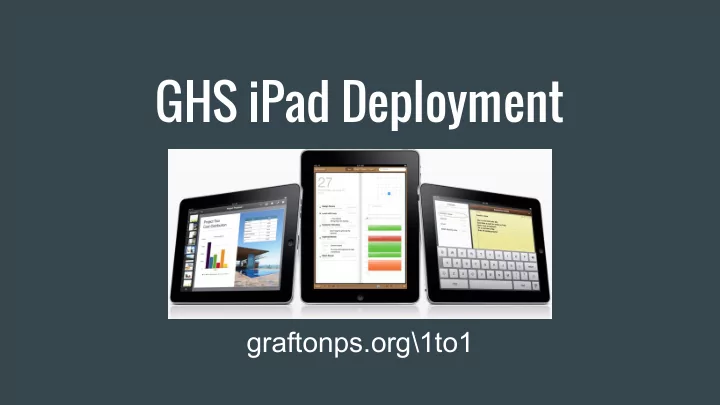
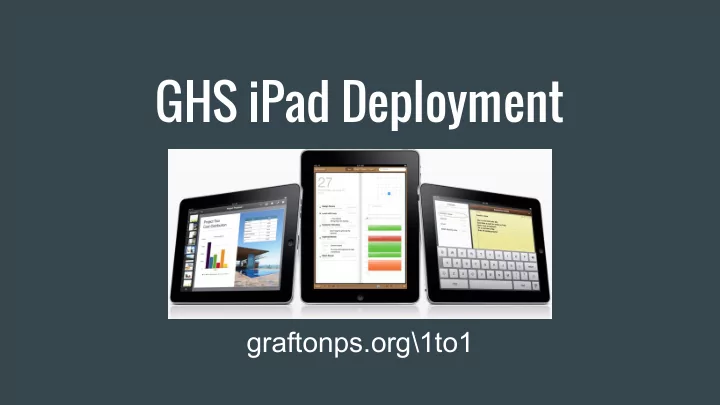
GHS iPad Deployment graftonps.org\1to1
Welcome & Introductions Neil Trahan: Director of Technology Jonathan Kelly: Asst. Principal 9 & 11 Karla Evers: Asst. Principal 10 & 12
Overview ● Why 1:1 ● New Profile & Apps ● Student Responsibility ● Parent/Guardian Role ● Questions ● iPad Distribution ● Set Up of Apple ID ○ Read through instructions ○ Parent Restrictions Passcode ● iPad check, Return AUP and Receive Charger
Why 1:1? ● Transform Learning ● Teach 21st skills ● Expand Opportunities ● Promote Digital Citizenship “We need technology in every classroom and in every student and teacher’s hand, because it is the pen and paper of our time, and it is the lens through which we experience much of our world.” David Warlick
New Profile/Apps The GHS Student iPad Profile will house only GHS approved educational apps. Current GHS students will have the new profile installed prior to the end of the school. Access to the App Store will no longer be open for students; it will be managed by the GHS IT Department.
Q: Where will I find/download GHS Approved Apps? A: All student iPads will have an “Approved Apps” webclip on the iPad home screen.
GHS Core Values - Student Responsibility
Acceptable Use Policy AUP User Responsibility ● Online Etiquette ● Malicious Use/Vandalism ● Care of Equipment ● Financial Responsibility ●
Q: Who owns the iPad? A: All iPads are the property of Grafton Public Schools. It is important for students and parents to fully understand the responsibilities of using the iPad and any content related to the device. For more information please access the Grafton Public Schools Technology Page.
Q: Who’s responsible for the general care and updates of the iPad? A: The student. Students are responsible for bringing the iPad with them to school each day fully charged and in a protective case. They also need to keep the iPad in good working condition. Students can visit the GHS Help Desk with any questions or concerns related to their iPad or its use.
Q: How do I ensure that I protect my iPad from damage or inoperability? A: Students are required to have a protective case on their iPad at all times. We also strongly encourage families to purchase insurance to cover damage and unforeseen costs.
Q: What if my iPad is damaged and I do not have insurance? A: Students are responsible to arrange for and fund the cost of repair.
Partnerships in a 1:1 Environment ● Student ● School ● Parents
Parent Role Support your child to have best academic experience. ● Remind your child to bring charged equipment to school each day. Talk to your child about maintaining ○ healthy digital habits. Monitor your child as he/she navigates the ○ academic digital environment. Ask questions when unsure ○ Log in to your student’s iPad ○
Parental Support ● ● ● Student Apple ID ● Browsing history ● Restrictions passcode ● Content filter ● Conversations
Questions?
Recommend
More recommend