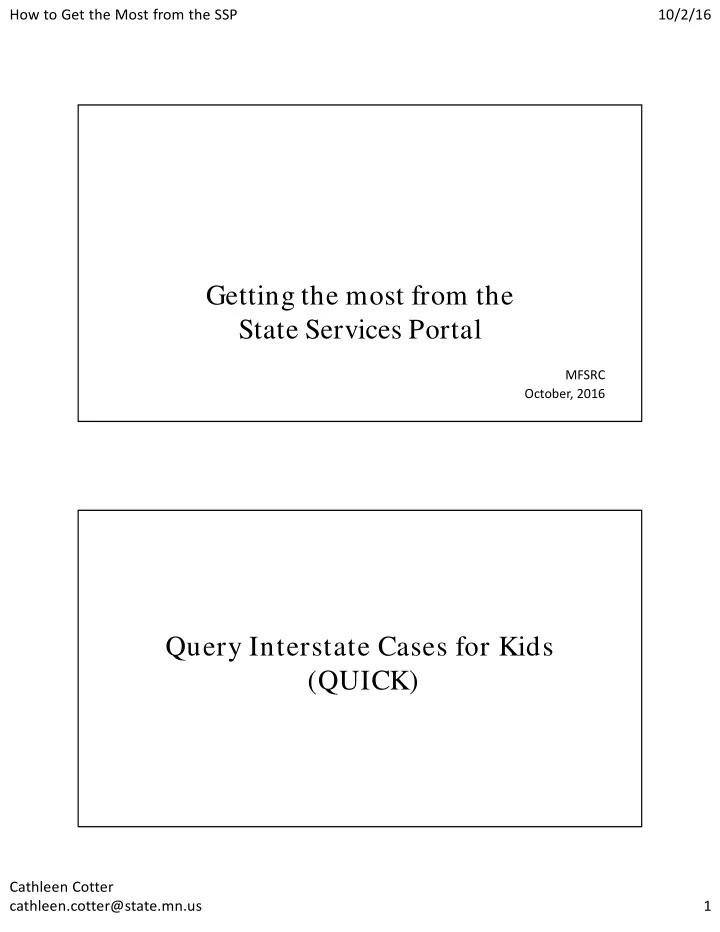
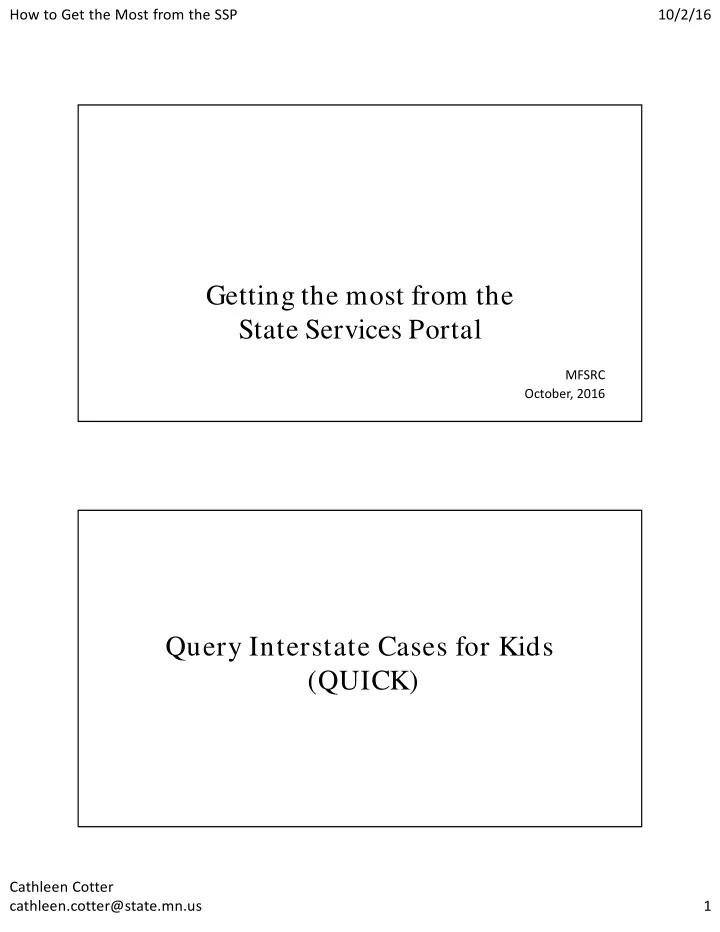
How to Get the Most from the SSP 10/2/16 Getting the most from the State Services Portal MFSRC October, 2016 Query Interstate Cases for Kids (QUICK) Cathleen Cotter cathleen.cotter@state.mn.us 1
How to Get the Most from the SSP 10/2/16 • In order to see another state’s data, you must have the other state’s case number. • QUICK allows you to search by SSN to determine if a participant has cases in other states. Cathleen Cotter cathleen.cotter@state.mn.us 1
How to Get the Most from the SSP 10/2/16 The Case Participants window contains information related to a case, including: • the case status • case participants • family violence indicator • out ‐ of ‐ wedlock birth indicator You can use this window to determine whether the participants in the other state's case match those in your case. Cathleen Cotter cathleen.cotter@state.mn.us 1
How to Get the Most from the SSP 10/2/16 If you click the IRG button, the IRG web application will open in a new window with profile questions and answers for the state queried on the QUICK case, Figure 1-2. You can view the policy profile questions and answers, as well as contact information, and perform other functions on the IRG based on your user role for the IRG. You can now view Intergovernmental Reference Guide (IRG) profile questions and answers, as well as contact information, for the queried state, via the QUICK application. Cathleen Cotter cathleen.cotter@state.mn.us 1
How to Get the Most from the SSP 10/2/16 Cathleen Cotter cathleen.cotter@state.mn.us 1
How to Get the Most from the SSP 10/2/16 The Financial Summary window gives an overview that includes: • the current obligation • the last payment • the balance owed The system displays the data exactly as supplied by the responding state. Cathleen Cotter cathleen.cotter@state.mn.us 1
How to Get the Most from the SSP 10/2/16 The Case Activities Summary displays the most recent actions that have occurred on the case. Cathleen Cotter cathleen.cotter@state.mn.us 1
How to Get the Most from the SSP 10/2/16 Contact Information displays contact information for the worker in the other state. Note that “For Internal Use Only” indicates that this information is for use only by child support personnel. Cathleen Cotter cathleen.cotter@state.mn.us 1
How to Get the Most from the SSP 10/2/16 The new Welcome screen, coming soon! Cathleen Cotter cathleen.cotter@state.mn.us 1
How to Get the Most from the SSP 10/2/16 The Debt Inquiry (DI) application is enhanced to display the full Social Security number (SSN) on the DI Summary page. This enhancement displays the lump ‐ sum information from the Payout Report Details page. Previously the Payout Report Details page displayed only the last four digits of the SSN. Cathleen Cotter cathleen.cotter@state.mn.us 1
How to Get the Most from the SSP 10/2/16 Note: XXs in the SSN column are for display purposes only. The application will show complete SSNs. The eEmployer Search application has been enhanced to identify the source and type of address that appears. Address sources will initially include quarterly wages and new hires. OCSE also enhanced the application to display other employer names and addresses associated with a Federal Employer Identification Number (FEIN). Cathleen Cotter cathleen.cotter@state.mn.us 1
How to Get the Most from the SSP 10/2/16 EIWO Electronic Income Withholding Order What’s EIWO? • Send income withholding electronically to an employer • Required by the Federal Office of Child Support Enforcement (OCSE) • Employers contact OCSE to sign up • We must send IW electronically Cathleen Cotter cathleen.cotter@state.mn.us 1
How to Get the Most from the SSP 10/2/16 How does EIWO work? • Monthly file from OCSE • This file updates the PRISM Employer table • Needs INWD record created • Overnight processing • May receive an acknowledgement back from employer What types are there? • EIWO Type: • AMD AMENDED • EMP EMPLOYER INITIATED • LUM LUMP SUM • ORG ORIGINAL • TRM TERMINATION Cathleen Cotter cathleen.cotter@state.mn.us 1
How to Get the Most from the SSP 10/2/16 More about EIWO • How do I resend the EIWD record? • Issues we have seen: • Removing Interstate Initiating code to build IW • Incorrect Acknowledgements from employers “We are all here on earth to help others. What the others are here for I don’t know.” --W.H. Auden Carol.B.Thomas@state.mn.us Cathleen.Cotter@state.mn.us Cathleen Cotter cathleen.cotter@state.mn.us 1
Recommend
More recommend