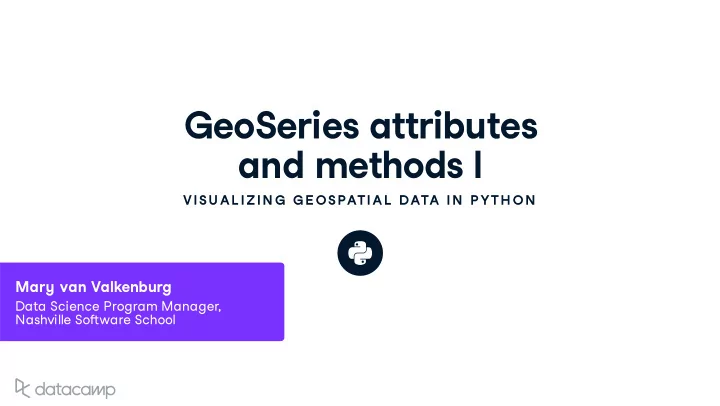
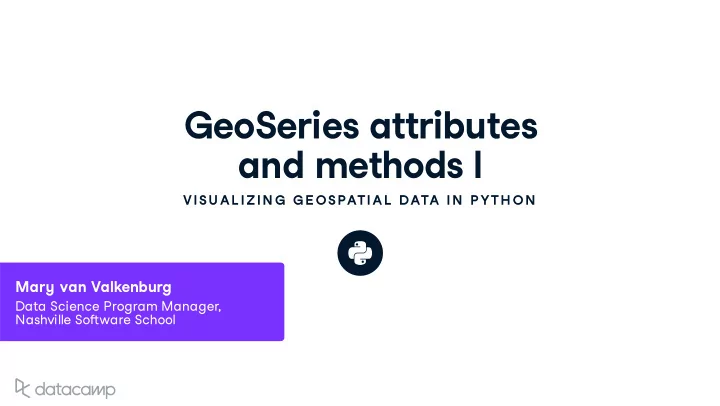
GeoSeries attrib u tes and methods I VISU AL IZIN G G E OSPATIAL DATA IN P YTH ON Mar y v an Valkenb u rg Data Science Program Manager , Nash v ille So �w are School
Shapel y attrib u tes and methods # the geometry column is a GeoSeries type(school_districts.geometry) geopandas.geoseries.GeoSeries GeoSeries.area - ret u rns the area of each geometr y in a GeoSeries GeoSeries.centroid - ret u rns the center point of each geometr y in a GeoSeries GeoSeries.distance(other) - ret u rns the minim u m distance to other VISUALIZING GEOSPATIAL DATA IN PYTHON
GeoSeries . area ret u rns the area of each geometr y in a GeoSeries # area of first polygon in districts print(districts.geometry[0].area) 325.78 VISUALIZING GEOSPATIAL DATA IN PYTHON
School district areas GEOSERIES . AREA # print first 4 rows of school districts and the total number of rows print(school_districts.head(4)) print('There are ', school_districts.shape[0], ' school districts.' ) first_name last_name position district geometry Sharon Gentry Member 1 (POLYGON ((-86.771 36.383...))) Jill Speering Vice-Chair 3 (POLYGON ((-86.753 36.404...))) Jo Ann Brannon Member 2 (POLYGON ((-86.766 36.083...))) Anna Shepherd Chair 4 (POLYGON ((-86.580 36.209...))) There are 9 school districts. VISUALIZING GEOSPATIAL DATA IN PYTHON
# calculate area of each school district district_area = school_districts.geometry.area # print the areas and crs used print(district_area.sort_values(ascending = False)) print(school_districts.crs) 0 0.036641 4 0.023030 8 0.015004 1 0.014205 3 0.014123 5 0.010704 2 0.008328 7 0.007813 6 0.006415 dtype: float64 {'init': 'epsg:4326'} VISUALIZING GEOSPATIAL DATA IN PYTHON
# create a copy of school_districts that uses EPSG:3857 school_districts_3857 = school_districts.to_crs(epsg = 3857) # define a variable for m^2 to km^2 and get area in kilometers squared sqm_to_sqkm = 10**6 district_area_km = school_districts_3857.geometry.area / sqkm_to_sqm print(district_area_km.sort_values(ascending = False)) print(school_districts_3857.crs) 0 563.134380 4 353.232132 8 230.135653 1 218.369949 3 216.871511 5 164.137548 2 127.615396 7 119.742279 6 98.469632 dtype: float64 {'init': 'epsg:3857'} VISUALIZING GEOSPATIAL DATA IN PYTHON
Let ' s Practice ! VISU AL IZIN G G E OSPATIAL DATA IN P YTH ON
GeoSeries attrib u tes and methods II VISU AL IZIN G G E OSPATIAL DATA IN P YTH ON Mar y v an Valkenb u rg Data Science Program Manager , Nash v ille So �w are School
GeoSeries . centroid ret u rns the point at the center of each geometr y in a GeoSeries # centroid of first polygon print(districts.geometry.centroid[0]) Point(-87.256 36.193) VISUALIZING GEOSPATIAL DATA IN PYTHON
School district centroids GEOSERIES.CENTROID # print the first 5 rows of school districts print(school_districts.head()) first_name last_name district geometry Sharon Gentry 1 (POLYGON ((-86.771 36.383... Jill Speering 3 (POLYGON ((-86.753 36.404... Jo Ann Brannon 2 (POLYGON ((-86.766 36.083... Anna Shepherd 4 (POLYGON ((-86.580 36.209... Amy Frogge 9 (POLYGON ((-86.972 36.208... VISUALIZING GEOSPATIAL DATA IN PYTHON
School district centroids # create 'center` column from the centroid school_districts['center'] = school_districts.geometry.centroid # create GeoDataFrame with districts and centers part = ['district', 'center'] school_district_centers = school_districts[part] school_district_centers.head(3) district center 1 POINT (-86.86086595994405 36.2628221811899) 3 POINT (-86.72361421487962 36.28515517790142) 2 POINT (-86.70156420691957 36.03021153030475) VISUALIZING GEOSPATIAL DATA IN PYTHON
GeoSeries . distance () GeoSeries.distance(other) - ret u rns minim u m distance to other # distance from red_pt to centroid cen = districts.geometry.centroid[0] print(red_pt.distance(other = cen)) 24.273 VISUALIZING GEOSPATIAL DATA IN PYTHON
Distance bet w een t w o points GEOSERIES . DISTANCE ( OTHER ) district_one = school_districts.loc[school_districts.district == '1'] district_one.head() first_name last_name district center geometry Sharon Gentry 1 POINT (-86.860 36.262) (POLYGON ((-86.771... VISUALIZING GEOSPATIAL DATA IN PYTHON
Distance bet w een t w o points schools.head(3) name lat lng AZ Kelley Elem 36.021 -86.658 Alex Green Elem 36.252 -86.832 Amqui Elem 36.27 -86.703 # create geometry in schools schools['geometry']=schools.apply(lambda x: Point((x.lng, x.lat)), axis=1) #construct schools GeoDataFrame school_geo=gpd.GeoDataFrame(schools,crs = district_one.crs, geometry = schools.geometry) VISUALIZING GEOSPATIAL DATA IN PYTHON
Distance bet w een t w o points # spatial join schools within dist 1 schools_in_dist1 = gpd.sjoin(schools_geo, district_one, op = 'within') schools_in_dist1.shape (30, 8) VISUALIZING GEOSPATIAL DATA IN PYTHON
# import pprint to format dictionary output import pprint distances = {} for row in schools_in_dist1.iterrows(): vals = row[1] key = vals['name'] ctr = vals['center'] distances[key] = vals['geometry'].distance(ctr) pprint.pprint(distances) {'Alex Green Elementary': 0.030287172719682773, 'Bellshire Elementary': 0.0988045140909651, 'Brick Church College Prep': 0.08961013862715599, 'Buena Vista Elementary': 0.10570511270825833, 'Cockrill Elementary': 0.1077685612196105.... VISUALIZING GEOSPATIAL DATA IN PYTHON
Let ' s Practice ! VISU AL IZIN G G E OSPATIAL DATA IN P YTH ON
Working w ith Foli u m VISU AL IZIN G G E OSPATIAL DATA IN P YTH ON Mar y v an Valkenb u rg Data Science Program Manager , Nash v ille So �w are School
VISUALIZING GEOSPATIAL DATA IN PYTHON
Foli u m p y thon package interacti v e maps b u ilt u pon Lea � et . js VISUALIZING GEOSPATIAL DATA IN PYTHON
foli u m . Map () import folium # construct a map centered at the Eiffel Tower eiffel_tower = folium.Map(location = [48.8583736,2.2922926]) # display the map display(eiffel_tower) VISUALIZING GEOSPATIAL DATA IN PYTHON
VISUALIZING GEOSPATIAL DATA IN PYTHON
Setting the z oom le v el import folium # construct a map centered at the Eiffel Tower eiffel_tower = folium.Map([location = 48.8583736,2.2922926], zoom_start = 12) # display the map display(eiffel_tower) VISUALIZING GEOSPATIAL DATA IN PYTHON
VISUALIZING GEOSPATIAL DATA IN PYTHON
Foli u m location from centroid district_one.head() district center geometry 1 POINT (-86.860 36.262) (POLYGON ((-86.771 36.383... center_point = district_one.center[0] type(center_point) <class 'shapely.geometry.point.Point'> VISUALIZING GEOSPATIAL DATA IN PYTHON
Foli u m location from centroid # reverse the order for folium location array district_center = [center_point.y, center_point.x] # print center point and district_center print(center_point) print(district_center) POINT (-86.86086595994405 36.2628221811899) [36.262822181189904, -86.86086595994405] VISUALIZING GEOSPATIAL DATA IN PYTHON
Adding a pol y gon to a foli u m map # create a folium map centered on district 1 district1_map = folium.Map(location = district_center) # add the outline of district one folium.GeoJson(district_one.geometry).add_to(district1_map) # display the resulting map display(district1_map) VISUALIZING GEOSPATIAL DATA IN PYTHON
VISUALIZING GEOSPATIAL DATA IN PYTHON
Let ' s practice ! VISU AL IZIN G G E OSPATIAL DATA IN P YTH ON
Creating markers and pop u ps in foli u m VISU AL IZIN G G E OSPATIAL DATA IN P YTH ON Mar y Van Valkenb u rg Data Science Program Manager , Nash v ille So �w are School
for row in schools_in_dist1.iterrows(): row_values = row[1] print(row_values) name Alex Green Elementary lat 36.253 lng -86.8322 geometry POINT (-86.8322292 36.2529607) district 1 center POINT (-86.86086595994405 36.2628221811899) Name: 1, dtype: object name Bellshire Elementary lat 36.2697 lng -86.7623 geometry POINT (-86.76230026 36.26968766) district 1 center POINT (-86.86086595994405 36.2628221811899) Name: 8, dtype: object VISUALIZING GEOSPATIAL DATA IN PYTHON
B u ilding marker locations # Construct a folium map for school district 1 district1_map = folium.Map(location = district_center, zoom_start = 11) #create a marker for each school for row in schools_in_dist1.iterrows(): row_values = row[1] location = [row_values['lat'], row_values['lng']] marker = folium.Marker(location = location) marker.add_to(district1_map) display(district1_map) VISUALIZING GEOSPATIAL DATA IN PYTHON
B u ilding marker locations VISUALIZING GEOSPATIAL DATA IN PYTHON
Recommend
More recommend