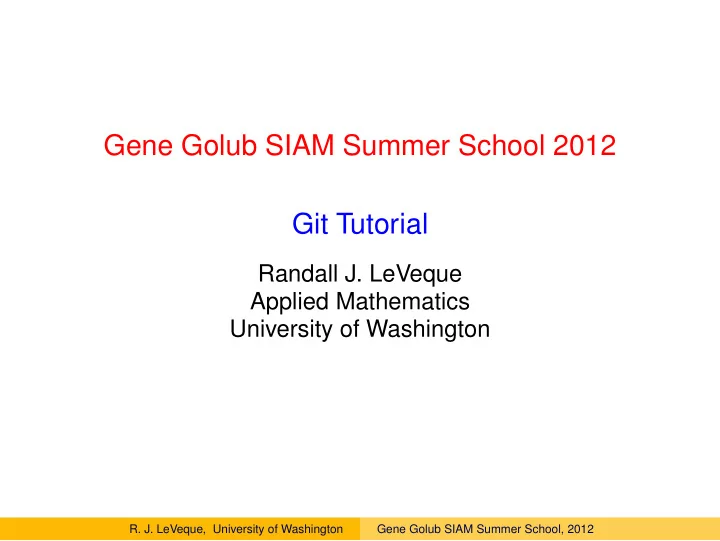
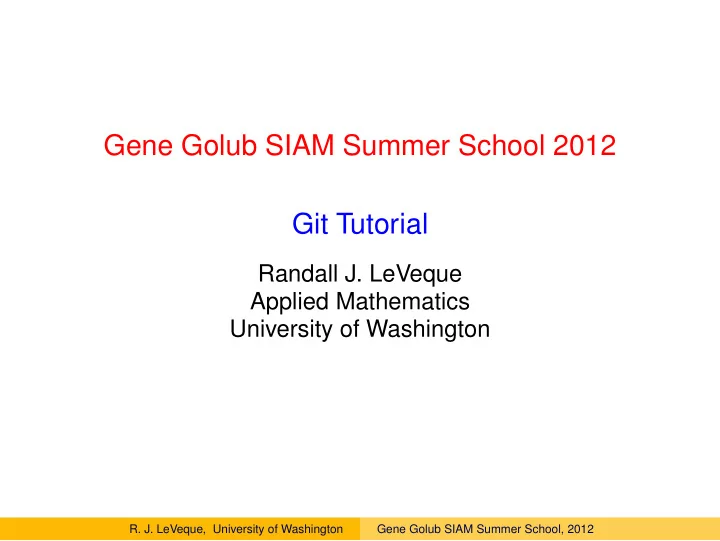
Gene Golub SIAM Summer School 2012 Git Tutorial Randall J. LeVeque Applied Mathematics University of Washington R. J. LeVeque, University of Washington Gene Golub SIAM Summer School, 2012
Reproducible research This tutorial developed for a workshop at UBC, July 2011 Reproducible Research: Tools and Strategies for Scientific Computing Slides of talks and good videos: www.stodden.net/AMP2011 Upcoming workshop at ICERM (Brown), December 10-14, 2012 Reproducibility in Computational and Experimental Mathematics See: http://icerm.brown.edu/tw12-5-rcem R. J. LeVeque, University of Washington Gene Golub SIAM Summer School, 2012
Some references • http://help.github.com/ • http://gitref.org/index.html • http://progit.org/book/ • Fernando Perez’s blog has many useful links to get started. http://fperez.org/py4science/git.html • Git Parable gives a good intro to the concepts. http://tom.preston-werner.com/2009/05/19/ the-git-parable.html • gitk introduction has a good description of merging. http://lostechies.com/joshuaflanagan/2010/09/ 03/use-gitk-to-understand-git/ R. J. LeVeque, University of Washington Gene Golub SIAM Summer School, 2012
Version control systems Originally developed for large software projects with many developers. Also useful for single user, e.g. to: • Keep track of history and changes to files, • Be able to revert to previous versions, • Keep many different versions of code well organized, • Easily archive exactly the version used for results in publications, • Keep work in sync on multiple computers. R. J. LeVeque, University of Washington Gene Golub SIAM Summer School, 2012
Server-client model: Original style, still widely used (e.g. CVS, Subversion) One central repository on server. Developers’ workflow (simplified!): • Check out a working copy, • Make changes, test and debug, • Check in (commit) changes to repository (with comments). This creates new version number. • Run an update on working copy to bring in others’ changes. The system keeps track of diffs from one version to the next (and info on who made the changes, when, etc.) A changeset is a collection of diffs from one commit. R. J. LeVeque, University of Washington Gene Golub SIAM Summer School, 2012
Server-client model: Only the server has the full history. The working copy has: • Latest version from repository (from last checkout, commit, or update) • Your local changes that are not yet committed. R. J. LeVeque, University of Washington Gene Golub SIAM Summer School, 2012
Server-client model: Only the server has the full history. The working copy has: • Latest version from repository (from last checkout, commit, or update) • Your local changes that are not yet committed. Note: • You can retrieve older versions from the server. • Can only commit or update when connected to server. • When you commit , it will be seen by anyone else who does an update from the repository. Often there are trunk and branches subdirectories. R. J. LeVeque, University of Washington Gene Golub SIAM Summer School, 2012
Distributed version control Examples: Git, Mercurial, Bazaar Use a distributed model: When you clone a repository you get all the history too, With git, All history stored in .git subdirectory of top directory. Usually don’t want to mess with this! R. J. LeVeque, University of Washington Gene Golub SIAM Summer School, 2012
Distributed version control Advantages of distributed model: • You can commit changes, revert to earlier versions, examine history, etc. without being connected to server. • Also without affecting anyone else’s version if you’re working collaboratively. Can commit often while debugging. • No problem if server dies, every clone has full history. R. J. LeVeque, University of Washington Gene Golub SIAM Summer School, 2012
Distributed version control Advantages of distributed model: • You can commit changes, revert to earlier versions, examine history, etc. without being connected to server. • Also without affecting anyone else’s version if you’re working collaboratively. Can commit often while debugging. • No problem if server dies, every clone has full history. For collaboration, will need to fetch changes from other versions and merge into yours. R. J. LeVeque, University of Washington Gene Golub SIAM Summer School, 2012
Distributed version control Advantages of distributed model: • You can commit changes, revert to earlier versions, examine history, etc. without being connected to server. • Also without affecting anyone else’s version if you’re working collaboratively. Can commit often while debugging. • No problem if server dies, every clone has full history. For collaboration, will need to fetch changes from other versions and merge into yours. May have server version that all developers can fetch from, and some can push to, for example hosted on Github. R. J. LeVeque, University of Washington Gene Golub SIAM Summer School, 2012
Github https://github.com Repository for open source hosting Many open sources projects use it, including Linux kernal. Public repositories free. Academics can also obtain free repositories. Provides wiki, issue tracking, source browsing. See e.g.: https://github.com/organizations/clawpack https://github.com/ipython/ipython Bitbucket ( https://bitbucket.org/ ) can also be used for hosting git repositories. R. J. LeVeque, University of Washington Gene Golub SIAM Summer School, 2012
Using git in solo mode These examples were performed during the tutorial. Try to work through them on your own computer! If you prefer to learn Mercurial, there are some similar slides at http://faculty.washington.edu/rjl/uwamath583s11/ sphinx/notes/html R. J. LeVeque, University of Washington Gene Golub SIAM Summer School, 2012
Using git in solo mode 1. Install git: see http://git-scm.com/ 2. In any directory: $ git init # creates .git subdirectory $ git add . # track all files $ git commit -m "initial commit" This takes a snapshop of all files (recursively in subdirectories). Can selectively add a subset of files instead. R. J. LeVeque, University of Washington Gene Golub SIAM Summer School, 2012
Useful git commands $ git help $ git help <topic> $ git add <filename> $ git status | more $ git diff | more $ git branch # list branches $ git checkout <branchname> $ git checkout -b <branchname> # new branch $ git merge <some other branch> R. J. LeVeque, University of Washington Gene Golub SIAM Summer School, 2012
Git demo $ mkdir gitdemo $ cd gitdemo $ git init Initialized empty Git repository in /Users/rjl/gitdemo/.git/ $ cat > file1.txt First version of file. <ctrl>-D # to end entry into file $ ls -a ./ ../ .git/ file1.txt R. J. LeVeque, University of Washington Gene Golub SIAM Summer School, 2012
Git status $ git status # On branch master # # Initial commit # # Untracked files: # (use "git add <file>..." # to include in what will be committed) # # file1.txt nothing added to commit but untracked files present (use "git add" to track) R. J. LeVeque, University of Washington Gene Golub SIAM Summer School, 2012
Git status and commit $ git add file1.txt $ git status # On branch master # # Initial commit # # Changes to be committed: # (use "git rm -cached <file>..." to unstage) # # new file: file1.txt # $ git commit -m "initial commit" [master (root-commit) e84a77e] initial commit 1 files changed, 1 insertions(+), 0 deletions(-) create mode 100644 file1.txt R. J. LeVeque, University of Washington Gene Golub SIAM Summer School, 2012
Git commit and log $ git commit -m "initial commit" [master (root-commit) e84a77e] initial commit 1 files changed, 1 insertions(+), 0 deletions(-) create mode 100644 file1.txt $ git log commit e84a77e8afb9c83c37000e698795c350a931b512 Author: Randy LeVeque <rjl@uw.edu> Date: Wed Jul 13 08:51:55 2011 -0700 initial commit The commit has a name which is a 40-digit hexadecimal string. SHA-1 hash code based on all contents and modification times of files. R. J. LeVeque, University of Washington Gene Golub SIAM Summer School, 2012
Git branch $ git branch * master There is only one branch named master. R. J. LeVeque, University of Washington Gene Golub SIAM Summer School, 2012
Git diff $ # edit the file... $ cat file1.txt Second version of file. Added a second line. $ git diff diff --git a/file1.txt b/file1.txt index 2ac6b14..6ef2b34 100644 --- a/file1.txt +++ b/file1.txt @@ -1 +1,2 @@ -First version of file. +Second version of file. +Added a second line. R. J. LeVeque, University of Washington Gene Golub SIAM Summer School, 2012
Git demo $ git status # On branch master # Changes not staged for commit: # # modified: file1.txt # no changes added to commit (use "git add" and/or "git commit -a") R. J. LeVeque, University of Washington Gene Golub SIAM Summer School, 2012
Git demo $ git add file1.txt $ git status # On branch master # Changes to be committed: # (use "git reset HEAD <file>..." to unstage) # # modified: file1.txt # We have added file1.txt to the index of files to be committed. R. J. LeVeque, University of Washington Gene Golub SIAM Summer School, 2012
Recommend
More recommend