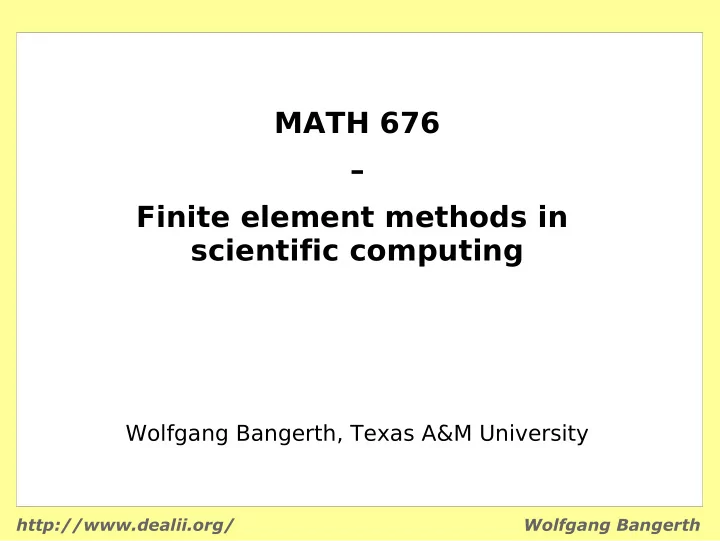
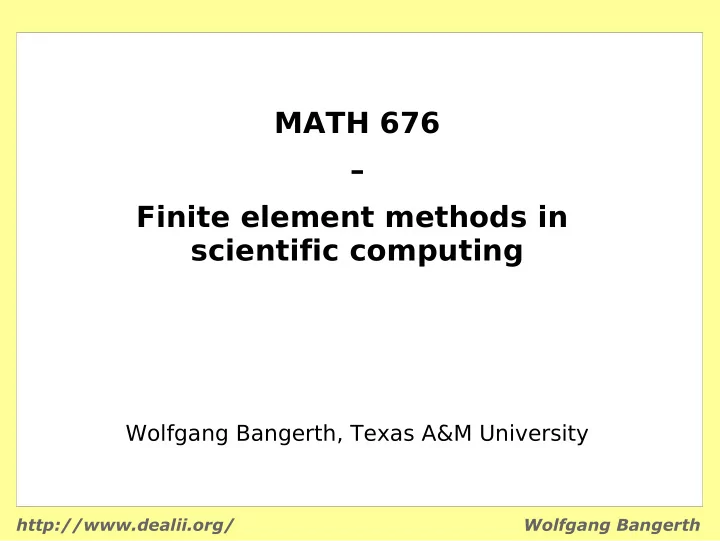
MATH 676 – Finite element methods in scientific computing Wolfgang Bangerth, Texas A&M University http://www.dealii.org/ Wolfgang Bangerth
Lecture 32.5: Learning to use modern tools, part 5a: Version control systems (VCSs) Subversion http://www.dealii.org/ Wolfgang Bangerth
Rationale Version control systems were invented a long time ago to: ● Keep a history of changes ● Keep a record of why a change was made ● Allow undoing a change ● Allow going back to a defined state in the past ● As a sort of backup Later extensions: ● Facilitate collaboration ● Track authorship http://www.dealii.org/ Wolfgang Bangerth
Current state Today, there are essentially two open source systems left:* ● Subversion ● Git Despite differences, their design shares many commonalities. ( * There are many other open source systems, but they are no longer widely used. There are also many commercial systems.) http://www.dealii.org/ Wolfgang Bangerth
The general idea of VCSs Using subversion (svn) as an example: ● There is a central location where svn stores all files of your project ● Anyone with permission can get a copy of these files onto their local drive ● You can modify your local copy ● When done, you upload your version to the central location ● The VCS now stores both old and new versions Note 1: VCSs always store all versions of your project! Note 2: In reality, project files may be stored in a database instead of files; only diffs between versions are stored. http://www.dealii.org/ Wolfgang Bangerth
The general idea of VCSs Using subversion (svn) as an example: ● There is a central location where svn stores all files of your project (the “repository”) ● Anyone with permission can get a copy of these files onto their local drive (“checking out” a “working copy”) ● You can modify your local copy ● When done, you upload your version to the central location (you “commit” your version) ● The VCS now stores both old and new versions Note 1: VCSs always store all versions of your project! Note 2: In reality, project files may be stored in a database instead of files; only diffs between versions are stored. http://www.dealii.org/ Wolfgang Bangerth
Version numbers Using subversion (svn) as an example: ● The repository contains all versions of your project ● Every commit increases the version number by one ● Every commit has an author, a date, and a message ● We can search for commits by author, date and message ● We can check out a particular version to a working copy ● We can update a working copy to a particular version ● We can update a working copy to the current HEAD http://www.dealii.org/ Wolfgang Bangerth
Collaborative work Using subversion (svn) as an example: ● Checking out ● Editing ● Checking in (committing) ● Viewing the history of a file ● Viewing who changed what ● Conflicts ...let's see how this works in practice... http://www.dealii.org/ Wolfgang Bangerth
Branching and merging Using subversion (svn) as an example: ● A branch is simply a copy of the main development directory in the repository ● We can merge changes that have been made on mainline to the branch ● We can merge the branch back to mainline ...let's see how that works in practice... http://www.dealii.org/ Wolfgang Bangerth
Mainline, branches and merges Mainline, branches, HEAD and tags are often visualized as a growing tree: Note: Revisions are sequentially numbered and can be individually addressed. (E.g.: “The error was introduced in r32985.”) http://www.dealii.org/ Wolfgang Bangerth
Collaborating with others If you are writing software or papers with others: ● Check out a working copy from the repository ● Edit it (fix bugs, implement features, write text, …) ● Recall that you're working with others: – Test your implementation! – Document it! – Proof read your text! ● If you have write access: – Commit your changes – Commit all related changes as one revision – Include a meaningful commit message – Do not include unrelated changes; commit separately http://www.dealii.org/ Wolfgang Bangerth
Collaborating with others If you are writing software or papers with others: ● Check out a working copy from the repository ● Edit it (fix bugs, implement features, write text, …) ● Recall that you're working with others: – Test your implementation! – Document it! – Proof read your text! ● If you do not (yet) have write access: – Send a complete patch to someone who does – Include a meaningful description – Ask them to commit it on your behalf – Repeat, after a few times you will get write access :-) http://www.dealii.org/ Wolfgang Bangerth
Summary Do use VCSs! ● For small projects: – allows you to work on different machines – allows to go back to the “state before the bug” ● For larger projects: – preserves history of code (including metadata) – allows collaboration – allows attribution of authorship Note: All professionally developed software today uses VCSs. Learn how they work by using them! http://www.dealii.org/ Wolfgang Bangerth
MATH 676 – Finite element methods in scientific computing Wolfgang Bangerth, Texas A&M University http://www.dealii.org/ Wolfgang Bangerth
Recommend
More recommend