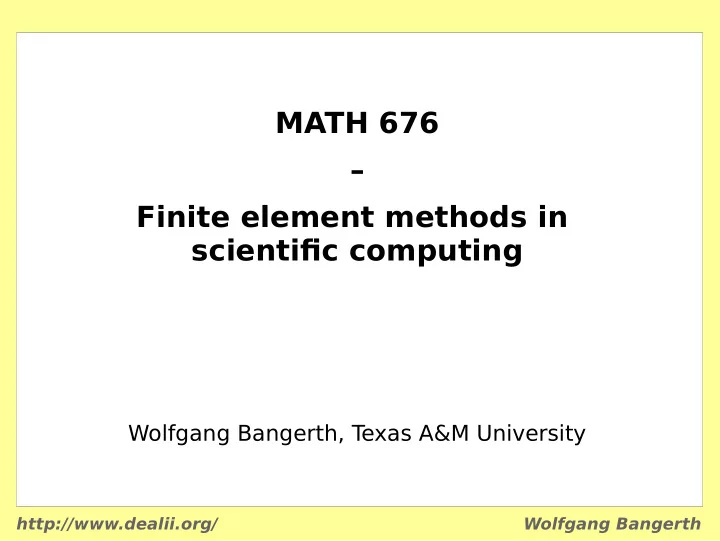
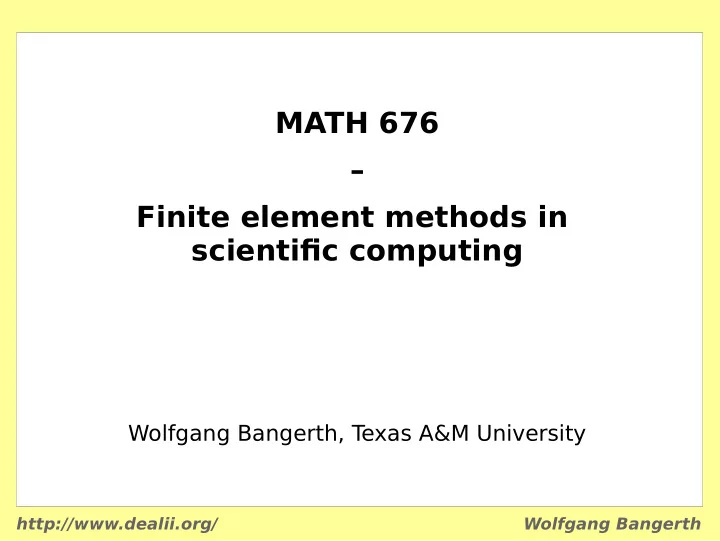
MATH 676 – Finite element methods in scientifjc computing Wolfgang Bangerth, T exas A&M University http://www.dealii.org/ Wolfgang Bangerth
Lecture 2.9: A (very brief) introduction to Linux Part 1: The command line http://www.dealii.org/ Wolfgang Bangerth
On the use of the command line When working on linux: ● You can work with the fjle manager ● You can work on the command line ● If you know what you do, the command line is usually faster ● You get a command line by running a shell inside a terminal window Let us look at the most common command line operations! http://www.dealii.org/ Wolfgang Bangerth
On the use of the command line Common commands: ● ls – list the contents of the current directory ● ls -l – provide a long listing ● cd abc – c hange current d irectory to abc ● mkdir abc – m a k e dir ectory abc ● rmdir abc – r e m ove dir ectory abc ● pwd – p rint (current) w orking d irectory ● rm fjle – r e m ove fjle fjle ● rm -r dir – recursively remove contents of dir http://www.dealii.org/ Wolfgang Bangerth
On the use of the command line Edit (text) fjles: ● kate fjle ● kwrite fjle ● gedit fjle ● nano fjle ● … http://www.dealii.org/ Wolfgang Bangerth
On the use of the command line Commands currently running block the command line: ● Run an editor with a fjle from the command line ● Try to enter another command while editor still open ● T o put a command into background, use ' & ': gedit fjle & ● Or, if you forgot when you started the program: gedit fjle Ctrl- Z (suspend currently running program) bg (put susp. program into b ack g round) http://www.dealii.org/ Wolfgang Bangerth
On the use of the command line When you enter a command: ● Shell looks for a program with this name ● If command is just the name of the program: – look in every directory listed in $PATH – e.g., gedit myprog.cc ● If command contains a path: – look only into the specifjed directory – e.g., ./step-3 (where '.' refers to the current directory) http://www.dealii.org/ Wolfgang Bangerth
On the use of the command line When you enter a command: ● If command contains a path: – look only into the specifjed directory – e.g., /home/bangerth/bin/eclipse-kepler/bin/eclipse ● T o avoid doing this every time, put the path /home/bangerth/bin/eclipse-kepler/bin into $PATH . ● T o make this happen every time, put the command into your ~/.bashrc (...and then re-start the shell/terminal window!) http://www.dealii.org/ Wolfgang Bangerth
“Piping” input/output between programs Input and output for programs on the command line: ● When you run a program on the command line, it – reads input from the keyboard (“stdin”) – writes regular output to the screen (“stdout”) – writes error messages to the screen (“stderr”) ● Some programs may of course – not care about any input – not write anything to the screen http://www.dealii.org/ Wolfgang Bangerth
“Piping” input/output between programs Input and output for programs on the command line: Example: ls -l ● Does not read anything ● Writes directory listing to the screen ● May write error messages to the screen, for example for ls -l /some/fjle/that/does/not/exist http://www.dealii.org/ Wolfgang Bangerth
“Piping” input/output between programs Using the output of one program as the input of another: ● Very useful if the second program is a “fjlter” ● Example: ls -l | grep vtk ● The 'grep' program – reads every line it gets – outputs those lines in which 'vtk' appears ● Result: List all (and only) 'vtk' fjles http://www.dealii.org/ Wolfgang Bangerth
“Piping” input/output between programs Using the output of one program as the input of another: ● Very useful if the second program is a “fjlter” ● Example: ls -l | grep vtk | wc -l ● The 'wc' program – reads every line it gets – outputs number of lines, words, characters in the input ● 'wc -l' only outputs the number of lines ● Result: Show the number of 'vtk' fjles http://www.dealii.org/ Wolfgang Bangerth
“Piping” input/output between programs Using the output of one program as the input of another: ● Very useful if the second program is a “fjlter” ● Another example: cat step-1.cc | grep for | wc -l ● The 'cat' program – reads one or more fjles – outputs them to the screen ● Result: Count the 'for' statements in step-1.cc (But also other occurrences of the text 'for'.) http://www.dealii.org/ Wolfgang Bangerth
“Piping” input/output between programs Using the output of one program as the input of another: ● Very useful if the second program is a “transformer” ● Example: cat step-1.cc | sed s/tr/tria/ > step-1-mod.cc ● The 'sed' program and its s// command – reads every line it gets – replaces text – outputs the rest ● '>' the redirects output to a fjle http://www.dealii.org/ Wolfgang Bangerth
“Piping” input/output between programs Using the output of one program as the input of another: ● Very useful if the second program is “interactive” ● Example: cat step-1.cc | less ● The 'less' program – reads every line it gets – displays one page at a time – allows you to scroll up or down http://www.dealii.org/ Wolfgang Bangerth
“man” pages To learn more about a program: ● Every unix/linux tool has a “man” page (“manual page”) ● See it on the command line via man grep ● Many also have web sites ● Programs defjnitely worth learning about: – grep – sed – sort – head/tail http://www.dealii.org/ Wolfgang Bangerth
Summary About the command line: ● Seems clunky at fjrst, if you're used to graphical user interfaces ● Requires a bit of learning... ● ...but makes you soo much more productive if you know the basics! http://www.dealii.org/ Wolfgang Bangerth
MATH 676 – Finite element methods in scientifjc computing Wolfgang Bangerth, T exas A&M University http://www.dealii.org/ Wolfgang Bangerth
Recommend
More recommend