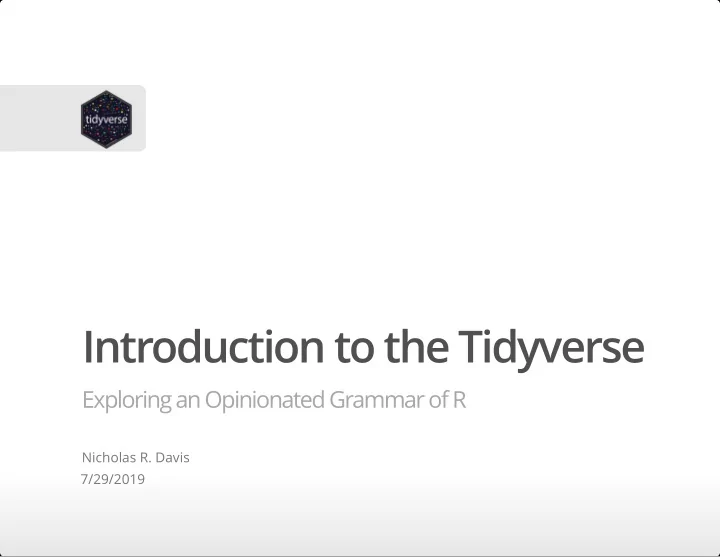
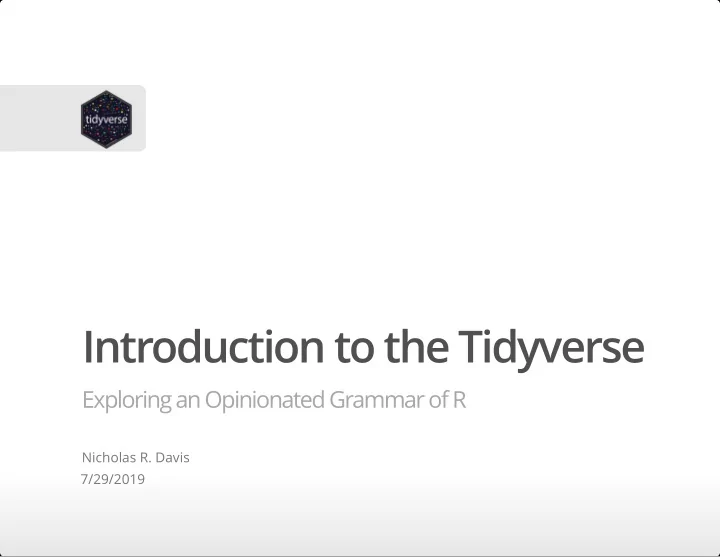
Introduction to the Tidyverse Exploring an Opinionated Grammar of R Nicholas R. Davis 7/29/2019
What is the ‘Tidyverse’? A set of packages developed together following a common set of principles. · “tidy” data philosophy, where each variable has its own column, each observation has its own row · code clarity and reproducibility through common functional structure · use of pipe %>% to improve code development and readability 2/24
Packages Included · ☐ ggplot2 : data visualization · ☒ dplyr : data manipulation · ☐ tidyr : modeling and data management · ☐ readr : open and organize the data · ☐ purrr : code optimization and functional programming · ☒ tibble : alternative to data.frame class · ☐ stringr : functions for working with string data · ☐ forcats : functions for working with factors · ☒ also, by default includes magrittr (source of the pipe operator) 3/24
A Few Words of Caution The Tidyverse can provide a useful set of tools, but … · it is not a perfect solution to all our data problems · it is not always as stable as base-R · it is not used by (or even liked by) everyone · perhaps most importantly, it is not a replacement for base-R Therefore, do not assume … · that it is always your best choice for building R-scripts · that everyone will inevitably end up being “tidy” · that you can avoid learning base-R for general research tasks 4/24
Why Be Tidy-literate? The Tidyverse provides a powerful set of tools for working with data. · built as a suite of “data science” tools with a focus on importing, manipulating, visualizing data · fairly easy to mix tidy and non-tidy code/functions · code clarity (and “piping”) useful as user-generated functions or data management tasks become more complex 5/24
Setting Up (Entering the Tidyverse)
Install the Tidyverse You can install everything at once (recommended) > install.packages("tidyverse") This package is actually many packages wrapped up together for ease of use. 7/24
Access the Tidyverse Load the Tidyverse > library(tidyverse) ── Attaching packages ───────────────────────────────────────────────────────────────────── ✔ ggplot2 3.1.0 ✔ purrr 0.3.2 ✔ tibble 2.1.1 ✔ dplyr 0.8.0.1 ✔ tidyr 0.8.3 ✔ stringr 1.4.0 ✔ readr 1.3.1 ✔ forcats 0.4.0 ── Conflicts ────────────────────────────────────────────────────────────────────────────── ✖ dplyr::filter() masks stats::filter() ✖ dplyr::lag() masks stats::lag() 8/24
Function Masking and dplyr What about those conflicts? · we see that there are two functions in the dplyr package which mask base-R functions of the same name · this means if we want to access the base functions instead of the tidy ones, we need to specify the namespace · we could do this with base::select() · as a general rule, you might want to load the tidyverse after all other packages; this will identify the conflicts for you 9/24
magrittr (Piping hot code)
The Pipe Operator The %>% operator (from magrittr ) has a special purpose. · takes the object/function call result on the left and “passes” it to the right; it does not make assignment by itself · functions on the right can be passed the left side by adding “.” in place of the argument > x <- rnorm(100) > mean(x) [1] -0.01533084 > x %>% mean(.) [1] -0.01533084 11/24
Pipe Example > # assign Prestige data to object > prestige.data <- carData::Prestige > # use pipe to return brief overview after removing NA values > prestige.data %>% na.omit(.) %>% car::brief(.) 98 x 6 data.frame (93 rows omitted) education income women prestige census type [n] [i] [n] [n] [i] [f] gov.administrators 13.11 12351 11.16 68.8 1113 prof general.managers 12.26 25879 4.02 69.1 1130 prof accountants 12.77 9271 15.70 63.4 1171 prof . . . typesetters 10.00 6462 13.58 42.2 9511 bc bookbinders 8.55 3617 70.87 35.2 9517 bc 12/24
tibble (Tidy data frames)
What is a Tibble? The tidyverse uses tibbles as an alternative to the data.frame class. · tibbles, data frames have many similar properties (rectangular data) · tibbles are intended to represent the “tidy” data principles by design · tibbles respond well to dplyr data manipulation methods but coerce easily back to data.frame as well 14/24
Load Data as Tibble > (prestige.data <- prestige.data %>% as_tibble) # A tibble: 102 x 6 education income women prestige census type <dbl> <int> <dbl> <dbl> <int> <fct> 1 13.1 12351 11.2 68.8 1113 prof 2 12.3 25879 4.02 69.1 1130 prof 3 12.8 9271 15.7 63.4 1171 prof 4 11.4 8865 9.11 56.8 1175 prof 5 14.6 8403 11.7 73.5 2111 prof 6 15.6 11030 5.13 77.6 2113 prof 7 15.1 8258 25.6 72.6 2133 prof 8 15.4 14163 2.69 78.1 2141 prof 9 14.5 11377 1.03 73.1 2143 prof 10 14.6 11023 0.94 68.8 2153 prof # … with 92 more rows 15/24
Properties of Tibbles The Good: · automatic “brief” view; just type object name in console · can be subsetted using all the familiar operators/indexing methods The Bad: · it is possible to create column classes which are tidy-specific (via haven ) · sometimes older functions cannot directly use tibbles · no row names allowed! 16/24
Coercing Tibbles It is easy to use tibbles with base-R functions which take arguments of class data.frame · this is because tibbles have multiple class attributes > prestige.data %>% class(.) [1] "tbl_df" "tbl" "data.frame" · where needed, explicit coercing is simple > prestige.data %>% as.data.frame %>% class [1] "data.frame" 17/24
Example > prestige.data %>% + lm(prestige ~ income + education + women, data=.) Call: lm(formula = prestige ~ income + education + women, data = .) Coefficients: (Intercept) income education women -6.794334 0.001314 4.186637 -0.008905 18/24
dplyr (Tidy data management)
Basic dplyr Functionality There are many useful functions for working with data in this package. · summarize and group cases · manipulate cases and variables · combining and manipulating data sets 20/24
Summarize Suppose we wanted to find the means of a few variables: > prestige.data %>% + filter(!is.na(type)) %>% + summarise_at(vars(education, income, women, prestige), mean) # A tibble: 1 x 4 education income women prestige <dbl> <dbl> <dbl> <dbl> 1 10.8 6939. 29.0 47.3 21/24
Summarize by Group What about means for each level of the factor ‘type’? > prestige.data %>% + filter(!is.na(type)) %>% + group_by(type) %>% + summarise_at(vars(education, income, women, prestige), mean) # A tibble: 3 x 5 type education income women prestige <fct> <dbl> <dbl> <dbl> <dbl> 1 bc 8.36 5374. 19.0 35.5 2 prof 14.1 10559. 25.5 67.8 3 wc 11.0 5052. 52.8 42.2 22/24
Manipulate Variables Perhaps we want to create a new variable which is a transformation of education : > prestige.data %>% + mutate(., educ_deviation = + (education - mean(education) ) / sd(education) ) %>% + select_at(., vars(education, educ_deviation) ) %>% + summary education educ_deviation Min. : 6.380 Min. :-1.59726 1st Qu.: 8.445 1st Qu.:-0.84042 Median :10.540 Median :-0.07258 Mean :10.738 Mean : 0.00000 3rd Qu.:12.648 3rd Qu.: 0.69983 Max. :15.970 Max. : 1.91756 23/24
Additional Resources On the web: · https://www.tidyverse.org/ Books: · Wickham. H. and G. Grolemund. “R for Data Science.” Online: https://r4ds.had.co.nz/ Also see: · Data management: https://tinyurl.com/data-transform-sheet · Data import: https://tinyurl.com/data-import-sheet 24/24
Recommend
More recommend