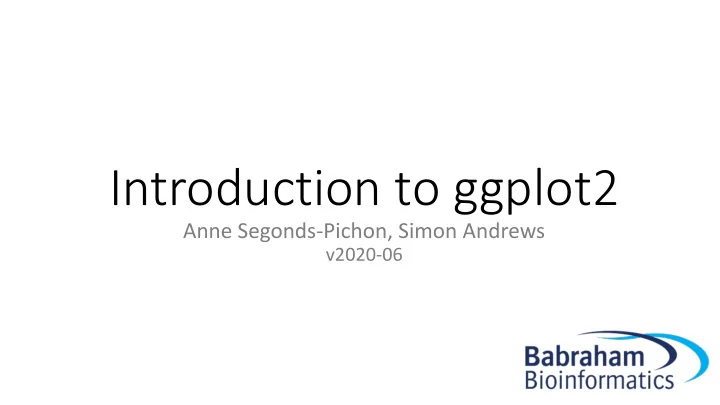
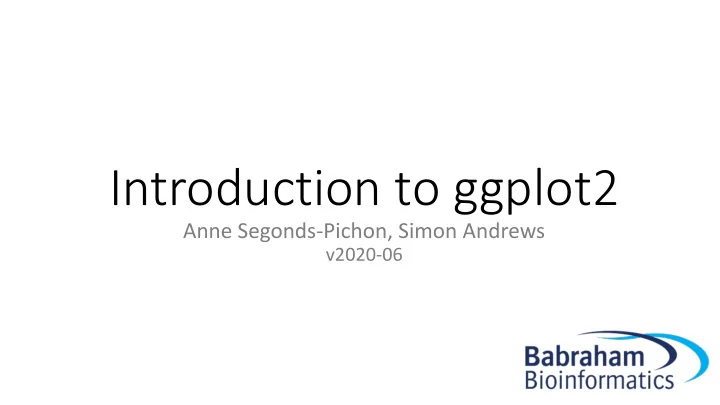
Introduction to ggplot2 Anne Segonds-Pichon, Simon Andrews v2020-06
Plotting figures and graphs with ggplot • ggplot is the plotting library for tidyverse • Powerful • Flexible • Follows the same conventions as the rest of tidyverse • Data stored in tibbles • Data is arranged in 'tidy' format • Tibble is the first argument to each function
Code structure of a ggplot graph • Start with a call to ggplot() • Pass the tibble of data • Say which columns you want to use • Generates a value which you can store or print • Say which graphical representation you want to use • Points, lines, barplots etc • "Add" results to the value from ggplot • Customise labels, colours annotations etc. • Print the value – draws the plot
Geometries and Aesthetics • Geometries are types of plot geom_point() Point geometry, (x/y plots, stripcharts etc) geom_line() Line graphs geom_boxplot() Box plots geom_col() Barplots geom_histogram() Histogram plots • Aesthetics are graphical parameters which can be adjusted in a given geometry
Aesthetics for geom_point()
Mappings can be quantitative or categorical
How do you define aesthetics • Fixed values • Colour all points red • Make the points size 4 • Encoded from your data – called an aesthetic mapping • Colour according to genotype • Size based on the number of observations • Aesthetic mappings are set using the aes() function, normally as an argument to the ggplot function ggplot(aes(x=weight, y=height, colour=genotype))
Putting things together • Identify the tibble with the data you want to plot • Decide on the geometry (plot type) you want to use • Decide which columns will modify which aesthetic • Call ggplot(aes (…..)) • Add a geom_xxx function call
Our first plot… ggplot( ) expression, aes(x=WT, y=KO) + geom_point() > expression • Identify the tibble with # A tibble: 12 x 4 the data you want to plot Gene WT KO pValue • Decide on the geometry <chr> <dbl> <dbl> <dbl> (plot type) you want to 1 Mia1 5.83 3.24 0.1 use 2 Snrpa 8.59 5.02 0.001 3 Itpkc 8.49 6.16 0.04 • Decide which columns will 4 Adck4 7.69 6.41 0.2 modify which aesthetic 5 Numbl 8.37 6.81 0.1 6 Ltbp4 6.96 10.4 0.001 • Call 7 Shkbp1 7.57 5.83 0.1 ggplot(aes (…..)) 8 Spnb4 10.7 9.38 0.2 9 Blvrb 7.32 5.29 0.05 • Add a geom_xxx 10 Pgam1 0 0.285 0.5 function call 11 Sertad3 8.13 3.02 0.0001 12 Sertad1 7.69 4.34 0.01
Our second plot… ggplot( ) + geom_line() expression, aes(x=WT, y=KO) > expression # A tibble: 12 x 4 Gene WT KO pValue <chr> <dbl> <dbl> <dbl> 1 Mia1 5.83 3.24 0.1 2 Snrpa 8.59 5.02 0.001 3 Itpkc 8.49 6.16 0.04 4 Adck4 7.69 6.41 0.2 5 Numbl 8.37 6.81 0.1 6 Ltbp4 6.96 10.4 0.001 7 Shkbp1 7.57 5.83 0.1 8 Spnb4 10.7 9.38 0.2 9 Blvrb 7.32 5.29 0.05 10 Pgam1 0 0.285 0.5 11 Sertad3 8.13 3.02 0.0001 12 Sertad1 7.69 4.34 0.01
Our third plot… expression %>% ggplot (aes(x=WT, y=KO)) + geom_point(colour="red2", size=5)
Exercise 1
More Geometries
Other data plot types (geometries) • Barplots • Distribution Summaries • geom_bar • geom_histogram • geom_col • geom_density • geom_violin • geom_boxplot • Stripcharts • geom_jitter
Drawing a barplot ( geom_col() or geom_bar() ) • Two different functions – depends on the nature of the data • If your data has values which represents the height of the bars use geom_col • If your data has individual values and you want the plot to either count them or calculate a summary (usually the mean) then use geom_bar
Drawing a bar height barplot ( geom_col() ) • Plot the expression values for the WT samples for all genes • What is your X? • What is your Y? > expression # A tibble: 12 x 4 Gene WT KO pValue <chr> <dbl> <dbl> <dbl> 1 Mia1 5.83 3.24 0.1 2 Snrpa 8.59 5.02 0.001
A bar height barplot ggplot(expression, aes(x=Gene, y=WT)) + geom_col()
A summarised barplot ( geom_bar ) - counts mutation.plotting.data %>% ggplot(aes(x=mutation)) + geom_bar() > mutation.plotting.data # A tibble: 24,686 x 9 CHR POS dbSNP mutation QUAL GENE ENST MutantReads COVERAGE <chr> <dbl> <chr> <chr> <dbl> <chr> <chr> <dbl> <dbl> 1 1 69270 . A->G 16 OR4F5 ENST00000335137 3 4 2 1 69511 rs75062661 A->G 200 OR4F5 ENST00000335137 24 27 3 1 69761 . A->T 200 OR4F5 ENST00000335137 8 8 4 1 69897 rs75758884 T->C 59 OR4F5 ENST00000335137 3 3 5 1 877831 rs6672356 T->C 200 SAMD11 ENST00000342066 10 11 6 1 881627 rs2272757 G->A 200 NOC2L ENST00000327044 52 56 7 1 887801 rs3828047 A->G 200 NOC2L ENST00000327044 47 48 8 1 888639 rs3748596 T->C 200 NOC2L ENST00000327044 23 24 9 1 888659 rs3748597 T->C 200 NOC2L ENST00000327044 17 21 10 1 889158 rs13303056 G->C 200 NOC2L ENST00000327044 25 28
A summarised barplot ( geom_bar ) - means mutation.plotting.data %>% ggplot(aes(x=mutation, y=MutantReads))+ geom_bar(stat="summary", fun="mean") > mutation.plotting.data # A tibble: 24,686 x 9 CHR POS dbSNP mutation QUAL GENE ENST MutantReads COVERAGE <chr> <dbl> <chr> <chr> <dbl> <chr> <chr> <dbl> <dbl> 1 1 69270 . A->G 16 OR4F5 ENST00000335137 3 4 2 1 69511 rs75062661 A->G 200 OR4F5 ENST00000335137 24 27 3 1 69761 . A->T 200 OR4F5 ENST00000335137 8 8 4 1 69897 rs75758884 T->C 59 OR4F5 ENST00000335137 3 3 5 1 877831 rs6672356 T->C 200 SAMD11 ENST00000342066 10 11 6 1 881627 rs2272757 G->A 200 NOC2L ENST00000327044 52 56 7 1 887801 rs3828047 A->G 200 NOC2L ENST00000327044 47 48 8 1 888639 rs3748596 T->C 200 NOC2L ENST00000327044 23 24 9 1 888659 rs3748597 T->C 200 NOC2L ENST00000327044 17 21 10 1 889158 rs13303056 G->C 200 NOC2L ENST00000327044 25 28
Stacked and Grouped Barplots bar.group %>% ggplot(aes(x=Gene, y=value)) + geom_col() > bar.group # A tibble: 12 x 3 Gene genotype value <chr> <chr> <dbl> 1 Gnai3 WT 9.39 2 Pbsn WT 91.7 3 Cdc45 WT 69.2 4 Gnai3 WT 10.9 5 Pbsn WT 59.6 6 Cdc45 WT 36.1 7 Gnai3 KO 33.5 8 Pbsn KO 45.3 9 Cdc45 KO 54.4 10 Gnai3 KO 81.9 Sum of values 11 Pbsn KO 82.3 12 Cdc45 KO 38.1
Stacked and Grouped Barplots bar.group %>% ggplot(aes(x=Gene, y=value, fill=genotype)) + geom_col() > bar.group # A tibble: 12 x 3 Gene genotype value <chr> <chr> <dbl> 1 Gnai3 WT 9.39 2 Pbsn WT 91.7 3 Cdc45 WT 69.2 4 Gnai3 WT 10.9 5 Pbsn WT 59.6 6 Cdc45 WT 36.1 7 Gnai3 KO 33.5 8 Pbsn KO 45.3 9 Cdc45 KO 54.4 10 Gnai3 KO 81.9 Stacked Sums 11 Pbsn KO 82.3 12 Cdc45 KO 38.1
Stacked and Grouped Barplots bar.group %>% ggplot(aes(x=Gene, y=value, fill=genotype)) + geom_col(position="dodge") > bar.group # A tibble: 12 x 3 Gene genotype value <chr> <chr> <dbl> 1 Gnai3 WT 9.39 2 Pbsn WT 91.7 3 Cdc45 WT 69.2 4 Gnai3 WT 10.9 5 Pbsn WT 59.6 6 Cdc45 WT 36.1 7 Gnai3 KO 33.5 8 Pbsn KO 45.3 9 Cdc45 KO 54.4 10 Gnai3 KO 81.9 Individual values 11 Pbsn KO 82.3 12 Cdc45 KO 38.1
Plotting distributions - histograms > many.values # A tibble: 100,000 x 2 values genotype <dbl> <chr> 1 1.90 KO 2 2.39 WT 3 4.32 KO 4 2.94 KO 5 0.728 WT 6 -0.280 WT 7 0.337 WT 8 -1.31 WT 9 1.55 WT 10 1.86 KO many.values %>% ggplot(aes(x=values)) + geom_histogram(binwidth = 0.1, fill="yellow", colour="black")
Plotting distributions - density > many.values # A tibble: 100,000 x 2 values genotype <dbl> <chr> 1 1.90 KO 2 2.39 WT 3 4.32 KO 4 2.94 KO 5 0.728 WT 6 -0.280 WT 7 0.337 WT 8 -1.31 WT 9 1.55 WT 10 1.86 KO many.values %>% ggplot(aes(x=values)) + geom_density(fill="yellow", colour="black")
Plotting distributions - density > many.values # A tibble: 100,000 x 2 values genotype <dbl> <chr> 1 1.90 KO 2 2.39 WT 3 4.32 KO 4 2.94 KO 5 0.728 WT 6 -0.280 WT 7 0.337 WT 8 -1.31 WT 9 1.55 WT 10 1.86 KO many.values %>% ggplot(aes(x=values, fill=genotype)) + geom_density(colour="black")
Recommend
More recommend