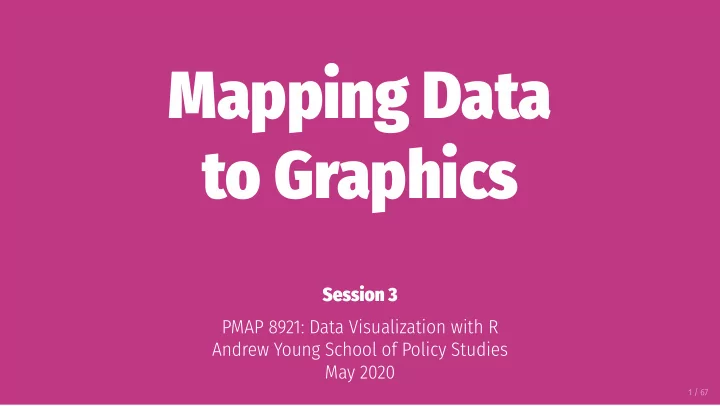
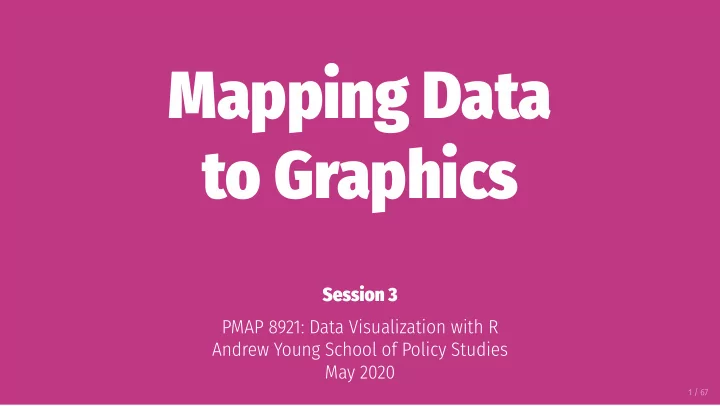
Mapping Data to Graphics Session 3 PMAP 8921: Data Visualization with R Andrew Young School of Policy Studies May 2020 1 / 67
Plan for today Data, aesthetics, & the grammar of graphics Grammatical layers Aesthetics in extra dimensions Tidy data 2 / 67
Data, aesthetics, & the grammar of graphics 3 / 67
4 / 67
Long distance! Moscow to Vilnius 5 / 67
Very cold! 6 / 67
Lots of people died! 7 / 67
8 / 67
Mapping data to aesthetics Aesthetic Visual property of a graph Position, shape, color, etc. Data A column in a dataset 9 / 67
Mapping data to aesthetics Data Aesthetic Graphic/Geometry Longitude Position (x-axis) Point Latitude Position (y-axis) Point Army size Size Path Army direction Color Path Date Position (x-axis) Line + text Temperature Position (y-axis) Line + text 10 / 67
Mapping data to aesthetics Data aes() geom Longitude x geom_point() Latitude y geom_point() Army size size geom_path() Army direction color geom_path() Date x geom_line() + geom_text() Temperature y geom_line() + geom_text() 11 / 67
ggplot() template ggplot(data = DATA ) + GEOM_FUNCTION (mapping = aes( AESTHETIC MAPPINGS )) ggplot(data = troops ) + geom_path (mapping = aes( x = longitude , y = latitude , color = direction , size = survivors )) 12 / 67
This is a dataset named troops : longitude latitude direction survivors 24 54.9 A 340000 24.5 55 A 340000 … … … … ggplot(data = troops ) + geom_path (mapping = aes( x = longitude , y = latitude , color = direction , size = survivors )) 13 / 67
14 / 67
15 / 67
16 / 67
Mapping data to aesthetics Data aes() geom Wealth (GDP/capita) x geom_point() Health (Life expectancy) y geom_point() Continent color geom_point() Population size geom_point() 17 / 67
This is a dataset named gapminder_2007 : country continent gdpPercap lifeExp pop Afghanistan Asia 974.5803384 43.828 31889923 Albania Europe 5937.029526 76.423 3600523 … … … … … ggplot(data = gapminder_2007 , mapping = aes( x = gdpPercap , y = lifeExp , color = continent , size = pop )) + geom_point () + scale_x_log10() 18 / 67
Health and wealth 19 / 67
Grammatical layers 20 / 67
Grammar components as layers So far we know about data, aesthetics, and geometries Think of these components as layers Add them to foundational ggplot() with + 21 / 67
Possible aesthetics color (discrete) size shape color (continuous) fill alpha 22 / 67
Possible geoms Example geom What it makes Bar charts geom_col() Text geom_text() Points geom_point() geom_boxplot() Boxplots Maps geom_sf() 23 / 67
Possible geoms There are dozens of possible geoms and each class session will cover different ones. See the ggplot2 documentation for complete examples of all the different geom layers 24 / 67
Additional layers There are many of other grammatical layers we can use to describe graphs! We sequentially add layers onto the foundational ggplot() plot to create complex figures 25 / 67
Scales Scales change the properties of the variable mapping Example layer What it does Make the x-axis continuous scale_x_continuous() scale_x_continuous(breaks = 1:5) Manually specify axis ticks Log the x-axis scale_x_log10() Use a gradient scale_color_gradient() Fill with discrete viridis colors scale_fill_viridis_d() 26 / 67
Scales scale_x_log10() scale_color_viridis_d() 27 / 67
Facets Facets show subplots for different subsets of data Example layer What it does Plot for each continent facet_wrap(vars(continent)) facet_wrap(vars(continent, year)) Plot for each continent/year Put all facets in one column facet_wrap(..., ncol = 1) Put all facets in one row facet_wrap(..., nrow = 1) 28 / 67
Facets facet_wrap(vars(continent)) facet_wrap(vars(continent, year)) 29 / 67
Coordinates Change the coordinate system Example layer What it does Plot for each continent coord_cartesian() coord_cartesian(ylim = c(1, 10)) Zoom in where y is 1–10 Switch x and y coord_flip() Use circular polar system coord_polar() 30 / 67
Coordinates coord_cartesian(ylim = c(70, 80), coord_flip() xlim = c(10000, 30000)) 31 / 67
Labels Add labels to the plot with a single labs() layer Example layer What it does labs(title = "Neat title") Title labs(caption = "Something") Caption y-axis labs(y = "Something") Title of size legend labs(size = "Population") 32 / 67
Labels ggplot(gapminder_2007, aes(x = gdpPercap, y = lifeExp, color = continent, size = pop)) + geom_point() + scale_x_log10() + labs(title = "Health and wealth grow togeth subtitle = "Data from 2007", x = "Wealth (GDP per capita)", y = "Health (life expectancy)", color = "Continent", size = "Population", caption = "Source: The Gapminder Proje 33 / 67
Theme Change the appearance of anything in the plot There are many built-in themes Example layer What it does Default grey background theme_grey() Black and white theme_bw() Dark theme_dark() theme_minimal() Minimal 34 / 67
Theme theme_dark() theme_minimal() 35 / 67
Theme There are collections of pre-built themes online, like the ggthemes package 36 / 67
Theme Organizations often make their own custom themes, like the BBC 37 / 67
Theme options Make theme adjustments with theme() There are a billion options here! We have a whole class session dedicated to this! theme_bw() + theme(legend.position = "bottom", plot.title = element_text(face = "bold"), panel.grid = element_blank(), axis.title.y = element_text(face = "italic")) 38 / 67
So many possibilities! These were just a few examples of layers! See the ggplot2 documentation for complete examples of everything you can do 39 / 67
Putting it all together We can build a plot sequentially to see how each grammatical layer changes the appearance 40 / 67
Start with data and aesthetics ggplot(data = mpg, mapping = aes(x = displ, y = hwy, color = drv)) 41 / 67
Add a point geom ggplot(data = mpg, mapping = aes(x = displ, y = hwy, color = drv)) + geom_point() 42 / 67
Add a smooth geom ggplot(data = mpg, mapping = aes(x = displ, y = hwy, color = drv)) + geom_point() + geom_smooth() 43 / 67
Make it straight ggplot(data = mpg, mapping = aes(x = displ, y = hwy, color = drv)) + geom_point() + geom_smooth(method = "lm") 44 / 67
Use a viridis color scale ggplot(data = mpg, mapping = aes(x = displ, y = hwy, color = drv)) + geom_point() + geom_smooth(method = "lm") + scale_color_viridis_d() 45 / 67
Facet by drive ggplot(data = mpg, mapping = aes(x = displ, y = hwy, color = drv)) + geom_point() + geom_smooth(method = "lm") + scale_color_viridis_d() + facet_wrap(vars(drv), ncol = 1) 46 / 67
Add labels ggplot(data = mpg, mapping = aes(x = displ, y = hwy, color = drv)) + geom_point() + geom_smooth(method = "lm") + scale_color_viridis_d() + facet_wrap(vars(drv), ncol = 1) + labs(x = "Displacement", y = "Highway MPG", color = "Drive", title = "Heavier cars get lower mileag subtitle = "Displacement indicates wei caption = "I know nothing about cars") 47 / 67
Add a theme ggplot(data = mpg, mapping = aes(x = displ, y = hwy, color = drv)) + geom_point() + geom_smooth(method = "lm") + scale_color_viridis_d() + facet_wrap(vars(drv), ncol = 1) + labs(x = "Displacement", y = "Highway MPG", color = "Drive", title = "Heavier cars get lower mileag subtitle = "Displacement indicates wei caption = "I know nothing about cars") theme_bw() 48 / 67
Modify the theme ggplot(data = mpg, mapping = aes(x = displ, y = hwy, color = drv)) + geom_point() + geom_smooth(method = "lm") + scale_color_viridis_d() + facet_wrap(vars(drv), ncol = 1) + labs(x = "Displacement", y = "Highway MPG", color = "Drive", title = "Heavier cars get lower mileag subtitle = "Displacement indicates wei caption = "I know nothing about cars") theme_bw() + theme(legend.position = "bottom", plot.title = element_text(face = "bol 49 / 67
Finished! ggplot(data = mpg, mapping = aes(x = displ, y = hwy, color = drv)) + geom_point() + geom_smooth(method = "lm") + scale_color_viridis_d() + facet_wrap(vars(drv), ncol = 1) + labs(x = "Displacement", y = "Highway MPG", color = "Drive", title = "Heavier cars get lower mileag subtitle = "Displacement indicates wei caption = "I know nothing about cars") theme_bw() + theme(legend.position = "bottom", plot.title = element_text(face = "bol 50 / 67
A true grammar With the grammar of graphics, we don't talk about specific chart types Hunt through Excel menus for a stacked bar chart and manually reshape your data to work with it 51 / 67
Recommend
More recommend