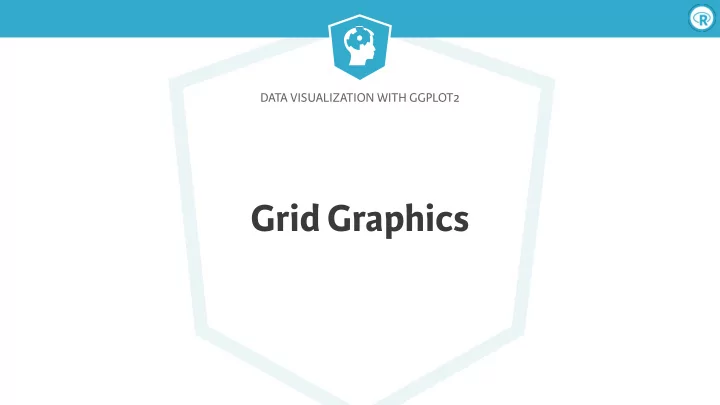
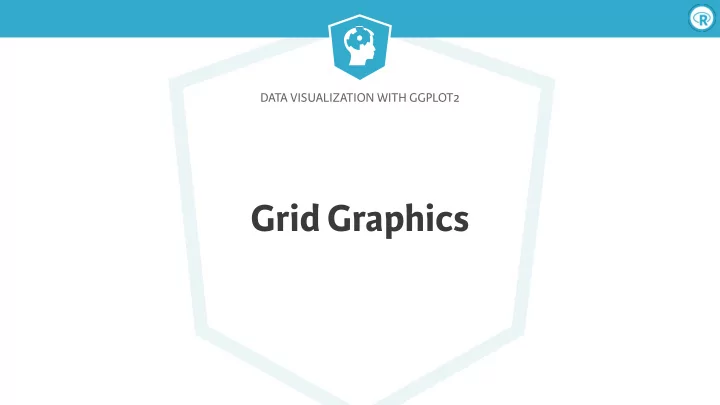
DATA VISUALIZATION WITH GGPLOT2 Grid Graphics
Data Visualization with ggplot2 ggplot2 internals 35 ● Explore grid graphics 30 ● Elements of ggplot2 plot 25 mpg ● How do graphics work in R? 20 ● 2 plo � ing systems 15 10 ● base package 2 3 4 5 wt ● grid graphics
Data Visualization with ggplot2 base package > plot(mtcars$wt, mtcars$mpg, pch = 16, col = "#00000080") 30 mtcars$mpg 25 20 15 10 2 3 4 5 mtcars$wt
Data Visualization with ggplot2 base package > plot(mtcars$wt, mtcars$mpg, pch = 16, col = "#00000080") > abline(lm(mpg ~ wt, data = mtcars), col = "red") 30 mtcars$mpg 25 20 15 10 2 3 4 5 mtcars$wt
Data Visualization with ggplot2 base package - change labels > plot(mtcars$wt, mtcars$mpg, pch = 16, col = "#00000080") > abline(lm(mpg ~ wt, data = mtcars), col = "red") > mtext("Weight", 1, 3) > mtext("mpg (US gallons)", 2, 3) 30 mpg (US gallons) mtcars$mpg 25 20 15 10 2 3 4 5 mtcars$wt Weight
Data Visualization with ggplot2 base package - change dots > plot(mtcars$wt, mtcars$mpg, pch = 16, col = "#00000080") > abline(lm(mpg ~ wt, data = mtcars), col = "red") > points(mtcars$wt, mtcars$mpg, pch = 16, col = "#C3212766", cex = 2) 30 mtcars$mpg 25 20 15 10 2 3 4 5 mtcars$wt
Data Visualization with ggplot2 base package - restart > plot(mtcars$wt, mtcars$mpg, pch = 16, col = "#C3212766", cex = 2, xlab = "Weight", ylab = "mpg (US gallons)") > abline(lm(mpg ~ wt, data = mtcars), col = "red") 30 mpg (US gallons) 25 20 15 10 2 3 4 5 Weight
Data Visualization with ggplot2 grid package ● Paul Murell ● Low-level graphic functions ● Assemble yourself ● ggplot2 built on top of grid ● Two components ● Create graphic outputs ● Layer and position outputs with viewports
Data Visualization with ggplot2 Graphic output > # Rectangle > grid.rect()
Data Visualization with ggplot2 Graphic output > # Rectangle > grid.rect() > # Line > grid.lines()
Data Visualization with ggplot2 Graphic output > # Rectangle > grid.rect() > # Line > grid.lines() > # Circle > grid.circle()
Data Visualization with ggplot2 Graphic output > # Rectangle > grid.rect() > # Line > grid.lines() > # Circle > grid.circle() > # Grid polygon > grid.polygon()
Data Visualization with ggplot2 Graphic output > # Rectangle > grid.rect() > # Line > grid.lines() > # Circle hello > grid.circle() > # Grid polygon > grid.polygon() > # Text > grid.text("hello")
Data Visualization with ggplot2 Graphic output - adjust > # Rectangle > grid.rect() > # Modified rectangle > grid.rect(x = 0.5, y = 0.5, width = 0.5, height = 0.5, just = "center")
Data Visualization with ggplot2 Graphic output - gpar() > # Rectangle > grid.rect(x = 0.5, y = 0.5, width = 0.5, height = 0.5, just = "center", gp = gpar(fill = "darkgreen"))
Data Visualization with ggplot2 Graphic output - gpar() > # Rectangle > grid.rect(x = 0.5, y = 0.5, width = 0.5, height = 0.5, just = "center", gp = gpar(fill = "darkgreen")) > # Line > grid.lines(x = c(0, 0.5), y = c(0.25, 1), gp = gpar(lty = 3, col = "darkblue"))
Data Visualization with ggplot2 Graphic output - gpar() > # Rectangle > grid.rect(x = 0.5, y = 0.5, width = 0.5, height = 0.5, just = "center", gp = gpar(fill = "darkgreen")) > # Line > grid.lines(x = c(0, 0.5), y = c(0.25, 1), gp = gpar(lty = 3, col = "darkblue")) > # Circle > grid.circle(x = 0.5, y = 0.5, r = 0.25, gp = gpar(fill = "darkred", col = NA))
Data Visualization with ggplot2 Naming graphic output > # Circle > grid.circle(x = 0.5, y = 0.5, r = 0.25, gp = gpar(fill = "darkred", col = NA), name = "myCircle")
Data Visualization with ggplot2 Naming graphic output > # Circle > grid.circle(x = 0.5, y = 0.5, r = 0.25, gp = gpar(fill = "darkred", col = NA), name = "myCircle") > grid.edit("myCircle", gp = gpar(fill = "pink"))
Data Visualization with ggplot2 Naming graphic output > # Circle > grid.circle(x = 0.5, y = 0.5, r = 0.25, gp = gpar(fill = "darkred", col = NA), name = "myCircle") > grid.edit("myCircle", gp = gpar(fill = "pink")) > grid.edit("myCircle", x = unit(0.6, "npc"), r = unit(0.6, "npc"))
Data Visualization with ggplot2 Viewports Windows onto which we draw graphic outputs > grid.rect(gp = gpar(fill = "grey80")) > vp <- viewport(x = 0.5, y = 0.5, w = 0.5, h = 0.5, just = "center") > pushViewport(vp)
Data Visualization with ggplot2 Viewports Windows onto which we draw graphic outputs > grid.rect(gp = gpar(fill = "grey80")) > vp <- viewport(x = 0.5, y = 0.5, w = 0.5, h = 0.5, just = "center") > pushViewport(vp) > grid.rect(gp = gpar(fill = "#2685A2"))
Data Visualization with ggplot2 Viewports Windows onto which we draw graphic outputs > grid.rect(gp = gpar(fill = "grey80")) > vp <- viewport(x = 0.5, y = 0.5, w = 0.5, h = 0.5, just = "center" ) , name = "vp1" > pushViewport(vp) > grid.rect(gp = gpar(fill = "#2685A2"))
Data Visualization with ggplot2 plotViewport > grid.rect(gp = gpar(fill = "grey80")) > mar <- c(5, 4, 2, 2) > vp_plot <- plotViewport(margins = mar, name = "vp2") > pushViewport(vp_plot) > grid.rect(gp = gpar(fill = "#2685A2"))
Data Visualization with ggplot2 dataViewport > grid.rect(gp = gpar(fill = "grey80")) > mar <- c(5, 4, 2, 2) > vp_plot <- plotViewport(margins = mar, name = "vp2") > pushViewport(vp_plot) > vp_data <- dataViewport(mtcars$wt, mtcars$mpg) > pushViewport(vp_data) > grid.rect(gp = gpar(fill = "grey70"))
Data Visualization with ggplot2 dataViewport 35 30 25 20 > grid.rect(gp = gpar(fill = "grey80")) > mar <- c(5, 4, 2, 2) 15 > vp_plot <- plotViewport(margins = mar, name = "vp2") 10 > pushViewport(vp_plot) 2 3 4 5 > vp_data <- dataViewport(mtcars$wt, mtcars$mpg) > pushViewport(vp_data) > grid.rect(gp = gpar(fill = "grey70")) > grid.xaxis() > grid.yaxis()
Data Visualization with ggplot2 dataViewport 35 30 25 MPG 20 > grid.rect(gp = gpar(fill = "grey80")) > mar <- c(5, 4, 2, 2) 15 > vp_plot <- plotViewport(margins = mar, name = "vp2") 10 > pushViewport(vp_plot) 2 3 4 5 Weight > vp_data <- dataViewport(mtcars$wt, mtcars$mpg) > pushViewport(vp_data) > grid.rect(gp = gpar(fill = "grey70")) > grid.xaxis() > grid.yaxis() > grid.text("Weight", y = unit(-3, "lines")) > grid.text("MPG", x = unit(-3, "lines"), rot = 90)
Data Visualization with ggplot2 dataViewport 35 30 25 MPG 20 > grid.rect(gp = gpar(fill = "grey80")) > mar <- c(5, 4, 2, 2) 15 > vp_plot <- plotViewport(margins = mar, name = "vp2") 10 > pushViewport(vp_plot) 2 3 4 5 Weight > vp_data <- dataViewport(mtcars$wt, mtcars$mpg) > pushViewport(vp_data) > grid.rect(gp = gpar(fill = "grey70")) > grid.xaxis() > grid.yaxis() > grid.text("Weight", y = unit(-3, "lines")) > grid.text("MPG", x = unit(-3, "lines"), rot = 90) > grid.points(mtcars$wt, mtcars$mpg, pch = 16, gp = gpar(col = "#00000080"), name = "data")
Data Visualization with ggplot2 grid.edit 35 30 25 MPG 20 > grid.rect(gp = gpar(fill = "grey80")) 15 ... 10 2 3 4 5 Weight > grid.points(mtcars$wt,mtcars$mpg, pch = 16, gp = gpar(col = "#00000080"), name = "datapoints") > grid.edit("datapoints", gp = gpar(col = "#C3212766", cex = 4))
DATA VISUALIZATION WITH GGPLOT2 Let’s practice!
DATA VISUALIZATION WITH GGPLOT2 Grid graphics in ggplot2
Data Visualization with ggplot2 Grobs ● Graphical objects = grobs ● ggplot2 object = collection of grobs Graphic Output Graphics Object grid.rect() rectGrob() grid.lines() linesGrob() grid.circle() circleGrob() grid.polygon() polygonGrob() grid.text() textGrob()
Data Visualization with ggplot2 ggplot2 example > p <- ggplot(iris, aes(x = Sepal.Length, y = Sepal.Width, col = Species)) + geom_point(alpha = 0.3, size = 5, shape = 16) + geom_smooth(method = "lm", se = FALSE) + scale_y_continuous("Width", limits = c(2, 4.5), expand = c(0,0)) + scale_x_continuous("Length", limits = c(4, 8), expand = c(0,0)) + coord_equal() + ggtitle("Iris Sepals") + theme(rect = element_blank())
Recommend
More recommend