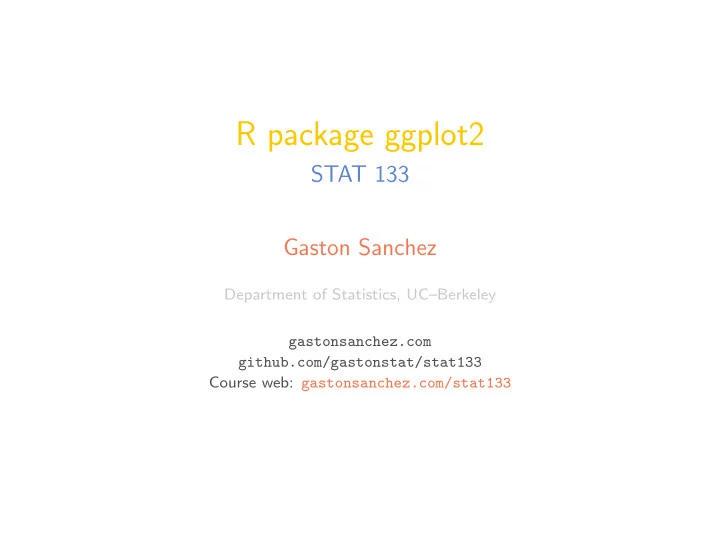
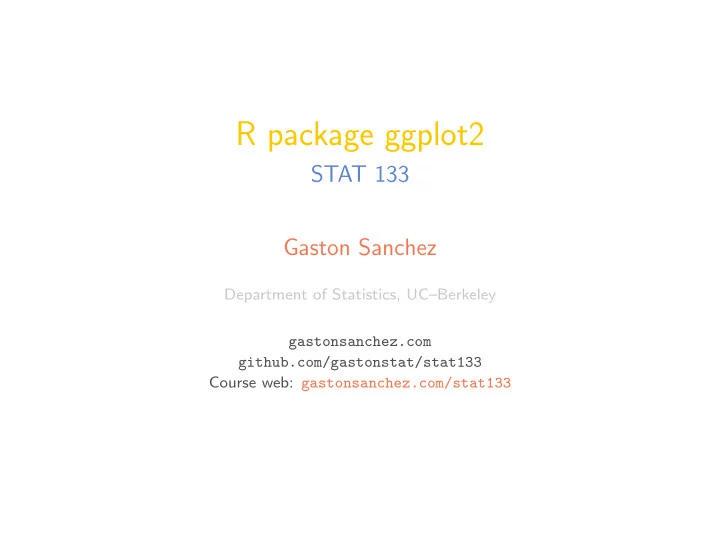
R package ggplot2 STAT 133 Gaston Sanchez Department of Statistics, UC–Berkeley gastonsanchez.com github.com/gastonstat/stat133 Course web: gastonsanchez.com/stat133
ggplot2 2
Scatterplot with "ggplot2" Terminology ◮ aesthetic mappings ◮ geometric objects ◮ statistical transformations ◮ scales ◮ non-data elements (themes & elements) ◮ facets 3
Considerations Specifying graphical elements from 3 sources: ◮ The data values (represented by the geometric objects) ◮ The scales and coordinate system (axes, legends) ◮ Plot annotations (background, title, grid lines) 4
Scatterplot with geom point ggplot(data = mtcars, aes(x = mpg, y = hp)) + geom_point() ● 300 ● ● ● ● ● ● 200 hp ● ● ● ● ● ● ● ● ● ● ● ● ● ● ● 100 ● ● ● ● ● ● ● ● ● 10 15 20 25 30 35 mpg 5
Another geom ggplot(data = mtcars, aes(x = mpg, y = hp)) + geom_line() 300 200 hp 100 10 15 20 25 30 35 mpg 6
Mapping Attributes -vs- Setting Attributes 7
Increase size of points ggplot(data = mtcars, aes(x = mpg, y = hp)) + geom_point(size = 3) ● 300 ● ● ● ● ● ● 200 hp ● ● ● ● ● ● ● ● ● ● ● ● ● ● ● 100 ● ● ● ● ● ● ● ● ● 10 15 20 25 30 35 mpg 8
How does it work? To increase the size of points, we set the aesthetic size to a constant value of 3 (inside the geoms function): + geom_point(size = 3) 9
Adding color ggplot(data = mtcars, aes(x = mpg, y = hp)) + geom_point(size = 3, color = "tomato") ● 300 ● ● ● ● ● ● 200 hp ● ● ● ● ● ● ● ● ● ● ● ● ● ● ● 100 ● ● ● ● ● ● ● ● ● 10 15 20 25 30 35 mpg 10
Adding color ggplot(data = mtcars, aes(x = mpg, y = hp)) + geom_point(size = 3, color = "#259ff8") ● 300 ● ● ● ● ● ● 200 hp ● ● ● ● ● ● ● ● ● ● ● ● ● ● ● 100 ● ● ● ● ● ● ● ● ● 10 15 20 25 30 35 mpg 11
Test your knowledge Identify the valid hex-color A) "345677" B) "#1234567" C) "#AAAAAA" D) "#GG0033" 12
Changing points shape # 'shape' accepts 'pch' values ggplot(data = mtcars, aes(x = mpg, y = hp)) + geom_point(size = 3, color = "tomato", shape = 15) 300 200 hp 100 10 15 20 25 30 35 mpg 13
Setting and Mapping Aesthetic attributes can be either mapped —via aes() — or set # mapping aesthetic color ggplot(mtcars, aes(x = mpg, y = hp)) + geom_point(aes(color = cyl)) # setting aesthetic color ggplot(mtcars, aes(x = mpg, y = hp)) + geom_point(color = "blue") 14
Geom text, and mapping labels ggplot(data = mtcars, aes(x = mpg, y = hp)) + geom_text(aes(label = gear)) 5 300 5 3 3 3 3 3 200 hp 3 3 3 3 3 5 3 3 4 4 5 4 4 3 3 100 3 4 4 5 4 4 4 4 4 10 15 20 25 30 35 mpg 15
Changing axis labels and title ggplot(data = mtcars, aes(x = mpg, y = hp)) + geom_point(size = 3, color = "tomato") + xlab("miles per gallon") + ylab("horse power") + ggtitle("Scatter plot with ggplot2") Scatter plot with ggplot2 ● 300 ● ● ● horse power ● ● ● 200 ● ● ● ● ● ● ● ● ● ● ● ● ● ● ● 100 ● ● ● ● ● ● ● ● ● 10 15 20 25 30 35 miles per gallon 16
Changing background theme ggplot(data = mtcars, aes(x = mpg, y = hp)) + geom_point(size = 3, color = "tomato") + xlab("miles per gallon") + ylab("horse power") + ggtitle("Scatter plot with ggplot2") + theme_bw() Scatter plot with ggplot2 ● 300 ● ● ● horse power ● ● ● 200 ● ● ● ● ● ● ● ● ● ● ● ● ● ● ● 100 ● ● ● ● ● ● ● ● ● 10 15 20 25 30 35 miles per gallon 17
Your turn: Replicate this figure 300 disp horse power 100 200 200 300 400 100 10 15 20 25 30 35 miles per gallon 18
Your turn: Replicate this figure ◮ Specify a color in hex notation ◮ Change the shape of the point symbol ◮ Map disp to attribute size of points ◮ Add axis labels 19
Your turn ggplot(data = mtcars, aes(x = mpg, y = hp)) + geom_point(aes(size = disp), color = "#ff6666", shape = 17) + xlab("miles per gallon") + ylab("horse power") 20
More geoms ggplot(data = mtcars, aes(x = mpg, y = hp)) + geom_point() + geom_smooth(method = "lm") ● 300 ● ● ● ● ● ● 200 ● ● ● ● ● ● hp ● ● ● ● ● ● ● ● ● 100 ● ● ● ● ● ● ● ● ● 0 10 15 20 25 30 35 mpg 21
More geoms We can map variable to a color aesthetic. Here we map color to cyl (cylinders) ggplot(data = mtcars, aes(x = mpg, y = hp)) + geom_point(aes(color = cyl)) ● 300 ● cyl ● ● 8 ● ● 7 ● 200 hp 6 ● ● ● ● ● ● 5 ● ● 4 ● ● ● ● ● ● ● 100 ● ● ● ● ● ● ● ● ● 10 15 20 25 30 35 mpg 22
More geoms If the variable that maps to color is a factor, then the color scale will change ggplot(data = mtcars, aes(x = mpg, y = hp)) + geom_point(aes(color = as.factor(cyl))) ● 300 ● ● ● as.factor(cyl) ● ● 4 ● ● 200 hp ● 6 ● ● ● ● ● ● 8 ● ● ● ● ● ● ● ● ● ● 100 ● ● ● ● ● ● ● ● ● 10 15 20 25 30 35 mpg 23
Your turn: Replicate this figure Scatter plot with ggplot2 factor(am) 400 0 1 displacement 300 hp 100 150 200 200 250 300 100 10 15 20 25 30 35 miles per gallon 24
Your turn: example 2 ◮ Map hp to attribute size of points ◮ Map am (as factor) to attribute color points ◮ Add an alpha transparency of 0.7 ◮ Change the shape of the point symbol ◮ Add axis labels ◮ Add a title 25
Your turn: example 2 ggplot(data = mtcars, aes(x = mpg, y = disp)) + geom_point(aes(size = hp, color = factor(am)), alpha = 0.7) + xlab("miles per gallon") + ylab("displacement") + ggtitle("Scatter plot with ggplot2") 26
Histogram ggplot(data = mtcars, aes(x = mpg)) + geom_histogram(binwidth = 2) 6 4 count 2 0 10 20 30 mpg 27
Boxplots ggplot(data = mtcars, aes(x = factor(cyl), y = mpg)) + geom_boxplot() 35 30 25 mpg 20 ● 15 ● 10 4 6 8 factor(cyl) 28
Density Curves ggplot(data = mtcars, aes(x = mpg)) + geom_density() 0.06 0.04 density 0.02 0.00 10 15 20 25 30 35 mpg 29
Density Curves ggplot(data = mtcars, aes(x = mpg)) + geom_density(fill = "#c6b7f5") 0.06 0.04 density 0.02 0.00 10 15 20 25 30 35 mpg 30
Density Curves ggplot(data = mtcars, aes(x = mpg)) + geom_density(fill = "#c6b7f5", alpha = 0.4) 0.06 0.04 density 0.02 0.00 10 15 20 25 30 35 mpg 31
Density Curves ggplot(data = mtcars, aes(x = mpg)) + geom_line(stat = 'density', col = "#a868c0", size = 2) 0.07 0.06 0.05 density 0.04 0.03 0.02 10 15 20 25 30 35 mpg 32
Density Curves ggplot(data = mtcars, aes(x = mpg)) + geom_density(fill = '#a868c0') + geom_line(stat = 'density', col = "#a868c0", size = 2) 0.06 0.04 density 0.02 0.00 10 15 20 25 30 35 mpg 33
ggplot objects 34
Plot objects You can assign a plot to a new object (this won’t plot anything): mpg_hp <- ggplot(data = mtcars, aes(x = mpg, y = hp)) + geom_point(size = 3, color = "tomato") To show the actual plot associated to the object mpg hp use the function print() print(mpg_hp) 35
"ggplot2" objects working with ggplot objects, we can ... ◮ define a basic plot, to which we can add or change layers without typing everything again ◮ render it on screen with print() ◮ describe its structure with summary() ◮ render it to disk with ggsave() ◮ save a cached copy to disk with save() 36
Adding a title and axis labels to a ggplot2 object: mpg_hp + ggtitle("Scatter plot with ggplot2") + xlab("miles per gallon") + ylab("horse power") Scatter plot with ggplot2 ● 300 ● ● ● horse power ● ● ● 200 ● ● ● ● ● ● ● ● ● ● ● ● ● ● ● 100 ● ● ● ● ● ● ● ● ● 10 15 20 25 30 35 miles per gallon 37
Your turn: example 3 Create the following ggplot object: # ggplot object obj <- ggplot(data = mtcars, aes(x = mpg, y = hp, label = rownames(mtcars))) Add more layers to the object " ”obj” in order to replicate the figure in the following slide: 38
Recommend
More recommend