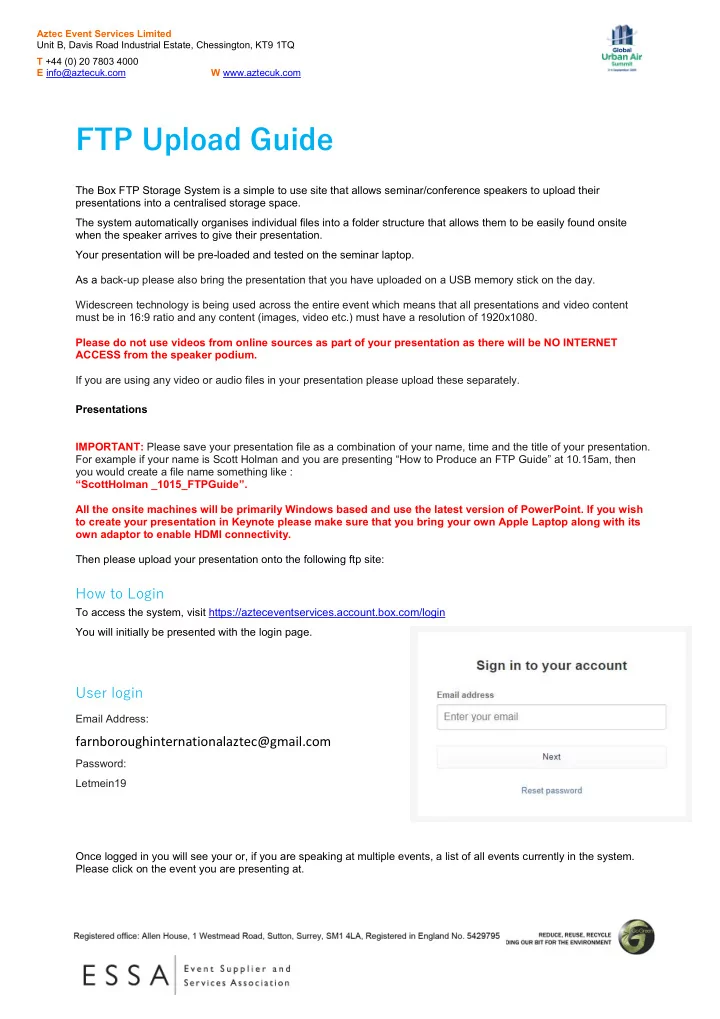
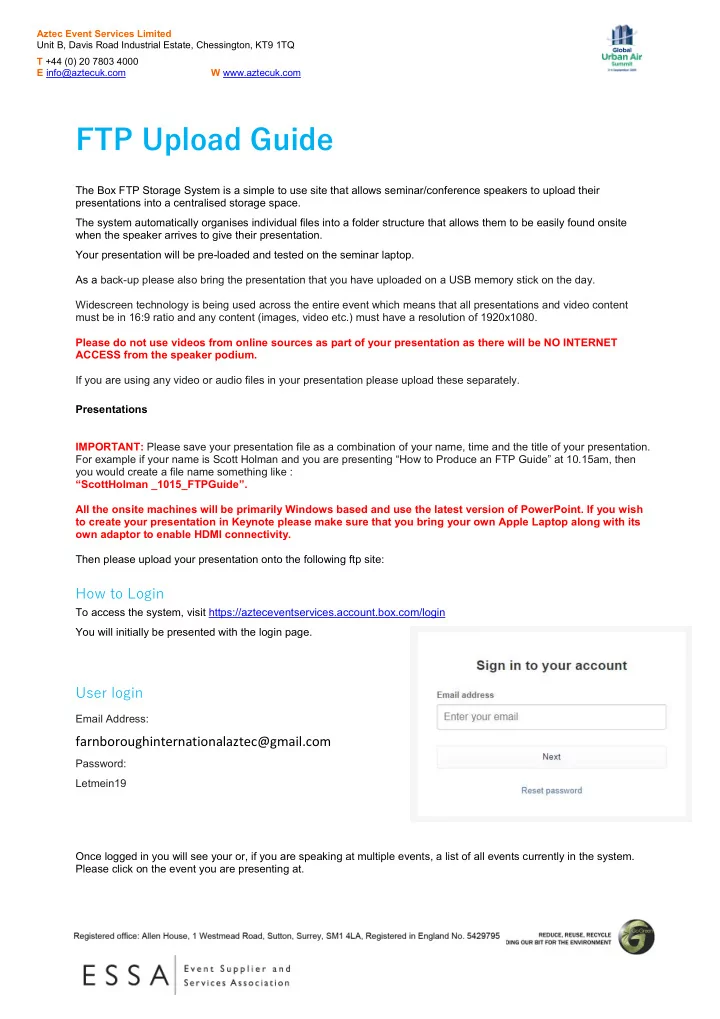
Aztec Event Services Limited Unit B, Davis Road Industrial Estate, Chessington, KT9 1TQ T +44 (0) 20 7803 4000 E info@aztecuk.com W www.aztecuk.com FTP Upload Guide The Box FTP Storage System is a simple to use site that allows seminar/conference speakers to upload their presentations into a centralised storage space. The system automatically organises individual files into a folder structure that allows them to be easily found onsite when the speaker arrives to give their presentation. Your presentation will be pre-loaded and tested on the seminar laptop. As a back-up please also bring the presentation that you have uploaded on a USB memory stick on the day. Widescreen technology is being used across the entire event which means that all presentations and video content must be in 16:9 ratio and any content (images, video etc.) must have a resolution of 1920x1080. Please do not use videos from online sources as part of your presentation as there will be NO INTERNET ACCESS from the speaker podium. If you are using any video or audio files in your presentation please upload these separately. Presentations IMPORTANT: Please save your presentation file as a combination of your name, time and the title of your presentation. For example if your name is Scott Holman and you are presenting “How to Produce an FTP Guide” at 10.15am, then you would create a file name something like : “ScottHolman _1015_FTPGuide”. All the onsite machines will be primarily Windows based and use the latest version of PowerPoint. If you wish to create your presentation in Keynote please make sure that you bring your own Apple Laptop along with its own adaptor to enable HDMI connectivity. Then please upload your presentation onto the following ftp site: How to Login To access the system, visit https://azteceventservices.account.box.com/login You will initially be presented with the login page. User login Email Address: farnboroughinternationalaztec@gmail.com Password: Letmein19 Once logged in you will see your or, if you are speaking at multiple events, a list of all events currently in the system. Please click on the event you are presenting at.
Aztec Event Services Limited Unit B, Davis Road Industrial Estate, Chessington, KT9 1TQ T +44 (0) 20 7803 4000 E info@aztecuk.com W www.aztecuk.com Here you will be presented with a list of all theatres as well as all sessions for the selected theatre. Selecting your specific room/theatre will take you to the upload page. In order to upload a file you must either “drag and drop” files onto the web page or click on the “browse” button to select files from your local drive. Once you have dropped the file onto the webpage or used the “file browser” you will see the following message at the bottom of the page.
Aztec Event Services Limited Unit B, Davis Road Industrial Estate, Chessington, KT9 1TQ T +44 (0) 20 7803 4000 E info@aztecuk.com W www.aztecuk.com After the file has been uploaded you should see the file visible on the page as below. Notes for Speakers • All show laptops will be pre-loaded with Windows 10 and Microsoft PowerPoint 2016. • Presentations must be in a 16:9 widescreen format. • If you wish to use your own laptop to present with please let our team know before the event • If you are bringing an Apple Mac laptop YOU MUST bring your own HDMI adaptor/dongle • If your presentation contains video or audio clips, please ensure the files are also uploaded or embedded within the presentation. • If you require videos to be incorporated separately to the PowerPoint presentation please let our team know so we can prepare for this option. • We recommend bringing a backup of your presentation on a memory stick to the event. If you have any difficulties or if you are in any doubt about the technical specifications for your presentation then please contact our Studio team on +44 (0) 20 7803 4000 or email us studio@aztecuk.com.
Recommend
More recommend