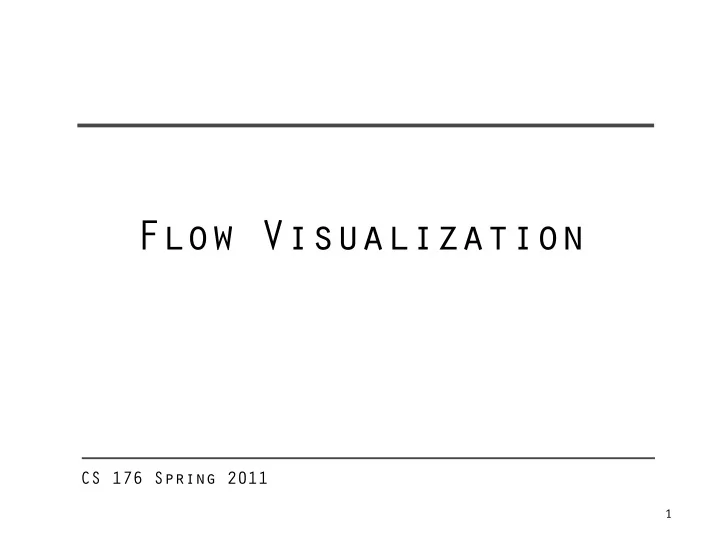
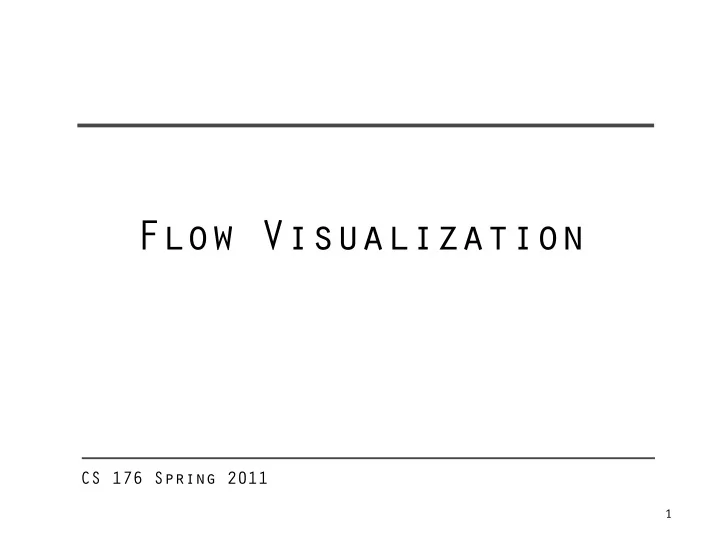
Flow Visualization Flow Visualization CS 176 Spring 2011 1
Fluid Simulation a Looking at vector fields… g how? Bolz et al. Laidlaw et al. CS 176 Spring 2011 2
Field Visualization V a a Stalling et al. Cabral et al. Stalling et al. CS 176 Spring 2011 3
Methods Physical analogies y g particle advection static or dynamic static or dynamic ink advection Bolz et al. Issues: Issues: missing important detail CS 176 Spring 2011 4
Texture Methods x r Advection advect texture coordinates with velocity; display regular grid with velocity; display regular grid with original texture next time step: use previous texture next time step: use previous texture blend with exponential decay CS 176 Spring 2011 5
Line Integral Convltn. ra v Continuous version integral curves of the flow particles in flow follow one traj. CS 176 Spring 2011 6
Integrate Along Flow ra A w Integrate nois g noise output pixel: noise texture high correlation along flow high correlation along flow low correlation orthogonal to flow CS 176 Spring 2011 7
Making it Fast ak a Pixels along path are correlated g p curve tracing for each output pixel far to expensive far to expensive step along curve! accumulate results in pixels crossed renormalize at end CS 176 Spring 2011 8
Details a Streamline integration g high order integrator recommended may make LARGE steps may make LARGE steps need to interpolate along path aliasing… step size 1/2 of texture cell p path length: 1/10 image size CS 176 Spring 2011 9
Animation A a Slide integration along streamline g g blend multiple images with different phases phases contrast and brightness (renormalize) CS 176 Spring 2011 10
Image Based Flow Viz a a w V Treat images as basic primitive g p LIC as blending of advected images setup mesh with advected texture setup mesh with advected texture coordinates render and blend; repeat render and blend; repeat what image? random noise (gives standard LIC) (g ) CS 176 Spring 2011 11
What Image? W a a Issues to consider aliasing in time and space pink not white noise pink, not white noise contrast, boundaries CS 176 Spring 2011 12
Nice Example xa van Wijk’s ibfv program j p g testbed for visualization CS 176 Spring 2011 13
Direct Visualization r V a a Integral curves as shaded lines g “hair” like analogy how to shade lines? how to shade lines? usually objects co-D 1 New shading model objects of co D 2 objects of co-D 2 think cylinders of infinitesimal size CS 176 Spring 2011 14
Shaded Lines a What normal? standard model CS 176 Spring 2011 15
Implementation a Shading is function of L, T, V g , , texture lookup inner products via texture xform inner products via texture xform CS 176 Spring 2011 16
Details a Implementation p shading too bright: for diffuse add transparency: “wispy” tails how to seed stream lines? h d user driven Monte Carlo; Voronoi divergence… (reseed) g CS 176 Spring 2011 17
Papers a r CS 176 Spring 2011 18
Recommend
More recommend