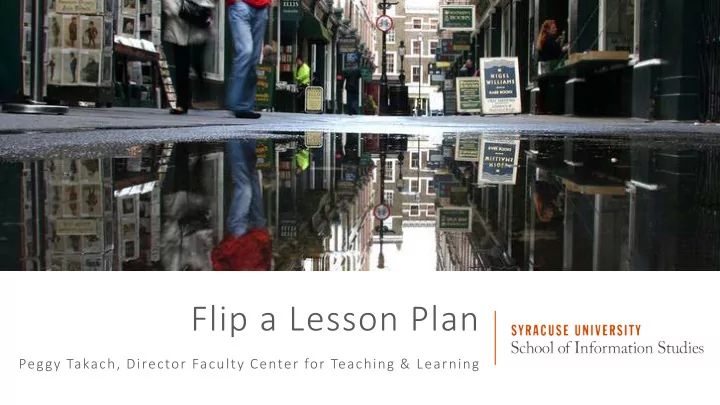
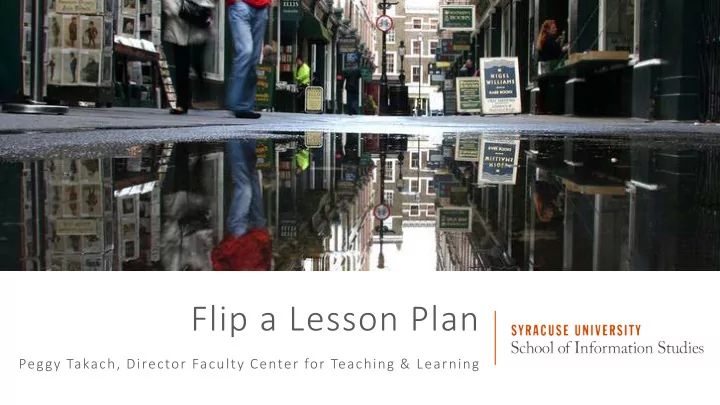
Flip a Lesson Plan Peggy Takach, Director Faculty Center for Teaching & Learning
Agenda 1. Getting Started 2. Sage on Stage 3. Guide on the Side Introductions, Background Learner centered session description information about activity with a tour & format Flipping a Lesson guide Plan
55 Percent of Faculty Are Flipping the Classroom Campus Technology’s first-ever Teaching with Technology survey gauged educators' use of the flipped classroom model, blended/online teaching environments and more. https://campustechnology.com/articles/2016/10/12/55- percent-of-faculty-are-flipping-the-classroom.aspx
Barbi Honeycutt, PhD Founder, Flip It Consulting Flipitconsulting.com Barbihoneycutt.com Director of Graduate Teaching and Professional Development Programs, NC State University Adjunct Assistant Professor, College of Education, NC State University
F ocus on your L earners by I nvolving them in the P rocess
• Look for confusion • Look for fundamentals • Look for boredom “Which lesson plan do I flip?”
Revised Bloom’s Taxonomy
Revised Bloom’s Taxonomy
Understanding and Remembering Should be done outside the classroom – before class begins
Applying, Analyzing, Evaluating, Creating Should be done in class – identify a focus activity to immediately engage
How will class end? Remember the end of this lesson plan is the beginning of the next plan
“Let’s practice” ¤ Create your own Flipped Lesson Plan ¤ Take out your packets
Brainstorm rming W Work rksheet Create a PPT presentation of at least 5-7 slides Creating describing CRAP principles Rank the most common mistakes Evaluating students make when creating slides PROCESS Compare the use of these principles to Analyzing other methods of presenting slides STRATEGY Applying Use the CRAP principles to create a PPT template Students will be able to describe and Understanding apply each of the CRAP principles Identify – students will be able to list the Remembering principles to create a PPT slide
Prior t r to C Class 1. Identify – students will be able to list the principles to create PPT slides 2. Students describe each of the principles (CRAP) in terms of a visual aid 3. To achieve outcomes 1. Watch video on CRAP principles 2. Review the PPT lecture 3. Each student find PPT to represent a strong example – post to the blog 4. Each student find a PPT to represent a weak example – post to the blog 14
Ar Arrive to Class 1. Focus activity – first 5 minutes of class 2. As a team look at each weak PPT – vote on one (focus activity #36 – focus with a vote) 3. To achieve outcomes 1. Teams quickly write down notes on how to fix one of the slides from weak PPT 2. Call on volunteers to present how they would fix based on CRAP principles (focus activity #16 – focus with a student-led presentation and discussion) School of Information Studies | Syracuse University 15
Duri ring Class 1. Stay in teams 2. Rank the most common mistakes students make when creating slides 3. To achieve outcomes 1. Working in teams, make a list of mistakes you have fixed or will fix 2. Place them in CRAP categories 3. Rank what your team thinks are most common made School of Information Studies | Syracuse University 16
En End of C Class 1. Focus activity – last 2-5 minutes of class 2. Student on their own or in teams 3. To achieve outcomes 1. Pick one slide and “think outside the box” (focus activity #12 – focus with a challenge) 2. Re-design to apply “CRAP” principles 3. Post to team blog School of Information Studies | Syracuse University 17
Arr rrive to Next Class 1. Focus activity – first 5 minutes of class 2. Sit in your teams 3. To achieve outcomes 1. Based on the blog posts – pick focus activity 1. Focus activity #21 – focus on a picture 2. Focus activity #24 – focus with a game (I like using Kahoot) School of Information Studies | Syracuse University 18
gies Connect the flipped strategy to your learning outcome(s) to Consider Strategi Balance individual strategies with group strategies Flipped S Balance “active” and “reflective” strategies Recommendations t Debrief all high energy / high excitement strategies Plan F Provide written and verbal directions, especially for flipped strategies You P requiring multiple steps When Y Harness the power of the first five minutes of class. Use a focusing activity Plan carefully and create structures to stay organized. Use templates, guided notes, table numbers, etc. to organize your materials and manage your time.
Conclusion: A Activity Ticket Out - Use index card - Write four things Overall impression of session? Worth • time or waste of time? Would you attend another session • held by FCTL? Topics offered for upcoming sessions? • General comments? •
Recommend
More recommend