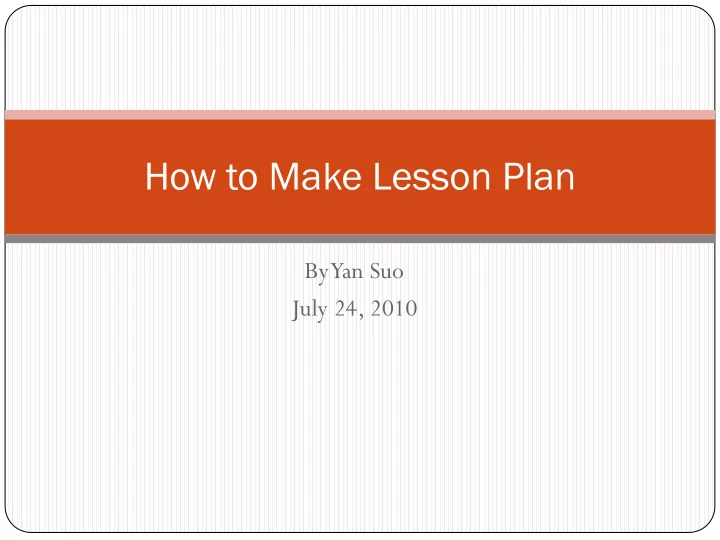
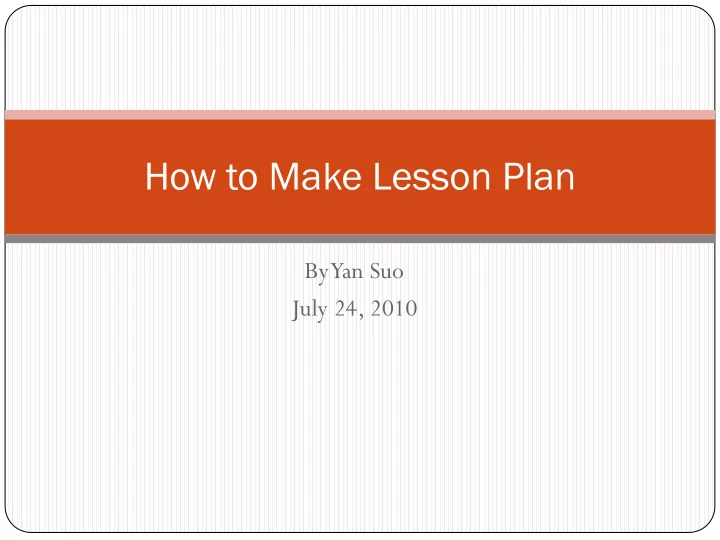
How to Make Lesson Plan By Yan Suo July 24, 2010
THINK… What is a lesson plan?
What is a lesson plan A teacher’s detailed description of the course of instruction for an individual lesson. -- Wikipedia Dictionaries A lesson plan is a written guide for trainers plans in order to achieve the intended learning outcomes. It provides specific definition and direction on learning objectives, equipment, instructional media material requirements, and conduct of the training. -- Education Dictionaries
THINK… What is the purpose of a lesson plan?
Communicate to… You
THINK… What to consider when writing a lesson plan?
What to consider when writing a lesson plan • Ability & interest levels • Backgrounds • Attention spans Know your students • Ability to work together in groups • Prior knowledge and learning experiences • Special needs or accommodations • Learning preferences • Subject matter that you will be teaching Know the content • State/school district curriculum guides • National/state curriculum standards • Technology, software, audio/visuals, teacher Know the mentors, community resources, equipment, instructional materials library resources, local guest speakers, etc. Modified from sources: What to Consider When Writing a Lesson Plan
What to consider when designing a lesson plan? Ability & interest levels Know Backgrounds your students Attention spans Ability to work together in groups Know the Prior knowledge and learning content experiences Know the Special needs or accommodations materials Learning preferences
What to consider when designing a lesson plan? Subject matter that you will be Know your teaching students State/school district curriculum Know the guides content National/state curriculum standards Know the materials
What to consider when designing a lesson plan? Technology Know your Software students Audio/visuals Know the Teacher mentors content Community resources Know the Equipment materials Library resources Local guest speakers
Key components of a lesson plan Materials/ Profile Objectives Procedure Assessment Equipments
Key components of a lesson plan Basic information about the lesson Profile Name of lesson 1. Objectives Contributor 2. Subject 3. Materials/ Equipments Grade level 4. Instructional settings: Small Group, 5. Procedure Whole class General Description of lesson Assessment 6. Standards 7.
Key components of a lesson plan Determine what you want students to Profile learn and be able to do Objectives Focus on the concept or skill which you intend to teach Materials/ Equipments E.g. Organize, design and prototype content-rich Web sites that are easy to Procedure navigate and search Assessment
Profile -> Objectives -> Materials/Equipment -> Procedure -> Assessment THINK… The types of instructional materials
Key components of a lesson plan Materials Profile Power Point presentations (visual aids) Objectives Text Books Journal Articles Materials/ Equipments Multimedia materials: Instructional video or audio Procedure Job-aid Rubric Assessment Checklist Modified from sources: Designing Instructional Materials
Profile -> Objectives -> Materials/Equipment -> Procedure -> Assessment THINK… The equipment available for the instructor
Key components of a lesson plan Commonly used instructional equipments Profile Software applications Objectives PowerPoint Media Player Materials/ Computer equipment Equipments Computer Procedure Internet connection Video equipment Assessment Projector Modified from sources: Designing Instructional Materials
Key components of a lesson plan Outlining the STEPS of the teaching Profile process Objectives Useful Instructional Strategies Materials/ Equipments Using the Appropriate Technique in Your Lesson Plan Procedure Assessment
Key components of a lesson plan Assess the outcome and to what extent Profile the objectives were achieved Objectives Ensure the assessment activity is directly and explicitly tied to the stated Materials/ Equipments objectives. Take time to reflect upon the result , Procedure and revise the lesson plan accordingly Assessment
Profile -> Objectives -> Materials/Equipment -> Procedure -> Closure -> Assessment THINK… The assessment activities available for the instructor
Key components of a lesson plan Some commonly used assessment Profile activities: Objectives quizzes tests Materials/ Equipments independently performed worksheets cooperative learning activities Procedure hands-on experiments Assessment oral discussion question-and-answer sessions
AND… Take time to reflect upon the result, and revise the lesson plan accordingly!
Gagne’s Nine Events of Instruction Madeline Hunter's Seven Step Lesson Plan Model The 5E’s Model Check handouts for detailed information
Gain attention Gagne’s 1. Nine Events Inform learners of objectives 2. of Stimulate recall of prior learning 3. Instruction Present the stimulus 4. Madeline Provide “learning guidance Hunter's 5. Seven Step Elicit performance (practice) 6. Lesson Plan Provide feedback 7. Model Assess performance 8. The 5E’s Enhance retention and transfer Model 9.
Step 1. Review Gagne’s Nine Events Step 2. Anticipatory Set of Instruction Step 3. Objective Madeline Hunter's Step 4. Input and modeling Seven Step Lesson Plan Step 5. Checking understanding Model Step 6. Guided practice The 5E’s Model Step 7. Independent practice
Engage Gagne’s Nine Events Explore of Instruction Explain Madeline Hunter's Elaborate Seven Step Lesson Plan Evaluate Model The 5E’s Model
Activity In teams of 2, read through the given exemplary lesson plan, then Review the key components of a lesson plan Collaboratively design a lesson plan by using the lesson plan template Try to incorporate the strategies, techniques and lesson plan models introduced before in your lesson plan Useful Instructional Strategies Using the Appropriate Technique in Your Lesson Plan Evaluate and revise your lesson by using the lesson plan checklist Time: 30 minutes
Activity Share your lesson plan with the class Critique other groups’ lesson plans, and discuss how to fix the existing problems: learning objectives are clearly defined Instructional materials, equipment, techniques and strategies are appropriately selected Procedure is clearly stated assessment activities are directly and explicitly tied to the stated objectives …
Reference Omrod, J.E. (2008) Human Learning (5th edition). Upper Saddle River, NJ: Pearson Education, Inc. Madeline Hunter. (Year). Components of a Lesson Plan. Retrieved June 5, 2010 from: http://www.uofaweb.ualberta.ca/fieldexperiences//pdfs/lessonplandirect.pdf Lewis, Beth (2010). Top 8 Components of a Well-Written Lesson Plan. Retrieved June 5, 2010 from: http://k6educators.about.com/od/lessonplanheadquarters/tp/8_steps_lp.htm CLRN. (2002). Lesson Plan Builder Worksheet. Retrieved June 5, 2010 from: http://www.lessonplanbuilder.org/lessons/help.cfm BCIT. (2003). Preparing Lesson Plan. BCIT Learning and Teaching Centre. Retrieved July 9, 2010 from: http://www.bcit.ca/files/idc/pdf/htlessonplans.pdf Gagne, R.M., Wager, W. W., Golas, K. C., & Kelle, J. M. (2005). Principle of Instructional Design (5th Edition) . Belmont, CA: Thomson Learning, Inc. Teachnology (2010) What to Consider When Writing a Lesson Plan. Retrieved July 5, 2010 from: http://www.teach-nology.com/tutorials/teaching/lesson_plan/
Recommend
More recommend