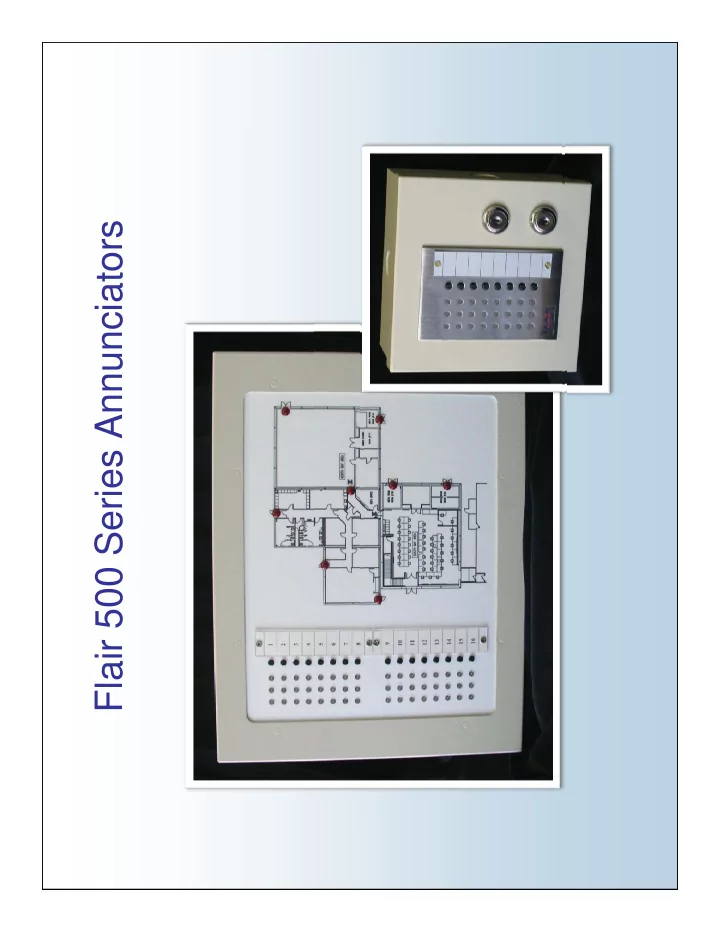
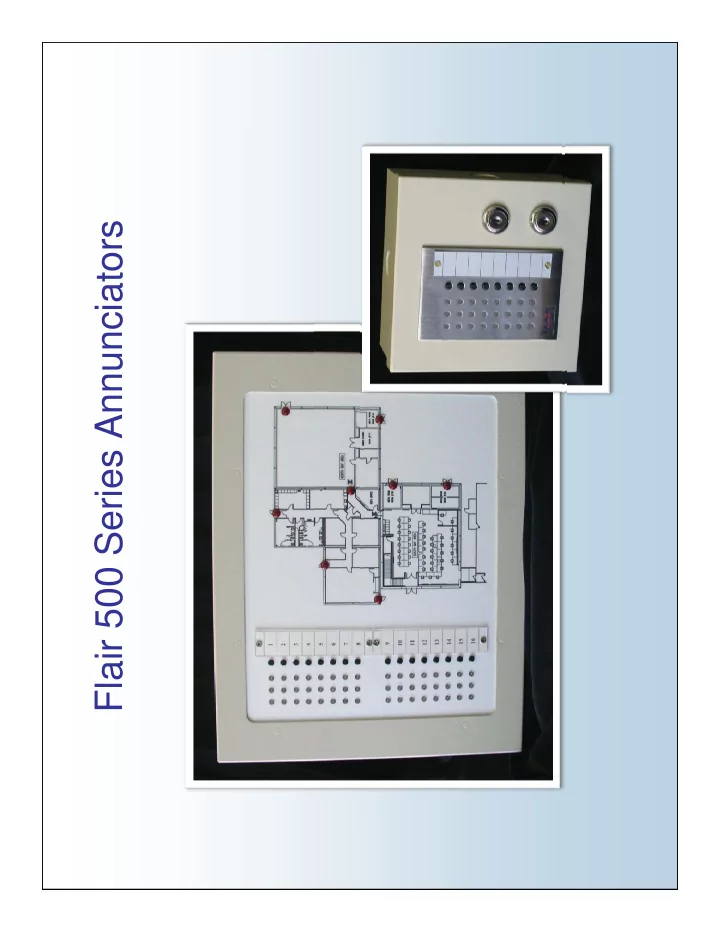
Flair 500 Series Annunciators
Annunciator Basics Flair Multi-Zone Annunciators (MZAs) are fully functional, flexible, programmable micro controller based alarm control panels. They can be used independently or in conjunction l Th b d i d d tl i j ti with other control panels and access control systems. Typical applications include alarm systems where there are T i l li i i l d l h h guards, officers, nurses or other personnel who need to monitor doors, rooms, objects or people quickly without having to scroll through LCD screens or computers • 8 Zone Modular Design FEATURES • Micro Controller Based • Highly Visible Display • Single Touch Control Single Touch Control • Easily Programmable
User Interface The Basic 8 Zone Annunciator Module consists of Typical 8 Zone Display 8 each, Yellow, Green, Red LEDs, and 8 Tactile Switches. Yellow LED Indicates if the corresponding Zone is Bypassed. ON = Bypassed Green LED Green LED Indicates the Status of the Zone Input in Indicates the Status of the Zone Input in real-time. ON = Zone Secure OFF = Zone Faulted Flashing = Zone Trouble Red LED Indicates a Zone Alarm. Flashing = New Alarm Steady = Acknowledged Alarm Tactile Provides for Individual Zone Control Switch Acknowledge (Press Once) Reset (Press Once after Ack.) Bypass (Hold for 1 ½ seconds)
Inputs of the MZA Zone Inputs – Consist of eight Supervised Back of MZA Loop Inputs with one Common. Zone Inputs may be independently programmed Cont for any one of five Input Types. y p yp trol I n N.C./N.O. N.C. N.O. Fire High Security Zone I nputs Control Inputs – Consist of four Digital p g Control Inputs with one Common. Control Inputs may be independently I ndividual Out Com. Out programmed for any one of six Control Types Serial Port Acknowledge Reset Shunt Disable 12 Vdc Shunt Disable w/ Memory Shunt Disable w/ Memory t Arm/Disarm Lamp Test
N.C./N.O - Zone Input Configuration For use with N.C. and or N O contacts N.O. contacts. N.C/N.O. EOL Zones must have a 1000 Ohm resistor across them. If the Zone is Shorted or Open, it will Alarm, there is no Trouble condition no Trouble condition. Resistors should always be placed at the end of the wire run.
N.C. - Zone Input Configuration For use with N.C. contacts. N.C. EOL Zones must have a 1000 Ohm resistor across them. An Open Zone will p generate an Alarm condition. A Shorted Zone will generate a Trouble condition.
N.O./Fire - Zone Input Configuration For use with N.O. Contacts Contacts. N.O. EOL Zones must have a 1000 Ohm resistor across them. A Shorted Zone will generate an Alarm condition condition. An Open Zone will generate a Trouble condition.
High Security - Zone Input Configuration High Security EOL Zones High Security EOL Zones monitor for 7 different Loop Resistance Ranges. Secure Loop = 2000 Ohms Alarm Loop = 5300 Ohms Magnetic Tamper = 1000 Ohms Loop Tamper = Short Open and Loop Tamper = Short, Open and ranges above and below the Secure Loop Resistance
Outputs of the MZA Individual Outputs – Consist of eight Open Back of MZA Collector Transistor Outputs, each with a maximum switch current of 100mA 24VDC. Cont Individual Outputs may be programmed for any one of five Output Types any one of five Output Types trol I n Non-Latch Latched Pulsed Timed Sounder Zone I nputs Common Outputs – Consist of two Open Collector Transistor Outputs each with a Collector Transistor Outputs, each with a maximum switch current of 100mA 24VDC, typically factory wired to an Audible Sounder I ndividual Out Com. Out and Common Relay Output. Common Outputs may be programmed for any one of six Output Types f i O t t T Serial Port Non-Latch Latched 12 Vdc Pulsed Pulsed t Timed Sounder System Arm
Zone Output Configurations Zone Output Configurations The 8 Individual Outputs act as a switch to ground and may be connected to a small audible device, LED lamp, low current relay w/ surge diode, input of a digital d device (PLC, Digital Dialer, Alarm Panel, or PC) etc… i (PLC Di it l Di l Al P l PC) t Non-Latch – Follows the Status of the Zone Input, automatically resetting resetting when the Zone Input is Secure. hen the Zone Inp t is Sec re Latched – Output will remain activated upon Alarm until the Zone Input is Secure and the Zone has been Acknowledged and Reset. p g Pulsed – Output will activate upon Alarm for a 3 Second Period, each time the Zone Input is Alarmed. Timed – Output will activate upon Alarm for a pre-programmed Time Period, then Automatically Reset. Sounder – Output will activate upon Alarm and remain on until the Zone has been Acknowledged.
Configuring the MZA Configuring the MZA Characteristics of the Inputs and Outputs of each MZA and Outputs of each MZA Module are easily configured with the use of the Flair one page MZA Configuration g g software. •Input Types •Entry/Exit Delays •Door Prop Delays •Output Types O T •Output Mapping
Output Mapping Output Mapping Input to Output Mapping Any Outputs may be configured to operate with any individual Input or combination of Inputs. Connect Multiple Zones to a Single Output for control of: • Digital Dialers • Camera Switchers • DVR’s • Voice Annunciators • Lighting • Sirens
Communication Module Communication Status LEDs Operation Status LEDs I CSP Port 12 Vdc PC Serial Port Output Relay Drivers y Expansion Port RS485 Port 1 RS485 Port 2 RS485 Port 3 RS485 Port 4 Link Port
Communication Module Basics The Communication Module (CM) is an accessory to the Annunciator that controls and routes RS485 Serial Communication between two or more Annunciator Cabinets Local/Remote – The CM can be used to connect a Local Annunciator Cabinet to one or more Remote Annunciator Cabinets, each with complete display and control of the Local Zones. • Multiplex up to 512 Zones • Micro Controller Based c o Co t o e ased FEATURES • Easily Programmable • Individual Status LEDs
RS485 Ports • Each CM has four – RS485 Ports to connect up to four Annunciator Cabinets in Local/Remote Configuration, with one g , Cabinet on each of the four RS485 Ports. • Local Cabinets are typically hard wired to sensors in the L l C bi t t i ll h d i d t i th surrounding building and display the status of those inputs. Remote Cabinets provide visual display and control of a Local C bi Cabinet at one or more other locations. t t th l ti • Each RS485 Port can be configured as either Local or Each RS485 Port can be configured as either Local or Remote. A Local Cabinet may be routed to several Remote Cabinets. A Remote Cabinet may only be routed to one Local Cabinet Cabinet.
CM Link Port • The CM Link Port can be used to connect two Communication Modules together, in order to expand the number of Local/Remote Cabinets multiplexed to eight and/or to Link Local/Remote Cabinets over the Internet or a wireless transceiver. PC Serial Port • The PC Serial Port is used to Configure the CM using a standard PC with an RS232 Serial Port.
Configuring the CM Configuring the CM The Communication Module is easily configured with a standard PC, via the PC Serial Port, using the Flair one page CM Configuration Software Configuration Software. Configurable Features: � Routing of Local Annunciator C bi Cabinet to one or more Remote t t R t Annunciator Cabinets. � Output Expansion Port Features � Virtual MZA � CM Link Port Routing
Application Profiles • Social Services Duress Alarm • School/University Alarm • Estate • Upgrade/Retro-fit Existing Alarm Panel • Access Control
Social Services Duress Alarm 503A-24 Local Annunciator Telecom Room 3 rd Floor RS485 PORT 1 500 CM COMMUNI CATI ON COMMUNI CATI ON MODULE RS485 503A-24 Local RS485 PORT 2 Annunciator Telecom Room 2 nd Floor 561R-72 Remote Annunciator Guard Station 503A-24 1 st Floor Local Lobby Annunciator Telecom Room 1 st Floor
School/University Alarm 503A-12 503A-12 Local Local 503A-12 Annunciator 503A-12 Annunciator Local Local Annunciator Annunciator T Technology h l Liberal Arts Lib l A t A Annunciator i t Building Building Mathematics/ Science Performing Arts Building Building RS485 RS485 PORT 1 RS485 PORT 1 500 CM COMMUNI CATI ON MODULE Local RS485 PORT 2 Sensors S Door 561BC-72 Window Local/ Remote PI R Annunciator Security Office Administration Building
Estate Security 550A-48 Door oo Remote Remote Zone Window Graphic I nputs PI R Annunciator Sensors 503A-48 Tele-Com Local Local Utility Room Annunciator Office RS485 PORT 1 RS485 PORT 2 550A-48 Remote Remote 500CM 500CM RS485 PORT 3 Graphic Communication Annunciator RS485 PORT 4 Module Master Bedroom 550A-48 Remote Graphic Annunciator
Upgrade/Retro-fit Existing Alarm Panel Existing Alarm Panel Existing Sensors Existing Existing Existing Local Alarm Field Wiring g Zone I nputs p Door Panel Panel Window PI R Remote Site Zone I ndividual Ethernet I nputs Outputs C CM 500CM 500CM to t Link Communication RS485 550A-48 Port Module Converter Local Guard Graphic RS485 PORT 1 Station Annunciator LAN 1 st Floor 1 st Floor WAN Lobby RS485 PORT 1 RS485 CM 561BC-48 500CM to Link Remote Communication Ethernet Port Port Annunciator Annunciator Module M d l Converter
Recommend
More recommend