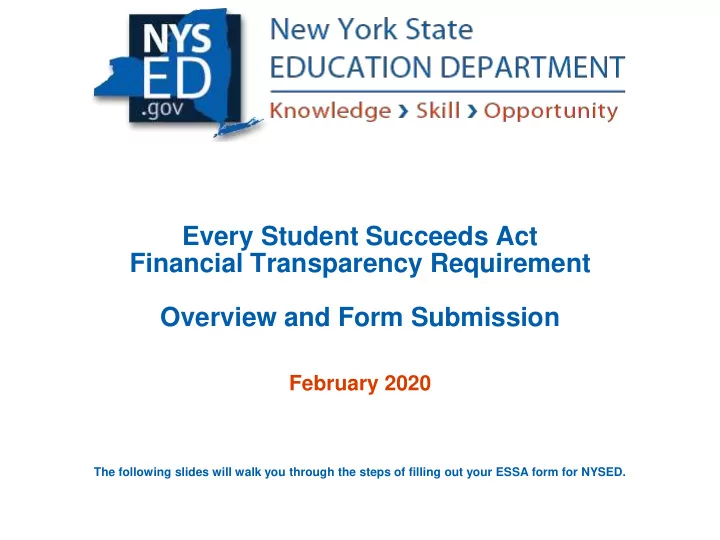
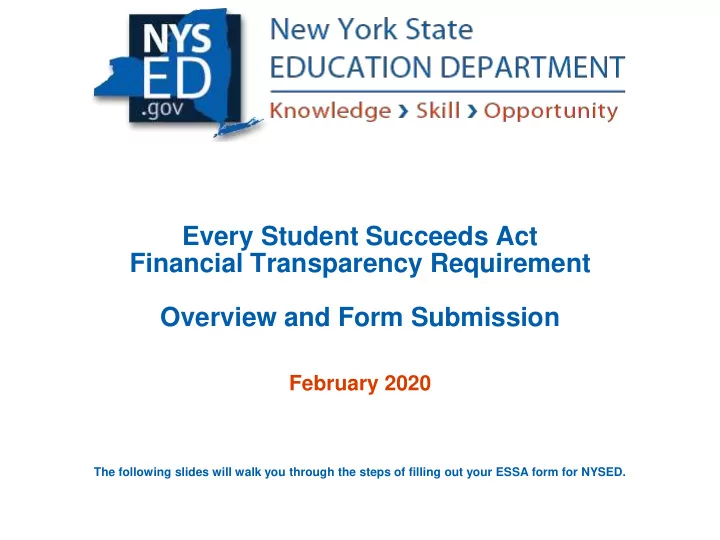
Every Student Succeeds Act Financial Transparency Requirement Overview and Form Submission February 2020 The following slides will walk you through the steps of filling out your ESSA form for NYSED.
Agenda • What is the Financial Transparency Requirement? • Next Steps for 2018-19 Reporting • What will be in the final published report? • How do I prepare my expenditures for reporting? • How do I access the application? • How do I fill out the form in IDEx? • Possible Error Screens • Is More Information Available?
What is the Federal ESSA Financial Transparency Requirement?
What is the ESSA Financial Transparency Requirement? ESSA requires that beginning with data from the 2018-2019 School Year, State Report Cards must include: “The per -pupil expenditures of Federal, State, and local funds, including actual personnel expenditures and actual non-personnel expenditures of Federal, State, and local funds, disaggregated by source of funds, for each local educational agency and each school in the State for the preceding fiscal year.” 4
The ESSA Financial Transparency Requirement States have been given wide latitude to develop reports that fit local needs. Key factors in developing New York’s report: - Existing uniform chart of accounts for all districts - Existing reporting requirements for school districts and charter schools, including the state funding transparency form 5
Next Steps for 2018-19 Reporting
Next Steps through Spring 2020 • January-March 2020: School districts will submit expenditure data through the business portal • March 1, 2020: 2018-19 expenditure data from school districts due • Spring 2020: SED will convene a working group of charter schools to develop guidance to align existing charter school reporting to the ESSA Fiscal Transparency process for 2019-20 school year data 7
Next Steps through Fall 2020 • June 1, 2020: SED will release 2018-19 school year ESSA reports (future years available on April 1), which will include reported expenditure data, as well as other contextual information already reported through other means • November 1, 2020: Charter schools will report fiscal data through the ESSA Financial Transparency portal 8
What will be in the final published report?
Report Components The report will include several sections, which cover the following topics: • Contextual information to help the reader understand the fiscal capacity, needs, and/or challenges of the school and/or district; • Per pupil expenditures by combined local/state and federal funds, as well as by instruction and administration, among other categories; • Comparable per pupil expenditures in similar schools in the region and across the state; and, • Space for a link to the school district website for further explanations. 10
Report Section 1 Section 1 - School and District Demographics (SED will complete) • Demographics and characteristics of the school district or charter school (at the district level), such as district enrollment, fiscal capacity, and student need • School name and grade levels served • Demographic background of the students enrolled in the individual school, including ethnicity (for districts only) • Selected staffing characteristics of the school or charter school (e.g., years of experience) 11
Report Section 2 Section 2 – Total Per Pupil Expenditures (SED will complete) • Total per-pupil expenditures of the school, compared to the district, county, and Statewide per-pupil expenditures among similar grade levels. 12
Report Sections 3 - 4 Section 3 – Report View One (School districts completed via IDEx) • School level expenditures and central district costs per-pupil for instruction, administration, and all other expenses Section 4 – Report View Two (School districts completed via IDEx) • Total per-pupil expenditures of the school, including central district costs disaggregated, by local/state and federal funding source 13
Report Section 5 Section 5 – Program Area Detail (School districts completed via IDEx) • School and central district costs in the following areas: BOCES Services • Community Schools Programs • ELL/MLL Services • Pupil Services • Prekindergarten • Special Education • Section 6 – Total Expenditures, Exclusions, and Fringe Rate Calculator (School districts completed via IDEx) • Total expenditures and exclusions by exclusion type. • For LEAs utilizing the fringe benefit methodology (rather than reporting actuals), the calculation behind personnel costs and benefits. 14
How do I prepare my expenditures for reporting?
Where to find instructions and guidelines: Source: https://www.questar.org/services/financial/state-aid-financial-planning/topics/
How are actual expenditures reported? Three Categories: Individual school buildings • “School building” is defined by BEDS Code District-wide (Central) Exclusions Source: https://www.questar.org/services/financial/state-aid-financial-planning/topics/
What Funds are being Reported? All Expenditures reported on 2018-19 ST-3 for the following funds, excluding any Interfund Transfers: General Fund Special Aid Fund School Food Service Fund Public Library Fund Debt Service Fund Capital Funds Permanent Fund Misc. Special Revenue Fund Italicized funds will be reported under the Exclusion section. Source: https://www.questar.org/services/financial/state-aid-financial-planning/topics/
Guidance with ST-3 In the guidance, each code used for reporting on the ST-3 form is paired with an appropriate ESSA report category. Some ST-3 codes cover multiple categories. Source: https://www.questar.org/services/financial/state-aid-financial-planning/topics/
How do I access the application?
Access to the ESSA application Log into the Business Portal (https://portal.nysed.gov) Under “My Applications” should be IRS Data Exchange (IDEx) If you see the application, click on it and check to make sure you see the ESSA District Level form (shown below). If not, go to the next slide. Source: https://www.questar.org/services/financial/state-aid-financial-planning/topics/
Granting Access You will need to have the Superintendent grant you access to the IRS Data Exchange page and the ESSA application as well. They will need to go to https://portal.nysed.gov/abp and Select SED Delegated Account System (SEDDAS) Source: https://www.questar.org/services/financial/state-aid-financial-planning/topics/
How to Assign Application and/or Entitlements (done by Superintendent/designee) Step 1: Open SEDDAS Step 2: Click on Search User Source: https://www.questar.org/services/financial/state-aid-financial-planning/topics/
Search for a User Source: https://www.questar.org/services/financial/state-aid-financial-planning/topics/
Entitling Administrator Rights to IRS Data Exchange Application Source: https://www.questar.org/services/financial/state-aid-financial-planning/topics/
Access to Application but not the ESSA Reporting? SED has assigned the NYC Chancellor and all CEOs (Superintendents) of school districts access to Submit/Certify ESSA FT data within IDEx, as well as delegate that same ability to other users within their jurisdiction. No business officials have access until delegated authority within their own district by their superintendent. To delegate other users to the forms, the superintendent has to login to the SEDDAS application and entitle the user with the ESSA Financial Transparency (EFT) application. The ESSA Financial Transparency entitlement has 3 possible roles available for delegation: Submit/Certify, Save, and Read Only. Source: https://www.questar.org/services/financial/state-aid-financial-planning/topics/
Entitling Access to ESSA Reports Source: https://www.questar.org/services/financial/state-aid-financial-planning/topics/
ESSA Financial Transparency Application Rights Source: https://www.questar.org/services/financial/state-aid-financial-planning/topics/
How do I fill out the form in IDEx?
Logging In Go to this website (https://portal.nysed.gov) to access your Application Business Portal account Click Log In Enter your credentials and click Log In
IRS Data Exchange Application Once logged in, click on the IRS Data Exchange link under My Applications
Search & Open Upon logging into the IDEx portal, the main/home page contains a listing of data collection reports for the district. The ESSA District-Level Report is accessible on this list, but the school level reports are not (they must be searched and selected). Your District-Level Report will always be on the home page of the IDEx application. You can access it at anytime by clicking “Return to Data Exchange” or clicking the house icon in the upper left corner of the webpage. Begin by making sure all schools within the district have an ESSA School Level form. Click in the “Search by Institution” box and enter the first six digits of your BEDS code or type the name of one of the schools, a dropdown list should appear. Clicking on the school in the dropdown will bring up the corresponding ESSA School Level form.
Recommend
More recommend