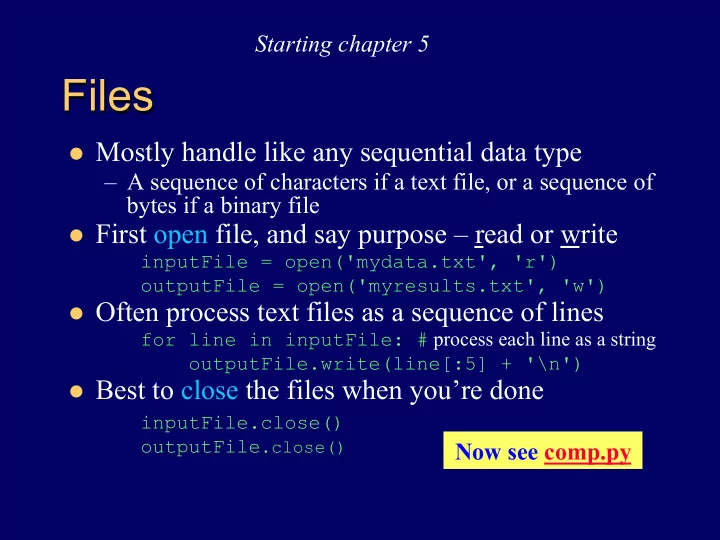
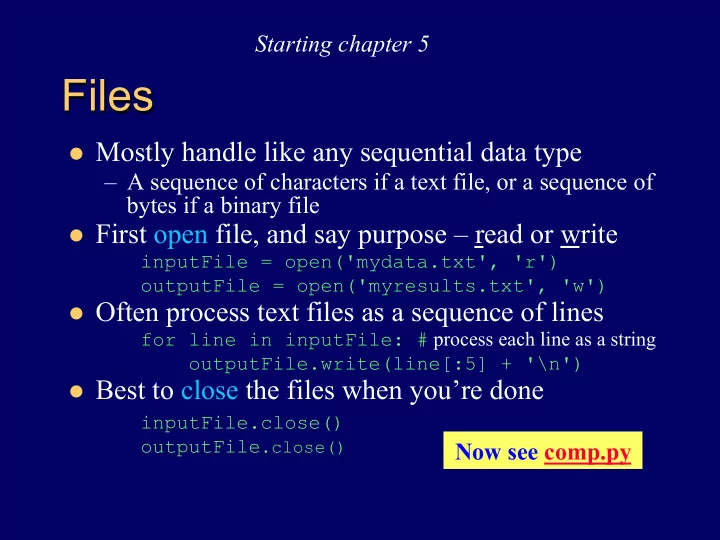
Starting chapter 5 Files l Mostly handle like any sequential data type – A sequence of characters if a text file, or a sequence of bytes if a binary file l First open file, and say purpose – read or write inputFile = open('mydata.txt', 'r') outputFile = open('myresults.txt', 'w') l Often process text files as a sequence of lines for line in inputFile: # process each line as a string outputFile.write(line[:5] + '\n') l Best to close the files when you’re done inputFile.close() outputFile .close() Now see comp.py
More ways to read a file l Already saw: for line in file – to process each line as a separate string (inc. '\n' at ends) l To get just a single line: file.readline() – Do it again to get the next line, and so on l Also can get a list of lines as strings by file.readlines() – including '\n' at ends l Or can even just file.read() – to get all of the file ’ s text as a single string l Note: open again if want to go back to the beginning of a file and read from start Try it!
Reading a file over the Internet l Need a properly-formatted Uniform Resource Locator string – then open the remote file: import urllib .request urlName = "http://www.cs.ucsb.edu” file = urllib .request .urlopen(urlName) l Now treat it almost like any file open for reading: for line in file: # not okay – is not iterable oneLine = file.readline() # okay allLines = file.readlines() # okay allText = file.read() # okay l If time: see getlines.py and outline.py – Include exception handling, and other stuff
Stressing a point: return x vs. print(x) l Not the same thing! – Python interpreter just makes it seem that way l If a function returns a result, that result can be used later – for printing or whatever – e.g., func1(value) returns an integer, so: >>> newResult = func1(5) + 92 # okay l If a function prints a result – that ’ s it: done – e.g., func2() prints, but doesn ’ t return anything, so: >>> result = func2() … stuff gets printed here >>> print(result) None
Repetition with a while loop l while condition : # executes over and over until false condition l Used for indefinite iteration – i.e., when no way to predict how many times it needs to execute – Use for loop for definite iteration (e.g., goes n times) l Note 1: won ’ t run at all if condition starts false l Note 2: runs forever if condition stays true l Sometimes helps to use break to exit loop, or continue to restart loop (work with for loops too)
Try it! Applying while (try break and continue too) l Can be used for counter-controlled loops: counter = 0 # (1) initialize while counter < n: # (2) check condition print(counter * counter) counter = counter + 1 # (3) change state – But this is a definite loop – easier to use for l Better application – unlimited data entry: grade = input("enter grade: ") # (1) initialize while grade != "quit": # (2) check condition # process grade here, then get next one grade = input("enter grade: ") # (3) change state
Flow of an iteration structure T ? F
Review: 3 control structure types Selection Sequence T ? F Iteration F T ? T ? F
Structure “ rule ” #1: start with the simplest flowchart Really just a way to start; l clarifies the “ big picture ” For example: l Very get some data, calculate general; and then show some top -level algorithm results Notice: just one rectangle l
Rule #2: replace any rectangle by two rectangles in sequence Rule 2 This “ stacking rule ” can apply repeatedly l For example: l 1. Get data 2. Process 3. Show results
Rule #3: replace any rectangle by any control structure if, if/else, Rule 3 for, while l This “ nesting rule ” also applies repeatedly – each control structure has its own rectangles l e.g., nest a while loop in an if structure: if n > 0: while i < n: print(i) i = i + 1
Rule #4: apply rules #2 and #3 repeatedly, and in any order l Stack, nest, stack, nest, nest, stack, … gets more and more detailed as one proceeds – Think of control structures as building blocks that can be combined in two ways only . l Overall process is known as “ top-down design by stepwise refinement ” l Fact: any algorithm can be written as a combination of sequence, selection, and iteration structures.
Formatted strings – old way l Overloaded % operator – not just for modulus – Actually used two different ways: >>> fString = "I have %d cents" % 42 >>> fString Try it! 'I have 42 cents' – First way is placeholder, second is format operator l Placeholder actually is “ conversion specifier ” – Also %f , %e , %g for float; %s for string; and more – see Tables 5.2 and 5.3 (p. 162) – Can specify field width, left or right justify, other
New way: str method format l Similar ideas, different syntax: template.format(p0,p1,...,k0=v0,k1=v1,...) – template is a string with conversion specifiers enclosed in curly braces; the p s are positional arguments and the k=v pairs are keyword arguments >>> "{1} has ${0:.2f}".format(42,'Jo') 'Jo has $42.00' – All same conversion specifiers as old way l Keyword arguments are handy, esp. if lots of args >>> "{0} is {age}".format('Ed',age=20) 'Ed is 20' New way to format is not in text – see http://www.python-course.eu/python3_formatted_output.php
More about print (and write ) l Can use print function to write a file >>> myfile = open("myfile.txt", "w") >>> print("Hi!", file=myfile) >>> myfile.close() l By the way, can append text to a file too >>> myfile = open("myfile.txt", "a") >>> print( “ Hi again.", file=myfile) l File method write does not format the output >>> myfile.write("Another hi\n") # must specify newline 11 # returns number of characters written (can only write just 1 string) l Btw again: can change default format of print function >>> print("No newline ", end="|/|") No newline|/|>>> print("change", "separator", sep="-") change-separator
Next Image processing
Recommend
More recommend