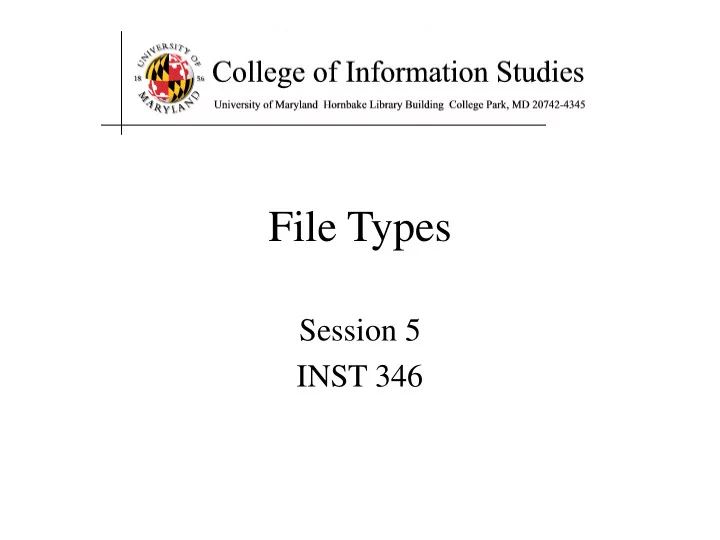
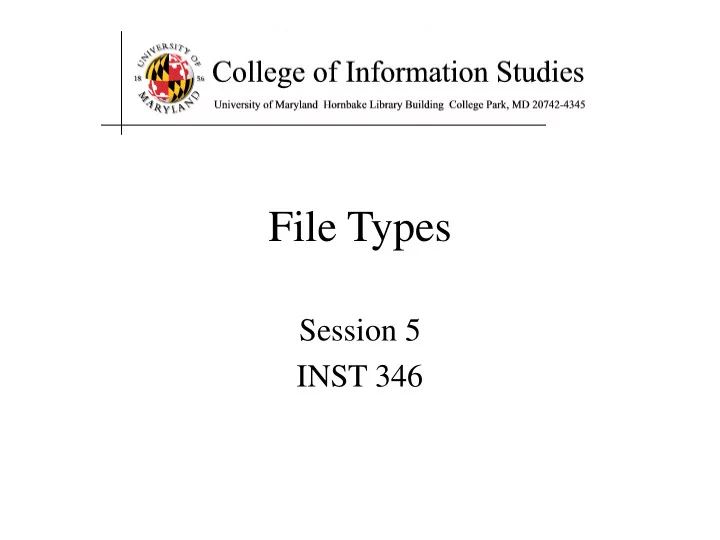
File Types Session 5 INST 346
Agenda • Some examples of file types – Text – Images – Video – Audio
| 0 NUL | 32 SPACE | 64 @ | 96 ` | | 1 SOH | 33 ! | 65 A | 97 a | | 2 STX | 34 " | 66 B | 98 b | ASCII | 3 ETX | 35 # | 67 C | 99 c | | 4 EOT | 36 $ | 68 D | 100 d | | 5 ENQ | 37 % | 69 E | 101 e | | 6 ACK | 38 & | 70 F | 102 f | • Widely used in the U.S. | 7 BEL | 39 ' | 71 G | 103 g | | 8 BS | 40 ( | 72 H | 104 h | | 9 HT | 41 ) | 73 I | 105 i | – American Standard | 10 LF | 42 * | 74 J | 106 j | | 11 VT | 43 + | 75 K | 107 k | Code for Information | 12 FF | 44 , | 76 L | 108 l | | 13 CR | 45 - | 77 M | 109 m | Interchange | 14 SO | 46 . | 78 N | 110 n | | 15 SI | 47 / | 79 O | 111 o | | 16 DLE | 48 0 | 80 P | 112 p | – ANSI X3.4-1968 | 17 DC1 | 49 1 | 81 Q | 113 q | | 18 DC2 | 50 2 | 82 R | 114 r | | 19 DC3 | 51 3 | 83 S | 115 s | | 20 DC4 | 52 4 | 84 T | 116 t | | 21 NAK | 53 5 | 85 U | 117 u | | 22 SYN | 54 6 | 86 V | 118 v | | 23 ETB | 55 7 | 87 W | 119 w | | 24 CAN | 56 8 | 88 X | 120 x | | 25 EM | 57 9 | 89 Y | 121 y | | 26 SUB | 58 : | 90 Z | 122 z | | 27 ESC | 59 ; | 91 [ | 123 { | | 28 FS | 60 < | 92 \ | 124 | | | 29 GS | 61 = | 93 ] | 125 } | | 30 RS | 62 > | 94 ^ | 126 ~ | | 31 US | 64 ? | 95 _ | 127 DEL |
The Latin-1 Character Set • ISO 8859-1 8-bit characters for Western Europe – French, Spanish, Catalan, Galician, Basque, Portuguese, Italian, Albanian, Afrikaans, Dutch, German, Danish, Swedish, Norwegian, Finnish, Faroese, Icelandic, Irish, Scottish, and English Printable Characters, 7-bit ASCII Additional Defined Characters, ISO 8859-1
Other ISO-8859 Character Sets -2 -6 -7 -3 -4 -8 -9 -5
East Asian Character Sets • More than 256 characters are needed – Two-byte encoding schemes (e.g., EUC) are used • Several countries have unique character sets – GB in Peoples Republic of China, BIG5 in Taiwan, JIS in Japan, KS in Korea, TCVN in Vietnam • Many characters appear in several languages – Research Libraries Group developed EACC • Unified “CJK” character set for USMARC records
Unicode • Single code for all the world’s characters – ISO Standard 10646 • Separates “code space” from “encoding” – Code space extends Latin-1 • The first 256 positions are identical – UTF-7 encoding will pass through email • Uses only the 64 printable ASCII characters – UTF-8 encoding is designed for disk file systems
Nothing new… Georges Seurat, A Sunday Afternoon on the Island of La Grande Jatte
Visual Perception • Closely spaced dots appear solid – But irregularities in diagonal lines can stand out • Any color can be produced from just three – Red, Blue and Green: “additive” primary colors • High frame rates produce apparent motion – Smooth motion requires about 24 frames/sec • Visual acuity varies markedly across features – Discontinuities easily seen, absolutes less crucial
Basic Image Coding • Raster of picture elements (pixels) – Each pixel has a “color” • Binary - black/white (1 bit) • Grayscale (8 bits) • Color (3 colors, 8 bits each) – Red, green, blue • Screen – A 1024x768 image requires 2.4 MB • So a picture is worth 400,000 words!
Compression • Goal: reduce redundancy – Send the same information using fewer bits • Originally developed for fax transmission – Send high quality documents in short calls • Two basic strategies: – Lossless: can reconstruct exactly – Lossy: can’t reconstruct, but looks the same
Palette Selection • Opportunity: – No picture uses all 16 million colors – Human eye does not see small differences • Approach: – Select a palette of 256 colors – Indicate which palette entry to use for each pixel – Look up each color in the palette “The rain in Spain falls mainly in the plain” → [ * =ain, ^ =in] “ The r * ^ Sp * falls m * ly ^ the pl *” … …
Run-Length Encoding • Opportunity: – Large regions of a single color are common • Approach: – Record # of consecutive pixels for each color Sheep go baaaaaaaaaa and cows go moooooooooo → Sheep go ba<10> and cows go mo<10> • An example of lossless encoding
GIF • Palette selection, then lossless compression • Opportunity: – Common colors are sent more often • Approach: – Use fewer bits to represent common colors • 1 Blue 75% 75x1= 75 75x2=150 • 01 White 20% 20x2= 40 20x2= 40 • 001 Red 5% 5x3= 15 5x2= 10 130 200
JPEG • Opportunity: – Eye sees sharp lines better than subtle shading • Approach: – Retain detail only for the most important parts – Accomplished with Discrete Cosine Transform • Allows user-selectable fidelity • Results: – Typical compression 20:1
Variable Compression in JPEG 37 kB (20%) 4 kB (95%)
Video Data Rates • “NTSC” Quality Computer Display – 640 X 480 pixel image – 3 bytes per pixel (red, green, blue) – 30 Frames per Second • Storage – 3 minutes would require 4.74 GB (a full DVD!) • Required transfer rate – 26.4 MB/second – Near the bandwidth of many disk drives
Video Compression • Opportunity: – One frame looks very much like the next • Approach: – Record only the pixels that change • Standards: – MPEG-2: HDTV and DVD – MPEG-4: Web video (streaming)
MPEG Encoding I 1 I 1 +P 1 I 1 +P 1 +P 2 I 2 • • • • • • updates I frames provide complete image P frames provide series of updates to most recent I frame P 1 P 2
Basic Audio Coding • Sample at twice the highest frequency – 8 bits or 16 bits per sample Sampler • Speech (0-4 kHz) requires 8 kB/s – Standard telephone channel (1-byte samples) • Music (0-22 kHz) requires 172 kB/s – Standard for CD-quality audio (2-byte samples)
Music Compression • Opportunity: – The human ear cannot hear all frequencies at once • Approach: – Don’t represent “masked” frequencies • Standard: MPEG-1 Layer 3 (.mp3)
Agenda • Some examples of file types – Text – Images – Video – Audio • Key storylines – Compression – More than the content • Context • Layout
Before You Go! • On a sheet of paper (no names), answer the following question: What was the muddiest point in today’s class?
Recommend
More recommend