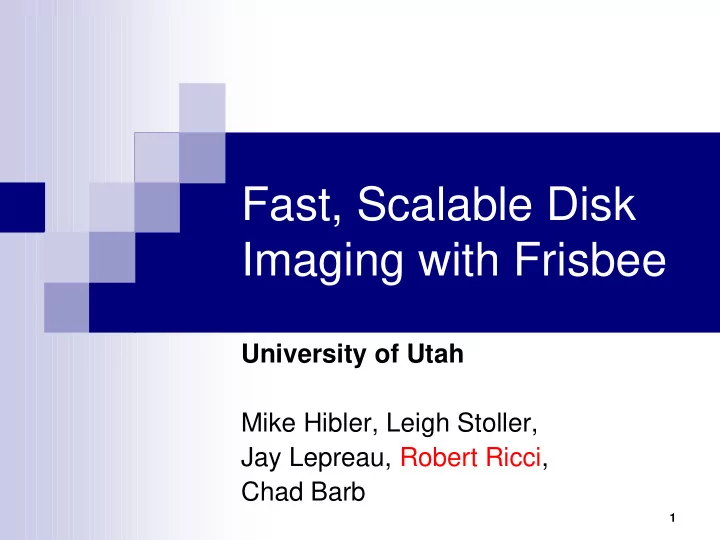
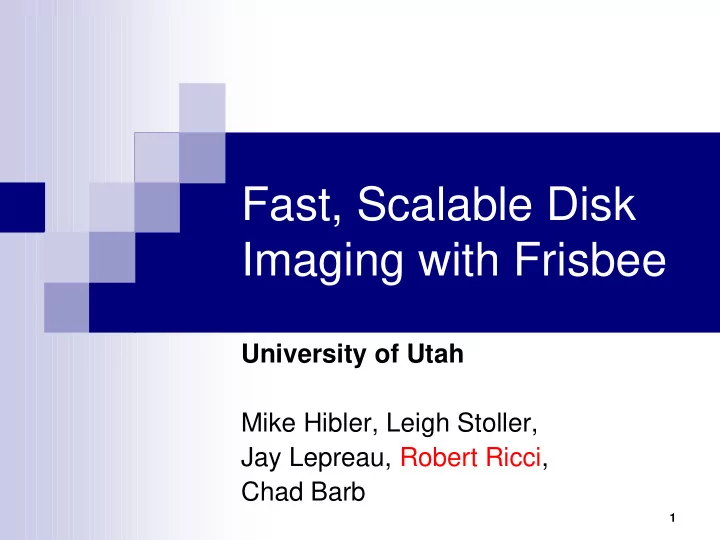
Fast, Scalable Disk Imaging with Frisbee University of Utah Mike Hibler, Leigh Stoller, Jay Lepreau, Robert Ricci, Chad Barb 1
Key Points Frisbee clones whole disks from a server to many clients using multicast ! Fast " 34 seconds for standard FreeBSD to 1 machine ! Scalable " 34 seconds to 80 machines! ! Due to careful design and engineering " Straightforward implementation loaded in 30 minutes 2
Disk Imaging Matters ! Data on a disk or partition, rather than file, granularity ! Uses " OS installation " Catastrophe recovery ! Environments " Enterprise " Clusters " Utility computing " Research/education environments 3
Emulab 4
The Emulab Environment ! Network testbed for emulation " Cluster of 168 PCs 100Mbps Ethernet LAN ! Users have full root access to nodes ! Configuration stored in a central database " Fast reloading encourages aggressive experiments " Swapping to free idle resources ! Custom disk images ! Frisbee in use 18 months, loaded > 60,000 disks 5
Disk Imaging Unique Features ! General and Versatile " Does not require knowledge of filesystem " Can replace one filesystem type with another ! Robust " Old disk contents irrelevant ! Fast 6
Disk Imaging Tasks Creation Source Server Distribution Installation 7 Targets
Key Design Aspects ! Domain-specific data compression ! Two-level data segmentation ! LAN-optimized custom multicast protocol ! High levels of concurrency in the client 8
Image Creation ! Segments images into self-describing “chunks” ! Compresses with zlib ! Can create “raw” images with opaque contents ! Optimizes some common filesystems " ext2, FFS, NTFS " Skips free blocks 9
Image Layout ! Chunk logically divided into 1024 blocks ! Medium-sized chunks good for " Fast I/O " Compression " Pipelining ! Small blocks good for " Retransmits 10
Image Distribution Environment ! LAN environment " Low latency, high bandwidth " IP multicast " Low packet loss ! Dedicated clients " Consuming all bandwidth and CPU OK 11
Custom Multicast Protocol ! Receiver-driven " Server is stateless " Server consumes no bandwidth when idle ! Reliable, unordered delivery ! “Application-level framing” ! Requests block ranges within 1MB chunk 12
Client Operation ! Joins multicast channel " One per image ! Asks server for image size ! Starts requesting blocks " Requests are multicast ! Client start not synchronized 13
Client Requests Request 14
Client Requests Block 15
Tuning is Crucial ! Client side " Timeouts " Read-ahead amount ! Server side " Burst size " Inter-burst gap 16
Image Installation Decompression Disk Writer Distribution Blocks Chunk Decompressed Data ! Three threads for overlapping ! Pipelined with distribution tasks " Can install chunks in any ! Disk write speed the bottleneck order ! Can skip or zero free blocks " Segmented data makes this possible 17
Evaluation 18
Performance ! Disk image " FreeBSD installation used on Emulab " 3 GB filesystem, 642 MB of data " 80% free space " Compressed image size is 180 MB ! Client PCs " 850 MHz CPU, 100 MHz memory bus " UDMA 33 IDE disks, 21.4 MB/sec write speed " 100 Mbps Ethernet, server has Gigabit 19
Speed and Scaling 20
FS-Aware Compression 21
Packet Loss 22
Related Work ! Disk imagers without multicast " Partition Image [www.partimage.org] ! Disk imagers with multicast " PowerQuest Drive Image Pro " Symantec Ghost ! Differential Update " rsync 5x slower with secure checksums ! Reliable multicast " SRM [Floyd ’97] " RMTP [Lin ’96] 23
Comparison to Symantec Ghost 24
Ghost with Packet Loss 25
How Frisbee Changed our Lives (on Emulab, at least) ! Made disk loading between experiments practical ! Made large experiments possible " Unicast loader maxed out at 12 ! Made swapping possible " Much more efficient resource usage 26
The Real Bottom Line “I used to be able to go to lunch while I loaded a disk, now I can’t even go to the bathroom!” - Mike Hibler (first author) 27
Conclusion ! Frisbee is " Fast " Scalable " Proven ! Careful domain-specific design from top to bottom is key Source available at www.emulab.net 28
29
Comparison to rsync ! Timestamps not robust rsync: ! Checksums slow Timestamps ! Conclusion: Bulk writes beat data comparison rsync: Checksum Frisbee: Write 0 50 100 150 200 Seconds 30
How to Synchronize Disks ! Differential update - rsync " Operates through filesystem " + Only transfers/writes changes " + Saves bandwidth ! Whole-disk imaging " Operates below filesystem " + General " + Robust " + Versatile ! Whole-disk imaging essential for our task 31
Image Distribution Performance: Skewed Starts 32
Future ! Server pacing ! Self tuning 33
The Frisbee Protocol Send Start REQUEST No Wait for Timeout Outstanding BLOCKs Requests? Yes BLOCK Yes No Received More Chunks Chunk Yes Left? Finished? No Finished 34
The Evolution of Frisbee ! First disk imager: Feb, 1999 2000 1800 ! Started with NFS distribution 1600 ! Added compression 1400 " Naive Seconds 1200 " FS-aware 1000 800 ! Overlapping I/O 600 ! Multicast 400 30 minutes down to 34 seconds! 200 0 Generation 35
Recommend
More recommend