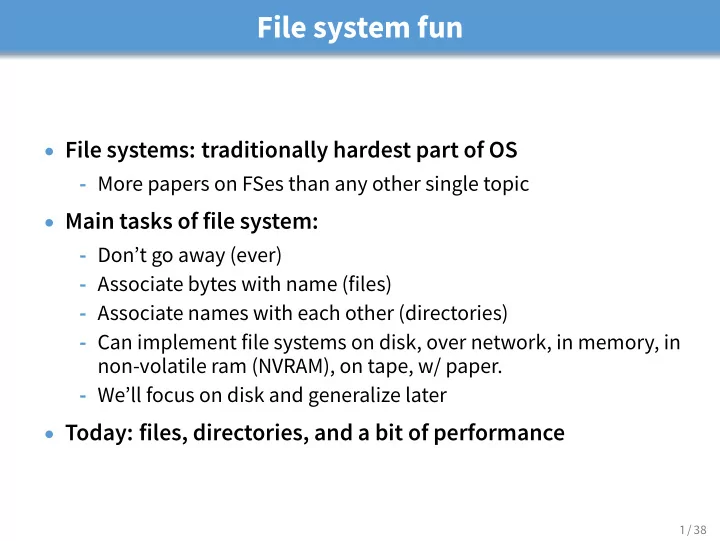
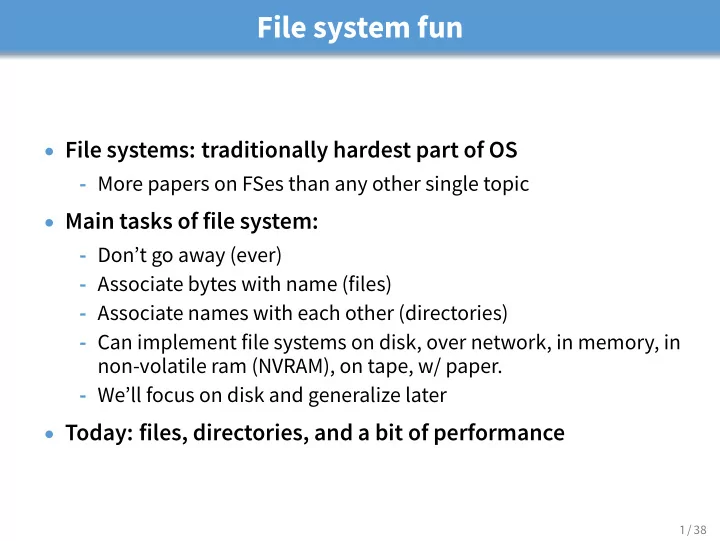
File system fun • File systems: traditionally hardest part of OS - More papers on FSes than any other single topic • Main tasks of file system: - Don’t go away (ever) - Associate bytes with name (files) - Associate names with each other (directories) - Can implement file systems on disk, over network, in memory, in non-volatile ram (NVRAM), on tape, w/ paper. - We’ll focus on disk and generalize later • Today: files, directories, and a bit of performance 1 / 38
Why disks are different • Disk = First state we’ve seen that doesn’t go away CRASH! memory disk - So: Where all important state ultimately resides • Slow (milliseconds access vs. nanoseconds for memory) normalized Processor speed: 2 × / 18 mo speed Disk access time: 7 % / yr year • Huge (100–1,000x bigger than memory) - How to organize large collection of ad hoc information? - File System: Hierarchical directories, Metadata, Search 2 / 38
Disk vs. Memory MLC NAND Disk Flash DRAM Smallest write sector sector byte Atomic write sector sector byte/word Random read 8 ms 3-10 µ s 50 ns Random write 8 ms 9-11 µ s * 50 ns Sequential read 100 MB/s 550–2500 MB/s > 1 GB/s Sequential write 100 MB/s 520–1500 MB/s* > 1 GB/s Cost $0.03/GB $0.35/GB $6/GiB Persistence Non-volatile Non-volatile Volatile *Flash write performance degrades over time 3 / 38
Disk review • Disk reads/writes in terms of sectors, not bytes - Read/write single sector or adjacent groups • How to write a single byte? “Read-modify-write” - Read in sector containing the byte - Modify that byte - Write entire sector back to disk - Key: if cached, don’t need to read in • Sector = unit of atomicity. - Sector write done completely, even if crash in middle (disk saves up enough momentum to complete) • Larger atomic units have to be synthesized by OS 4 / 38
Some useful trends • Disk bandwidth and cost/bit improving exponentially - Similar to CPU speed, memory size, etc. • Seek time and rotational delay improving very slowly - Why? require moving physical object (disk arm) • Disk accesses a huge system bottleneck & getting worse - Bandwidth increase lets system (pre-)fetch large chunks for about the same cost as small chunk. - Trade bandwidth for latency if you can get lots of related stuff. • Desktop memory size increasing faster than typical workloads - More and more of workload fits in file cache - Disk traffic changes: mostly writes and new data • Memory and CPU resources increasing - Use memory and CPU to make better decisions - Complex prefetching to support more IO patterns - Delay data placement decisions reduce random IO 5 / 38
Files: named bytes on disk • File abstraction: - User’s view: named sequence of bytes - FS’s view: collection of disk blocks - File system’s job: translate name & offset to disk blocks: {file, offset} − FS → disk address − → − • File operations: - Create a file, delete a file - Read from file, write to file • Want: operations to have as few disk accesses as possible & have minimal space overhead (group related things) 6 / 38
What’s hard about grouping blocks? • Like page tables, file system metadata are simply data structures used to construct mappings - Page table: map virtual page # to physical page # 23 − Page table → 33 − − − − − − − − − → − − − − − − − − − − - File metadata: map byte offset to disk block address 512 − − − − − − − − − → Unix inode − − − − − → 8003121 - Directory: map name to disk address or file # foo.c − directory → 44 − − − − − − − → − − − − − − − − − − 7 / 38
FS vs. VM • In both settings, want location transparency - Application shouldn’t care about particular disk blocks or physical memory locations • In some ways, FS has easier job than than VM: - CPU time to do FS mappings not a big deal (= no TLB) - Page tables deal with sparse address spaces and random access, files ofen denser ( 0 . . . filesize − 1 ) , ∼ sequentially accessed • In some ways FS’s problem is harder: - Each layer of translation = potential disk access - Space a huge premium! (But disk is huge?!?!) Reason? Cache space never enough; amount of data you can get in one fetch never enough - Range very extreme: Many files < 10 KB, some files many GB 8 / 38
Some working intuitions • FS performance dominated by # of disk accesses - Say each access costs ∼ 10 milliseconds - Touch the disk 100 extra times = 1 second - Can do a billion ALU ops in same time! • Access cost dominated by movement, not transfer: seek time + rotational delay + # bytes/disk-bw - 1 sector: 5ms + 4ms + 5 µ s ( ≈ 512 B / ( 100 MB / s )) ≈ 9ms - 50 sectors: 5ms + 4ms + .25ms = 9.25ms - Can get 50x the data for only ∼ 3% more overhead! • Observations that might be helpful: - All blocks in file tend to be used together, sequentially - All files in a directory tend to be used together - All names in a directory tend to be used together 9 / 38
Common addressing patterns • Sequential: - File data processed in sequential order - By far the most common mode - Example: editor writes out new file, compiler reads in file, etc • Random access: - Address any block in file directly without passing through predecessors - Examples: data set for demand paging, databases • Keyed access - Search for block with particular values - Examples: associative data base, index - Usually not provided by OS 10 / 38
Problem: how to track file’s data • Disk management: - Need to keep track of where file contents are on disk - Must be able to use this to map byte offset to disk block - Structure tracking a file’s sectors is called an index node or inode - Inodes must be stored on disk, too • Things to keep in mind while designing file structure: - Most files are small - Much of the disk is allocated to large files - Many of the I/O operations are made to large files - Want good sequential and good random access (what do these require?) 11 / 38
Straw man: contiguous allocation • “Extent-based”: allocate files like segmented memory - When creating a file, make the user pre-specify its length and allocate all space at once - Inode contents: location and size • Example: IBM OS/360 • Pros? • Cons? (Think of corresponding VM scheme) 12 / 38
Straw man: contiguous allocation • “Extent-based”: allocate files like segmented memory - When creating a file, make the user pre-specify its length and allocate all space at once - Inode contents: location and size • Example: IBM OS/360 • Pros? - Simple, fast access, both sequential and random • Cons? (Think of corresponding VM scheme) - External fragmentation 12 / 38
Straw man #2: Linked files • Basically a linked list on disk. - Keep a linked list of all free blocks - Inode contents: a pointer to file’s first block - In each block, keep a pointer to the next one • Examples (sort-of): Alto, TOPS-10, DOS FAT • Pros? • Cons? 13 / 38
Straw man #2: Linked files • Basically a linked list on disk. - Keep a linked list of all free blocks - Inode contents: a pointer to file’s first block - In each block, keep a pointer to the next one • Examples (sort-of): Alto, TOPS-10, DOS FAT • Pros? - Easy dynamic growth & sequential access, no fragmentation • Cons? - Linked lists on disk a bad idea because of access times - Random very slow (e.g., traverse whole file to find last block) - Pointers take up room in block, skewing alignment 13 / 38
Example: DOS FS (simplified) • Linked files with key optimization: puts links in fixed-size “file allocation table” (FAT) rather than in the blocks. Directory (5) FAT (16-bit entries) a: 6 0 free file a b: 2 1 eof 6 4 3 2 1 3 eof file b 4 3 2 1 5 eof 6 4 ... • Still do pointer chasing, but can cache entire FAT so can be cheap compared to disk access 14 / 38
FAT discussion • Entry size = 16 bits - What’s the maximum size of the FAT? - Given a 512 byte block, what’s the maximum size of FS? - One solution: go to bigger blocks. Pros? Cons? • Space overhead of FAT is trivial: - 2 bytes / 512 byte block = ∼ 0 . 4 % (Compare to Unix) • Reliability: how to protect against errors? - Create duplicate copies of FAT on disk - State duplication a very common theme in reliability • Bootstrapping: where is root directory? - Fixed location on disk: 15 / 38
FAT discussion • Entry size = 16 bits - What’s the maximum size of the FAT? 65,536 entries - Given a 512 byte block, what’s the maximum size of FS? 32 MiB - One solution: go to bigger blocks. Pros? Cons? • Space overhead of FAT is trivial: - 2 bytes / 512 byte block = ∼ 0 . 4 % (Compare to Unix) • Reliability: how to protect against errors? - Create duplicate copies of FAT on disk - State duplication a very common theme in reliability • Bootstrapping: where is root directory? - Fixed location on disk: 15 / 38
Another approach: Indexed files • Each file has an array holding all of its block pointers - Just like a page table, so will have similar issues - Max file size fixed by array’s size (static or dynamic?) - Allocate array to hold file’s block pointers on file creation - Allocate actual blocks on demand using free list • Pros? • Cons? 16 / 38
Recommend
More recommend