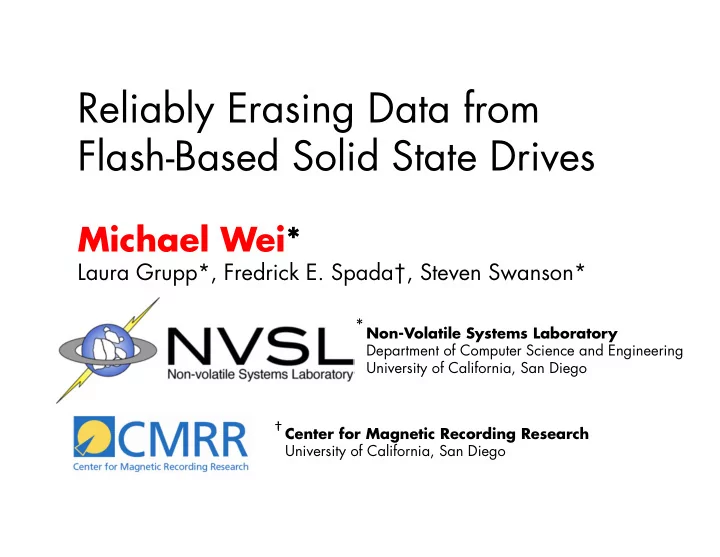
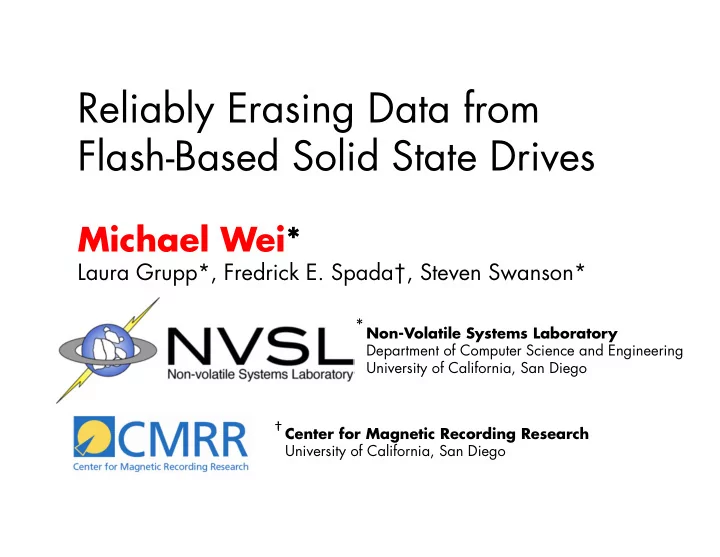
Reliably Erasing Data from Flash-Based Solid State Drives Michael Wei* Laura Grupp*, Fredrick E. Spada†, Steven Swanson* * Non-Volatile Systems Laboratory Department of Computer Science and Engineering University of California, San Diego † Center for Magnetic Recording Research University of California, San Diego
2 Confidential Data sensitive information which… Limited to people with need • Destroyed at end of life •
3 YOU… have confidential data on your computer right now!
4 CORPORATIONS… must protect their own data as well as client’s data.
5 GOVERNMENTS… must protect information to protect the state and lives of its citizens
6 * Confidential Data sensitive information which… Limited to people with need • Destroyed at end of life •
7 What we know comes from years of research on hard drives.
8 Solid State Disks (SSDs) next generation storage… Flash-based • No moving parts • Uses a complex controller • (Flash Translation Layer)
9 2008 ‐ 2013 SSD Shipment Forecast 60 SSD Shipments (in Millions) 50 40 30 20 10 0 2008 2009 2010 2011 2012 2013 Year Source: DRAMeXchange SSDs are becoming quite popular…
10 You might have left confidential data and not even realized it.
11 Why is it hard to erase SSDs? Current sanitization tools are designed for hard drives. But SSDs are very different!
12 SSD Differences Recovery process is cheap • Wide space of manufacturers • for poor implementation Easy Disassembly / Reassembly • • Low cost compared to Let’s see what’s on this SSD… hard drives • Someone could steal your data overnight!
13 Overview Motivation • Sanitization Background • Validating Sanitization • and Results Single-File Sanitization • Enhancement
14 Sanitization Erasing data so that it is difficult or impossible to recover
15 * For this talk, we’ll talk about the chip level. • There’s leftover data • It’s cheap • The next level is much more complex
16 Physical Level • Destroying Flash Memory-Based Storage Devices , Steven Swanson, University of California, San Diego Computer Science & Engineering technical report cs2011-0968. • 0.2mm particles • Good until 2022 (8nm technology node)
17 Writing Data
18 Writing more data…
19 Lots of stale data can be left over on the drive…
20 Overview Motivation • Sanitization Background • Validating Sanitization • and Results Single-File Sanitization • Enhancement
21 We now want to measure the stale data left over.
22 First, we constructed a “fingerprint” that was easily identifiable. Special Identifiers Unique Patterns Checksum
23 Second, We needed a way to see more than what the operating system sees.
24 Second, We needed a way to see more than what the operating system sees.
25 We built a custom hardware platform to extract data off the chips.
26 The drive is successfully sanitized if * no stale data is left over.
27 Whole-disk sanitization Erase the whole disk so that no old data remains. • Built-in Commands • ATA Security “Erase Unit” (ATA-3), 1995 • Cryptographic techniques • Software Overwrite • Various Standards
28 Built-in commands • ATA Security “Erase Unit”
29 ATA Security Erase Unit (1995) • Normal: Replace the contents of LBA 0 to MAX LBA with binary zeroes or ones. • Enhanced: All previously written user data shall be overwritten. Predates SSDs: doesn’t distinguish overwritten from erase.
30 ATA Security Erase Enhanced Some drives tested supported and passed ATA SECURITY Vendor Dependent SECURITY ERASE ERASE UNIT ENHANCED SECURITY ERASE SSD Name Controller UNIT ENHANCED UNIT (ATA-3) (ATA-3) ATA SECURITY A 1 No No ERASE UNIT B 2 No (Reports yes) No C 1 Partial (Bugged) No Software Overwrite D 3 Partial (Bugged) No E 4 Crypto Scrambles Crypto Scrambles F 5 Yes Yes G 6 Yes No H 7 Yes Yes I 8 Yes Yes
31 ATA Security Erase Unit One drive reported success, even though all data remained. ATA SECURITY SECURITY ERASE SECURITY ERASE ERASE UNIT ENHANCED SSD Name Controller UNIT ENHANCED UNIT (ATA-3) (ATA-3) ATA SECURITY Vendor Dependent A 1 No No ERASE UNIT B 2 No (Reports yes) No C 1 Partial (Bugged) No Software Overwrite D 3 Partial (Bugged) No E 4 Crypto Scrambles Crypto Scrambles F 5 Yes Yes G 6 Yes No H 7 Yes Yes I 8 Yes Yes
32 ATA Security Erase Unit • Others only worked after the drive was reset ATA SECURITY SECURITY ERASE SECURITY ERASE ERASE UNIT ENHANCED SSD Name Controller UNIT ENHANCED UNIT (ATA-3) (ATA-3) ATA SECURITY Vendor Dependent A 1 No No ERASE UNIT B 2 No (Reports yes) No C 1 Partial (Bugged) No Software Overwrite D 3 Partial (Bugged) No E 4 Crypto Scrambles Crypto Scrambles F 5 Yes Yes G 6 Yes No H 7 Yes Yes I 8 Yes Yes
ATA Security Erase Unit • Some drives crypto- scrambled, so we could not verify them ATA SECURITY SECURITY ERASE SECURITY ERASE ERASE UNIT ENHANCED SSD Name Controller UNIT ENHANCED UNIT (ATA-3) (ATA-3) ATA SECURITY Vendor Dependent A 1 No No ERASE UNIT B 2 No (Reports yes) No C 1 Partial (Bugged) No Software Overwrite D 3 Partial (Bugged) No E 4 Crypto Scrambles Crypto Scrambles F 5 Yes Yes G 6 Yes No H 7 Yes Yes I 8 Yes Yes 33
34 * Crypto-Scramble Works by deleting key • Fast, but… • Encrypted data remains • Data isn’t erased • Crypto scramble makes drives unverifiable
35 Hardware Commands • Wide variation in results – Not supported – Success – Crypto-scramble – Buggy implementation (works sometimes) – Failure (all data leftover) • Result is implementation-dependent • Will not know what happens until it is tested
36 SAFE: Scramble and Finally Erase • UCSD Technical Report cs2011-0963 • Cryptography is desirable • However, it is hard to verify • A sanitized disk is easy to verify • Why not crypto-scramble AND erase?
37 SAFE: Scramble and Finally Erase In Use Sanitize Disk ACTIVE Write Metadata INITIALIZED • Traditional Sanitization Process – Sanitize and Initialize in a single step – Drive is INITIALIZED after a sanitize
38 SAFE: Scramble and Finally Erase Encrypted, In Use ACTIVE Delete Keys KEYLESS Write Metadata INITIALIZED • Crypto-Erase “Sanitization” Process – Delete keys – Drive is INITIALIZED after a sanitize
39 SAFE: Scramble and Finally Erase Encrypted, In Use Sanitize Disk ACTIVE Delete Keys KEYLESS Block Erase Write Metadata VERIFIABLE INITIALIZED SAFE breaks this up and adds two new states: KEYLESS and VERIFIABLE
40 SAFE: Scramble and Finally Erase Encrypted, In Use Sanitize Disk ACTIVE Delete Keys KEYLESS Block Erase Write Metadata VERIFIABLE INITIALIZED Scramble: Drive is actively being encrypted – On sanitize, delete the keys ( KEYLESS) – This step takes milliseconds
41 SAFE: Scramble and Finally Erase Encrypted, In Use Sanitize Disk ACTIVE Delete Keys KEYLESS Block Erase Write Metadata VERIFIABLE INITIALIZED Erase: Perform a block erase after scramble – We can easily verify the drive ( VERIFIABLE) – This step takes minutes
42 SAFE: Scramble and Finally Erase • We can now verify if the drive is erased – Via pulling off the chips – Possibly via hardware commands that don’t exist yet – External connector • Best of both worlds – Fast cryptographic scramble – Slower, more secure erase
43 Myth: Flash takes a long time to erase • 13 seconds to erase 4 Gbit • 2.1minutes to program 4 Gbit • Can work on multiple chips in parallel • #of channels scales with drive size (in general) • Average disk (250GB) may take ~20s to fully erase • With simple optimizations, a very fast erase is possible
44 SAFE: Scramble and Finally Erase • Problem: We still have to trust the firmware designer to do it right! • Challenge: How do we avoid the need to trust the firmware?
45 Software overwrite • Various Government Standards • According to NIST 800-88 (2006) “Studies today have shown that most of today’s media can be effectively cleared by one overwrite.”
46 Software overwrite
47 Software overwrite ?
48 How many times? * Our experiments show 2 passes are typically necessary But even on the same drive, the number of required passes varied between 2 to more than 20. Unreliable - hardware commands are best, if they are correctly implemented.
49 Single-File Sanitization Erasing single files while leaving other parts of the drive intact
50 We want to sanitize only part of the disk.
51 Let’s try overwriting it…
52 And again…
53 We tested with a 1000MB file, and got pretty bad results… 1000 MB Recovery (MB) 100 MB 10 MB 1 MB
54 We tried to augment the existing procedures to do better… - Wipe the free space - Defragment and wipe …but that didn’t help at all.
55 We’d like a hardware command that would tell the controller to delete stale data
Recommend
More recommend