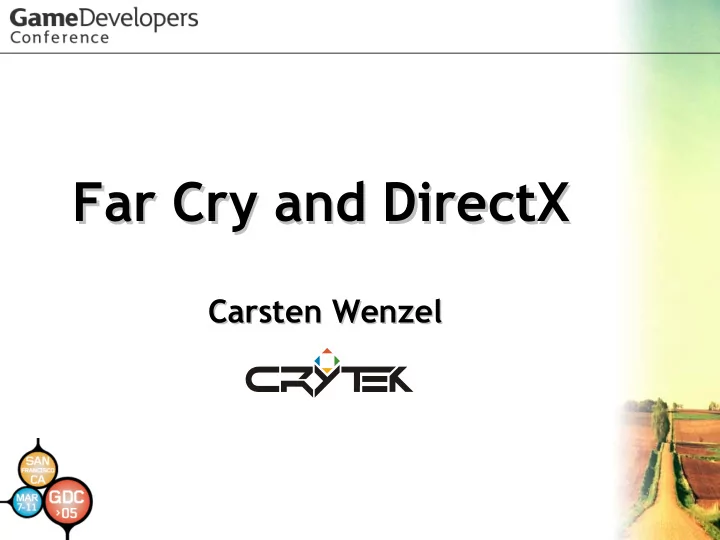
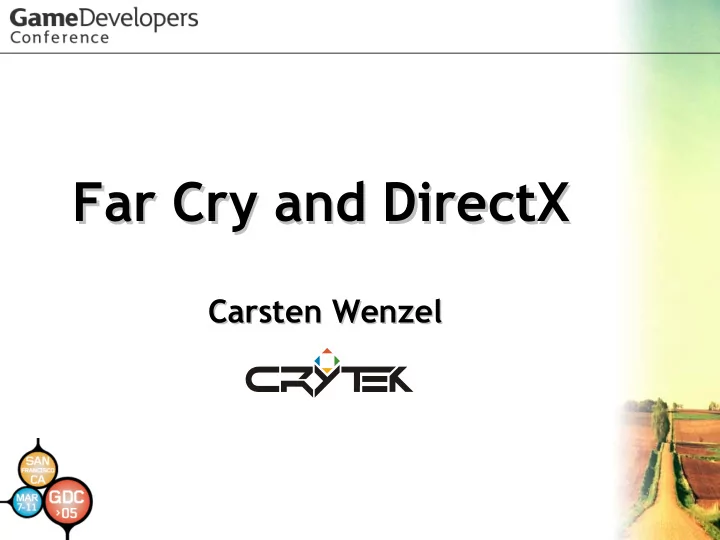
Far Cry and DirectX Far Cry and DirectX Carsten Wenzel Carsten Wenzel
Far Cry uses the latest DX9 features Far Cry uses the latest DX9 features � Shader Models 2.x / 3.0 � • Shader Models 2.x / 3.0 • - Except for vertex textures and dynamic Except for vertex textures and dynamic - � flow control � flow control � Geometry Instancing � • Geometry Instancing • targets � � • Floating Floating- -point point render render targets •
Dynamic flow control in PS Dynamic flow control in PS • To consolidate multiple lights into one pass, To consolidate multiple lights into one pass, • we ideally would want to do something like we ideally would want to do something like this… this… float3 finalCol finalCol = = 0; 0; float3 float3 float3 diffuseCol diffuseCol = = tex2D tex2D( ( diffuseMap diffuseMap, , IN.diffuseUV.xy IN.diffuseUV.xy ); ); float3 normal float3 normal = = mul mul( ( IN.tangentToWorldSpace IN.tangentToWorldSpace, , tex2D( ( normalMap normalMap, , IN.bumpUV.xy IN.bumpUV.xy ).xyz ); ).xyz ); tex2D for( ( int int i i = = 0; i < 0; i < cNumLights cNumLights; i++ ) ; i++ ) for float3 lightCol lightCol = = LightColor LightColor[ i ]; [ i ]; float3 float3 float3 lightVec lightVec = = normalize normalize( ( cLightPos cLightPos[ i ].xyz [ i ].xyz – – IN.pos.xyz IN.pos.xyz ); ); // // … … // Attenuation, Specular, etc. calculated via // Attenuation, Specular, etc. calculated via if( if( const_boolean const_boolean ) ) // … … // float nDotL float nDotL = = saturate saturate( ( dot dot( ( lightVec.xyz lightVec.xyz, normal ) ); , normal ) ); final += final += lightCol.xyz lightCol.xyz * * diffuseCol.xyz diffuseCol.xyz * * nDotL nDotL * * atten atten; ; return return( ( float4 float4( ( finalCol finalCol, 1 ) ); , 1 ) );
Dynamic flow control in PS Dynamic flow control in PS • Welcome to the real world… Welcome to the real world… • – Dynamic indexing only allowed on input Dynamic indexing only allowed on input – registers; prevents passing light data via registers; prevents passing light data via constant registers and index them in a loop constant registers and index them in a loop – Passing light info via input registers not Passing light info via input registers not – feasible as there are not enough of them feasible as there are not enough of them (only 10) (only 10) – Dynamic branching is not free Dynamic branching is not free –
Loop unrolling Loop unrolling • • We chose not to use dynamic branching and loops We chose not to use dynamic branching and loops • • Used static branching and unrolled loops instead Used static branching and unrolled loops instead • Works well with Far Cry’s existing shader framework • Works well with Far Cry’s existing shader framework • Shaders are precompiled for different light masks • Shaders are precompiled for different light masks – 0 0- -4 dynamic light sources per pass 4 dynamic light sources per pass – – 3 different light types (spot, omni, directional) 3 different light types (spot, omni, directional) – – 2 modification types per light (specular only, occlusion 2 modification types per light (specular only, occlusion – map) map) • Can result in over 160 instructions after loop unrolling • Can result in over 160 instructions after loop unrolling when using 4 lights when using 4 lights – – Too long for ps_2_0 Too long for ps_2_0 – Just fine for ps_2_a, ps_2_b and ps_3_0! Just fine for ps_2_a, ps_2_b and ps_3_0! – • To avoid run time stalls, use a pre- -warmed shader cache warmed shader cache • To avoid run time stalls, use a pre
How the shader cache works How the shader cache works • Specific shader depends on: • Specific shader depends on: 1) Material type Material type 1) (e.g. skin, phong phong, metal) , metal) (e.g. skin, 2) Material usage flags Material usage flags 2) (e.g. bump- -mapped, specular) mapped, specular) (e.g. bump 3) Specific environment Specific environment 3) (e.g. light mask, fog) (e.g. light mask, fog)
How the shader cache works How the shader cache works • Cache access: • Cache access: – Object to render already has shader handles? Use those! – Object to render already has shader handles? Use those! – – Otherwise try to find the shader in memory Otherwise try to find the shader in memory – – If that fails load from harddisk If that fails load from harddisk – If that fails generate VS/PS, store backup on harddisk – If that fails generate VS/PS, store backup on harddisk – Finally, save shader handles in object – Finally, save shader handles in object • Not the ideal solution but • Not the ideal solution but – Works reasonably well on existing hardware – Works reasonably well on existing hardware – Was easy to integrate without changing assets – Was easy to integrate without changing assets • For the cache to be efficient… • For the cache to be efficient… – All used combinations of a shader should exist as pre- -cached cached – All used combinations of a shader should exist as pre files on HD files on HD • On the fly update causes stalls due to time required for shader • On the fly update causes stalls due to time required for shader compilation! compilation! – However, maintaining the cache can become cumbersome – However, maintaining the cache can become cumbersome
Loop unrolling – – Pros/Cons Pros/Cons Loop unrolling • Pros: • Pros: – Speed! Not branching dynamically saves quite a few Speed! Not branching dynamically saves quite a few – cycles cycles – At the time, we found switching shaders to be more At the time, we found switching shaders to be more – efficient than dynamic branching efficient than dynamic branching • Cons: Cons: • – Needs sophisticated shader caching, due to number Needs sophisticated shader caching, due to number – of shader combinations per light mask (244 after of shader combinations per light mask (244 after presorting of combinations) presorting of combinations) – Shader pre Shader pre- -compilation takes time compilation takes time – – Shader cache for Far Cry 1.3 requires about 430 MB Shader cache for Far Cry 1.3 requires about 430 MB – (compressed down to ~23 MB in patch exe) (compressed down to ~23 MB in patch exe)
Geometry Instancing Geometry Instancing • Potentially saves cost of n n- -1 1 draw calls when rendering draw calls when rendering n n • Potentially saves cost of instances of an object instances of an object • Far Cry uses it mainly to speed up vegetation rendering • Far Cry uses it mainly to speed up vegetation rendering • Per instance attributes: • Per instance attributes: – – Position Position – Size Size – – Bending info Bending info – – – Rotation (only if needed) Rotation (only if needed) • • Reduce the number of instance attributes! Two methods: Reduce the number of instance attributes! Two methods: – Vertex shader constants Vertex shader constants – • • Use for objects having more than 100 polygons Use for objects having more than 100 polygons – Attribute streams Attribute streams – • Use for smaller objects (sprites, impostors) • Use for smaller objects (sprites, impostors)
Instance Attributes in VS Constants Instance Attributes in VS Constants • Best for objects with large numbers of polygons, • Best for objects with large numbers of polygons, prevents GPU from becoming attribute bound (see prevents GPU from becoming attribute bound (see Cem’s talk) talk) Cem’s • Put instance data in VS constants and index into • Put instance data in VS constants and index into additional stream additional stream – – WGF 2.0 will support an automatically generated instance index! WGF 2.0 will support an automatically generated instance index! • Large batches need to be split up to fit attributes in VS • Large batches need to be split up to fit attributes in VS constant (try to fit attributes for at least eight instances constant (try to fit attributes for at least eight instances to amortize startup cost!) to amortize startup cost!) • Use SetStreamSourceFrequency SetStreamSourceFrequency to setup geometry to setup geometry • Use instancing as follows… instancing as follows… SetStreamSourceFrequency SetStreamSourceFrequency( ( geomStream geomStream, , D3DSTREAMSOURCE_INDEXEDDATA | numInstances numInstances ); ); D3DSTREAMSOURCE_INDEXEDDATA | SetStreamSourceFrequency( ( instStream instStream, , SetStreamSourceFrequency D3DSTREAMSOURCE_INSTANCEDATA | 1 ); D3DSTREAMSOURCE_INSTANCEDATA | 1 ); • Be sure to reset the vertex stream frequency once • Be sure to reset the vertex stream frequency once you’re done, SSSF( you’re done, SSSF( strNum strNum, 1 ) , 1 ) ! !
Recommend
More recommend