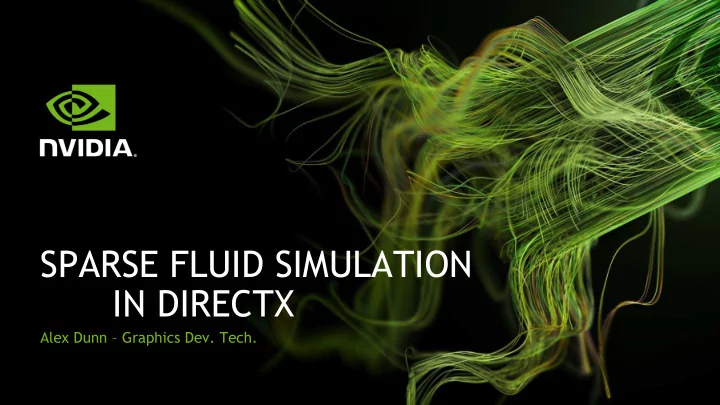
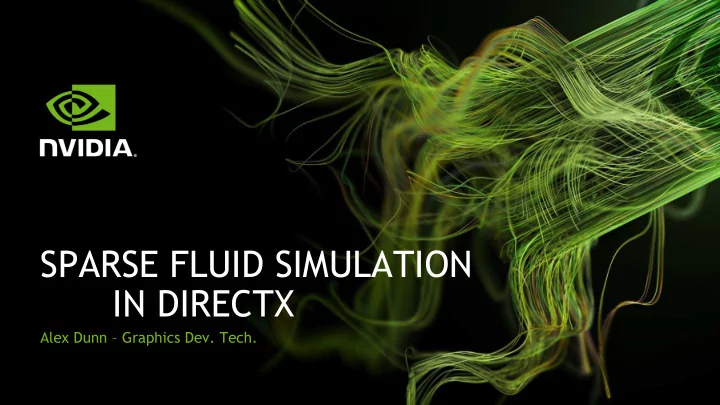
SPARSE FLUID SIMULATION IN DIRECTX Alex Dunn – Graphics Dev. Tech.
AGENDA We want more fluid in games! Eulerian Fluid Simulation. Sparse Eulerian Fluid. Feature Level 11.3 Enhancements. 2
WHY DO WE NEED FLUID IN GAMES? Replace particle kinematics! more realistic == better user immersion More than just eye candy? game mechanics? 3
EULERIAN SIMULATION #1 My (simple) DX11.0 eulerian fluid simulation: Inject 2x Velocity Advect 2x Pressure Pressure Vorticity 1x Vorticity Evolve 4
EULERIAN SIMULATION #2 Add fluid to simulation Inject Move data at, XYZ (XYZ+Velocity) Advect Calculate localized pressure Pressure Calculates localized rotational flow Vorticity Tick Simulation Evolve 5
**(some imagination required)** 6
7
TOO MANY VOLUMES SPOIL THE… Fluid isn’t box shaped. clipping wastage Simulated separately. authoring GPU state volume-to-volume interaction Tricky to render. 8
9
PROBLEM! Texture3D - 4x16F N-order problem 8192 64^3 = ~0.25m cells 7168 6144 128^3 = ~2m cells Memory (Mb) 5120 256^3 = ~16m cells 4096 3072 … 2048 Applies to: 1024 0 computational complexity 0 256 512 768 1024 Dimensions (X = Y = Z) memory requirements And that’s just 1 texture… 10
BRICKS Split simulation space into groups of cells (each known as a brick). Simulate each brick independently. 11
BRICK MAP Need to track which bricks contain fluid Texture3D<uint> 1 voxel per brick 0 Ignore 1 Simulate Could also use packed binary grids [Gruen15], but this requires atomics 12
TRACKING BRICKS #1 Initialise using fluid emitters. (easy with primitives) 13
TRACKING BRICKS #2 Simulating air is important for accuracy. Simulate? = |Velocity| > 0 14
TRACKING BRICKS #3 Expansion ( ignore simulate ) if { V |x|y|z| > |D brick | } expand simulation in that axis Reduction ( simulate ignore ) inverse of Expansion handled automatically by clear 15
SPARSE SIMULATION Clear BrickMap Reset all to 0 (ignore) in brick Inject map. Advect Texture3D<uint> g_BrickMapRO; Pressure Read value from AppendStructredBuffer<uint3> g_ListRW; brick map. Vorticity if(g_BrickMapRO[idx] != 0) Append brick Evolve* { coordinate to list g_ListRW.Append(idx); if occupied. Fill List } *Includes expansion 16
PROBLEM! Texture3D - 4x16F N-order problem 8192 64^3 = ~0.25m cells 7168 6144 128^3 = ~2m cells Memory (Mb) 5120 256^3 = ~16m cells 4096 3072 … 2048 Applies to: 1024 0 computational complexity 0 256 512 768 1024 Dimensions (X = Y = Z) memory requirements And that’s just 1 texture… 17
UNCOMPRESSED STORAGE Allocate everything; forget about unoccupied cells Simulate Ignore Pros: simulation is coherent in memory. • works in DX11.0. • Cons: no reduction in memory usage. • 18
COMPRESSED STORAGE Similar to, List<Brick> Indirection Table Pros: • good memory consumption. works in DX11.0. • Cons: Physical Memory allocation strategies. • indirect lookup. • • “software translation” filtering particularly costly • 19
PADDING TO REDUCE EDGE CASES 1 Brick = (4) 3 = 64 20
PADDING TO REDUCE EDGE CASES 1 Brick = (1+4+1) 3 = 216 • New problem; • “6n 2 +12n + 8” problem. Can we do better? 21
ENTER; FEATURE LEVEL 11.3 Volume Tiled Resources (VTR)! Extends 2D functionality in FL11.2 Must query HW support: (DX11.3 != FL11.3): ID3D11Device3* pDevice3 = nullptr; pDevice-> QueryInterface (&pDevice3); D3D11_FEATURE_DATA_D3D11_OPTIONS2 support; pDevice3-> CheckFeatureSupport (D3D11_FEATURE_D3D11_OPTIONS2, &support, sizeof(support)); m_UseTiledResources = support.TiledResourcesTier == D3D11_TILED_RESOURCES_TIER_3; 22
TILED RESOURCES #1 Pros: only mapped memory is • allocated in VRAM • “hardware translation” logically a volume texture • all samplers supported • 1 Tile = 64KB (= 1 Brick) • • fast loads 23
TILED RESOURCES #2 1 Tile = 64KB (= 1 Brick) BPP Tile Dimensions 8 64x32x32 16 32x32x32 32 32x32x16 64 32x16x16 128 16x16x16 24
TILED RESOURCES #3 Letting the driver know which bricks/tiles should be resident: HRESULT ID3D11DeviceContext2::UpdateTileMappings( ID3D11Resource *pTiledResource, UINT NumTiledResourceRegions, const D3D11_TILED_RESOURCE_COORDINATE *pTiledResourceRegionStartCoordinates, const D3D11_TILE_REGION_SIZE *pTiledResourceRegionSizes, ID3D11Buffer *pTilePool, UINT NumRanges, const UINT *pRangeFlags, const UINT *pTilePoolStartOffsets, const UINT *pRangeTileCounts, UINT Flags ); 25
UPDATE TILE MAPPINGS – TIP Don’t update all tiles every frame. const UINT *pRangeFlags Track tile deltas and use the range flags; Ignore (unmapped) D3D11_TILE_RANGE_NULL Simulate (mapped) D3D11_TILE_RANGE_REUSE_SINGLE_TILE Unchanged D3D11_TILE_RANGE_SKIP 26
CPU READ BACKS Taboo in real time graphics CPU read backs are fine, if done correctly! (and bad if not) 2 frame latency (more for SLI) Profile map/unmap calls if unsure N+1; N; N+2; Data Ready Data Ready Data Ready CPU: Frame N Frame N+1 Frame N+2 Frame N+3 GPU: Frame N Frame N+1 Frame N+2 N; Tiles Mapped 27
LATENCY RESISTANT SIMULATION #1 Naïve Approach: clamp velocity to V max CPU Read-back: occupied bricks. 2 frames of latency! extrapolate “probable” tiles. 28
LATENCY RESISTANT SIMULATION #2 Better Approach: CPU Read-back: occupied bricks. max{|V|} within brick. 2 frames of latency! extrapolate “probable” tiles. 29
LATENCY RESISTANT SIMULATION #3 CPU Read back Ready? Yes No Sparse Read back Emitter Eulerian Brick List Bricks CPU Simulation GPU Prediction Engine UpdateTile Mappings 30
DEMO 31
PERFORMANCE #1 64.7 Sim. Time (ms) 19.9 Full Grid Sparse Grid 6.0 2.3 2.7 2.9 1.8 0.4 128 256 384 512 1024 Grid Resolution NOTE: Numbers captured on a GeForce GTX980 32
PERFORMANCE #2 40,960 Memory (MB) 5,120 2,160 640 138 80 83 57 46 Full Grid 11 Sparse Grid 128 256 384 512 1024 Grid Resolution NOTE: Numbers captured on a GeForce GTX980 33
Other “latency resistant” techniques using tiled resources?? Thank you! Alex Dunn - adunn@nvidia.com Twitter: @AlexWDunn
Recommend
More recommend