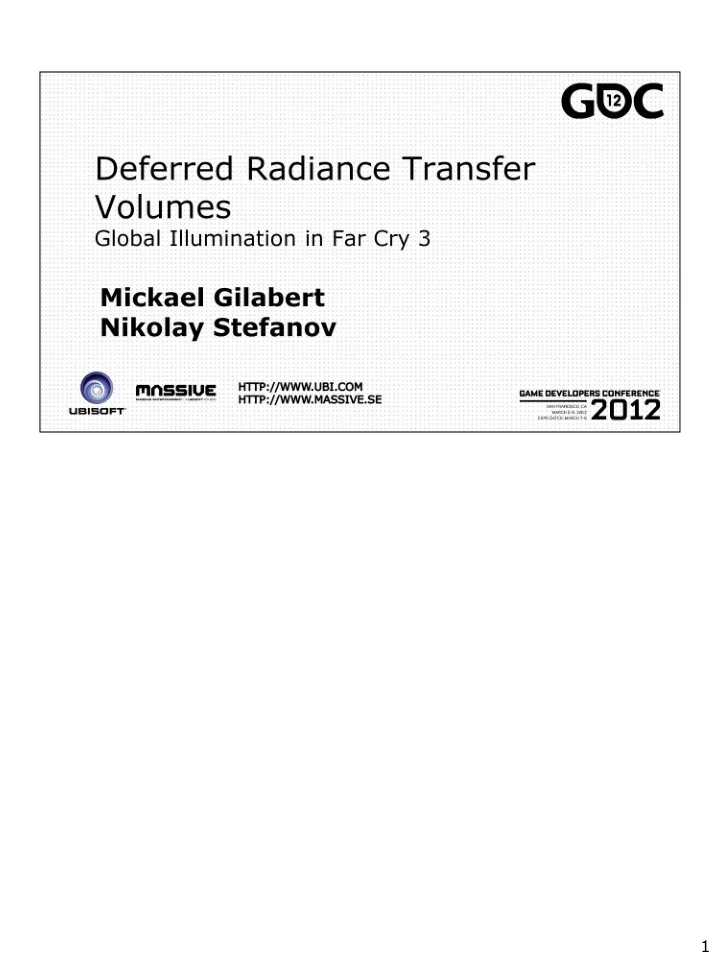
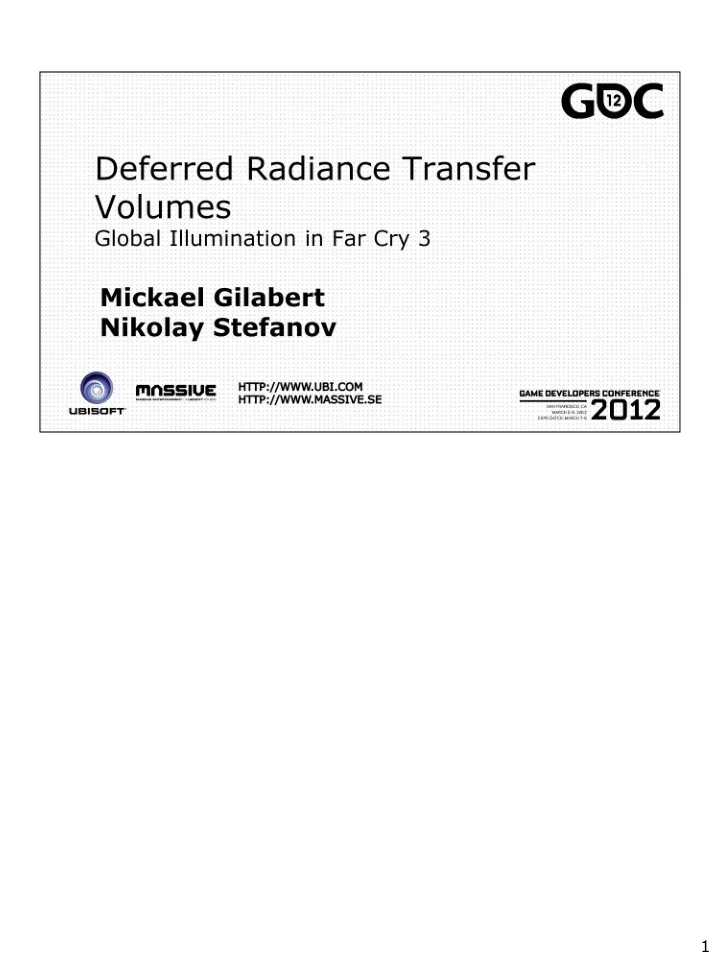
1
Far Cry 3 is coming out this September and is a realistic shooter set in a remote island, far off the edge of the map. Awesome lighting was a crucial factor to achieving the visual fidelity for the game. 2
One of the lighting features that we wanted to have was global illumination. Far Cry 3 features a large open space world, so we couldn’t cover everything in lightmaps – this would be too costly memory wise, and a real problem for production. On the other hand, we thought that fully dynamic solutions were not a good trade-off between quality and performance. 3
So, we came up with a technique that we call Deferred Radiance Transfer Volumes. We use precomputed probes that allow us to relight the scene and approximate global illumination in real-time. We designed the system to be light both on performance and memory. The probe data consumes less than a Mb of system memory, and shading on the GPU takes less than half a millisecond. To save additional GPU cycles, we offload much of the work to the CPU (SPUs in the case of the PS3). This here is the Medusa shipwreck that you might have seen in some of the footage that was released a few weeks ago. The deferred radiance transfer volumes contribute the ambient lighting in the image. 4
There’s a couple of major components to the ambient light that we calculate separately. In the top left corner, we have the bounce lighting of the sun and the sky. It illuminates the bottom of the objects, and also the parts of the scene which are in shadow from the sun. Below is the direct lighting coming from the sky, which adds consistency to the whole scene. We model the sky as a large hemispherical light source. It adds volume to the objects, by illuminating them mainly from the top. When we add these two together and throw SSAO in the mix, we obtain the final ambient lighting for the scene. 5
A very important feature of our system is that it allow us to update the global illumination effects in real-time. This is crucial in order to support the dynamic time of day cycle that we have in Far Cry 3. Shown here is the same scene as before, but during night-time. The bounce from the sun is gone, and we’re mostly left with the direct lighting coming from the night sky. These changes are all tracked automatically, and artists get immediate feedback when adjusting the lighting settings. 6
We also track the direction of the sun light, and update the resulting bounce lighting based on that. Here is a little test scene to illustrate the effect more clearly. The terrain and the two walls on the left and right are static objects, so they contribute to the global illumination. The spheres are dynamic objects, so they receive global illumination but do not contribute to it. 7
Here the light comes from the top left. The spheres in the centre get a strong green bounce from the terrain. The spheres on the right get a strong red bounce from the red wall. Finally, since the wall on the left is in shadow, the spheres get no bounce from it. 8
When we rotate the light, the wall on the left is hit by direct sunlight and it gives off a strong blue bounce that is picked by the sphere. Since the wall on the right is now in shadow, the bounce from it is gone. 9
We get the exact same effect using in-game assets. You can see how the bounce from the wall on the right becomes much more apparent as the sun shines directly onto it. 10
On the PC, as well as distant light sources such as the sun and the sky, our system also support global illumination from dynamic lights. This is especially useful for night time scenes such as this one. When using direct illumination only, the lighting can look harsh. 11
The probes make this softer, and you can see how the shack and boat pick up a strong secondary bounce from the terrain. This makes it easier for artists to illuminate the scene without having to use a large number of lights. 12
Here’s an overview of the entire system. Offline, we place probes in the world and precompute radiance transfer for them, a process which is also known as baking. In-game, we relight the probes in real-time, whenever the lighting environment changes. We generate new irradiance values on the fly, which we insert into a number of volume textures. The GPU then uses these to shade everything in screen-space. 13
This is a screenshot of our custom offline tool for probe placement and baking. The tool runs inside the game editor. The artists can select different parts of the map and generate or bake probes only for these regions. They can also manually add / remove probes. The tool also allows them to tweak the different components of the lighting. 14
Because FC3 is a large open world game, it’s inconvenient for artists to place all probes manually. Instead, we automatically spawn new probes at good locations. To do so, we cast vertical rays every 4 meters along the ground plane. Every time the ray hits a static object or the terrain, we spawn a new probe. We also make sure to keep a minimal distance between hits. 15
Since raycasting against the individual tree leaves will give very noisy result, we use instead the combined bounding box of the vegetation geometry. In order to not going over budget by spawning too many probes on top of the vegetation, we space the rays every 8 metres instead of 4. 16
Since the probes are quite sparse and can be moved or deleted by artists, we need a way of organizing them spatially. To do that, we create a 3D grid. The grid’s cells are a single byte that represents the index of the nearest probe in that section of the map. Here is a screenshot that shows our debug rendering, where we display the cells of the grid. 17
Once we have the probes in the level, it’s time to bake the data inside them. We use a custom multicore raytracing solution to do that. On consoles, the probes store two things - low frequency precomputed radiance transfer (PRT for short) and sky visibility. PRT allows us to capture the interaction of the surfaces in the scene, without knowing the lighting environment in advance. If you want more details about PRT, the SIGGRAPH 2002 work by Sloan et al. is a good starting point. Microsoft’s DXSDK also has a PRT implementation and samples. 18
Most of the existing PRT implementations deal with meshes. Probes however require more complicated treatment, because they are really “empty space” – that is, we have no idea of what the shading normal is going to be when baking. Our solution is to compute PRT for a few directions on the sphere. These directions are called the “transfer basis”. In our case, we have four of them - the first three point upwards, and the last direction points straight down. 19
We use 2 nd order SH, which is 4 floating point coefficients. Since we have 4 transfer basis vectors, that gives us a handy 4x4 matrix. We store three of these – for the R, G and B channels. 20
We also store the sky visibility for the probe as a function on the sphere. You can think of this as a sort of very low- frequency sky mask – the function has values of 1 for the directions where the sky is visible, and 0 otherwise. We use a single scalar for each of the 4 transfer basis directions. This is always zero for the last direction that points straight down, but we keep it for alignment purposes. 21
For PC, we also bake local radiance transfer. Using that, we can approximate global illumination from dynamic light sources. You can see the effect in this little test scene, with the wall giving off a red secondary bounce on the white sphere. The implementation is based on the SIGGRAPH 2005 paper by Kristensen et al. 22
The key idea is that we assume that at runtime, the dynamic lights will be fixed at exactly the same positions as the probes. At each probe position , we place a “virtual” white point light. We compute the bounce coming from that light source, and store it as 2nd order SH coefficients. We do the same thing for the second probe, and store the results in another set of SH coefficients. Same for the third, fourth and so on. In total, we store a maximum of 128 LPRT coefficients per probe. This gives us a three 128x4 matrices, one for each colour channel. Shortly, we’ll see how we can use these to do real -time relighting from dynamic light sources. 23
We mentioned at the beginning that one of our goals was to keep the system memory-friendly. We store float4 vectors as 16 bits fixed point, or 8 bytes per vector. The total memory footprint for a probe is quite small, at 152 bytes. The world in Far Cry 3 is composed of maps, which are divided into sectors. Each sector is 64 by 64 metres and contains roughly 70 probes. Together with the 3D grid that’s used for spatial indexing, this brings the memory consumption per sector to a little bit less than 15KB. The dynamic lights add further 210KB to the memory of each sector, which is the reason why we’re currently supporting this for PC only. In our current configuration we have a maximum of 51 sectors around the player loaded in memory at any one time, so the overall footprint in-game is around 760KB on consoles, and around 11.5Mb on PC. 24
Recommend
More recommend