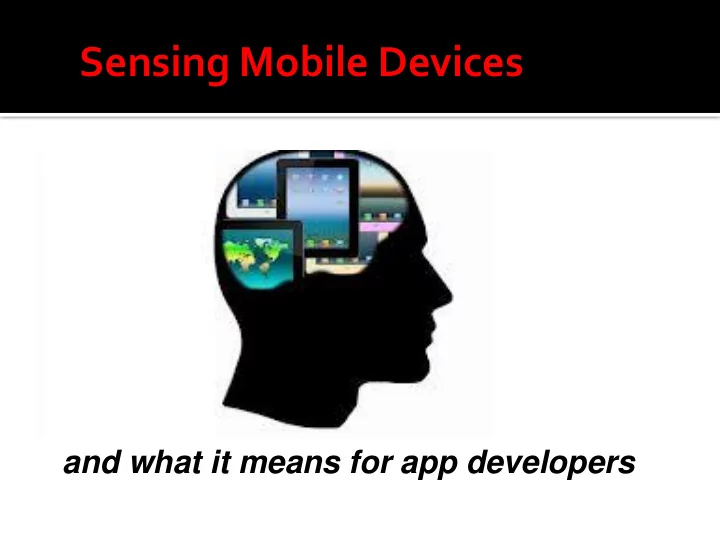
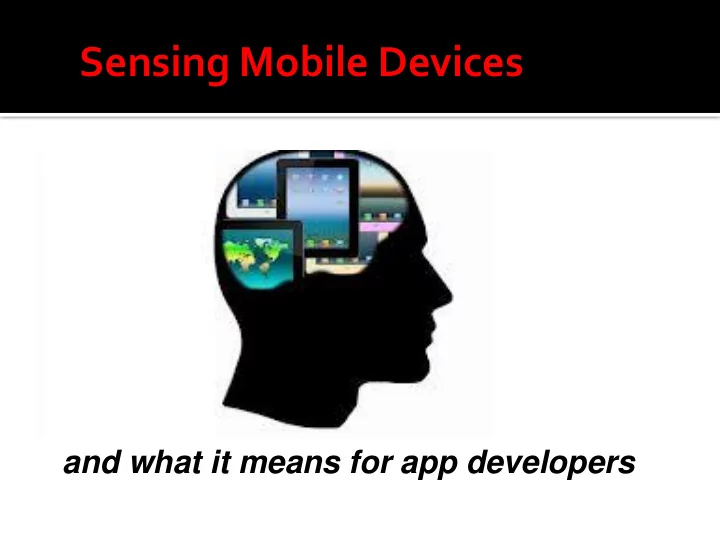
Sensing Mobile Devices and what it means for app developers
Why the “Sensory Smartphone”? Smartphones are becoming more and more powerful And near ubiquitous They are adding all the capabilities that we have as sensing human And augmenting them in ways that humans don’t have
Developments in Sensory Smartphones Accelerometer/Gyroscope Magnetometer Locationing Ambient light Ambient temperature Air pressure Proximity Humidity Force Sensitivity
Accelerometer/Gyroscope Accelerometer acceleration as three values (x,y,z axes) in m/s 2 almost every smartphone has one now Gyroscope acceleration as three values (x,y,z axes) in radians/s 2 can be done with accelerometer and magnetometer but not as smooth iPhones and most highend Android devices have gyroscopes
Accelerometer/Magnetometer for Real World Coordinates if(SensorManager.getRotationMatrix(R, null, AccelerometerValues_last, MagneticFieldValues_last)) { SensorManager.remapCoordinateSystem(R, SensorManager.AXIS_Y, SensorManager.AXIS_MINUS_X, remapR); SensorManager.getOrientation(remapR, orientationValues); Matrix.multiplyMV(orientationVector, 0, remapR, 0, sZVector, 0); pitch = (float) (-Math.atan2(orientationVector[1], orientationVector[2]) * RADIANS_TO_DEGREES); orientation = (float) (-Math.atan2(orientationVector[0], orientationVector[1]) * RADIANS_TO_DEGREES); Matrix.invertM(remapR_inv, 0, remapR, 0); Matrix.multiplyMV(azimuthVector, 0, remapR_inv, 0, sZVector, 0); azimuth = (float) (180 + Math.atan2(azimuthVector[0], azimuthVector[1]) * RADIANS_TO_DEGREES); }
Hierarchy of Location Capabilities GPS Precision of 20-50m 3 satellites for 2D fix, 4 satellites for 3D fix Doesn’t work indoors, drains battery Cell tower triangulation Wifi network triangulation Indoor locationing RFID Extended Large Tag NFC
Indoor Locationing Techniques Wifi/WLAN WLAN “fingerprinting” makes it more accurate (database of Wifi signature data) Often in combination with indoor maps Bluetooth Range: 10-30m, precision 5-10m (many access points required) Bluetooth 4 on most devices (must be set to visible) RFID Up to 200m range UWB High precision (<0.3m), high data rates, low energy Not in smartphones yet , high cost Zigbee Same underlying technology as UWB, not available directly on smartphones today Ultrasound High precision (~1cm), lots of sensors, vulnerable to interference IR Requires line of sight, very high precision (~1mm), superceded by other technologies
Ambient Light Sensors Implemented as multiple photodiodes Saves smartphone power by optimizing brightness Reduces eyestrain Not really used in apps today Except indirectly
Ambient Light Sensor Code public class AndroidLightSensorActivity extends Activity { public void onCreate(Bundle savedInstanceState) { SensorManager sensorManager = (SensorManager)getSystemService(Context.SENSOR_SERVICE); Sensor lightSensor = sensorManager.getDefaultSensor(Sensor.TYPE_LIGHT); if (lightSensor == null){ Toast.makeText(AndroidLightSensorActivity.this, "No Light Sensor! quit-", Toast.LENGTH_LONG).show(); }else{ float max = lightSensor.getMaximumRange(); lightMeter.setMax((int)max); textMax.setText("Max Reading: " + String.valueOf(max)); sensorManager.registerListener(lightSensorEventListener, lightSensor, SensorManager.SENSOR_DELAY_NORMAL); } } SensorEventListener lightSensorEventListener = new SensorEventListener(){ public void onSensorChanged(SensorEvent event) { if(event.sensor.getType()==Sensor.TYPE_LIGHT){ float currentReading = event.values[0]; lightMeter.setProgress((int)currentReading); textReading.setText("Current Reading: " + String.valueOf(currentReading)); } } };
Ambient Temperature Temperature measures battery temperature and is available on most devices But its deprecated as of Android 4.0 Ambient Temperature measures ambient air temperature new in Android 4.0 (Ice Cream Sandwich) Few devices today Arrows Z ISW13F But Sensirion has ambient temperature/humidity chip
Relative Humidity Combined with ambient temperature get dew point: ln(RH/100%) + m·t/(Tn+t) td(t,RH) = Tn · ------------------------------------ m - [ln(RH/100%) + m·t/(Tn+t)] Absolute humidity (RH/100%) · A · exp(m·t/(Tn+t) dv(t,RH) = 216.7 · ------------------------------------ 273.15 + t
Ambient Air Pressure Barometer showing up on more and more devices Xperia Active. Xperia Go. Galaxy S3. Galaxy Nexus. Galaxy Note. Galaxy Note2. Motorola Xoom Provides altitude information WITHOUT GPS Accelerates GPS calculations as it provides first cut guess at altitude before satellite fix Predicting impending storms when out in the field See Barometer and Altimeter apps on Google Play
Proximity On Android, returns number of centimeters distant Not exposed on iPhone formally (but some apps use it anyway) Most often implemented on Android as light sensor Specifically ISL29003/23 or GP2A chip Note that most sensors return only “near” or “far” (high or low) values public void onSensorChanged(SensorEvent event) { if (event.sensor.getType() == Sensor.TYPE_PROXIMITY) { if (event.values[0] < proximitySensor.getMaximumRange()){ startSpeechRecognition(); } } }
Force Sensors Three approaches Accelerometer-based Touch-width based – on some Android devices such as Nexus One External direct force-sending Example Direct Force-Sending Motorola Force Sensing Technology: http://www.motorola.com/Business/US- EN/Technology_Licensing/Proprietary+Technology+Licensing/Force- Sensing+Touch+Technology Works with resistive or capacitive screens
SensorDrone
SensorDrone Sensors Precision Electrochemical Gas Sensor – Calibrated for Carbon Monoxide (Also can be used for precision measurements of Alcohol, Hydrogen, and others) Gas Sensor for Oxidizing Gases – MOS type for Chlorine, Ozone, Nitrogen Dioxide, etc. Gas Sensor for Reducing Gases – (MOS type for methane, Propane, alcohols, other hydrocarbons, etc.) Temperature – Simple resistance temperature sensor type Humidity Pressure – can be used for Barometer, Altimeter, Blood Pressure, etc. Non-Contact Thermometer – Infrared sensor for scanning object temperature Proximity Capacitance – fluid level, intrusion detection, stud finder & more applications Red Color Intensity Green Color Intensity Blue Color Intensity Illumination – combine RGB & illumination for color matching Digital & Analog Interface - Expansion connector for connecting anything you want to your mobile device through the Sensordrone
Others? Radiation (dosimeter) Air quality Alcohol Glucose Breath analysis Fingerprint Motorola Atrix iPhone 5s: http://www.3g.co.uk/PR/March2013/Apple%20iPhone%205S%20- %20To%20sport%20a%20fingerprint%20sensor.html
Healthcare One-lead ECG Body temperature Blood glucose Heart rate Blood oxygen saturation Body fat percentage Stress levels
Why Should App Developers Care? Modern smartphone apps are different from web apps They use geolocation, camera, PIM contacts in interesting ways Broad array of new smartphones senses opens up new classes of apps: Augmented reality – information about the world around you Pollution Altitude Barometric pressure More responsive intuitive games and user interfaces Pressure sensitivity: another intuitive input dimension Location-based apps – indoor and outdoor Promotions based on location Context-awareness in all apps Enhanced navigation/logistics/delivery Based on altitude, acceleration, directio Better self-driven healthcare
Why Do I Care? RhoMobile mission was always easy framework for enterprise apps My mission at Motorola is all developer facing APIs (Rho, Android Java, C# for Windows Embedded Handheld) The sensor event handling model can be awkward with Android Java Its not crossplatform there There is overlap between those APIs and external devices
Sensor Handling in Android public class SensorActivity extends Activity implements SensorEventListener { private SensorManager mSensorManager; private Sensor mPressure; @Override public final void onCreate(Bundle savedInstanceState) { super.onCreate(savedInstanceState); setContentView(R.layout.main); // Get an instance of the sensor service, and use that to get an instance of/ a particular sensor. mSensorManager = (SensorManager) getSystemService(Context.SENSOR_SERVICE); mPressure = mSensorManager.getDefaultSensor(Sensor.TYPE_PRESSURE); } @Override public final void onAccuracyChanged(Sensor sensor, int accuracy) { // Do something here if sensor accuracy changes. } @Override public final void onSensorChanged(SensorEvent event) { float millibars_of_pressure = event.values[0]; // Do something with this sensor data. } @Override protected void onResume() { // Register a listener for the sensor. super.onResume(); mSensorManager.registerListener(this, mPressure, SensorManager.SENSOR_DELAY_NORMAL); } @Override protected void onPause() { // Be sure to unregister the sensor when the activity pauses. super.onPause(); mSensorManager.unregisterListener(this); } }
Recommend
More recommend