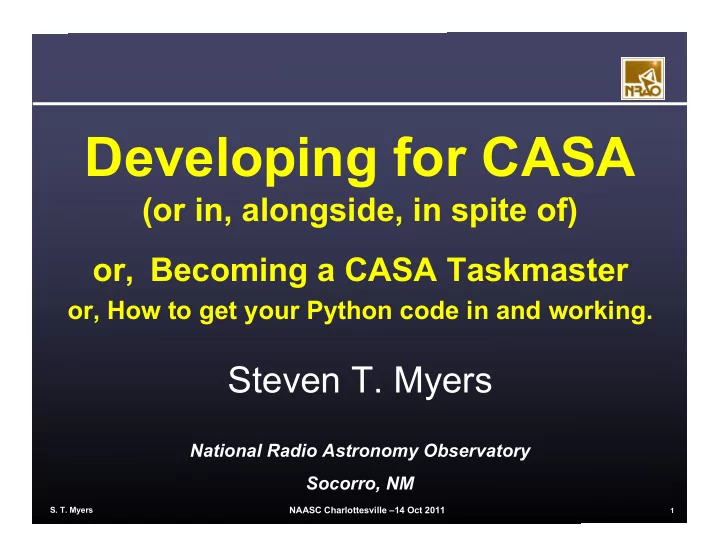
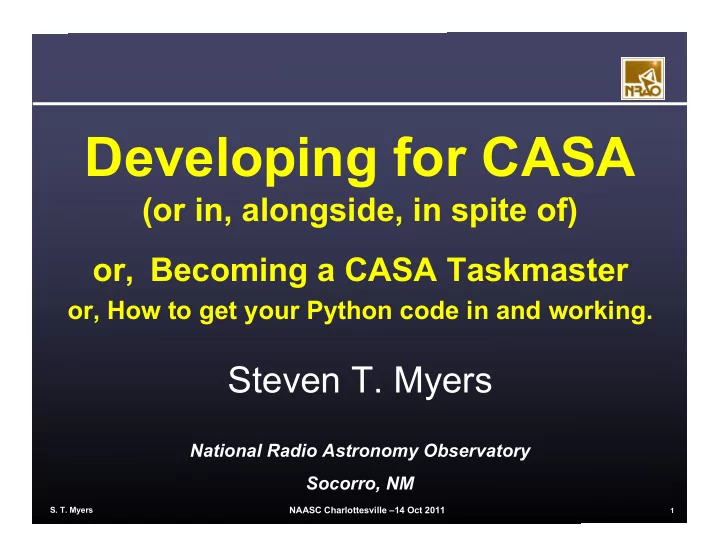
Developing for CASA (or in, alongside, in spite of) or, Becoming a CASA Taskmaster or, How to get your Python code in and working. Steven T. Myers National Radio Astronomy Observatory Socorro, NM S. T. Myers NAASC Charlottesville –14 Oct 2011 1
CASA Environment • casapy – IPython for interactive environment – Python accessible for scripting (e.g. execfile) – can import Python libraries (standard or custom) • toolkit – functional interface to C++ code (libraries, d.o.) – contains atomic data access and processing commands – user contributions require full build access • tasks – Python wrapper around toolkit and pythoncode – a (minimal) parameter setting interface – accessible to user-supplied functionality S. T. Myers NAASC Charlottesville –14 Oct 2011 2
The ALMA Development Aspect • CASA = Python + Toolkit + Applications – You can develop in CASA at C++ level • “hard” but clearly possible (become a CASA developer) – If it’s a Python (2.7x) module/script CASA can use it – If you can run it in casapy you can use the toolkit • write a CASA task or function (or simple script) – If you have an app with command interface you can call it from CASA if it works on standard data formats • MS, casa images, FITS images, some flavors of uvfits, text, … – We should strive to conform to minimal common interface • e.g. Numpy arrays, matplotlib, use of other standard facilities – Tweaking CASA • possible to define other interfaces in CASA (functional? GUIs) S. T. Myers NAASC Charlottesville –14 Oct 2011 3
Target Rich Environment • Possible targets for CASA-related development – operations on image (cube) data • extract pixels, manipulate, report results, possibly return to cube • examples: source/line fitting/extraction, filtering, statistics, transforms • also physical modelling (e.g. from spectral cube) – image visualization • interactive exploration, hardcopy, cross-matching, identification • possibly with built-in image operations – data-space operations • uv modelfitting, imaging, intereference mitigation, data visualization – modelling • simulation-to-image, simulation-to-data – threshold for study/proposal: significant scope and FTEs S. T. Myers NAASC Charlottesville –14 Oct 2011 4
What do I do? • Write a function in Python – learn Python (e.g. python.org) – write <function>.py – bring into casapy • execfile(‘<function>.py’) OR • import <function> – call function in casapy • <function>.<method>(<args>) – good for simple functionality • bypasses task parameter interface • see any Python reference on how to do this S. T. Myers NAASC Charlottesville –14 Oct 2011 5
What else can I do? • Write a casapy Task – learn Python (e.g. python.org) – read (parts of) CASA User Reference & Cookbook • e.g. Appendix G, includes example – get existing task as template • currently need code/xmlcasa directory tree – put Python code into task_<task>.py – put params and help text into <task>.xml – use “buildmytasks task” from unix (outside casa) • compiles to .pyc and puts into mytasks.py – go into casapy and execfile(‘mytasks.py’) • to update task, need to restart casapy – future: an importmytask inside casapy S. T. Myers NAASC Charlottesville –14 Oct 2011 6
Task Interface • standard tasking interface – use parameters set as global Python variables • set <param> = <value> (e.g. vis = ‘ngc5921.demo.ms’ ) – parameter manipulation commands • using inp , default , saveinputs , tget – execute • <taskname> or go ( e.g. clean() ) – return values • some tasks return Python dictionaries, e.g. myval=imval() S. T. Myers NAASC Charlottesville –14 Oct 2011 7
Task Parameter Interface • example task parameters with inp : S. T. Myers NAASC Charlottesville –14 Oct 2011 8
Expandable Parameters • boldface parameters are expandable – one level deep: parameter->sub-parameter S. T. Myers NAASC Charlottesville –14 Oct 2011 9
Task Parameter Checking • sanity checks of parameters in inp : – parameter types defined in <task>.xml erroneous values in red S. T. Myers NAASC Charlottesville –14 Oct 2011 10
Tools in CASA • CASA Toolkit underneath tasks – core AIPS++ code (mostly in C++) • tools are functions – call from casapy as <tool>.<method>() – methods either set state or do something – can return objects or records (dictionaries) – default tool objects are pre-constructed • e.g. imager (im) , calibrater (cb), ms (ms) , etc. (see toolhelp) • Historical Context – aips++ had only toolkit, in transition to CASA we were told by UGs to concentrate on Tasks… S. T. Myers NAASC Charlottesville –14 Oct 2011 11
CASA Tool List • list of default tools from toolhelp : • tools = set (state) + apply (process) methods • tools described in the CASA Toolkit Reference Manual: – http://casa.nrao.edu/docs/CasaRef/CasaRef.html S. T. Myers NAASC Charlottesville –14 Oct 2011 12
How does this work in practice? • There have been contributed tasks, e.g. – importevla (wrapping asdm2ms) – flagcmd (wrapping table and flagger) – boxit (autoboxing, wrapping images) – autoclean (using autoboxing and imager) • Cool. How do I distribute/get stuff like this? – “insiders” : get CASA team to check into code base – “outsiders” : post somewhere (CASA Science Forum) • https://science.nrao.edu/forums/ – “associates” : get put onto casaguides • http://casaguides.nrao.edu – future: better mechanism? S. T. Myers NAASC Charlottesville –14 Oct 2011 13
Discussion Points • Future developments – Better support for Python programming (import) – Better support for C++ programming (plugins?) – Application (e.g. viewer) control (Qt, Dbus, blahblahblah) – Integrating interfaces (GUIs plus param setting) – Refactoring interfaces (meta-tasks? functional lang.?) • User Support – RTFM. I spent time writing documentation. Why? • OK, how can we do this better? Or reduce the need? – Enabling transferral of knowledge/scripts • Forums? Wiki? Other? – Import of general Astro toolkit (e.g. astropy) – Import of CASA into other astro (e.g. LSST) • Other? Programmatics? Consortia? Management? S. T. Myers NAASC Charlottesville –14 Oct 2011 14
Recommend
More recommend