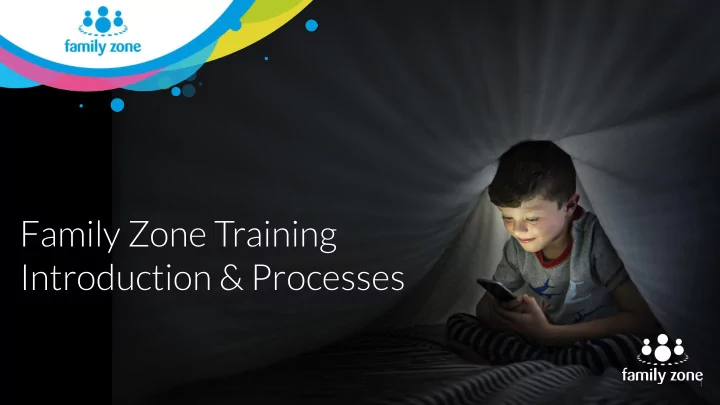
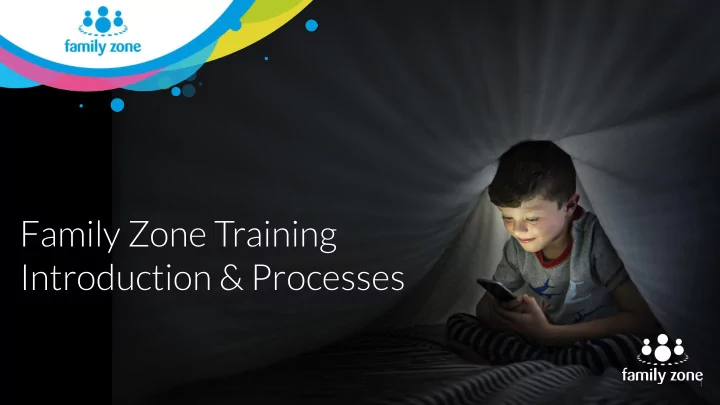
Family Zone Training Introduction & Processes 1
Company Background & Products
CHALLENGES OF TODAY Personal devices at school Gamblification Teens exposed to Australian teens boys have Creating distractions and permitting easy Widespread gamblification within mobile 70 70 k % CYBER PROBLEM avoidance of school policies apps and availability of gaming services BULLYING GAMBLING Rapid dispersion Live chat & streaming Social & gaming platforms permit rapid Rapid growth of chat & live streaming Teens with Teen girls feel dispersion of harmful & hurtful material services is broadening the risks 75 % 81 % PROBLEM PRESSURE SLEEPING TO SEXT Mental health Digital footprint Social platform use being linked to mental Technology and its use are leaving risky Teens spend Pre-teens on social networks health and behavioural issues traces online 4 hrs 45 % PER DAY ON SOCIAL ONLINE NETWORKS Learning outcomes School reputation Screen-time now clearly linked to Extensive use of online services creating academic performance and behaviour risks for staff and school reputation Australian teen boys have Australian teen girls have 90 % 60 % WATCHED WATCHED Screen-time Parent’s expectations ONLINE PORN ONLINE PORN The biggest challenge in most homes is Parental understanding of cyber safety balancing on and off line time issues and expectations of the school.
Deception & Live Streaming Apps
Cyber Safety Ecosystem School Zone Technology allowing schools to manage the security of the school network, protect students and implement digital citizenship and welfare programmes. Mobile Zone Our on-device technology. Permits parents to impose ‘acceptable use and to manage screen time on devices. Home Zone Technology embedded in home access points providing parents with user friendly, affordable and effective tools to control screen-time, content & app access and more. Cyber Safety Experts Our partnerships with Cyber Experts allows schools and their parent communities to leverage the expertise of professionals in cyber safety advice and education.
Family Zone Benefits Block porn and Restrict access to Covers devices in adult content social media and out of home Disable device features Set access and sleep Limit app downloads including camera times across devices and in-app purchases Find your child Limit access to games All managed via the the and apps Mobile App
Consumer Ofgerings Cyber Experts FZ box Child app Web portal Parent app Cyber safety experts High performance Cyber safe when Cloud-based control Easy family and device offering packages of and cyber safe mobile. Filtering, device of the family and management, right in age-appropriate home networking. restrictions, Social their cyber access. parents’ pockets. settings. Media controls, App reviews & much more
Home Zone Product Features 1200AC Dual-Band Protects all connected Four Gigabit LAN Ports Gigabit 802.11ac WiFi devices Family WiFi Network Guest WiFi Network Unfiltered WiFi Network Connects to customers Protects Smart TV’s and 60 Money back Guarantee existing modem Gaming Consoles Watch this video to learn how to setup the Home Zone Box.
Mobile Zone Product Features Mobile Zone for Mobile Zone for Device Restrictions Android Apple iOS Share between multiple Cellular and WiFi App Reviews family members Protection on all networks Mobile Zone for Alerts and Consequences Mobile Zone for Windows Mac Watch this video to learn how to setup mobile devices.
Plans and Costs We recommend installers sign up parents to Safe on the Go.
Installer Processes & How it works
How to register as an Installer Register To become an installer, please fill out the registration form found here. What do you get for becoming an installer? Home Zone Boxes at wholesale rate ● Installers earn $34 from a customer box sale. Listed on our booking page ● After the completion of training, you will be listed as an available installer and can charge your own pricing for installations. 12 months free to Family Zone ● As part of your commitment to Family Zone, we can extend your personal account for a free 12 months. Collateral to help promote our partnership. ● You have access to collateral to sell Family Zone and your services (where relevant).
Account Management & Support Billing and Invoicing Enquiries: accounts@familyzone.com - Family Zone Boxes that are charged to you Account Management: rozek@familyzone.com - Updating franchise or personal details Installer Technical Support: - 1300 398 326 - When on site and need help - When customer is directing questions to you Customer Technical Support: After your installation is complete, refer any ongoing support a customer may need to our Family Zone support team. Customers can schedule a callback, call 1300 398 326 or email support@familyzone.com https://www.familyzone.com/au/contactus
What is expected from an install? Account Setup - Assisting the customer in creating or logging into an account. - Creating children or secondary parents. Introducing Controls - Explaining routines and calendars. - Explaining the controls area and how it affects connected devices. Activating Devices - Installing the Mobile Zone App and teaching the customer how to download on other devices - Connecting the Home Zone Box to the devices and teaching the customer how to do this themselves - Recommending Zone Manager for parents. Ongoing Support - Refer the customer to the Family Zone Support team for any ongoing management. Note: The installation and Family Zone Box is invoiced to the customer by the installer. Please follow the Installation Guide and Checklist for a step-by-step procedure.
Terms and Conditions The Home Zone Box - Boxes can be ordered through familyzone.com/installersetup - Invoiced monthly - Costs $65 (inc GST), payment taken after 60 days - Customer RRP is $99 Installation - Set own price for installation - Upfront Referral Commission is $15 - Trail Referral Commission is 15% for 24 months Commission and bonus is only paid if signed up through the installer signup link. This cannot be amended.
How to sign up a customer familyzone.com/installersetup Customer Booking Page Page is customer facing. Registered installers will be able to select their Customers are able to select registered and trained business or franchise to ensure their setup is installers to help install new services or help allocated to them. troubleshoot the existing setup.
Demonstration
Profiles, Calendars & Routines Age Profiles: Stick with our default age-appropriate profiles or create your own. Please note: Adults are not filtered or tracked. Calendars: Every day has an allocated day type. Generally, children are in School Day from Mon-Fri and Relax Day from Sat-Sun. Routines: Every day type is broken down into access periods called a routine.
Controls: Categories & Sites Categories: Sites: Every App and Website is filtered by the Category To add an exception to a specific site or app. they come under.
Controls: Social Networks Social Networks are apps or websites that children frequently use such as Facebook, Instagram, Snapchat, YouTube, etc. We are always looking for trends and the latest popular apps to help parents gain control. If there are any additions you would like to make to this list, please let us know and we will test it.
Controls: Restrictions & Alerts Restrictions: Notifications: If children have the App installed, restrictions to certain Sends an email to parents when the App is tampered features can be set. with or if new apps are installed. Consequences: When the App is tampered with or removed, parents can apply disciplinary action.
Questions?
Recommend
More recommend