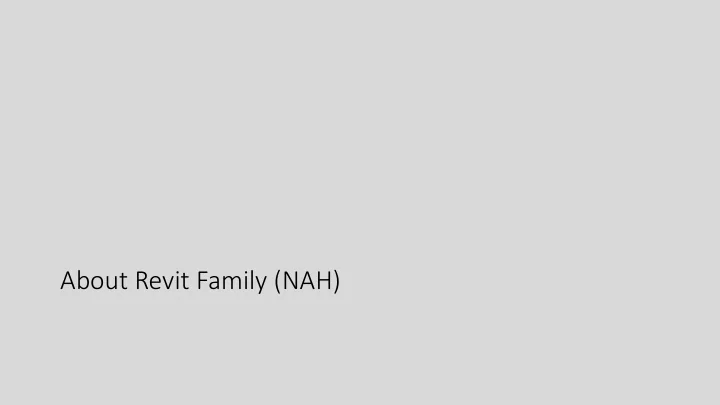
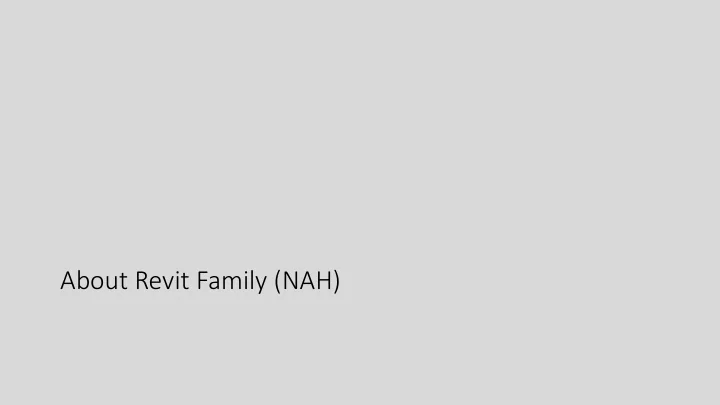
About Revit Family (NAH)
Project Family Management • Annotation Family • System Family • Contractual & non-contractual Family • Nested Family Family Data Family Graphic Family Controllability Family Library
Annotation Family • Fit for designer’s favor. • Allow some freedom otherwise people use Text and Line. • When to use Text and Generic Annotation? • Use multi-category tag • Nested annotation in some cases
Annotation Family • To visualize information • Mind the tags for linked objects, especially frequent file exchange is needed
System Family • Template/Library file for standard transferring • All people can damage the family types
System Family • Fix rogue families/types asap, because they will be spread
Contractual & non-contractual Family • Identify them by shared parameter • Mind the LOD for contractual family
Contractual & non-contractual Family • Need to count the families by rooms, please mind the family location point • or linkup families and their rooms by shared parameters
Nested Family • Shared or not shared? • Which part of the component should be nested? • Nested family in nested family? One more layer of family to be taken care
Family Data • Data only follow the last loaded family, please always update the library right after modifying family in project file, and use only one centralized library. For instance, someone change the lift data, but another colleague override it by loading from the outdated library. • Maintain data consistency, may do it externally • Data may be updated from time to time and changed massively • Better to maintain only one set of shared parameter, so that families can be circulated among other projects • Change of parameters may bring data loss
New Other data to be Material New Families to be proceeded synchronized Code “Data.ImportExcel”
Family Graphic Generic Model vs Specialty Equipment • To fit architect’s favor • Nature of family category (there are 35 or so reasons why a building element will not show on your view)
Family Graphic • Use Subcategory • Use Detail level • Use Detail Item
Family Graphic • Just the right among of things
Family Controllability • Got enough thought, information & knowledge for new family
Family Controllability • Got enough thought, information & knowledge for new family • To provide many but not too many buttons, think about what to be controlled first
Family Controllability • Better not to use line based family, hard to control in heavy file • Mind the data groups, parameters are first come first served in project file • Define as invisible before creating new parameter for visibility Control
Family Library (make a wish) • Cloud based library with fast interaction • Easy operation on Revit working window Like, Pop-up notification for updating library right after modifying a family; List of misaligned families compare to the library • Parameters on cloud Batch add shared/non-shared parameters to chosen families before download
Recommend
More recommend