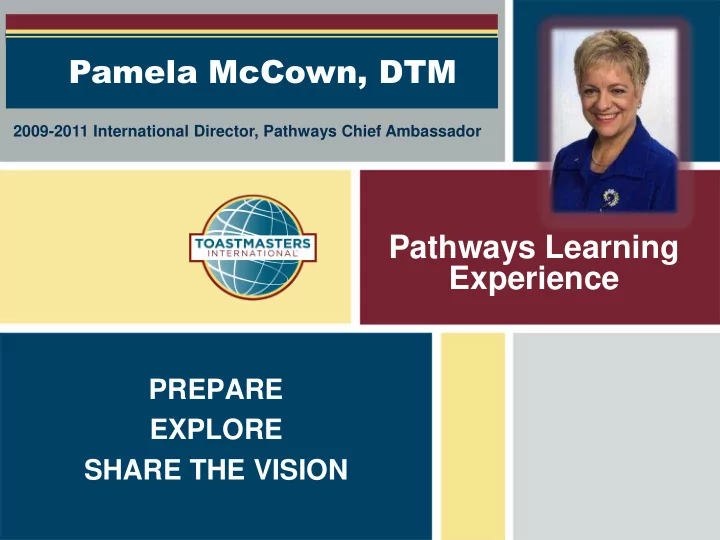
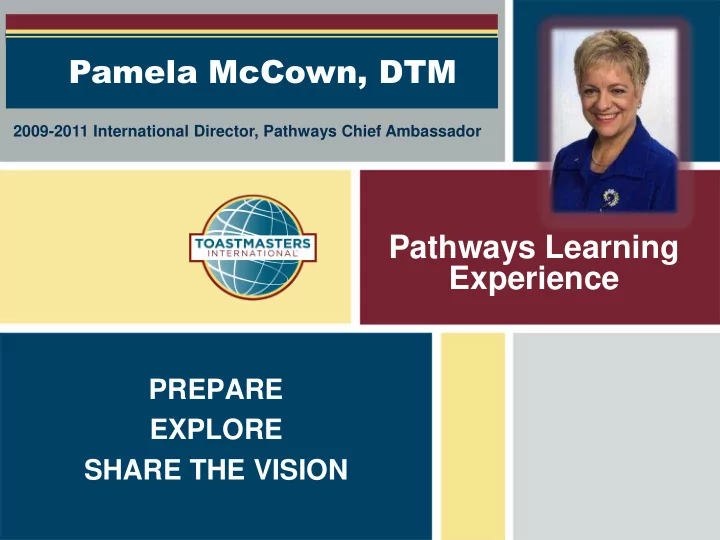
Pamela McCown, DTM 2009-2011 International Director, Pathways Chief Ambassador Pathways Learning Experience PREPARE EXPLORE SHARE THE VISION
Session Agenda How to Prepare for Your Pathways Learning Experience Sneak Peeks of Pathways Base Camp Alpha and Beta Testing Pathways rollout Training program – Pathways Guides
PREPARE How do I Prepare for my personal learning experience in PATHWAYS?
PREPARE Click Login link Personal login at the TI website. www.toastmasters.org
PREPARE Personal login at the TI website Enter your Username, Email, or Member ID First Time Users -enter your e-mail on record at Toastmasters International Enter your Password First time users-click here to receive a temporary password after entering your e-mail (Username) on record with Toastmasters International
PREPARE Personal login at the TI website. You are logged in if you see your name First time users – Once logged in with your temporary password, click the Welcome,[your name] link to create a permanent password.
PREPARE Personal login at the TI website. While logged in click the My Toastmasters link to view your personal profile.
PREPARE Click to Update your Username and Password at any time.
How to Get Started in Pathways
Sneak Peek of Base Camp
Sneak Peek Base Camp
Sneak Peek
Sneak Peek
Sneak Peek
Sneak Peek
Sneak Peek
Sneak Peek
Sneak Peek
Sneak Peek
Sneak Peek
Sneak Peek
Alpha Testing Internal testing Simulate user experience Fix bugs Expected time frame: November/December
Beta Testing Participants: Chief Ambassadors Learning Masters District Leaders: District Directors, Program Quality Directors, Club Growth Directors Region Advisors Board of Directors Expected time frame: January
Pathways Rollout Launch in phases Start with program pilot
Program Pilot Districts 57, 27 and 51 Phased pilot Test materials, capacity and Base Camp
Rollout Schedule Rollout 2 Rollout 6 Region 14 Regions 1 & 11 Rollout 3 Rollout 7 Region 2 Regions 4 & 13 Rollout 4 Rollout 8 Regions 6 & 7 Regions 3 & 5 Rollout 5 Rollout 9 Regions 10 & 12 Regions 8 & 9
How Does Your District Prepare? Your role is crucial! Teamwork is essential Pathways Guides Train clubs Conduct club visits with Ambassadors Hold office hours to help VPE’s Serve for 6 months
Pathways Guides More responsibilities: Read materials to prepare for training Complete and submit Club Visit Reports Follow up with VPE’s Collect and submit questions Attend office hours conducted by WHQ staff Provide answers
Knowledge and Skills Verbal, written and interpersonal communication Organization and time management Leading or moderating discussions Presentations, both in-person and virtual Using technology Setting and meeting deadlines
Selecting Pathways Guides PQD’s choose the Guides PQD collaborates with Chief Ambassador Selection based on criteria Criteria includes: Member of a club in good standing At least one year of presentation experience Uphold Toastmasters’ core values Able and willing to travel to clubs Commit to serving 6 months
Starting the Selection Process Starts 3 and a half months before rollout Steps PQD’s should take include: Post a call for Guides on district website Have CA’s see if Ambassadors are interested Post job description at district events Have area directors distribute job description Ask about ‘shining stars’
Pathways Rollout Kit Platform to prepare and inspire Generates excitement about Pathways Provides information and tools to get clubs and members prepared for the rollout Physical kit Instructions for Vice President Education One Navigator handbook 25 Quick Start guides 3 Pathways pins Flash drive with assets
Questions Check the Toastmasters website
Pamela McCown, DTM 2009-2011 International Director, Pathways Chief Ambassador Pathways Learning Experience PREPARE EXPLORE SHARE THE VISION
Recommend
More recommend