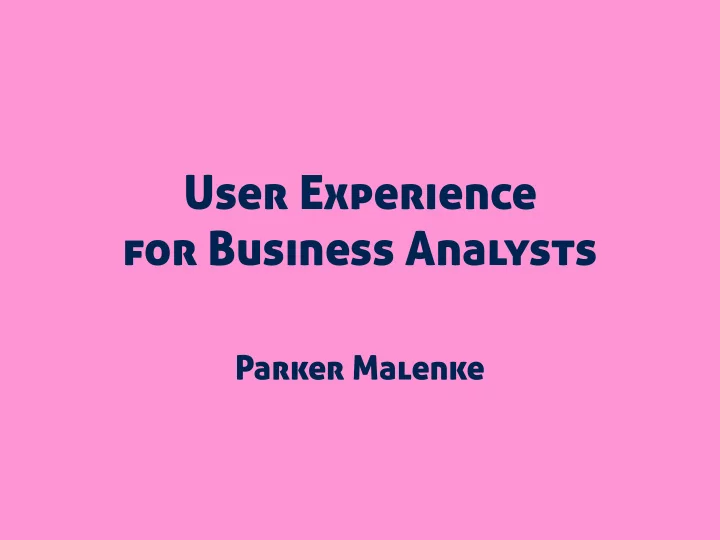
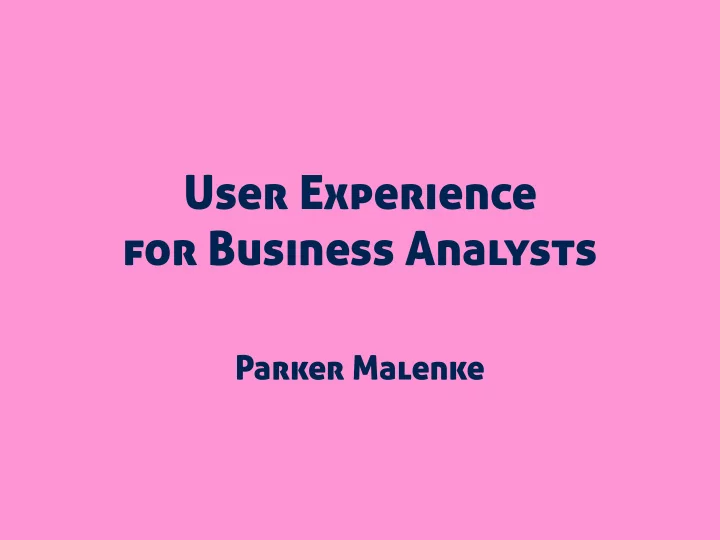
User Experience for Business Analysts Parker Malenke
What is User Experience Design?
Users
An Experience
But is it Designed?
UXD is… …the purposeful construction … …of a complete experience
Journey Mapping Long Term Value Adoption Support Inelegance Awareness First Run Customer Sales Support Business Analysis Project Management Development Marketing Design Product Quality Management Assurance Icons created by Golden Roof from Noun Project
User Research Information Architecture Interaction Design Usability Visual Design Content Strategy Accessibility Development
User Research Contextual Inquiry Personas Analytics Top Tasks Card Sorting Tree Testing Usability
Try it Yourself Action Figure Ice Scraper Chewing Gum LEGO Set Entertainment Christmas Sweater Music Album Home & O ffi ce Computer Monitor Printer Kids Cough Drops Scarf Electronics Digital Watch TV Automotive Driving Gloves Video Game Clothing DVD Player Water Bottle Headphones Windshield Wipers
☞ User Needs, Preferences, Desires
Information Architecture Organization Schemes Controlled Vocabulary Taxonomies Navigation Systems Search Mental Models
☞ Findability
Interaction Design User Flows Layout Grid Systems Responsive Design Wireframes Style Guides/Pattern Libraries Interactive Elements Action Acknowledgement Blank States/Onboarding
Wireframes
Interaction Tips & Tricks No silver bullet ! Consistency is key Obvious always wins Rubber duck it Flee group think Computers are supposed to make things easier Below the fold works Carousels limit engagement Design for thumbs (reach and precision)
Interaction Tips & Tricks https://redbooth.com/blog/hamburger-menu-iphone-app
☞ Solid Foundation for Visuals
Usability Heuristic Review Qualitative Interviews Task Completion Time on Task Di ffi culty Con fi dence
Heuristics 1. Visibility of system status 2. Match between system and the real world 3. User control and freedom 4. Consistency and standards 5. Error prevention 6. Recognition rather than recall 7. Flexibility and e ffi ciency of use 8. Aesthetic and minimal design 9. Help users recognize, diagnose, and recover from errors 10. Help and documentation Jakob Nielsen, http://www.nngroup.com/articles/ten-usability-heuristics/
☞ Validate the Experience
Visual Design Color Typography Aesthetics Animation Desirability Testing
☞ Personality, Desirability
Content Strategy Editorial Strategy Copywriting Voice & Tone Content Warehouse Email Strategy Community Management
☞ Personality, Build a Relationship
Accessibility Vision Motor Cognitive Contrast User Control WCAG, ARIA Section 508
☞ Respect Every Person
Development Page Load 1s = $1.6 billion 0.4s = 8 million searches Optimistic Updates Reliability Feasibility of Design Following the Design Accessibility http://www.fastcompany.com/1825005/how-one-second-could-cost-amazon-16-billion-sales
☞ Turning Design Into Reality
Takeaways for BAs Consider the complete experience Be intentional Build relationships with design, development, etc. Inform requirements with user research Business requirements ≠ speci fi c solutions Incorporate heuristics when wireframing Consider investing in a style guide No silver bullets, must understand users
Working With Designers Start Early Specify the problem, not the solution More information = better designs Allocate time for research, IA, usability, etc. Make a plan for gathering stakeholder feedback Collaborate with developers
Resources Books Undercover User Experience Design, by Cennydd Bowles and James Box (Good introduction, covers a variety of topics) How to Make Sense of Any Mess, by Abby Covert (Information Architecture) The Design of Everyday Things, by Donald Norman (Design Thinking) Designing Interfaces, by Jennifer Tidwell (Collection of design patterns) Responsive Web Design, by Ethan Marcotte Websites www.uxbooth.com, general user experience articles www.nngroup.com, general usability www.alistapart.com, wide-ranging articles on design, IA, content strategy, development, and more www.voiceandtone.com, Mailchimp’s style guide for web writing www.useronboard.com, onboarding deep dives www.styleguides.io, detailed set of resources for styles guides and pattern libraries www.measuringu.com/blog.php, user research (especially quantitative) www.medium.com/the-year-of-the-looking-glass, general design thoughts (more practitioner focused) www.frankchimero.com/writing/, general design thoughts (a little more on the theory side) Meetups Denver UX Bookclub, https://groups.google.com/forum/#!forum/ux-bookclub-denver
Q & A
1 Month
Recommend
More recommend