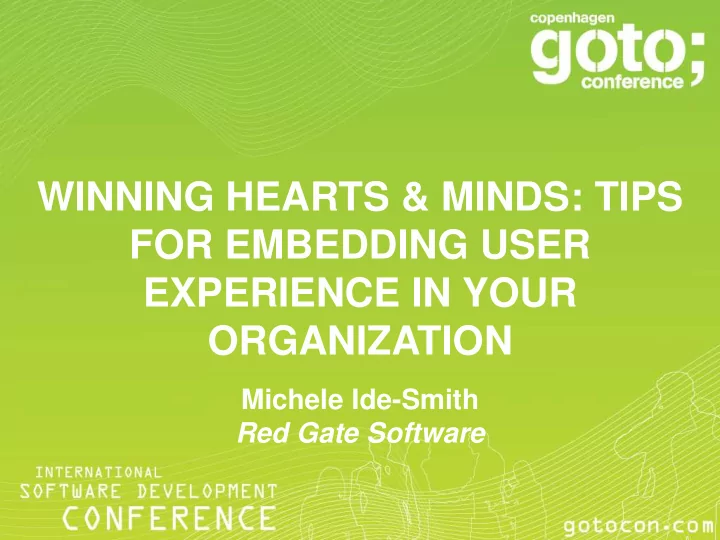
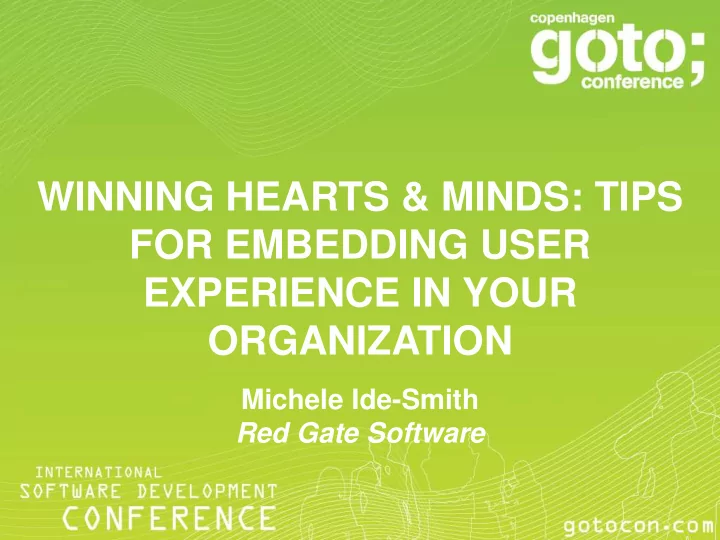
WINNING HEARTS & MINDS: TIPS FOR EMBEDDING USER EXPERIENCE IN YOUR ORGANIZATION Michele Ide-Smith Red Gate Software
“As their usability approach matures, organisations typically progress through the same sequence of stages, from initial hostility to widespread reliance on user research .” Jakob Nielsen
A bit of background Photo by Kaptain Kobold http://www.flickr.com/photos/kaptainkobold/5359290323
About me • UX Specialist at Red Gate Software • I work on tools for tSQL developers
My UX journey… Head of Information Interactive Architecture Production MSc in Human Computer Web Web Interaction developer accessibility UX Specialist 1997 1998 1999 2000 2001 2002 2003 2004 2005 2006 2007 2008 2009 2010 2011 Web Strategy Manager Project Manager & Information Observed Architect usability testing
UX maturity takes time 2006 2011 Occasional usability Dedicated UX Architect survey UX techniques and skills embedded
UX Maturity Model diagram from an article by @rfeijo http://johnnyholland.org/2010/04/16/planning-your-ux- strategy/ In 5 years, we got to here
How do you get started? Photo by Sarah and Mike …probably http://www.flickr.com/photos/sarahandmikeprobably/4266668689/
UX techniques are not hard to pick up
But knowing when and why to use them takes experience
Tip #1 Start small, show value
Start with small but perfectly formed projects Research Improve Design Evaluate Prototype
Tip #2 Provide evidence
Some stakeholders have strong opinions
Use data to tell a story about your users Usability tests and Surveys and site visits feedback forums Support centre Analytics
Tip #3 Be considerate
Highlighting poor design and content requires tact and diplomacy
Always point out something positive as well as the negatives Use familiar language e.g. ‘customer focus’, ‘customer experience’ Photo by hatalmas http://www.flickr.com/photos/hatalmas/6094281702
Tip #4 Evangelise
It’s your job to sell the value of UX Photo by Alice Bartlett http://www.flickr.com/photos/alicebartlett/2364526812
Doing UX work early reduces the cost of development and testing
Bad UX costs the business through increased calls to customer support Photo by ntr23 http://www.flickr.com/photos/ntr23/4435476085
UX can be a differentiator
Tip #5 Find a UX champion
A UX champion can help gain organisational support and resources UX rocks!! Photo by Dunechaser http://www.flickr.com/photos/dunechaser/3538429942/
Tip #6 Develop in-house skills
If you have budget available and decide to use external expertise
Find a supplier who’ll work Work collaboratively collaboratively And help transfer skills to in- house teams Photo by Lollyman: http://www.flickr.com/photos/lollyman/4424552903
The whole team can learn UX skills
Everyone in the team can learn to do expert reviews, run usability sessions or analyse data Photo by Oblong http://www.flickr.com/photos/oblongpictures/5250948891
Consider some training delivered on site for the whole team
Tip #7 Encourage ownership of UX
Anyone can have design ideas
The person who created these sketches had no prior UX experience
Run sketching sessions with the team to generate design ideas
Increasing ownership of UX in the team means that everyone thinks pro-actively about your product
Tip #8 Observe your users
Usability testing is an invaluable way to get early feedback on designs Photo by Kaptain Kobold http://www.flickr.com/photos/kaptainkobold/5181464194
Recruiting users can be time consuming and expensive
Maximise opportunities to recruit users Opt in on surveys Advertise on your or feedback forms website
Use virtual meeting software to do usability testing with remote users
Observe people using your product in real contexts – you might be surprised! Photo by coleydude http://www.flickr.com/photos/27433628@N05/2596493033/
Tip #9 Co-locate
Embed UX specialists within product teams
Developer elopers Tester ers (Insert picture of team with UX person) Project ject Mana nage ger Produ duct ct Manag ager er User r Exper erien ience ce
UX should attend the daily stand- ups and other team meetings
Get immediate design feedback on stories you are implementing e.g. the ‘Daily Demo’
UX can pair design with a developer to make iterative UI improvements quickly and cheaply
Tip #10 Make UX work visible
Use whiteboards and walls!
Include UX stories and tasks in the backlog and on the Kanban / Scrum board These se are the UX UX t tasks ks
Tip #11 Collaborate
Collaboration increases team buy- in to UX and can save time
Invite the team to observe user testing, then analyse findings together
Ca Categor egorise ise the find ndings ings Design ign solutio tions ns / id / ideas as become me stories ies on n the backlog klog Observer rvers write te issues es on n pink nk stickies kies, , observatio rvations ns on n ye yellow w stickies ckies
Play collaboration games to generate and explore ideas
Check out the Gamestorming book, or Collaboration games http://www.gogamestorm.com
Tip #12 Communicate
Set up a blog or wiki to communicate what you are doing and learning
Do you know who your users are? Photo by Joe Shablotnik http://www.flickr.com/photos/joeshlabotnik/305410323/
Collect observations from site visits, interviews and usability tests
Create personas with the team to bring your research data to life Photo by Canned Tuna http://www.flickr.com/photos/cannedtuna/4852756417/
Tip #13 Measure improvements
Benchmark, set targets and evaluate using consistent metrics to show improvements Photo by Alice Bartlett http://www.flickr.com/photos/alicebartlett/2363694581/
Example metrics • Qualitative – System Usability Scale (SUS) questionnaire – Usability problems – Satisfaction • Quantitative – Task completion – Time on task – Errors (number of errors and task failure) – Conversion rate / funnels
Tip #14 Align UX & Product Management
UX and Product Managers should work with, not against, each other Photo by Stéfan http://www.flickr.com/photos/st3f4n/6180464865/
Technology Acceptance Model (Davis, 1989)
A successful product is both useful and easy to use* * And hopefully desirable too!
Tip #15 Reach out to your organization
Procurement decisions are often only based on cost and business requirements
Do usability and accessibility evaluations before purchasing off- the-shelf systems
Tip #16 Standardise processes
Standardising processes, tools and templates saves time and helps with a UX roll out
Method cards helps educate the team Method cards courtesy of http://nform.com/tradingcards/
Leave room to experiment with new techniques – don’t be too prescriptive
Tip #17 Get some friends
UX can become a full time job, but it’s often only a small percentage of your job role
You may need to make a case for dedicated UX roles
In conclusion
A model for embedding UX Collaborating Developing UX Evangelising & skills Communicating Defining Embedding Listening to processes & customers UX tools
“No matter how impassioned your approach, it’s impossible to take a company straight from UX indifference to UX maturity. The demands are too disruptive. Focus, as the undercover manifesto suggests, on big change through small victories, slowly winning the hearts and minds and convincing your team of the need for UX approaches .” Cennydd Bowles, James Box
It can feel like climbing a mountain, but working as a team you’ll get there Photo by Rob Young http://www.flickr.com/photos/rob-young/2835825416
Thanks for listening! Photo by brieuc_s http://www.flickr.com/photos/brieuc/4225881624/
Get in touch Michele Ide-Smith User Experience Specialist Red Gate Software e: michele.ide-smith@red-gate.com @micheleidesmith b: www.ide-smith.co.uk
Recommend
More recommend