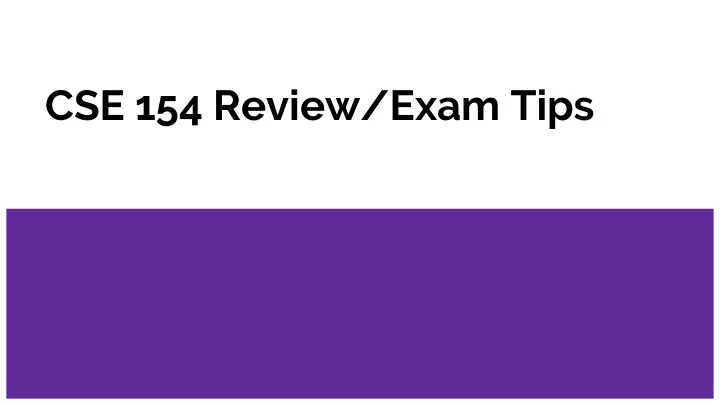
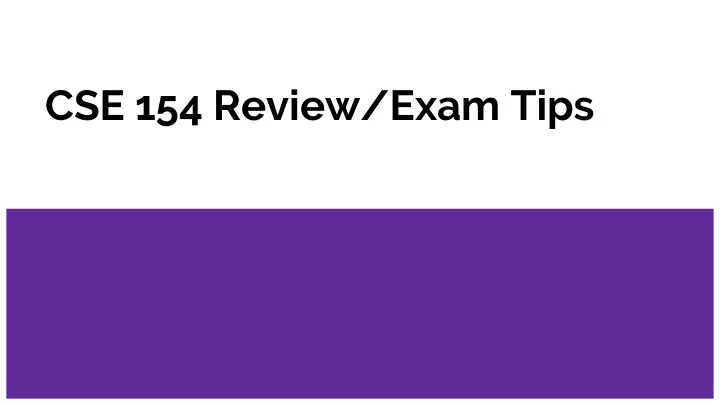
CSE 154 Review/Exam Tips
Exam Kane 110 5:15-6:15 We will be checking IDs Please be there by 5:05
Don’t worry about “use strict” ● General Exam Only shorthand functions are $ ● and qsa. tips We are not grading on ● style-instead grading on if your program works/meets the requirement
If you are feeling stuck, move on ● General Exam to a different problem. You can always come back to that tips problem. Come with a highlighter or pen to ● underline key points in problems. Take a deep breath before exam ● to calm nervous system a bit.
Look at the note sheet and think ● about if there is anything you feel General Exam like you’d need that isn’t there. Spend a little extra time with tips that material Look at your past homework and ● exam problems you struggle on and make a list of things you tend to miss there. Keep those in mind when taking the exam.
Make sure you have practiced on ● paper and not a computer General Exam because that better fits the exam environment. tips If you have time, read problem ● again after you have attempted it. Give space between statements ● to allow for last minute fixes
Common Mistakes
HTML Mixing up attributes of different ● tags
Improper use of flex box ● Forgetting small details (like ● bolding text) Treating block element like inline ● CSS and vice versa Not taking inherited relationships ● between elements into consideration (for example width of parent element)
Incorrectly assessing values from ● different input elements. Mixing up setInterval and ● Javascript setTimeout Using the incorrect number of ● timers
How to approach problems with little time
Look at screenshot (to get a ● Approach sense of what to do), reverse engineer it, start putting in pieces problems with What do I need to listen to ○ What do I need to change. ○ little time Read through problem paying ● attention to key objectives. Look out for key things Adding to dom ○ Timers ○ Event listener ○
Last Minute Study Tips
Breathe. Staying calm at this ● point will be the most helpful Play flexbox froggy through once ● Last minute Review slides for general ● concepts for short answer. study tips Practice reading through exam ● problems for important details (even if you don’t have enough time to complete more problems)
Good Luck!
Recommend
More recommend