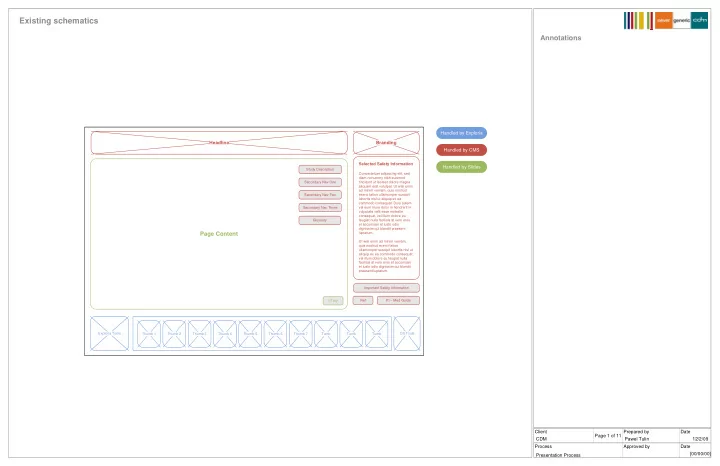
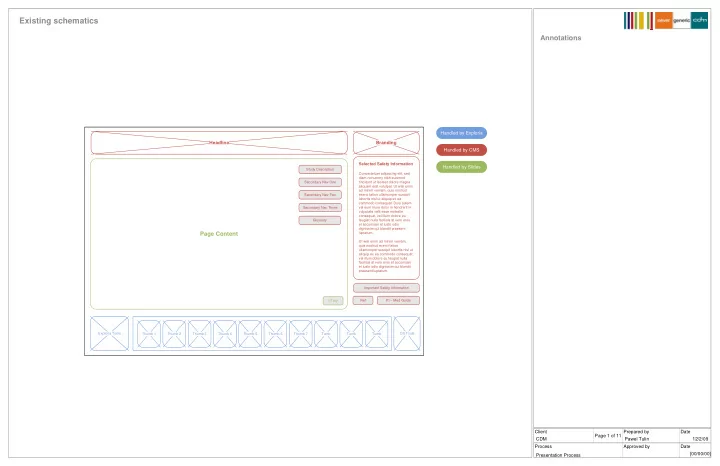
Existing schematics Annotations Handled by Exploria Headline Branding Handled by CMS Selected Safety Information Handled by Slides Study Description Consectetuer adipiscing elit, sed diam nonummy nibh euismod tincidunt ut laoreet dolore magna Secondary Nav One aliquam erat volutpat. Ut wisi enim ad minim veniam, quis nostrud Secondary Nav Two exerci tation ullamcorper suscipit lobortis nisl ut aliquip ex ea commodo consequat. Duis autem Secondary Nav Three vel eum iriure dolor in hendrerit in vulputate velit esse molestie consequat, vel illum dolore eu Glossary feugiat nulla facilisis at vero eros et accumsan et iusto odio dignissim qui blandit praesent Page Content luptatum. Ut wisi enim ad minim veniam, quis nostrud exerci tation ullamcorper suscipit lobortis nisl ut aliquip ex ea commodo consequat. vel illum dolore eu feugiat nulla facilisis at vero eros et accumsan et iusto odio dignissim qui blandit praesent luptatum. Important Safety Information Ref PI – Med Guide I-Tray Exploria Tools Thumb 1 Thumb 2 Thumb 3 Thumb 4 Thumb 5 Thumb 6 Thumb 7 Tumb Tumb Tumb OS Tools Client Prepared by Date Page 1 of 11 CDM Pawel Tulin 12/2/09 Process Approved by Date [00/00/00] Presentation Process
Proposed schematics Annotations 1 . Secondary navigation is in predefined position and does not include Study Description and Glossary. 2 . I-Tray button is removed from the content page and belongs to Secondary or Tertiary Navigation Schema outside of the content area. The function of I- Tray is globally defined as for supporting links only to other parts of the presentation and it will always open a popup window. 3 . Glossary and Study Description are moved to the Utility Links section. Headline Branding Secondary Nav One Selected Safety Information Consectetuer adipiscing elit, sed Secondary Nav Two diam nonummy nibh euismod tincidunt ut laoreet dolore magna aliquam erat volutpat. Ut wisi enim Secondary Nav Three ad minim veniam, quis nostrud exerci tation ullamcorper suscipit lobortis nisl ut aliquip ex ea Secondary Nav Four commodo consequat. Duis autem vel eum iriure dolor in hendrerit in vulputate velit esse molestie Secondary Nav Five consequat, vel illum dolore eu feugiat nulla facilisis at vero eros et accumsan et iusto odio dignissim qui blandit praesent Page Content luptatum. Ut wisi enim ad minim veniam, quis nostrud exerci tation ullamcorper suscipit lobortis nisl ut aliquip ex ea commodo consequat. Important Safety Information Ref PI – Med Guide I-Tray Glossary Study Description Exploria Tools Thumb 1 Thumb 2 Thumb 3 Thumb 4 Thumb 5 Thumb 6 Thumb 7 Tumb Tumb Tumb OS Tools Client Prepared by Date Page 2 of 11 CDM Pawel Tulin 12/2/09 Process Approved by Date [00/00/00] Presentation Process
Current content structure Annotations Global functions popup popup popup popup popup popup Prescribing Important Safety Selected Safety 1 . Title slide included in the primary navigation Glossary Reference Study Description Information Information Information 2 . Due to navigation problems a number of invisible slides might be included SSI PI Ref SD ISI SSI within a primary navigation increasing complexity of programming and number of rules 3 . Including each navigation item with a separate SWF file increases number of rules and files included in the presentation Primary Navigation parent slide 4 . Each popup window can be it’s own SWF file increasing complexity of the 1 Title A application. 0.00 2 parent slide parent slide invisible parent slide parent slide parent slide Up to 10 Visible Parent Slides plus unlimited Invisible Parent Slides Toolbox Summary 20.00 30.00 10.00 90.00 100.00 page Each slide consists of a 30.00.10 number of pages Pre-defined and is contained slides 3 Each slide can have in one separate a number of pages Flash (.swf) file page Single swf file 30.00.XX child slide popup Additionally a number of popup windows can be attached to each 30.10 slide or page 4 Each slide page XX.XX.XX consists of a number of pages and is contained in one separate 30.10.10 3 Each parent slide Flash (.swf) file can have a number of child slides page Single swf file 30.10.XX child slide 3 Each slide 30.20 Single consists of a swf file number of pages page and is contained Client Prepared by Date Page 3 of 11 in one separate CDM Pawel Tulin 12/2/09 Flash (.swf) file Process Approved by Date 30.20.10 [00/00/00] Presentation Process
Proposed content structure Annotations Global functions popup popup popup popup popup popup 1 . Title slide excluded from primary navigation Prescribing Important Safety Selected Safety Reference Study Description Glossary Information Information Information 2 . Primary and secondary navigation in one SWF file allowing for single PI Ref SD ISI SSI SSI navigation control via CMS and reducing a number of rules 3 . No invisible Parent Slides with the limit of ten maximum 4 . Each content branch contained in one SWF file and separated from primary and secondary navigation parent slide 5 . There must be at least on page defined for each navigation item 1 Title A 0.00 Primary Navigation 3 parent slide parent slide parent slide parent slide parent slide Up to 10 Parent Slides Toolbox Summary 20.00 30.00 10.00 90.00 100.00 page 30.00.10 Pre-defined slides Each slide can have a number of pages 4 Each secondary 2 navigation page element is connected to a single Flash (.swf) file 30.00.XX Single content swf file child slide 30.10 page 30.10.10 Each secondary page navigation Each parent slide element is can have up to five connected to a child slides single Flash 30.10.XX (.swf) file Single content swf file child slide Single content Each secondary swf file navigation 5 element is One global 30.20 page connected to a navigation Client Prepared by Date single Flash swf file Page 4 of 11 (.swf) file CDM Pawel Tulin 12/2/09 30.20.10 Process Approved by Date [00/00/00] Presentation Process
Presentation creation process Annotations Create a detailed IA Create a content documentation and get it maps and get it approved approved by the client by the client AND development team Assign cont ent pages t o Based on t he cont ent Organize your cont ent Define prim ary navigat ion Define secondary navigat ion all branches of t he present at ion define t ert iary navigat ion m et hod and assign wirefram es t o pages Copywriting IA Design Development starts starts starts starts Develop cont ent and graphic design Check design for usabilit y Produce t he present at ion Qualit y cont rol and bug fixes Proj ect delivery for t he present at ion Create a copy deck and Create SWF files and design and get it populate CMS and approved by the client Exploria files Client Prepared by Date Page 5 of 11 CDM Pawel Tulin 12/2/09 Process Approved by Date [00/00/00] Presentation Process
Step One – Create navigation structure (template) Annotations Global functions popup popup popup popup popup popup 1 . Primary navigation (thumbnails in the bottom frame in Exploria) can have up Prescribing Important Safety Selected Safety to ten elements. Toolbox and Summary are predefined for all presentations Reference Study Description Glossary Information Information Information PI Ref SD ISI SSI SSI 2 . Secondary navigation is limited to 5 elements – those will be secondary navigation buttons automatically generated by CMS 3 . Summary page has no secondary navigation Note: Remove unused boxes once completed primary nav Step One Title A Process: 0.00 open Visio template with the generic navigations structure add the names inside boxes for the items you will need for your presentation Primary Navigation this should give you a high level presentation structure (content map) 1 remove the boxes without names 3 proceed to step two primary nav primary nav primary nav primary nav primary nav primary nav primary nav primary nav primary nav primary nav Toolbox Summary 20.00 30.00 40.00 50.00 60.00 70.00 70.00 10.00 90.00 100.00 Secondary Navigation secondary nav secondary nav secondary nav secondary nav secondary nav secondary nav secondary nav secondary nav secondary nav 2 20.10 10.10 30.10 40.10 50.10 60.10 70.10 80.10 90.10 secondary nav secondary nav secondary nav secondary nav secondary nav secondary nav secondary nav secondary nav secondary nav 20.20 10.20 30.20 40.20 50.20 60.20 70.20 80.20 90.20 secondary nav secondary nav secondary nav secondary nav secondary nav secondary nav secondary nav secondary nav secondary nav 10.30 20.30 30.30 40.30 50.30 60.30 70.30 80.30 90.30 secondary nav secondary nav secondary nav secondary nav secondary nav secondary nav secondary nav secondary nav secondary nav 10.40 20.40 30.40 40.40 50.40 60.40 70.40 80.40 90.40 secondary nav secondary nav secondary nav secondary nav secondary nav secondary nav secondary nav secondary nav secondary nav 10.50 20.50 30.50 40.50 50.50 60.50 70.50 80.50 90.50 Special instructions Page name Client Prepared by Date Page 6 of 11 00.00 CDM Pawel Tulin 12/2/09 Process Approved by Date [00/00/00] Presentation Process
Recommend
More recommend