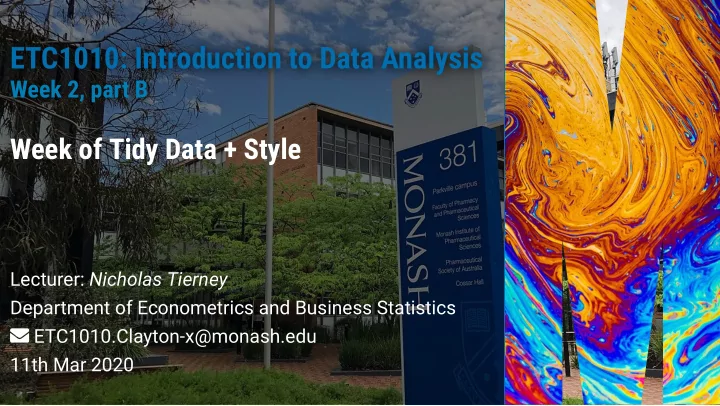
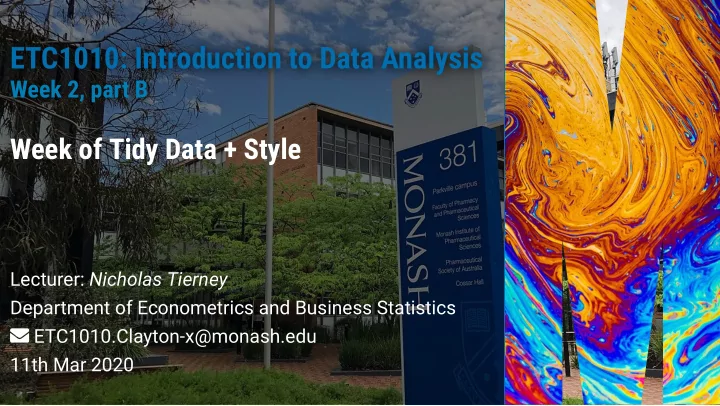
ETC1010: Introduction to Data Analysis ETC1010: Introduction to Data Analysis Week 2, part B Week 2, part B Week of Tidy Data + Style Lecturer: Nicholas Tierney Department of Econometrics and Business Statistics ETC1010.Clayton-x@monash.edu 11th Mar 2020
Update on how the class is delivered 2/96
How the class will now be delivered: Lectorials Lectorials are now recorded using Echo360 Do not come into class , listen to the lectorials online and complete the exercises on rstudio cloud or locally. 3/96
How the class will now be delivered: Lab/quizzes These will still be posted weekly, but we will give you an extra day or two to complete them Reading quizzes we expect you to complete before the lecture starts So, Reading quiz 2A should be completed prior to lecture 2A These will be closed shortly after lecture 2a starts (With some leeway as we transition into online classes to give you all a chance to get used to things) Lab quizzes require knowledge from the lecture - these need to be completed after the lecture So, lab quiz 2A should be completed after Lecture 2a Again with the same leeway as for reading quiz 2a above 4/96
How the class will now be delivered Assessignments Assignment 1 will be posted today at the end of class Assignments will be submitted online Please get in touch with us (if you haven’t already) if you are a group of 1, or cannot get in touch with your group members. Other assessments We will update you on this in more detail, but in short, these will be delivered and submitted online Consult times These will now be delivered online via a link to a zoom meeting, or other online video meeting service 5/96
There is a lot of change There is a lot of change in the air, and things might seem uncertain. I am committed to helping you all learn how to do data analysis. Thank you all for your patience as we have changed this course. We are dealing with daily updates, and need to change on the �y. Perhaps now more than ever it is becoming so very relevant to our daily lives that we understand data, and that we can communicate it to others. Remember to get your information from reliable sources, like the WHO, the Australian Government, and see the latest data from Johns Hopkins. 6/96
Practice the most effective strategies we know 1. Wash your hands often, practice good cough & sneeze etiquette. 2. Try to touch your face as little as possible (mouth, nose, and eyes). 3. Practice social distancing (no hugs, kisses, handshakes, high �ves) 4. Do not attend concerts, stage plays, sporting events, or any other mass entertainment events. 5. Refrain from visiting museums, exhibitions, movie theaters, night clubs, and other entertainment venues. 6. Stay away from social gatherings and events, (club meetings, religious services, parties) 7. Reduce travel to a minimum. Don't travel long distances if not absolutely necessary. 8. Do not use public transportation if not absolutely necessary. 7/96
Social distancing is hard How do we know it works? We have data from the last pandemic, the spanish �u. Places that practice social distancing vs those who did not had drastically different numbers: (from (Hatchett et al, 2007)) 8/96
There is a lot of change To brighten things up, here are two youtubers I’ve been watching lately to destress and have “COVID19 free time” Lofty Pursuits SteveMRE1989 9/96
Your Turn: complete class survey Available now on Ed, "Getting to know our class" 10/96
How to learn I want to take some time to discuss ideas on learning, and how it ties into the course. 11/96
12/96
13/96
14/96
15/96
16/96
17/96
18/96
19/96
20/96
21/96
22/96
23/96
(demo) 24/96
recap Tra�c Light System: Green = Why do we care about "good!" ; Red = "Help!" Reproducibility? R + Rstudio Output + input of rmarkdown Tower of babel analogy for I have an assignment group writing R code I have made contact with my Functions are _ assignment group columns in data frames are accessed with _ ? packages are installed with _ ? packages are loaded with _ ? 25/96
The "pipe" operator - %>% The symbol, %>% is referred to as the "pipe operator" What you need to know: Read it as "then" It passes the output along to the next function data %>% select(age, height, hair_colour) %>% filter(nationality == "australian") " Use the data, THEN select the variables (columns), age , height , and hair_colour THEN �lter so nationality is equal to "australian" " That is all you need to know for the moment, but you can read more here 26/96
Problem solving (demo) Some common questions you can ask yourself when something isn't working: Have I got my data? Does the thing exist? (Check environment) Have I run the code from the top down to where I am now? Did none of that work? (Now Restart R) Is the column I want there? Try using quotes "", or no quotes, or (last resort) backticks 27/96
Style guide "Good coding style is like correct punctuation: you can manage without it, butitsuremakesthingseasiertoread." -- Hadley Wickham Style guide for this course is based on the Tidyverse style guide: http://style.tidyverse.org/ There's more to it than what we'll cover today, we'll mention more as we introduce more functionality, and do a recap later in the semester 28/96
File names and code chunk labels Do not use spaces in �le names, use - or _ to separate words Use all lowercase letters # Good ucb-admit.csv # Bad UCB Admit.csv 29/96
Object names Use _ to separate words in object names Use informative but short object names Do not reuse object names within an analysis # Good acs_employed # Bad acs.employed acs2 acs_subset acs_subsetted_for_males 30/96
Spacing Put a space before and after all in�x operators (=, +, -, <-, etc.), and when naming arguments in function calls. Always put a space after a comma, and never before (just like in regular English). # Good average <- mean(feet / 12 + inches, na.rm = TRUE) # Bad average<-mean(feet/12+inches,na.rm=TRUE) 31/96
ggplot Always end a line with + Always indent the next line # Good ggplot(diamonds, mapping = aes(x = price)) + geom_histogram() # Bad ggplot(diamonds,mapping=aes(x=price))+geom_histogram() 32/96
Long lines Limit your code to 80 characters per line. This �ts comfortably on a printed page with a reasonably sized font. Take advantage of RStudio editor's auto formatting for indentation at line breaks. 33/96
Assignment Use <- not = # Good x <- 2 # Bad x = 2 34/96
Quotes Use " , not ' , for quoting text. The only exception is when the text already contains double quotes and no single quotes. ggplot(diamonds, mapping = aes(x = price)) + geom_histogram() + # Good labs(title = "`Shine bright like a diamond`", # Good x = "Diamond prices", # Bad y = 'Frequency') 35/96
Source: Artwork by @allison_horst 36/96
Overview filter() group_by() select() summarise() mutate() count() arrange() 37/96
Artwork by @allison_horst 38/96
R Packages avail_pkg <- available.packages() dim(avail_pkg) ## [1] 15367 17 As of 2020-03-18 there are 15367 R packages available 39/96
Name clashes library (tidyverse) ## ── Attaching packages ─────────────────────────────────────────────────── ## ✓ ggplot2 3.3.0 ✓ purrr 0.3.3.9000 ## ✓ tibble 2.1.3 ✓ dplyr 0.8.5 ## ✓ tidyr 1.0.2 ✓ stringr 1.4.0 ## ✓ readr 1.3.1 ✓ forcats 0.5.0 ## ── Conflicts ────────────────────────────────────────────────────────── ## x dplyr::filter() masks stats::filter() ## x dplyr::group_rows() masks kableExtra::group_rows() ## x purrr::is_null() masks testthat::is_null() ## x dplyr::lag() masks stats::lag() ## x dplyr::matches() masks tidyr::matches(), testthat::matches() 40/96
Many R packages A blessing & a curse! So many packages available, it can make it hard to choose! Many of the packages are designed to solve a speci�c problem The tidyverse is designed to work with many other packages following a consistent philosophy What this means is that you shouldn't notice it! 41/96
Let's talk about data 42/96
43/96
Example: french fries Experiment in Food Sciences at Iowa State University. Aim: �nd if cheaper oil could be used to make hot chips Question: Can people distinguish between chips fried in the new oils relative to those current market leader oil. 12 tasters recruited Each sampled two chips from each batch Over a period of ten weeks. Same oil kept for a period of 10 weeks! May be a bit gross! 44/96
Recommend
More recommend