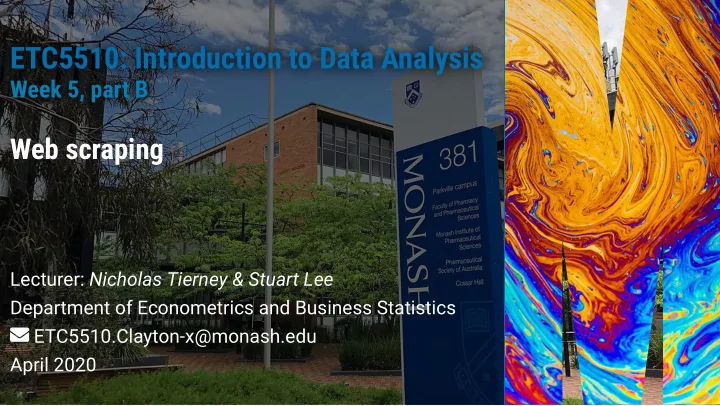
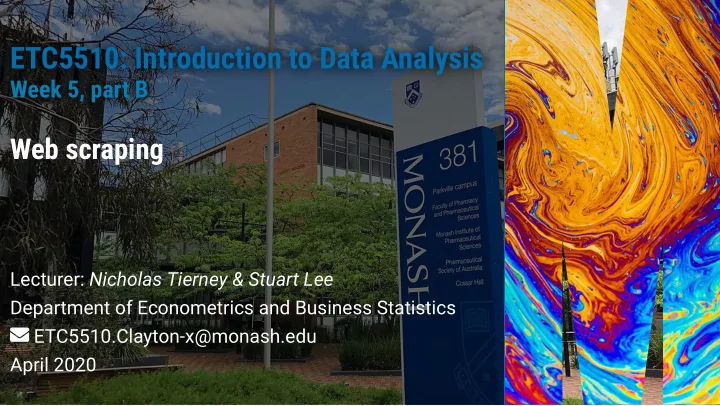
ETC5510: Introduction to Data Analysis ETC5510: Introduction to Data Analysis Week 5, part B Week 5, part B Web scraping Lecturer: Nicholas Tierney & Stuart Lee Department of Econometrics and Business Statistics ETC5510.Clayton-x@monash.edu April 2020
2/71
Overview Different �le formats Audio / binary Web data ethics of web scraping how to get data off the web JSON 3/71
Recap on some tricky topics assignment ("gets" - <- ) pipes (from the textbook) 4/71
The pipe operator: %>% Code to tell a story about a little bunny foo foo (borrowed from https://r4ds.had.co.nz/pipes.html): Using functions for each verb: hop() , scoop() , bop() . Little bunny Foo Foo Went hopping through the forest Scooping up the field mice And bopping them on the head 5/71
Approach: Intermediate steps foo_foo_1 <- hop(foo_foo, through = forest) foo_foo_2 <- scoop(foo_foo_1, up = field_mice) foo_foo_3 <- bop(foo_foo_2, on = head) Main downside: forces you to name each intermediate element. Sometimes these steps form natural names. If this is the case - go ahead. But many times there are not natural names Adding number su�xes to make the names unique leads to problems. 6/71
Approach: Intermediate steps foo_foo_1 <- hop(foo_foo, through = forest) foo_foo_2 <- scoop(foo_foo_1, up = field_mice) foo_foo_3 <- bop(foo_foo_2, on = head) Code is cluttered with unimportant names Su�x has to be carefully incremented on each line. I've done this! 99% of the time I miss a number somewhere, and there goes my evening ... debugging my code. 7/71
Another Approach: Overwrite the original foo_foo <- hop(foo_foo, through = forest) foo_foo <- scoop(foo_foo, up = field_mice) foo_foo <- bop(foo_foo, on = head) Overwrite originals instead of creating intermediate objects Less typing (and less thinking). Less likely to make mistakes? Painful debugging : need to re-run the code from the top. Repitition of object - ( foo_foo written 6 times!) Obscures what changes. 8/71
(Yet) Another approach: function composition bop( scoop( hop(foo_foo, through = forest), up = field_mice ), on = head ) You need to read inside-out, and right-to-left. Arguments are spread far apart Harder to read 9/71
Pipe %>% can help! f(x) x %>% f() g(f(x)) x %>% f() %>% g() h(g(f(x))) x %>% f() %>% g() %>% h() 10/71
Solution: Use the pipe - %>% foo_foo %>% hop(through = forest) %>% scoop(up = field_mice) %>% bop(on = head) focusses on verbs, not nouns. Can be read as a series of function compositions like actions. Foo Foo hops, then scoops, then bops. read more at: https://r4ds.had.co.nz/pipes.html 11/71
Assignment <- "gets" 12/71
Assignment We can perform calculations in R: 1 + 1 read_csv("data.csv") 13/71
Assignment But what if we want to use that information later? 1 + 1 read_csv("data.csv") 14/71
Assignment We can assign these things to an object using <- This reads as "gets". x <- 1 + 1 my_data <- read_csv("data.csv") x 'gets' 1+1 my_data 'gets' the output of read_csv... 15/71
Assignment Then we can use those things in other calculations x <- 1 + 1 my_data <- read_csv("data.csv") x * x my_data %>% select(age, height, weight) %>% mutate(bmi = weight / height^2) 16/71
Take 3 minutes to think about these two concepts What are pipes %>% What is assignment? <- 17/71
The many shapes and sizes of data 18/71
Data as an audio �le ## Rows: 100,002 ## Columns: 4 ## $ t <int> 1, 2, 3, 4, 5, 6, 7, 8, 9, 10, 11, 12, 13, 14, 15, 16, 17, 18, … ## $ left <int> 28, 27, 26, 24, 22, 15, 15, 12, 15, 18, 20, 27, 20, 18, 18, 12,… ## $ right <int> 29, 28, 24, 27, 18, 19, 13, 13, 16, 16, 21, 26, 18, 22, 13, 17,… ## $ word <chr> "data", "data", "data", "data", "data", "data", "data", "data",… 19/71
Plotting audio data? 20/71
Compare left and right channels 21/71
Compute statistics ## # A tibble: 200,004 x 4 ## t word channel value ## <int> <chr> <chr> <int> ## 1 1 data left 28 ## 2 1 data right 29 ## 3 2 data left 27 ## 4 2 data right 28 ## 5 3 data left 26 ## 6 3 data right 24 ## 7 4 data left 24 ## 8 4 data right 27 ## 9 5 data left 22 ## 10 5 data right 18 ## # … with 199,994 more rows word m s mx mn data 0.004 1602.577 8393 -15386 22/71
Di's music ## # A tibble: 62 x 8 ## X1 artist type lvar lave lmax lfener lfreq ## <chr> <chr> <chr> <dbl> <dbl> <dbl> <dbl> <dbl> ## 1 Dancing Queen Abba Rock 17600756. -90.0 29921 106. 59.6 ## 2 Knowing Me Abba Rock 9543021. -75.8 27626 103. 58.5 ## 3 Take a Chance Abba Rock 9049482. -98.1 26372 102. 125. ## 4 Mamma Mia Abba Rock 7557437. -90.5 28898 102. 48.8 ## 5 Lay All You Abba Rock 6282286. -89.0 27940 100. 74.0 ## 6 Super Trouper Abba Rock 4665867. -69.0 25531 100. 81.4 ## 7 I Have A Dream Abba Rock 3369670. -71.7 14699 105. 305. ## 8 The Winner Abba Rock 1135862 -67.8 8928 104. 278. ## 9 Money Abba Rock 6146943. -76.3 22962 102. 165. ## 10 SOS Abba Rock 3482882. -74.1 15517 104. 147. ## # … with 52 more rows 23/71
Plot Di's music 24/71
Plot Di's Music Abba is just different from everyone else! 25/71
Question time: "How does data appear different than statistics in the time series?" "What format is the data in an audio �le?" "How is Abba different from the other music clips?", 26/71
Why look at audio data? Data comes in many shapes and sizes Audio data can be transformed ("rectangled") into a data.frame Try on your own music with the spotifyr package! 27/71
Scraping the web: what? why? Increasing amount of data is available on the web. These data are provided in an unstructured format: you can always copy&paste, but it's time-consuming and prone to errors. Web scraping is the process of extracting this information automatically and transform it into a structured dataset. 28/71
Scraping the web: what? why? 1. Screen scraping: extract data from source code of website, with html parser (easy) or regular expression matching (less easy). 2. Web APIs (application programming interface): website offers a set of structured http requests that return JSON or XML �les. Why R? It includes all tools necessary to do web scraping, familiarity, direct analysis of data... But python, perl, java are also e�cient tools. 29/71
Web Scraping with rvest and polite 30/71
Hypertext Markup Language Most of the data on the web is still largely available as HTML - while it is structured (hierarchical / tree based) it often is not available in a form useful for analysis (�at / tidy). <html> <head> <title>This is a title</title> </head> <body> <p align="center">Hello world!</p> </body> </html> 31/71
What if we want to extract parts of this text out? <html> <head> <title>This is a title</title> </head> <body> <p align="center">Hello world!</p> </body> </html> read_html() : read HTML in (like read_csv and co!) html_nodes() : select speci�ed nodes from the HTML document using CSS selectors. 32/71
Let's read it in with read_html example <- read_html(here::here("slides/data/example.html")) example ## {html_document} ## <html> ## [1] <head>\n<meta http-equiv="Content-Type" content="text/html; charset=UTF-8 ... ## [2] <body>\n <p align="center">Hello world!</p>\n </body> We have two parts - head and body - which makes sense: <html> <head> <title>This is a title</title> </head> <body> <p align="center">Hello world!</p> </body> </html> 33/71
Now let's get the title example %>% html_nodes("title") ## {xml_nodeset (1)} ## [1] <title>This is a title</title> <html> <head> <title>This is a title</title> </head> <body> <p align="center">Hello world!</p> </body> </html> 34/71
Now let's get the paragraph text example %>% html_nodes("p") ## {xml_nodeset (1)} ## [1] <p align="center">Hello world!</p> <html> <head> <title>This is a title</title> </head> <body> <p align="center">Hello world!</p> </body> </html> 35/71
Rough summary read_html - read in a html �le html_nodes - select the parts of the html �le we want to look at This requires knowing about the website structure But it turns out website are much...much more complicated than out little example �le 36/71
Recommend
More recommend