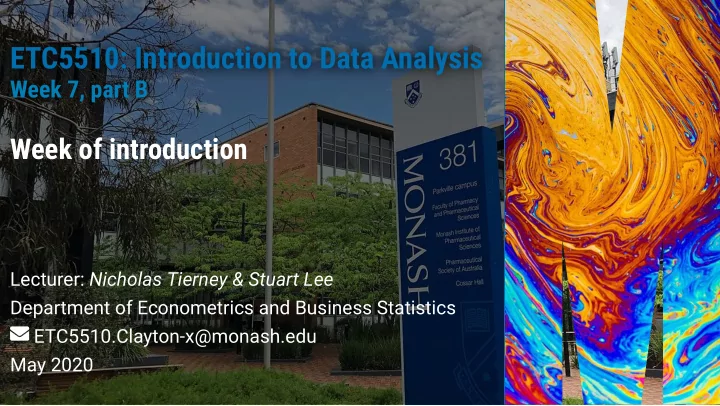
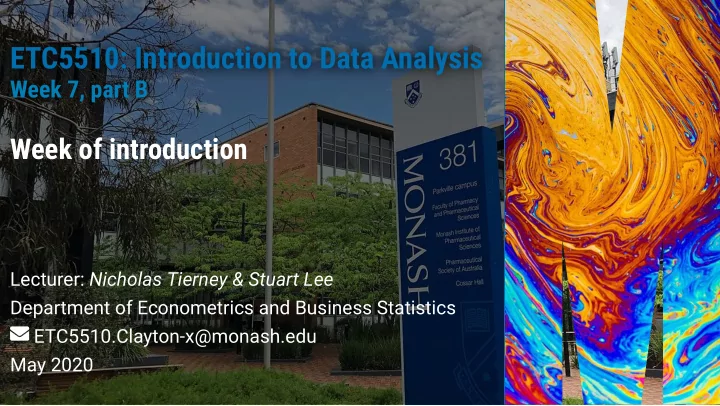
ETC5510: Introduction to Data Analysis ETC5510: Introduction to Data Analysis Week 7, part B Week 7, part B Week of introduction Lecturer: Nicholas Tierney & Stuart Lee Department of Econometrics and Business Statistics ETC5510.Clayton-x@monash.edu May 2020
Recap Models as functions Linear models 2/79
Overview Correlation Model basics Let's look at again R 2 Using many models 3/79
Other Admin Project deadline (Next Week) Find team members, and potential topics to study (ed quiz will be posted soon) 4/79
What is correlation? Linear association between two variables can be described by correlation Ranges from -1 to +1 5/79
Strong Positive correlation As one variable increases, so does another 6/79
Strong Positive correlation As one variable increases, so does another variable 7/79
Zero correlation: neither variables are related 8/79
Strong negative correlation As one variable increases, another decreases 9/79
STRONG negative correlation As one variable increases, another decreases 10/79
Correlation: The animation 11/79
de�nition of correlation For two variables , correlation is: X , Y ∑ n i =1 x i ( − )( x ¯ y i − ) y ¯ cov ( X , Y ) r = = ∑ n ∑ n ¯) 2 ¯) 2 s x s y ‾ ‾‾‾‾‾‾‾‾‾‾‾ ‾ ‾ ‾‾‾‾‾‾‾‾‾‾‾ ‾ i =1 x i ( − x i =1 y i ( − y √ √ 12/79
Dance of correlation Dancing statistics: explaining the statistical concept of correlation through dance Dancing statistics: explaining the statistical concept of correlation through dance 13/79
Remember! Correlation does not equal causation 14/79
What is ? R 2 (model variance)/(total variance), the amount of variance in response explained by the model. Always ranges between 0 and 1, with 1 indicating a perfect �t. Adding more variables to the model will always increase , so what R 2 is important is how big an increase is gained. - Adjusted reduces R 2 this for every additional variable added. 15/79
unpacking lm and model objects (pp <- read_csv("data/paris-paintings.csv", na = c("n/a", "", "NA"))) ## # A tibble: 3,393 x 61 ## name sale lot position dealer year origin_author origin_cat school_pntg ## <chr> <chr> <chr> <dbl> <chr> <dbl> <chr> <chr> <chr> ## 1 L176… L1764 2 0.0328 L 1764 F O F ## 2 L176… L1764 3 0.0492 L 1764 I O I ## 3 L176… L1764 4 0.0656 L 1764 X O D/FL ## 4 L176… L1764 5 0.0820 L 1764 F O F ## 5 L176… L1764 5 0.0820 L 1764 F O F ## 6 L176… L1764 6 0.0984 L 1764 X O I ## 7 L176… L1764 7 0.115 L 1764 F O F ## 8 L176… L1764 7 0.115 L 1764 F O F ## 9 L176… L1764 8 0.131 L 1764 X O I ## 10 L176… L1764 9 0.148 L 1764 D/FL O D/FL ## # … with 3,383 more rows, and 52 more variables: diff_origin <dbl>, logprice <dbl>, ## # price <dbl>, count <dbl>, subject <chr>, authorstandard <chr>, artistliving <db ## # authorstyle <chr>, author <chr>, winningbidder <chr>, winningbiddertype <chr>, ## # endbuyer <chr>, Interm <dbl>, type_intermed <chr>, Height_in <dbl>, Width_in <d ## # Surface_Rect <dbl>, Diam_in <dbl>, Surface_Rnd <dbl>, Shape <chr>, Surface <dbl 16/79
unpacking linear models ggplot(data = pp, aes(x = Width_in, y = Height_in)) + geom_point() + geom_smooth(method = "lm") # lm for linear model 17/79
template for linear model lm(<FORMULA>, <DATA>) <FORMULA> RESPONSE ~ EXPLANATORY VARIABLES 18/79
Fitting a linear model m_ht_wt <- lm(Height_in ~ Width_in, data = pp) m_ht_wt ## ## Call: ## lm(formula = Height_in ~ Width_in, data = pp) ## ## Coefficients: ## (Intercept) Width_in ## 3.6214 0.7808 19/79
using tidy, augment, glance 20/79
tidy: return a tidy table of model information tidy(<MODEL OBJECT>) tidy(m_ht_wt) ## # A tibble: 2 x 5 ## term estimate std.error statistic p.value ## <chr> <dbl> <dbl> <dbl> <dbl> ## 1 (Intercept) 3.62 0.254 14.3 8.82e-45 ## 2 Width_in 0.781 0.00950 82.1 0. 21/79
Visualizing residuals 22/79
Visualizing residuals (cont.) 23/79
Visualizing residuals (cont.) 24/79
glance: get a one-row summary out glance(<MODEL OBJECT>) glance(m_ht_wt) ## # A tibble: 1 x 11 ## r.squared adj.r.squared sigma statistic p.value df logLik AIC BIC devia ## <dbl> <dbl> <dbl> <dbl> <dbl> <int> <dbl> <dbl> <dbl> <d ## 1 0.683 0.683 8.30 6749. 0 2 -11083. 22173. 22191. 2160 ## # … with 1 more variable: df.residual <int> 25/79
AIC, BIC, Deviance AIC , BIC , and Deviance are evidence to make a decision Deviance is the residual variation, how much variation in response that IS NOT explained by the model. The close to 0 the better, but it is not on a standard scale. In comparing two models if one has substantially lower deviance, then it is a better model. Similarly BIC (Bayes Information Criterion) indicates how well the model �ts, best used to compare two models. Lower is better. 26/79
augment: get the data augment<MODEL> or augment(<MODEL>, <DATA>) 27/79
augment augment(m_ht_wt) ## # A tibble: 3,135 x 10 ## .rownames Height_in Width_in .fitted .se.fit .resid .hat .sigma .cooksd .st ## <chr> <dbl> <dbl> <dbl> <dbl> <dbl> <dbl> <dbl> <dbl> ## 1 1 37 29.5 26.7 0.166 10.3 0.000399 8.30 3.10e-4 ## 2 2 18 14 14.6 0.165 3.45 0.000396 8.31 3.42e-5 ## 3 3 13 16 16.1 0.158 -3.11 0.000361 8.31 2.54e-5 ## 4 4 14 18 17.7 0.152 -3.68 0.000337 8.31 3.30e-5 ## 5 5 14 18 17.7 0.152 -3.68 0.000337 8.31 3.30e-5 ## 6 6 7 10 11.4 0.185 -4.43 0.000498 8.31 7.09e-5 ## 7 7 6 13 13.8 0.170 -7.77 0.000418 8.30 1.83e-4 ## 8 8 6 13 13.8 0.170 -7.77 0.000418 8.30 1.83e-4 ## 9 9 15 15 15.3 0.161 -0.333 0.000377 8.31 3.04e-7 ## 10 10 9 7 9.09 0.204 -0.0870 0.000601 8.31 3.30e-8 ## # … with 3,125 more rows 28/79
understanding residuals variation explained by the model residual variation: what's left over after �tting the model 29/79
Your turn: go to studio and start exercise 7B 30/79
Going beyond a single model Image source: https://balajiviswanathan.quora.com/Lessons-from- the-Blind-men-and-the-elephant 31/79
Going beyond a single model Beyond a single model Fitting many models 32/79
Gapminder Hans Rosling was a Swedish doctor, academic and statistician, Professor of International Health at Karolinska Institute. Sadley he passed away in 2017. He developed a keen interest in health and wealth across the globe, and the relationship with other factors like agriculture, education, energy. You can play with the gapminder data using animations at https://www.gapminder.org/tools/. 33/79
Hans Rosling's 200 Countries, 200 Years, 4 Minutes - The Joy of Stats - BBC Four Hans Rosling's 200 Countries, 200 Years, 4 Minutes - The Joy of Stats - BBC Four 34/79
R package: gapminder Contains subset of the data on �ve year intervals from 1952 to 2007. library (gapminder) glimpse(gapminder) ## Rows: 1,704 ## Columns: 6 ## $ country <fct> Afghanistan, Afghanistan, Afghanistan, Afghanistan, Afghanistan, ## $ continent <fct> Asia, Asia, Asia, Asia, Asia, Asia, Asia, Asia, Asia, Asia, Asia, ## $ year <int> 1952, 1957, 1962, 1967, 1972, 1977, 1982, 1987, 1992, 1997, 2002, ## $ lifeExp <dbl> 28.801, 30.332, 31.997, 34.020, 36.088, 38.438, 39.854, 40.822, 4 ## $ pop <int> 8425333, 9240934, 10267083, 11537966, 13079460, 14880372, 1288181 ## $ gdpPercap <dbl> 779.4453, 820.8530, 853.1007, 836.1971, 739.9811, 786.1134, 978.0 35/79
"Change in life expectancy in countries over time?" 36/79
"Change in life expectancy in countries over time?" There generally appears to be an increase in life expectancy A number of countries have big dips from the 70s through 90s a cluster of countries starts off with low life expectancy but ends up close to the highest by the end of the period. 37/79
Recommend
More recommend