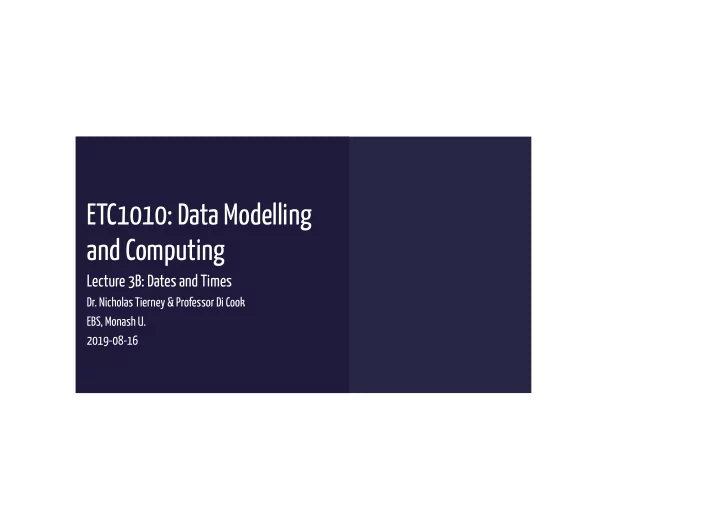
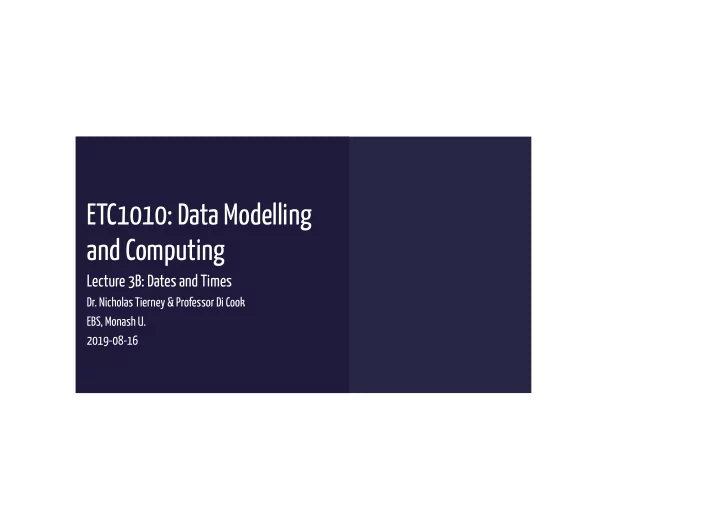
ETC1010: Data Modelling and Computing Lecture 3B: Dates and Times Dr. Nicholas Tierney & Professor Di Cook EBS, Monash U. 2019-08-16
right Art by Allison Horst 2 / 58
Overview Working with dates Constructing graphics 3 / 58
Reminder re the assignment: Due 5pm today Submit by one person in the assignment group ED > assessments > upload your Rmd , and html , �les. One per group Remember to name your �les as described in the submission 4 / 58
The challenges of working with dates and times Conventional order of day, month, year is di�erent across location Australia: DD-MM-YYYY America: MM-DD-YYYY ISO 8601: YYYY-MM-DD 5 / 58
6 / 58
The challenges of working with dates and times Number of units change: Years do not have the same number of days (leap years) Months have di�ering numbers of days. (January vs February vs September) Not every minute has 60 seconds (leap seconds!) Times are local, for us. Where are you? Timezones!!! 7 / 58
The challenges of working with dates and times Representing time relative to it's type: What day of the week is it? Day of the month? Week in the year? Years start on di�erent days (Monday, Sunday, ...) 8 / 58
The challenges of working with dates and times Representing time relative to it's type: Months could be numbers or names. (1st month, January) Days could be numbers of names. (1st day....Sunday? Monday?) Days and Months have abbreviations. (Mon, Tue, Jan, Feb) 9 / 58
The challenges of working with dates and times Time can be relative: How many days until we go on holidays? How many working days? 10 / 58
11 / 58
Lubridate Simpli�es date/time by helping you: Parse values Create new variables based on components like month, day, year Do algebra on time 12 / 58
13 / 58
Parsing dates & time zones using ymd() 14 / 58
ymd() can take a character input ymd("20190810") ## [1] "2019-08-10" 15 / 58
ymd() can also take other kinds of separators ymd("2019-08-10") ## [1] "2019-08-10" ymd("2019/08/10") ## [1] "2019-08-10" yeah, wow, I was actually surprised this worked ymd("??2019-.-08//10---") ## [1] "2019-08-10" 16 / 58
Change the letters, change the output mdy("10/15/2019") ## [1] "2019-10-15" mdy() expects month, day, year. dmy() expects day, month, year. dmy("10/08/2019") ## [1] "2019-08-10" 17 / 58
Add a timezone If you add a time zone, what changes? ymd("2019-08-10", tz = "Australia/Melbourne") ## [1] "2019-08-10 AEST" 18 / 58
What happens if you try to specify di�erent time zones? ymd("2019-08-10", A list of acceptable time zones tz = "Africa/Abidjan") ## [1] "2019-08-10 GMT" can be found here (google wiki ymd("2019-08-10", timezone database) tz = "America/Los_Angeles") ## [1] "2019-08-10 PDT" 19 / 58
Timezones another way: today() ## [1] "2019-08-16" today(tz = "America/Los_Angeles") ## [1] "2019-08-15" now() ## [1] "2019-08-16 07:02:57 AEST" now(tz = "America/Los_Angeles") ## [1] "2019-08-15 14:02:57 PDT" 20 / 58
date and time: ymd_hms() ymd_hms("2019-08-10 10:05:30", tz = "Australia/Melbourne") ## [1] "2019-08-10 10:05:30 AEST" ymd_hms("2019-08-10 10:05:30", tz = "America/Los_Angeles") ## [1] "2019-08-10 10:05:30 PDT" 21 / 58
Extracting temporal elements Very often we want to know what day of the week it is Trends and patterns in data can be quite di�erent depending on the type of day: week day vs. weekend weekday vs. holiday regular saturday night vs. new years eve 22 / 58
Many ways of saying similar things Many ways to specify day of the week: A number. Does 1 mean... Sunday, Monday or even Saturday??? Or text or or abbreviated text. (Mon vs. Monday) 23 / 58
Many ways of saying similar things Talking with people we generally use day name: Today is Friday, tomorrow is Saturday vs Today is 5 and tomorrow is 6. But, doing data analysis on days might be useful to have it represented as a number: e.g., Saturday - Thursday is 2 days (6 - 4) 24 / 58
The Many ways to say Monday (Pt 1) wday("2019-08-12") ## [1] 2 wday("2019-08-12", label = TRUE) ## [1] Mon ## Levels: Sun < Mon < Tue < Wed < Thu < Fri < Sat 25 / 58
The Many ways to say Monday (Pt 2) wday("2019-08-12", label = TRUE, abbr = FALSE) ## [1] Monday ## Levels: Sunday < Monday < Tuesday < Wednesday < Thursday < Friday < Saturday wday("2019-08-12", label = TRUE, week_start = 1) ## [1] Mon ## Levels: Mon < Tue < Wed < Thu < Fri < Sat < Sun 26 / 58
Similarly, we can extract what month the day is in. month("2019-08-10") ## [1] 8 month("2019-08-10", label = TRUE) ## [1] Aug ## Levels: Jan < Feb < Mar < Apr < May < Jun < Jul < Aug < Sep < Oct < Nov < Dec month("2019-08-10", label = TRUE, abbr = FALSE) ## [1] August ## 12 Levels: January < February < March < April < May < June < July < ... < December 27 / 58
Fiscally, it is useful to know what quarter the day is in. quarter("2019-08-10") ## [1] 3 semester("2019-08-10") ## [1] 2 28 / 58
Similarly, we can select days within a year. yday("2019-08-10") ## [1] 222 29 / 58
Our Turn: Open rstudio.cloud and check out Lecture 3B and follow along. 30 / 58
Example: pedestrian sensor 31 / 58
Melbourne pedestrian sensor portal: Contains hourly counts of people walking around the city. Extract records for 2018 for the sensor at Melbourne Central Use lubridate to extract di�erent temporal components, so we can study the pedestrian patterns at this location. 32 / 58
library (rwalkr) walk_all <- melb_walk_fast(year = 2018) library (dplyr) walk <- walk_all %>% filter(Sensor == "Melbourne Central") write_csv(walk, path = "data/walk_2018.csv") walk <- readr::read_csv("data/walk_2018.csv") walk ## # A tibble: 8,760 x 5 ## Sensor Date_Time Date Time Count ## <chr> <dttm> <date> <dbl> <dbl> ## 1 Melbourne Central 2017-12-31 13:00:00 2018-01-01 0 2996 ## 2 Melbourne Central 2017-12-31 14:00:00 2018-01-01 1 3481 ## 3 Melbourne Central 2017-12-31 15:00:00 2018-01-01 2 1721 ## 4 Melbourne Central 2017-12-31 16:00:00 2018-01-01 3 1056 ## 5 Melbourne Central 2017-12-31 17:00:00 2018-01-01 4 417 ## 6 Melbourne Central 2017-12-31 18:00:00 2018-01-01 5 222 ## 7 Melbourne Central 2017-12-31 19:00:00 2018-01-01 6 110 ## 8 Melbourne Central 2017-12-31 20:00:00 2018-01-01 7 180 ## 9 Melbourne Central 2017-12-31 21:00:00 2018-01-01 8 205 ## 10 Melbourne Central 2017-12-31 22:00:00 2018-01-01 9 326 33 / 58 ## # … with 8,750 more rows
Let's think about the data structure. The basic time unit is hour of the day. Date can be decomposed into month week day vs weekend week of the year day of the month holiday or work day 34 / 58
What format is walk in? walk ## # A tibble: 8,760 x 5 ## Sensor Date_Time Date Time Count ## <chr> <dttm> <date> <dbl> <dbl> ## 1 Melbourne Central 2017-12-31 13:00:00 2018-01-01 0 2996 ## 2 Melbourne Central 2017-12-31 14:00:00 2018-01-01 1 3481 ## 3 Melbourne Central 2017-12-31 15:00:00 2018-01-01 2 1721 ## 4 Melbourne Central 2017-12-31 16:00:00 2018-01-01 3 1056 ## 5 Melbourne Central 2017-12-31 17:00:00 2018-01-01 4 417 ## 6 Melbourne Central 2017-12-31 18:00:00 2018-01-01 5 222 ## 7 Melbourne Central 2017-12-31 19:00:00 2018-01-01 6 110 ## 8 Melbourne Central 2017-12-31 20:00:00 2018-01-01 7 180 ## 9 Melbourne Central 2017-12-31 21:00:00 2018-01-01 8 205 ## 10 Melbourne Central 2017-12-31 22:00:00 2018-01-01 9 326 ## # … with 8,750 more rows 35 / 58
Recommend
More recommend