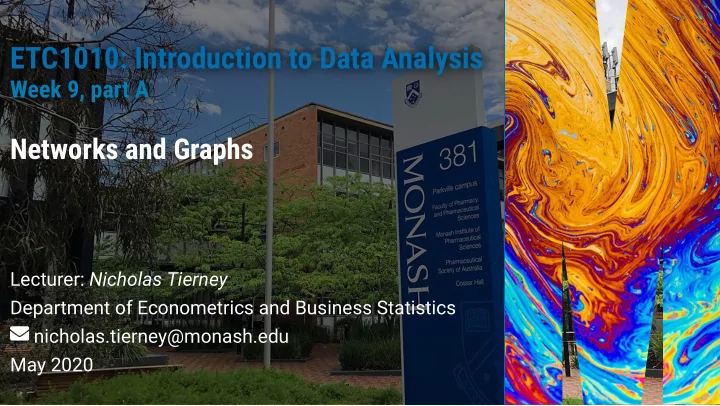
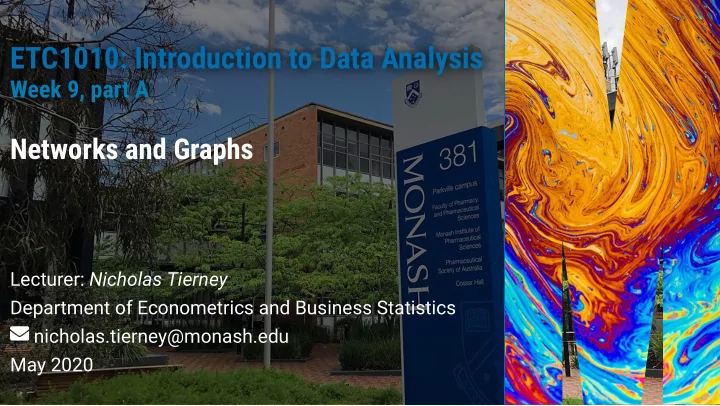
ETC1010: Introduction to Data Analysis ETC1010: Introduction to Data Analysis Week 9, part A Week 9, part A Networks and Graphs Lecturer: Nicholas Tierney Department of Econometrics and Business Statistics nicholas.tierney@monash.edu May 2020
Announcements Project deadlines: Deadline 2 (22nd May) : Team members and team name, data description. Deadline 3 (29th May) : Electronic copy of your data, and a page of data description, and cleaning done, or needing to be done. Practical exam. 2/53
recap: Last week on tidy text data 3/53
Network analysis A description of phone calls Johnny --> Liz Liz --> Anna Johnny -- > Dan Dan --> Liz Dan --> Lucy 4/53
As a graph 5/53
And as an association matrix [DEMO] 6/53
Why care about these relationships? Telephone exchanges : Nodes are the phone numbers. Edges would indicate a call was made betwen two numbers. Book or movie plots : Nodes are the characters. Edges would indicate whether they appear together in a scene, or chapter. If they speak to each other, various ways we might measure the association. Social media : nodes would be the people who post on facebook, including comments. Edges would measure who comments on who's posts. 7/53
Drawing these relationships out: One way to describe these relationships is to provide association matrix between many objects. (Image created by Sam Tyner.) 8/53
Example: Madmen Source: wikicommons 9/53
Generate a network view Create a layout (in 2D) which places nodes which are most related close, Plot the nodes as points, connect the appropriate lines Overlaying other aspects, e.g. gender 10/53
introducing madmen data glimpse(madmen) ## List of 2 ## $ edges :'data.frame': 39 obs. of 2 variables: ## ..$ Name1: Factor w/ 9 levels "Betty Draper",..: 1 1 2 2 2 2 2 2 2 2 ... ## ..$ Name2: Factor w/ 39 levels "Abe Drexler",..: 15 31 2 4 5 6 8 9 11 21 ... ## $ vertices:'data.frame': 45 obs. of 2 variables: ## ..$ label : Factor w/ 45 levels "Abe Drexler",..: 5 9 16 23 26 32 33 38 39 17 ... ## ..$ Gender: Factor w/ 2 levels "female","male": 1 2 2 1 2 1 2 2 2 2 ... 11/53
Nodes and edges? Netword data can be thought of as two related tables, nodes and edges : nodes are connection points edges are the connections between points 12/53
Example: Mad Men. (Nodes = characters from the series) madmen_nodes ## # A tibble: 45 x 2 ## label gender ## <chr> <chr> ## 1 Betty Draper female ## 2 Don Draper male ## 3 Harry Crane male ## 4 Joan Holloway female ## 5 Lane Pryce male ## 6 Peggy Olson female ## 7 Pete Campbell male ## 8 Roger Sterling male ## 9 Sal Romano male ## 10 Henry Francis male ## # … with 35 more rows 13/53
Example: Mad Men. (Edges = how they are associated) madmen_edges ## # A tibble: 39 x 2 ## Name1 Name2 ## <chr> <chr> ## 1 Betty Draper Henry Francis ## 2 Betty Draper Random guy ## 3 Don Draper Allison ## 4 Don Draper Bethany Van Nuys ## 5 Don Draper Betty Draper ## 6 Don Draper Bobbie Barrett ## 7 Don Draper Candace ## 8 Don Draper Doris ## 9 Don Draper Faye Miller ## 10 Don Draper Joy ## # … with 29 more rows 14/53
Let's get the madmen data into the right shape madmen_edges %>% rename(from_id = Name1, to_id = Name2) ## # A tibble: 39 x 2 ## from_id to_id ## <chr> <chr> ## 1 Betty Draper Henry Francis ## 2 Betty Draper Random guy ## 3 Don Draper Allison ## 4 Don Draper Bethany Van Nuys ## 5 Don Draper Betty Draper ## 6 Don Draper Bobbie Barrett ## 7 Don Draper Candace ## 8 Don Draper Doris ## 9 Don Draper Faye Miller ## 10 Don Draper Joy ## # … with 29 more rows 15/53
Let's get the madmen data into the right shape madmen_net <- madmen_edges %>% rename(from_id = Name1, to_id = Name2) %>% full_join(madmen_nodes, by = c("from_id" = "label")) madmen_net ## # A tibble: 75 x 3 ## from_id to_id gender ## <chr> <chr> <chr> ## 1 Betty Draper Henry Francis female ## 2 Betty Draper Random guy female ## 3 Don Draper Allison male ## 4 Don Draper Bethany Van Nuys male ## 5 Don Draper Betty Draper male ## 6 Don Draper Bobbie Barrett male ## 7 Don Draper Candace male ## 8 Don Draper Doris male ## 9 Don Draper Faye Miller male ## 10 Don Draper Joy male ## # … with 65 more rows 16/53
Full join? 17/53
Plotting the data with geomnet 18/53
Aside: Installing geomnet This is the code you will need to use to install it: install.packages("remotes") library (remotes) install_github("sctyner/geomnet") 19/53
How to plot set.seed(5556677) ggplot(data = madmen_net, aes(from_id = from_id, to_id = to_id)) + geom_net(aes(colour = gender)) 20/53
How to plot: specify the layout algorithm set.seed(5556677) ggplot(data = madmen_net, aes(from_id = from_id, to_id = to_id)) + geom_net(aes(colour = gender), layout.alg = "kamadak 21/53
How to plot: Try different layout algorithms Follow links in ?geom_net for more examples: set.seed(5556677) ggplot(data = madmen_net, aes(from_id = from_id, to_id = to_id)) + geom_net(aes(colour = gender), layout.alg = "fruchte 22/53
How to plot: Try different layout algorithms Follow links in ?geom_net for more examples: set.seed(5556677) ggplot(data = madmen_net, aes(from_id = from_id, to_id = to_id)) + geom_net(aes(colour = gender), layout.alg = "target" 23/53
How to plot: Try different layout algorithms Follow links in ?geom_net for more examples: set.seed(5556677) ggplot(data = madmen_net, aes(from_id = from_id, to_id = to_id)) + geom_net(aes(colour = gender), layout.alg = "circle" 24/53
How to plot: Add some labs and decrease font set.seed(5556677) ggplot(data = madmen_net, aes(from_id = from_id, to_id = to_id)) + geom_net(aes(colour = gender), layout.alg = "kamadak directed = FALSE, labelon = TRUE, fontsize = 3) 25/53
How to plot: Change edge colour/size set.seed(5556677) ggplot(data = madmen_net, aes(from_id = from_id, to_id = to_id)) + geom_net(aes(colour = gender), layout.alg = "kamadak directed = FALSE, labelon = TRUE, fontsize = 3, size = 2, vjust = -0.6, ecolour = "grey60", ealpha = 0.5) 26/53
How to plot: Add colours + theme set.seed(5556677) ggplot(data = madmen_net, aes(from_id = from_id, to_id = to_id)) + geom_net(aes(colour = gender), layout.alg = "kamadak directed = FALSE, labelon = TRUE, fontsize = 3, size = 2, vjust = -0.6, ecolour = "grey60", ealpha = 0.5) + scale_colour_manual( values = c("#FF69B4", "#00 ) 27/53
How to plot: Add theme + move legend set.seed(5556677) gg_madmen_net <- ggplot(data = madmen_net, aes(from_id = from_id, to_id = to_id)) + geom_net(aes(colour = gender), layout.alg = "kamadak directed = FALSE, labelon = TRUE, fontsize = 3, size = 2, vjust = -0.6, ecolour = "grey60", ealpha = 0.5) + scale_colour_manual(values = theme_net() + theme(legend.position = "botto gg_madmen_net 28/53
Which character was most connected? madmen_edges ## # A tibble: 39 x 2 ## Name1 Name2 ## <chr> <chr> ## 1 Betty Draper Henry Francis ## 2 Betty Draper Random guy ## 3 Don Draper Allison ## 4 Don Draper Bethany Van Nuys ## 5 Don Draper Betty Draper ## 6 Don Draper Bobbie Barrett ## 7 Don Draper Candace ## 8 Don Draper Doris ## 9 Don Draper Faye Miller ## 10 Don Draper Joy ## # … with 29 more rows 29/53
Which character was most connected? madmen_edges %>% pivot_longer(cols = c(Name1, Name2), names_to = "List", values_to = "Name") ## # A tibble: 78 x 2 ## List Name ## <chr> <chr> ## 1 Name1 Betty Draper ## 2 Name2 Henry Francis ## 3 Name1 Betty Draper ## 4 Name2 Random guy ## 5 Name1 Don Draper ## 6 Name2 Allison ## 7 Name1 Don Draper ## 8 Name2 Bethany Van Nuys ## 9 Name1 Don Draper ## 10 Name2 Betty Draper ## # … with 68 more rows 30/53
Which character was most connected? madmen_edges %>% pivot_longer(cols = c(Name1, Name2), names_to = "List", values_to = "Name") %>% count(Name, sort = TRUE) ## # A tibble: 45 x 2 ## Name n ## <chr> <int> ## 1 Don Draper 14 ## 2 Roger Sterling 6 ## 3 Peggy Olson 5 ## 4 Pete Campbell 4 ## 5 Betty Draper 3 ## 6 Joan Holloway 3 ## 7 Lane Pryce 3 ## 8 Harry Crane 2 ## 9 Sal Romano 2 ## 10 Abe Drexler 1 ## # … with 35 more rows 31/53
Which character was most connected? 32/53
What do we learn? Joan Holloway had a lot of affairs, all with loyal partners except for his wife Betty, who had two affairs herself Followed by Woman at Clios party 33/53
Your Turn: Open 9a-madmen.Rmd Replicate the plots used in the lecture Explore a few different layout algorithms 34/53
Example: American college football Early American football out�ts were like Australian AFL today! Source: wikicommons 35/53
Recommend
More recommend