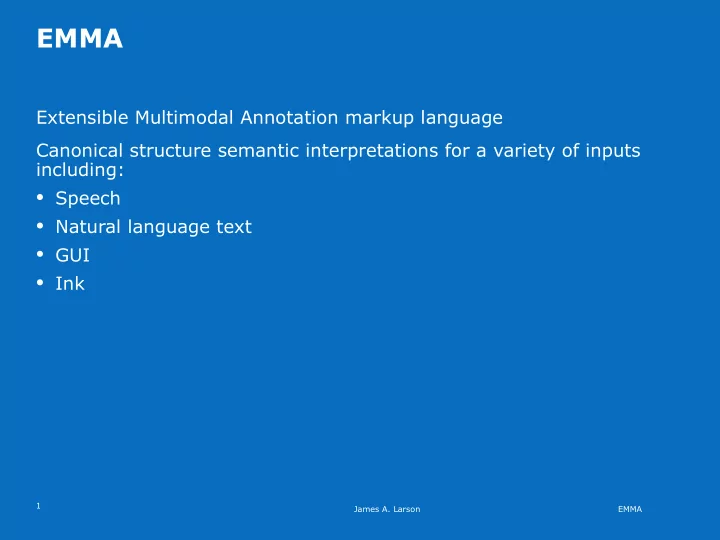
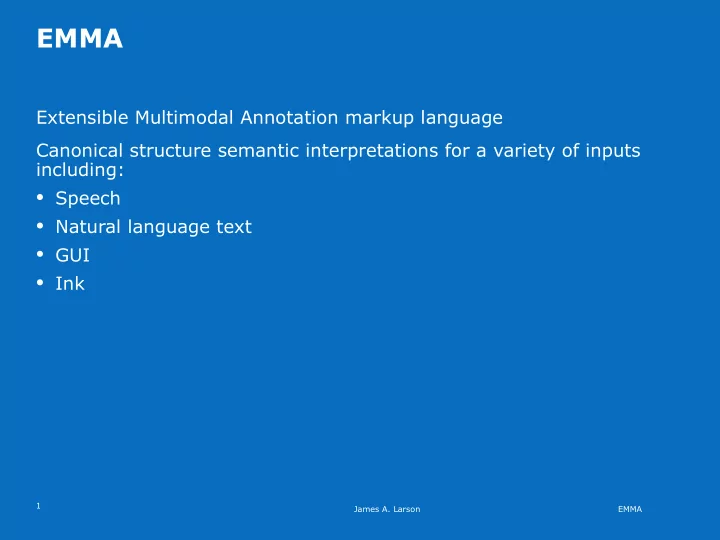
EMMA Extensible Multimodal Annotation markup language Canonical structure semantic interpretations for a variety of inputs including: • Speech • Natural language text • GUI • Ink 1 James A. Larson EMMA
EMMA Extensible Multimodal Annotation markup language Canonical structure semantic interpretations for a variety of inputs including: • Speech • Natural language text • GUI • Ink Ink W3C standard: http://www.w3.org/2002/mmi/ 2 James A. Larson kEMMA
EMMA Represents user input Vehicle for transmitting user’s intention throughout application Three components • Data model • Interpretation • Annotation (main focus of standard)
General Annotations Confidence Timestamps Alternative interpretations Language Medium (visual, acoustic, tactile) Modality (voice, keys, photograph) Function (dialog, recording, verification…)
EMMA Example EMMA document “I want to go from Boston to Denver on March 11, 2003” <emma:emma emma:version="1.0" xmlns:emma="http://www.w3.org/2003/04/emma#" xmlns:rdf="http://www.w3.org/1999/02/22-rdf-syntax-ns#"> <emma:interpretation emma:id="int1"> <origin>Boston</origin> Interpretation <destination>Denver</destination> <date>03112003</date> </emma:interpretation> <rdf:RDF> <!-- time stamp for result --> Annotations <rdf:Description rdf:about="#int1" <emma:absolute-timestamp emma:start="2003-03-26T0:00:00.15" emma:end="2003-03-26T0:00:00.2"/> <!-- confidence score --> <rdf:Description rdf:about="#int1“ emma:confidence="0.75"/> • <rdf:Description rdf:about="#int1" emma:model="http://myserver/models/city.xml"/> </rdf:RDF> Data Model </emma:emma>
The same meaning with speech and mouse input <emma:interpretation medium=“acoustic” mode=“voice” id="int1"> <origin>Boston</origin> Speech <destination>Denver</destination> <date>03112008</date> </emma:interpretation> <emma:interpretation medium=“tactile” mode=“gui” id="int1"> Mouse <origin>Boston</origin> <destination>Denver</destination> <date>03112008</date> </emma:interpretation>
EMMA Annotations •Tokens of input: emma:tokens attribute •Duration of input: emma:duration attribute •Reference to processing: emma:process attribute •Composite Input and Relative Timestamps •Lack of input: emma:no-input attribute •Medium, mode, and function of user inputs: emma:medium, emma:mode, emma:function, •Uninterpreted input: emma:uninterpreted attribute emma:verbal attributes •Human language of input: emma:lang attribute •Composite multimodality: emma:hook attribute •Reference to signal: emma:signal and •Cost: emma:cost attribute emma:signal-size attributes •Endpoint properties: emma:endpoint-role, •Media type: emma:media-type attribute emma:endpoint-address, emma:port-type, emma:port-num, emma:message-id, •Confidence scores: emma:confidence attribute emma:service-name, emma:endpoint-pair-ref, •Input source: emma:source attribute emma:endpoint-info-ref attributes •Absolute timestamps: emma:start, emma:end •Reference to emma:grammar element: attributes emma:grammar-ref attribute •Relative timestamps: emma:time-ref-uri, •Dialog turns: emma:dialog-turn attribute emma:time-ref-anchor-point, emma:offset-to-start attributes 7 James A. Larson EMMA
Verification Claiming to be 'charles foster kane', the user said 'rosebud', and the speaker verification engine accepted the claim with a confidence of 0.95. <emma:emma version="1.0" xmlns:emma="http://www.w3.org/2003/04/emma/"> <emma:interpretation id="interp1 emma:duration="1810“ emma:confidence="0.95" emma:process=file://myverifier emma:signal="http://example.com/signals/sg23.bin" emma:medium="acoustic“ emma:verbal="true" emma:mode="speech" emma:start="1149773124516" emma:uninterpreted="false" emma:function="verification" emma:dialog-turn="1“ emma:end="1149773126326" emma:lang=" en-US " emma:tokens="rosebud" > <claim>charles foster kane</claim> <result>verified</result> </emma:interpretation> </emma:emma> If no ASR results are available, 'emma:tokens="rosebud"' would be omitted.
Identification The user said 'rosebud' and the speaker identification engine identified the speaker as 'charles foster kane' with a confidence of 0.95. <emma:emma version="1.0“ xmlns:emma="http://www.w3.org/2003/04/emma/"> <emma:interpretation id="interp1" emma:duration="1810“ emma:confidence="0.95" emma:process=file://myidentifier emma:signal=http://example.com/signals/sg23.bin emma:medium="acoustic“ emma:verbal="true" emma:mode="speech" emma:start="1149773124516“ emma:uninterpreted="false" emma:function="identification" emma:dialog-turn="1" emma:end="1149773126326" emma:lang="en-US“ emma:tokens="rosebud" > <result>charles foster kane</result> </emma:interpretation> </emma:emma>
Emma: fusion Multiple sources of input • Voice into a speaker verification engine • Dialog into a VoiceXML 2.x engine Results of both engines are represented using EMMA Merging engine combines these two results into a single result The three engines may be • Co-located at a single site or distributed across a network • May be performed in real time or delayed time 10 James A. Larson EMMA
EMMA: fusion Speech Keyboard Speaker VoiceXML Voice VoiceXML Identification Engine Samples Dialog EMMA EMMA Merging/ Unification EMMA Applications 11 James A. Larson EMMA
EMMA: fusion Speech Keyboard Grammar Speech Keyboard + Semantic Interpretation Recognition Interpretation Interpretation Instructions Instructions EMMA EMMA <interpretation mode = “voice"> Merging/ <emma:interpretation Unification id="interp1“ emma:function=“verification" emma:confidence="0.6"> EMMA <result> John Dow </result> </interpretation> Applications 12 James A. Larson EMMA
EMMA: fusion Speech Keyboard Grammar Speech Keyboard + Semantic Interpretation Recognition Interpretation Interpretation Instructions Instructions EMMA EMMA <interpretation mode = “voice"> Merging/ <interpretation mode = “text"> <emma:interpretation Unification emma:interpretation id="interp1“ id="interp1“ emma:function=“dialog" emma:function=“verification" emma:confidence="0.6"> emma:confidence="0.6"> EMMA <result> John Dow </result> <result> John Dow </result> </interpretation> </interpretation> Applications 13 James A. Larson EMMA
<interpretation mode = “derived"> EMMA: fusion emma:interpretation id="interp3“ emma:function=“fusion" emma:confidence="0.7"> <result> John Dow </result> </interpretation> Speech Keyboard Grammar Speech Keyboard + Semantic Interpretation Recognition Interpretation Interpretation Instructions Instructions EMMA EMMA <interpretation mode = “voice"> Merging/ <interpretation mode = “text"> <emma:interpretation Unification emma:interpretation id="interp2“ id="interp1“ emma:function="dialog" emma:function="identification" emma:confidence="0.6"> emma:confidence="0.6"> EMMA <result> John Dow </result> <result> John Dow </result> </interpretation> </interpretation> Applications 14 James A. Larson EMMA
Summary EMMA can be used for many types of data EMMA captures information about each data type EMMA information is used in various processing phases • Interpretation and semantic processing • Fusion • Data transmission 15 James A. Larson EMMA
Recommend
More recommend