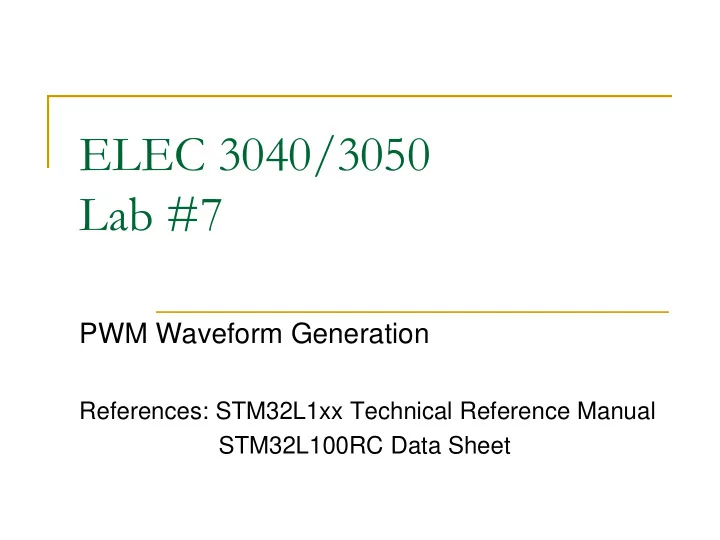
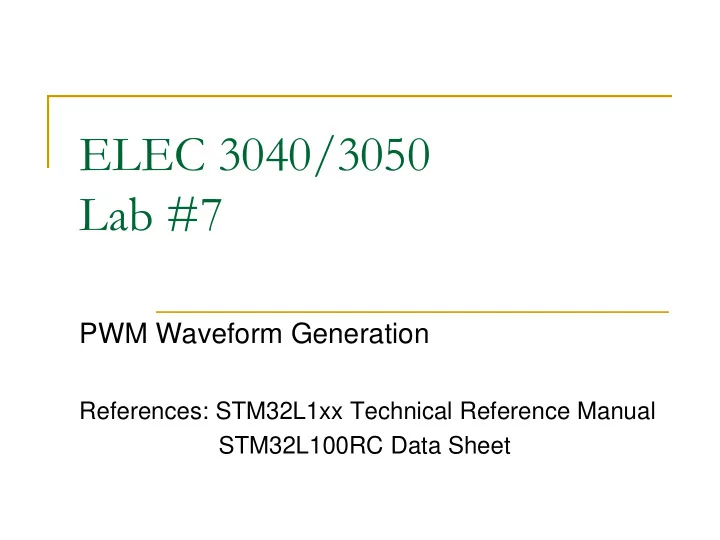
ELEC 3040/3050 Lab #7 PWM Waveform Generation References: STM32L1xx Technical Reference Manual STM32L100RC Data Sheet
Goals of this lab exercise Begin applying system design concepts to primary semester design project Speed controller for a dc motor Generate a pulse-width-modulated (PWM) waveform with keypad-selectable duty cycle Using a programmable timer The generated waveform will be amplified in the next lab to drive a dc motor 2
Motor Speed Control Project Generate a PWM waveform 1. Amplify the waveform to drive the motor 2. Measure motor speed 3. Measure motor parameters 4. Control speed with a PID or other controller 5. 12v DC Tachometer Motor Frequency/ 9v Amplitude Power Amplifier Measurement Supply Computer System 3
PWM Digital Waveforms A pulse-width modulated (PWM) signal is a periodic signal comprising pulses of varying duration Modulation refers to modifying the pulse width (with period held constant) to achieve a desired effect “Effect” often an average voltage to control a device PWM signals are often used to drive motors, commercial lights, etc. 4
PWM to Drive a Servo Motor Servo PWM signal 20 ms period 1 ms pulse width Vavg ≈ Vmax/10 5
PWM Waveform Parameters T = period of waveform (constant) T1 = duration of pulse (T2 = T – T1) Duty Cycle = T1/T = T1/(T1+T2) V avg = V max x Duty Cycle V avg = 0.5 V max Pulses can also be V avg = 0.25 V max active-low. V avg = 0.75 V max 6
Timer operating modes Timer capture/compare channels provide operating modes other than periodic interrupts Output compare mode – Create a signal waveform/pulse/etc. Connect timer output TIMx_CHy to a GPIO pin Compare CNT to value in Capture/Compare Register CCRy Change output pin when CNT = CCRy Pulse-Width Modulated (PWM) waveform generation mode Similar to output compare mode Force output pin active while CNT < CCRy Force output pin inactive while CCRy ≤ CNT ≤ ARR ARR sets PWM period, CCRy determines PWM duty cycle One pulse mode – Create a single pulse on a pin Similar to output compare mode Disable counter when the event occurs Input capture mode – Capture time at which an external event occurs Connect a GPIO pin to timer input TIMx_CHy Capture CNT value in Capture/Compare Register CCRy at time of an event on the pin Use to measure time between events, tachometer signal periods, etc 7
General-purpose timers TIM10/TIM11 * 2.097MHz if default MSI clock used (0x0020_0000 cycles/sec) * 16 MHz if HSI clock used Basic timing function (earlier lab) Capture/Compare Channel 1 – TIMx_CH1 input/output 2 channels in TIM9, 4 channels in TIM2-3-4, no channels in TIM6-7 TIM6-7-10-11 have up counters, TIM2-3-4-9 have up/down counters 8
Timer capture/compare channels ARR Input capture: Output compare: Copy CNT to CCRx Trigger an event when input event when CNT = CCRx detected CCRx One-pulse Pulse-width OCxREF active modulation inactive CNT < CCRx CNT >= CCRx Period CNT=CCRx=3 CNT=ARR=7 Start (toggle OCxREF) (reset CNT and OCxREF) 9
Capture/Compare Output Stage ARR Comparator Output** Outputs CNT = Output polarity CCR1 Enable output Output Compare or PWM mode ** Route output OC1 to a GPIO pin as an “alternate function”. (each GPIO pin can connect to one or two timer channels) 10
Timer outputs as GPIO pin alternate functions Each GPIO pin configurable as: INPUT, OUTPUT, ANALOG, ALTERNATE FUNCTION - Select pin modes in GPIOx->MODER (10 = alternate function) From STM32L100RX Data Sheet Table 7. “Pin Definitions” (partial) 1.Select AF mode for pin in MODER 2.Select AFn in GPIOx->AFRL/AFRH We will use TIM10_CH1 (Pin PA6) 11
Selecting an alternate function GPIOn->MODER selects AF mode for pins (10) Timers GPIOn->AFR[0] selects AFs for pins Pn7-Pn0 GPIOn->AFR[1] selects AFs for pins Pn15-Pn8 Only a subset of AF’s available at each pin, as listed in data sheet. (see previous slide) Example: Configure PA6 as TIM3_CH1 (AF2) GPIOA->MODER &= ~0x00003000; //clear PA6 mode GPIOA->MODER |= 0x00002000; //PA6 = AF mode GPIOA->AFR[0] &= ~0x0F000000; //clear AFRL6 GPIOA->AFR[0] |= 0x02000000; //PA6 = AF2 AFR[0]: AFRLn defines pin n, n=0..7 12
Timer System Control Register 1 See timer overview from earlier lab TIMx_CR1 (reset value = all 0’s) 7 6 5 4 3 2 1 0 ARPE DIR* OPM URS UDIS CEN CMS* Counter Enable* Direction Center mode select 0 = count up 0 = disable 00 = edge-aligned 1 = count down 1 = enable -count in one direction Others: center aligned -count in both directions One Pulse Mode * TIM6-7-10-11 limited to count up: 1 = counter stops at update event - DIR = 0 & CMS = 00 only 0 = counter continues at UE *CEN only bit that needs to be changed for simple PWM 13
Timer Status Register See timer overview TIMx_SR (reset value = all 0’s) from earlier lab 7 6 5 4 3 2 1 0 UIF CC4IF CC3IF CC2IF CC1IF TIM10 has only CC1IF Update interrupt flag 1 = update interrupt pending Capture/compare interrupt flags 0 = no update occurred 1 = capture/compare interrupt pending 0 = no capture/compare event occurred Set by hardware on update event Cleared by software Set by hardware on capture/comp event (reset UIF bit to 0) Cleared by software (reset CCxIF bit to 0) 14
Timer DMA/Interrupt Enable Register See timer overview from earlier lab TIMx_DIER (reset value = all 0’s) 8 7 6 5 4 3 2 1 0 CC4IE CC3IE CC2IE CC1IE UDE UIE TIM10 has Update interrupt* enable Update DMA request enable only CC1IE 1 = enable, 0 = disable 1 = enable, 0 = disable Capture/Compare interrupt* enable TIMx interrupt on capture/compare event 1 = CCx interrupt enabled, 0 = disabled * Capture/compare and update events generate the same IRQn signal , and use the same interrupt handler . Handler reads status register flags to determine source. 15
Capture/Compare Register (CCR) Compared to TIMx_CNT to trigger operations at specified times. TIMx_CCRy = TIMx capture/compare register, channel y TIM2-3-4: y=1,2,3,4; TIM9: y = 1,2; TIM10-11: y=1 CCRy register width same as CNT/ARR registers (16 bits) ------------------------------------------------------------------------------------------ Input capture mode : TIMx_CNT captured in TIMx_CCRy when a designated input signal event is detected Output compare mode : TIMx_CCRy compared to TIMx_CNT; each match is signaled on OCy output One pulse mode : same as output compare, but disable after match PWM mode: TIMx_CCRy compared to TIMx_CNT CNT < CCRy => output active CNT ≥ CCRy => output inactive TIMx_CNT operates as discussed previously for periodic interrupt generation: - Signal update event and reset to 0 when CNT = ARR while counting up - Signal update event and reload ARR when CNT = 0 while counting down 16
Capture/Compare Mode Registers TIMx_CCMR1: bits 7:0 configure channel 1; bits 15:8/channel 2 TIMx_CCMR2 (TIM2-3-4): bits 7:0/channel 3; bits 15:8/channel 4 (reset values = all 0’s) If Output Mode -> If Input Mode** -> ** discuss later Output Compare 1 Mode Capture/Compare 1 Select 000 = frozen (no events) 00 = output 001 = Set CH1 active* on match 01 = input**: IC1 = TI1 010 = Set CH1 inactive* on match 10 = input**: IC1 = TI2 011 = Toggle CH1 on match 11 = input**: IC1 = TRC 100 = Force CH1 to inactive* (immediate) 101 = Force CH1 to active* (immediate) 110 = PWM mode 1 (active* to inactive*) 111 = PWM mode 2 (inactive* to active*) * Active/inactive levels selected in TIMx_CCER register 17
Capture/Compare Enable Register TIMx_CCER (reset value = all 0’s) Channel 1 15 - 12 11 – 8 7 - 4 CC4 CC3 CC2 bits bits bits CC1 Enable CC1 Polarity If CC1 = output, CC1P selects: If CC1 = output: 0 = OC1 active high 1 = OC1 drives output pin 1 = OC1 active low 0 = OC1 does not drive output If CC1 = input: If CC1 = input: CC1NP/CC1P select capture trigger: 1 = Capture enabled 00: falling edge of input 0 = Capture disabled 01: rising edge of input 11: both edges of input 18
Pulse-Width Modulation (PWM) Mode (TIMx_CCRy) Duty Duty cycle = (Duty/Period) x 100% Output pin Period (TIMx_ARR) PWM by comparing TIMx_CNT to both TIMx_CCRy and TIMx_ARR TIMx_ARR => Period TIMx_CCRy => Duty TIMx_CCMRn (capture/compare mode) (n=1 for channels 1-2 / n=2 for channels 3-4): Bits CCyS = 00 to select an output mode for channel y Bits OCyM = 110 (PWM mode 1) – active if CNT < CCRy, inactive otherwise OCyM = 111 (PWM Mode 2) - inactive if CNT < CCRy , active otherwise TIMx_CCER : Bit CCyE = 1 to enable OCy to drive the output pin Bit CCyP = 0/1 to select active level high/low (output polarity) of OCy Configure GPIO MODER and AF registers to select alt. function TIMx_CHy for the pin 19
PWM Signal Examples ARR=8 2 3 1 2 3 1 OCXREF 3 1 always active 2 3 OCXREF always inactive OCXREF active (high) when TIMx_CNT < TIMx_CCRx 1. Assumes OCxM = 110 and CCxP = 0 OCXREF inactive (low) when TIMx_CNT ≥ TIMx_CCRx 2. Update Event when TIMx_CNT = TIMx_ARR (resets TIMx_CNT to 0) 3. 20
Recommend
More recommend