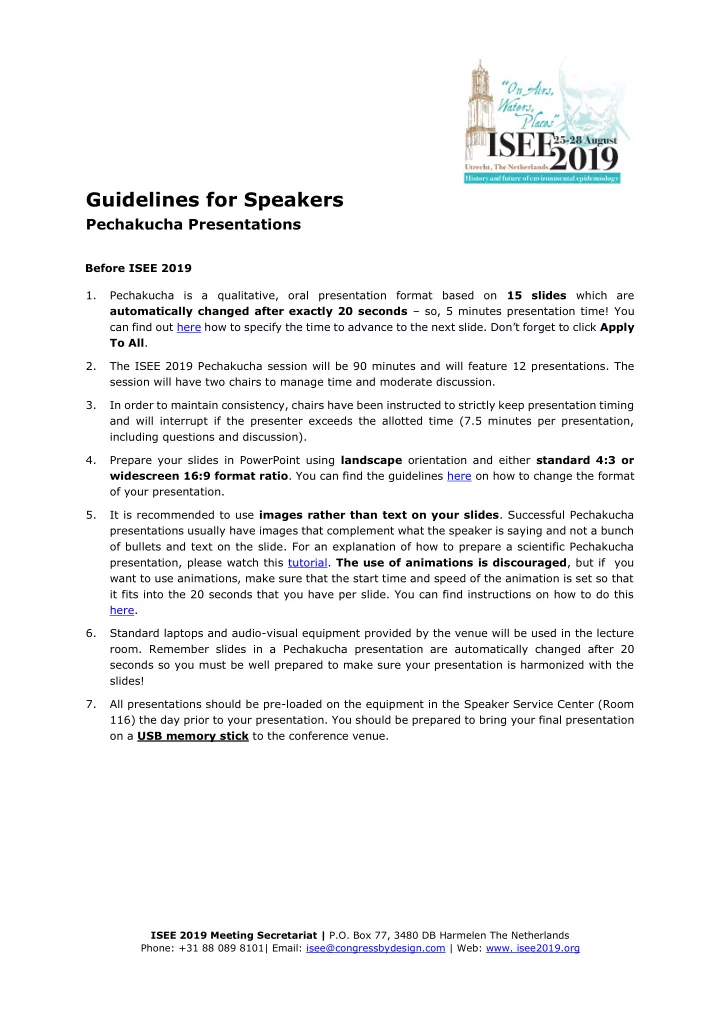
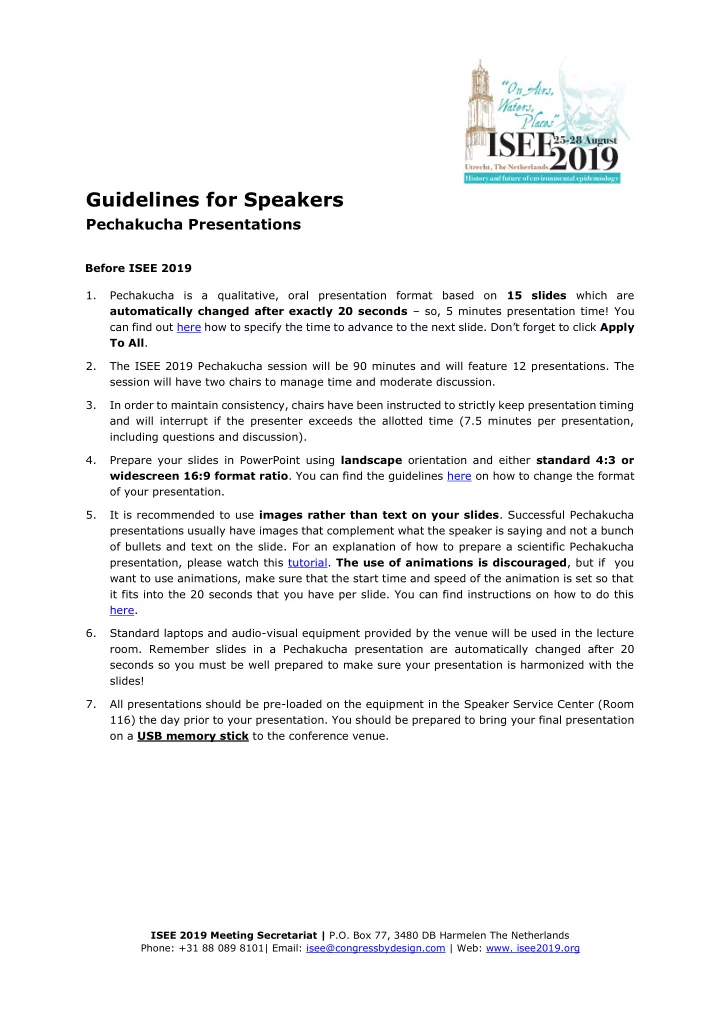
Guidelines for Speakers Pechakucha Presentations Before ISEE 2019 1. Pechakucha is a qualitative, oral presentation format based on 15 slides which are automatically changed after exactly 20 seconds – so, 5 minutes presentation time! You can find out here how to specify the time to advance to the next slide. Don’t forget to click Apply To All . 2. The ISEE 2019 Pechakucha session will be 90 minutes and will feature 12 presentations. The session will have two chairs to manage time and moderate discussion. 3. In order to maintain consistency, chairs have been instructed to strictly keep presentation timing and will interrupt if the presenter exceeds the allotted time (7.5 minutes per presentation, including questions and discussion). 4. Prepare your slides in PowerPoint using landscape orientation and either standard 4:3 or widescreen 16:9 format ratio . You can find the guidelines here on how to change the format of your presentation. 5. It is recommended to use images rather than text on your slides . Successful Pechakucha presentations usually have images that complement what the speaker is saying and not a bunch of bullets and text on the slide. For an explanation of how to prepare a scientific Pechakucha presentation, please watch this tutorial. The use of animations is discouraged , but if you want to use animations, make sure that the start time and speed of the animation is set so that it fits into the 20 seconds that you have per slide. You can find instructions on how to do this here. 6. Standard laptops and audio-visual equipment provided by the venue will be used in the lecture room. Remember slides in a Pechakucha presentation are automatically changed after 20 seconds so you must be well prepared to make sure your presentation is harmonized with the slides! 7. All presentations should be pre-loaded on the equipment in the Speaker Service Center (Room 116) the day prior to your presentation. You should be prepared to bring your final presentation on a USB memory stick to the conference venue. ISEE 2019 Meeting Secretariat | P.O. Box 77, 3480 DB Harmelen The Netherlands Phone: +31 88 089 8101| Email: isee@congressbydesign.com | Web: www. isee2019.org
During ISEE 2019 8. Upon arrival at the ISEE Conference venue, please check in at the Registration Desk and review the final program for possible scheduling changes in your session. 9. All presentations should be pre-loaded on the equipment in the Speaker Service Center (Room 116) the day prior to your presentation. 10. Introduce yourself to your session chairs 15 minutes before the session starts in the presentation room. 11. Staff will be available in the central corridors on each floor to assist you. ISEE 2019 Meeting Secretariat | P.O. Box 77, 3480 DB Harmelen The Netherlands Phone: +31 88 089 8101| Email: isee@congressbydesign.com | Web: www. isee2019.org
While Presenting 12. When speaking, make sure to face the microphone for good sound quality. Some Advice for Mac Users Never use the Copy/Paste or Drag/Drop functions when inserting images in your presentation. • In PowerPoint, choose Insert: Image o Image from file o then select your image o Image formats should be JPEG or GIF • Video inserted in your presentation should be in AVI or MPEG format. • In PowerPoint, choose Insert : Film & sound o Film from a file o Fonts may be different in the Mac and PC environment. We suggest that you use common fonts like ARIAL, HELVETICA, TAHOMA, VERDANA, and for symbols WINGDINGS, WEBDINGS, SYMBOL fonts. ISEE 2019 Meeting Secretariat | P.O. Box 77, 3480 DB Harmelen The Netherlands Phone: +31 88 089 8101| Email: isee@congressbydesign.com | Web: www. isee2019.org
Recommend
More recommend